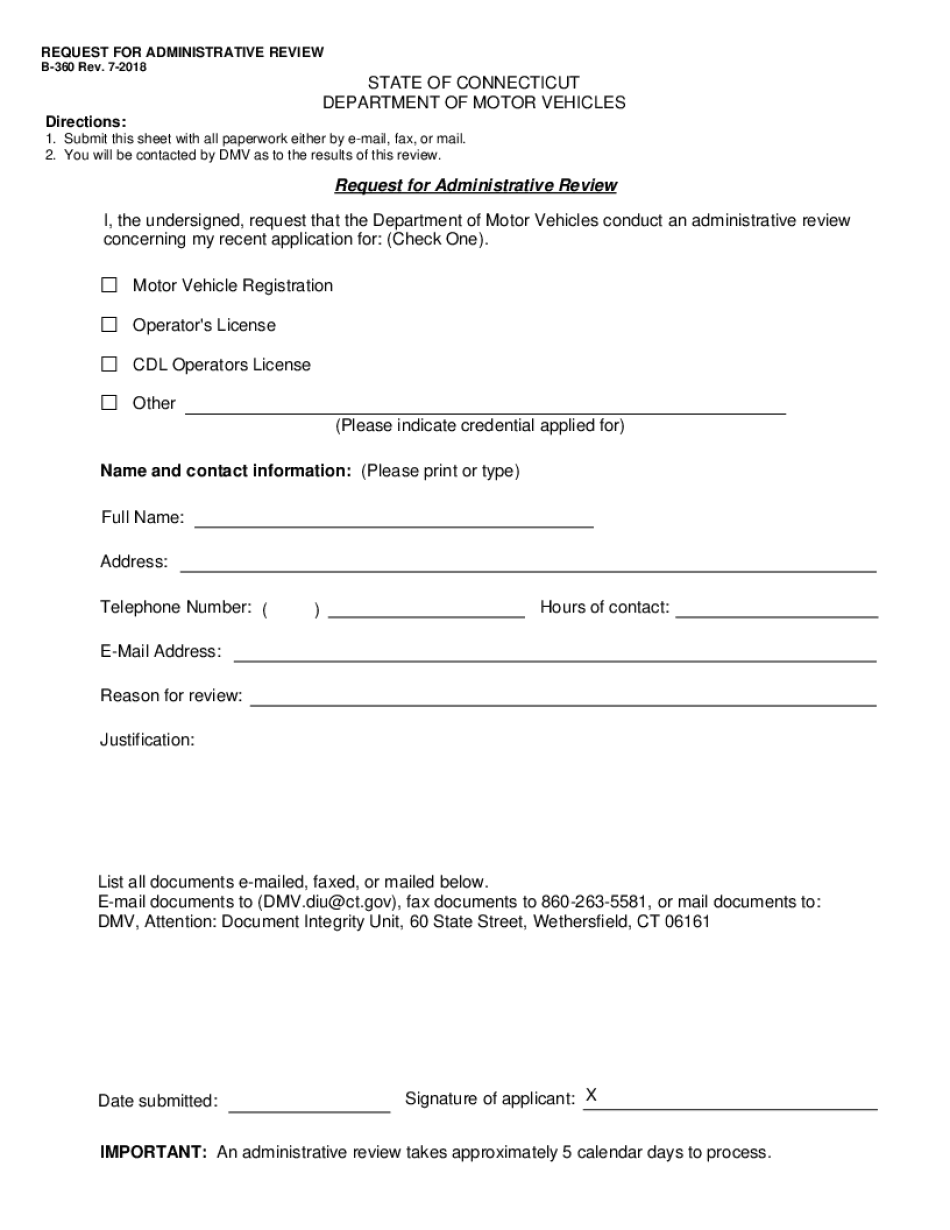
B 360 Rev 2018-2026


What is the B-360 Rev?
The B-360 Rev is a specific form utilized by the Connecticut Department of Motor Vehicles (DMV) for administrative requests. This form is often necessary for individuals seeking to address various vehicle-related matters, such as title issues, registration questions, or other administrative needs. Understanding the purpose of the B-360 Rev is essential for ensuring that you complete the necessary steps correctly and efficiently.
How to use the B-360 Rev
Using the B-360 Rev involves several straightforward steps. First, you need to download the form from the Connecticut DMV website or obtain a physical copy from a DMV office. After acquiring the form, carefully read the instructions provided to understand the specific information required. Fill out the form completely, ensuring that all details are accurate to avoid delays. Once completed, you can submit the form according to the guidelines specified, whether online, by mail, or in person at a DMV location.
Steps to complete the B-360 Rev
Completing the B-360 Rev requires careful attention to detail. Follow these steps to ensure accuracy:
- Download or obtain the B-360 Rev form.
- Read all instructions thoroughly to understand the requirements.
- Fill in your personal information, including name, address, and contact details.
- Provide any required vehicle information, such as the VIN and registration number.
- Sign and date the form where indicated.
- Submit the completed form as directed, ensuring you keep a copy for your records.
Legal use of the B-360 Rev
The B-360 Rev is legally binding when completed and submitted according to Connecticut state laws. It is vital to ensure that all information provided is truthful and accurate, as any discrepancies may lead to legal repercussions. The form serves as an official request to the DMV, and proper execution is necessary for it to be recognized as valid. Utilizing a reliable eSignature platform can enhance the legal standing of your submission.
Required Documents
When submitting the B-360 Rev, certain documents may be required to support your request. Commonly needed documents include:
- A copy of your driver's license or state ID.
- Proof of vehicle ownership, such as a title or registration.
- Any additional documentation relevant to your specific request.
Ensure that you review the instructions accompanying the B-360 Rev for a complete list of required documents to avoid delays in processing.
Form Submission Methods
The B-360 Rev can be submitted through various methods, providing flexibility based on your preference. You can choose to:
- Submit the form online through the Connecticut DMV's official portal.
- Mail the completed form to the address specified in the instructions.
- Deliver the form in person at your local DMV office.
Each method has its own processing times, so consider your urgency when choosing how to submit your request.
Quick guide on how to complete b 360 rev
Complete B 360 Rev effortlessly on any device
Online document management has gained traction with businesses and individuals alike. It offers an excellent eco-friendly substitute for traditional printed and signed papers, as you can obtain the necessary form and securely save it online. airSlate SignNow equips you with all the tools you need to create, modify, and electronically sign your documents swiftly without delays. Manage B 360 Rev on any device using airSlate SignNow's Android or iOS applications and streamline any document-related process today.
How to modify and electronically sign B 360 Rev with ease
- Locate B 360 Rev and click Get Form to begin.
- Utilize the tools we provide to complete your document.
- Highlight important sections of your documents or obscure sensitive data with tools specifically designed by airSlate SignNow for that purpose.
- Create your electronic signature using the Sign tool, which only takes seconds and holds the same legal validity as a conventional wet ink signature.
- Review all the details carefully and click the Done button to save your modifications.
- Choose how you would like to send your form, via email, SMS, or invitation link, or download it to your computer.
Eliminate the hassle of lost or overlooked files, tedious form searching, or mistakes that require new printed copies. airSlate SignNow meets your document management needs with just a few clicks from your preferred device. Edit and electronically sign B 360 Rev to ensure exceptional communication throughout your form preparation process with airSlate SignNow.
Create this form in 5 minutes or less
Find and fill out the correct b 360 rev
Create this form in 5 minutes!
How to create an eSignature for the b 360 rev
How to generate an electronic signature for your PDF document online
How to generate an electronic signature for your PDF document in Google Chrome
The way to make an electronic signature for signing PDFs in Gmail
The best way to generate an electronic signature straight from your smart phone
How to make an electronic signature for a PDF document on iOS
The best way to generate an electronic signature for a PDF document on Android OS
People also ask
-
What is the ct dmv form b 360 and why do I need it?
The ct dmv form b 360 is a crucial document for vehicle registrations and title transfers in Connecticut. It's essential for ensuring that your vehicle is legally recognized and registered by the state. Completing this form correctly can help streamline your vehicle transaction process.
-
How can airSlate SignNow assist with filling out the ct dmv form b 360?
AirSlate SignNow simplifies the process of completing the ct dmv form b 360 by allowing you to fill out and eSign the document electronically. This eliminates the need for physical paperwork and speeds up the submission process. With our solution, you can ensure that all information is accurately captured and securely submitted.
-
Is there a cost associated with using airSlate SignNow for the ct dmv form b 360?
Yes, using airSlate SignNow involves a subscription fee, which varies based on the plan you choose. However, our pricing is competitive, especially considering the convenience and efficiency you gain in managing documents like the ct dmv form b 360. Investing in SignNow can save you valuable time and reduce errors in your paperwork.
-
What features does airSlate SignNow offer for the ct dmv form b 360?
AirSlate SignNow offers a host of features, including customizable templates for the ct dmv form b 360, real-time tracking of document status, and secure cloud storage. Additionally, you can access the platform from any device, making it convenient to manage your documents on the go. These features enhance your efficiency and ensure compliance.
-
Can I integrate airSlate SignNow with other applications when working on the ct dmv form b 360?
Absolutely! AirSlate SignNow seamlessly integrates with various applications such as Google Drive, Dropbox, and CRMs to enhance your workflow. This means you can easily import information directly into the ct dmv form b 360 without manual entry, streamlining the process further and minimizing errors.
-
What are the benefits of using airSlate SignNow for document management?
Using airSlate SignNow for document management, especially for forms like the ct dmv form b 360, offers signNow benefits. It enhances efficiency with electronic signatures, reduces turnaround times, and ensures secure document management. Moreover, you can easily track your documents, making it simple to stay informed about the status of your submissions.
-
Is airSlate SignNow secure for submitting the ct dmv form b 360?
Yes, airSlate SignNow employs industry-leading security protocols to ensure that your documents, including the ct dmv form b 360, are securely managed and transmitted. We use encryption and secure servers to protect sensitive information, giving you peace of mind as you handle your vehicle documents electronically.
Get more for B 360 Rev
- Form33doc
- County treasurer forms okgov
- Request to renew judgment district court of maryland for form
- Form76doc
- Form75doc
- For internal use only this sheet will not become part of the form
- The new child support guidelines okdhsorg form
- All employees of this employer who are entitled to benefits of the administrative workers compensation act are hereby notified form
Find out other B 360 Rev
- How Do I eSignature Alaska Life Sciences Presentation
- Help Me With eSignature Iowa Life Sciences Presentation
- How Can I eSignature Michigan Life Sciences Word
- Can I eSignature New Jersey Life Sciences Presentation
- How Can I eSignature Louisiana Non-Profit PDF
- Can I eSignature Alaska Orthodontists PDF
- How Do I eSignature New York Non-Profit Form
- How To eSignature Iowa Orthodontists Presentation
- Can I eSignature South Dakota Lawers Document
- Can I eSignature Oklahoma Orthodontists Document
- Can I eSignature Oklahoma Orthodontists Word
- How Can I eSignature Wisconsin Orthodontists Word
- How Do I eSignature Arizona Real Estate PDF
- How To eSignature Arkansas Real Estate Document
- How Do I eSignature Oregon Plumbing PPT
- How Do I eSignature Connecticut Real Estate Presentation
- Can I eSignature Arizona Sports PPT
- How Can I eSignature Wisconsin Plumbing Document
- Can I eSignature Massachusetts Real Estate PDF
- How Can I eSignature New Jersey Police Document