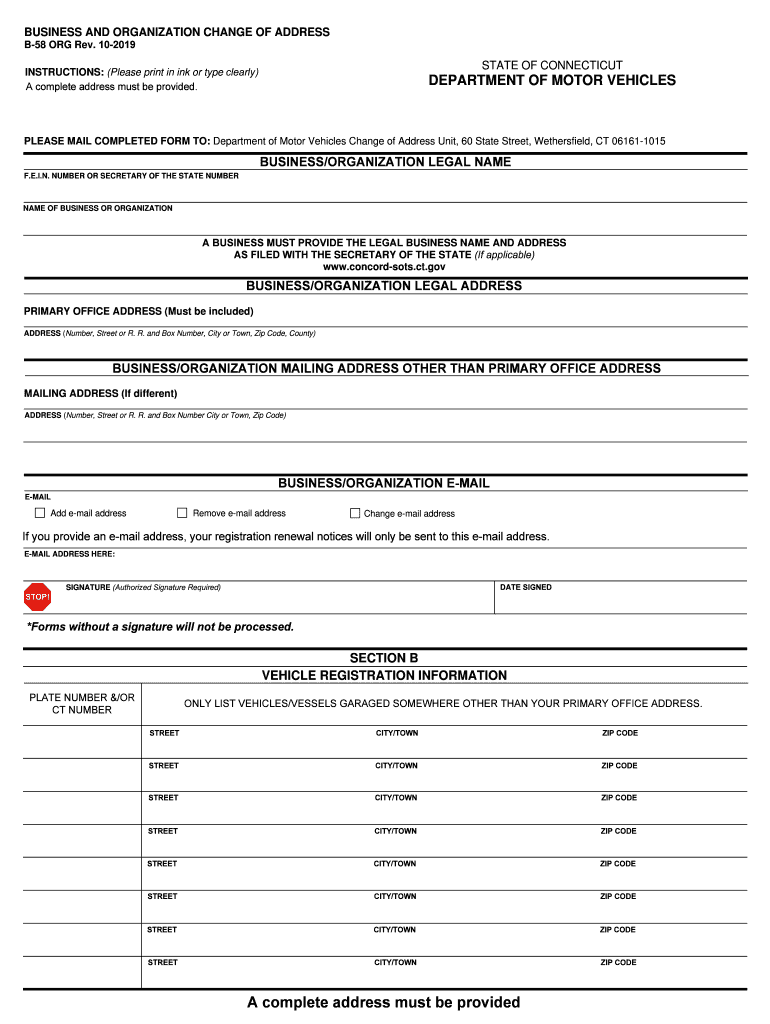
Section a 1 Businessesorganizations Vehicle CT Gov 2019-2026


Understanding the B58 Form
The B58 form, also known as the Connecticut B58 organization form, is essential for businesses operating in Connecticut. This form is used to notify the state of any changes regarding the organization’s structure or status. It is particularly relevant for businesses that need to update their registered information, such as changes in address, ownership, or business type. Understanding the purpose and requirements of the B58 form can help ensure compliance with state regulations.
Steps to Complete the B58 Form
Filling out the B58 form involves several key steps to ensure accuracy and compliance. First, gather all necessary information about your organization, including its current registered name, address, and any changes to be reported. Next, accurately fill out each section of the form, ensuring that all details are correct. Once completed, review the form for any errors before submission. Finally, submit the form through the appropriate channels, either online or via mail, as specified by the Connecticut Secretary of State's office.
Legal Use of the B58 Form
The B58 form serves a critical legal function in maintaining accurate business records with the state of Connecticut. Submitting this form ensures that your organization remains in good standing and compliant with state laws. It is important to understand that failure to submit the B58 form when required may result in penalties or complications regarding your business's legal status. Therefore, timely and accurate completion is essential.
Required Documents for the B58 Form
When preparing to submit the B58 form, certain documents may be required to support your application. These can include proof of identity for the individuals making changes, current business licenses, and any previous filings that relate to the changes being reported. Having these documents ready can facilitate a smoother submission process and help avoid delays.
Form Submission Methods
The B58 form can be submitted through various methods, depending on your preference and the requirements set by the state. Businesses may choose to file the form online through the Connecticut Secretary of State's website, which often provides a quicker processing time. Alternatively, the form can be mailed directly to the appropriate office or submitted in person. Each method has its own advantages, so selecting the one that best fits your needs is important.
Penalties for Non-Compliance
Failure to file the B58 form or to provide accurate information can lead to significant penalties for your business. These penalties may include fines, loss of good standing status, or complications with future filings. Understanding the implications of non-compliance can motivate timely and accurate submissions, ensuring that your organization remains compliant with state regulations.
Eligibility Criteria for the B58 Form
Eligibility to file the B58 form typically requires that the organization is registered in Connecticut and has experienced changes that need to be reported. This can include changes in ownership, address, or business structure. It is important to verify that your organization meets these criteria before attempting to file the form, as improper submissions can lead to delays or rejections.
Quick guide on how to complete section a 1 businessesorganizations vehicle ctgov
Manage section A 1 Businessesorganizations Vehicle CT gov effortlessly on any device
Digital document management has gained popularity among companies and individuals. It offers an ideal eco-friendly alternative to traditional printed and signed papers, enabling you to access the correct form and securely store it online. airSlate SignNow provides you with all the tools necessary to create, modify, and electronically sign your documents quickly without delays. Handle section A 1 Businessesorganizations Vehicle CT gov on any platform using airSlate SignNow's Android or iOS applications and streamline any document-related operation today.
How to modify and electronically sign section A 1 Businessesorganizations Vehicle CT gov with ease
- Find section A 1 Businessesorganizations Vehicle CT gov and click Get Form to begin.
- Utilize the tools provided to complete your form.
- Highlight important sections of the documents or redact sensitive information with tools specifically designed for that purpose by airSlate SignNow.
- Create your electronic signature using the Sign tool, which takes only seconds and has the same legal validity as a traditional ink signature.
- Review all the information and click on the Done button to save your changes.
- Select your preferred method of delivering your form: via email, SMS, invite link, or download it to your computer.
Eliminate worries about lost or misplaced files, tedious form searches, or errors that require printing new document copies. airSlate SignNow meets your document management needs in just a few clicks from your chosen device. Edit and electronically sign section A 1 Businessesorganizations Vehicle CT gov to ensure excellent communication at every stage of the document preparation process with airSlate SignNow.
Create this form in 5 minutes or less
Find and fill out the correct section a 1 businessesorganizations vehicle ctgov
Create this form in 5 minutes!
How to create an eSignature for the section a 1 businessesorganizations vehicle ctgov
How to make an electronic signature for a PDF file in the online mode
How to make an electronic signature for a PDF file in Chrome
The best way to create an electronic signature for putting it on PDFs in Gmail
The best way to make an electronic signature straight from your smartphone
The best way to generate an e-signature for a PDF file on iOS devices
The best way to make an electronic signature for a PDF document on Android
People also ask
-
What is a b58 form and how is it used?
The b58 form is a specific document used for various business applications. It allows users to efficiently collect information and signatures electronically. By utilizing the b58 form, businesses can streamline their processes and ensure accuracy in documentation.
-
How can airSlate SignNow help with the b58 form?
airSlate SignNow provides an intuitive platform to create, send, and eSign the b58 form. With its user-friendly interface, businesses can easily customize the b58 form to meet their specific needs, making document management efficient and hassle-free.
-
Is there a cost associated with using the b58 form on airSlate SignNow?
Yes, airSlate SignNow offers several pricing plans that include features for using the b58 form. Depending on your needs, you can choose a plan that fits your budget, all while enjoying the benefits of a robust eSigning solution.
-
What features does airSlate SignNow offer for the b58 form?
airSlate SignNow includes features such as customizable templates, automated workflows, and secure storage specifically for the b58 form. These features not only simplify the signing process but also enhance collaboration and track document progress in real-time.
-
Can I integrate other applications with the b58 form in airSlate SignNow?
Absolutely! airSlate SignNow supports various integrations that can enhance the functionality of the b58 form. This allows you to connect with CRM systems, cloud storage, and other applications to optimize your workflow further.
-
What are the benefits of using the b58 form with airSlate SignNow?
Using the b58 form with airSlate SignNow brings numerous benefits, including time savings, improved accuracy, and enhanced compliance. The ability to eSign documents reduces the turnaround time for approvals and signatures, making your business more efficient.
-
How secure is my data when using the b58 form with airSlate SignNow?
airSlate SignNow prioritizes data security for users of the b58 form. The platform employs advanced encryption and compliance with industry standards to ensure that your information is protected throughout the signing process.
Get more for section A 1 Businessesorganizations Vehicle CT gov
- Washington state real estate exam flashcardsquizlet form
- Partial release of easement and agreement form
- Deed restriction stormwater management statenjus form
- Dormant no more fracking boom causes states to revist form
- Application packet ampamp checklist for consolidation boundary form
- Azlawhelporghousinglandlord and tenant rights and form
- Pipeline right of way option agreement day of 20 form
- Pipeline right of way easement form
Find out other section A 1 Businessesorganizations Vehicle CT gov
- How To Electronic signature Virginia Lawers Promissory Note Template
- Electronic signature Vermont High Tech Contract Safe
- Electronic signature Legal Document Colorado Online
- Electronic signature Washington High Tech Contract Computer
- Can I Electronic signature Wisconsin High Tech Memorandum Of Understanding
- How Do I Electronic signature Wisconsin High Tech Operating Agreement
- How Can I Electronic signature Wisconsin High Tech Operating Agreement
- Electronic signature Delaware Legal Stock Certificate Later
- Electronic signature Legal PDF Georgia Online
- Electronic signature Georgia Legal Last Will And Testament Safe
- Can I Electronic signature Florida Legal Warranty Deed
- Electronic signature Georgia Legal Memorandum Of Understanding Simple
- Electronic signature Legal PDF Hawaii Online
- Electronic signature Legal Document Idaho Online
- How Can I Electronic signature Idaho Legal Rental Lease Agreement
- How Do I Electronic signature Alabama Non-Profit Profit And Loss Statement
- Electronic signature Alabama Non-Profit Lease Termination Letter Easy
- How Can I Electronic signature Arizona Life Sciences Resignation Letter
- Electronic signature Legal PDF Illinois Online
- How Can I Electronic signature Colorado Non-Profit Promissory Note Template