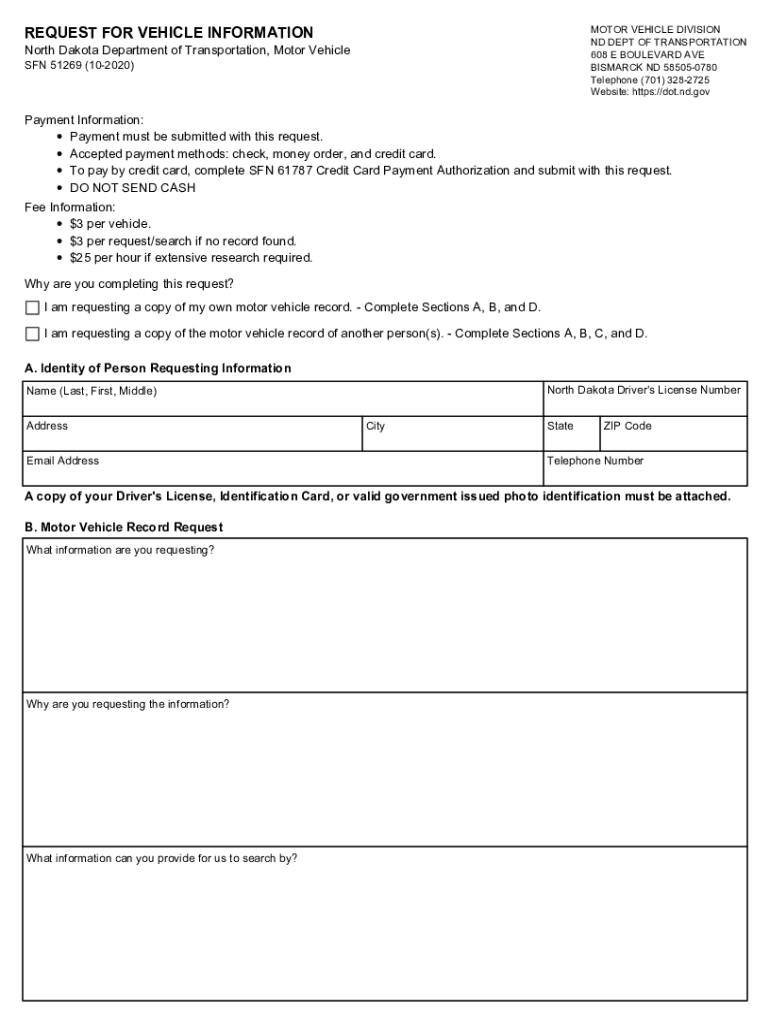
REQUEST for VEHICLE INFORMATION ND Gov 2020-2026


What is the Request for Vehicle Information ND Gov?
The Request for Vehicle Information, commonly referred to as the ND form 51269, is an official document used in North Dakota to obtain specific details regarding a vehicle's registration and ownership. This form is essential for individuals or entities seeking information about a vehicle that may not be readily accessible through public databases. The information acquired through this form is typically utilized for legal, insurance, or personal purposes, ensuring that the requester has the necessary details to proceed with their inquiries.
Steps to Complete the Request for Vehicle Information ND Gov
Completing the Request for Vehicle Information involves several straightforward steps:
- Obtain the Form: Access the ND form 51269 from the official North Dakota Department of Transportation website or other authorized sources.
- Fill Out Required Information: Provide essential details such as the vehicle's VIN (Vehicle Identification Number), the owner's name, and any other requested information to ensure accurate processing.
- Review Your Submission: Double-check all entries for accuracy to avoid delays in processing. Ensure that all required fields are completed.
- Submit the Form: Choose your preferred method of submission—online, by mail, or in person—based on the options provided by the ND DOT.
Legal Use of the Request for Vehicle Information ND Gov
The Request for Vehicle Information is legally recognized under North Dakota law, allowing individuals and organizations to access vehicle data for legitimate purposes. This form is often used in situations such as verifying ownership during a purchase, conducting background checks for insurance purposes, or resolving disputes related to vehicle registration. Compliance with privacy regulations is crucial, and the information obtained should only be used in accordance with legal guidelines.
Key Elements of the Request for Vehicle Information ND Gov
When filling out the ND form 51269, several key elements must be included to ensure the request is processed efficiently:
- Vehicle Identification Number (VIN): A unique code that identifies the vehicle.
- Owner's Information: Full name and address of the vehicle owner, if known.
- Requester's Information: Name and contact details of the individual or entity making the request.
- Purpose of Request: A brief explanation of why the information is needed, which may be required for processing.
How to Use the Request for Vehicle Information ND Gov
Using the Request for Vehicle Information effectively involves understanding its purpose and the context in which it can be applied. After obtaining the form and filling it out accurately, the requester can submit it to the North Dakota Department of Transportation. The information received can assist in various scenarios, such as confirming vehicle ownership before a sale, checking for any liens or legal issues associated with the vehicle, or obtaining historical data for insurance assessments.
Form Submission Methods for the Request for Vehicle Information ND Gov
There are multiple methods available for submitting the ND form 51269, allowing flexibility based on the requester's needs:
- Online Submission: Many users prefer to submit the form electronically through the ND DOT's website, where available.
- Mail Submission: Completed forms can be sent via postal service to the designated address provided by the ND DOT.
- In-Person Submission: Requesters may also choose to deliver the form directly to a local ND DOT office for immediate processing.
Quick guide on how to complete request for vehicle information nd gov
Finish REQUEST FOR VEHICLE INFORMATION ND Gov effortlessly on any gadget
Managing documents online has become widely favored by businesses and individuals alike. It offers an ideal environmentally friendly substitute for traditional printed and signed papers, allowing you to access the necessary form and securely store it online. airSlate SignNow provides all the tools you need to create, modify, and electronically sign your documents swiftly without delays. Handle REQUEST FOR VEHICLE INFORMATION ND Gov on any device using airSlate SignNow’s Android or iOS applications and enhance any document-related task today.
How to alter and eSign REQUEST FOR VEHICLE INFORMATION ND Gov effortlessly
- Obtain REQUEST FOR VEHICLE INFORMATION ND Gov and click Get Form to begin.
- Utilize the tools at your disposal to complete your form.
- Emphasize relevant sections of your documents or conceal sensitive information with tools specifically provided by airSlate SignNow for that purpose.
- Create your eSignature with the Sign tool, which only takes seconds and carries the same legal validity as a conventional wet ink signature.
- Review all the details and click the Done button to save your changes.
- Choose your preferred method to send your form, via email, SMS, or an invitation link, or download it to your computer.
Say goodbye to lost or mislaid documents, frustrating form hunting, or mistakes that necessitate reprinting new document copies. airSlate SignNow addresses all your document management requirements in just a few clicks from any device you choose. Edit and eSign REQUEST FOR VEHICLE INFORMATION ND Gov and ensure excellent communication throughout any phase of the form preparation process with airSlate SignNow.
Create this form in 5 minutes or less
Find and fill out the correct request for vehicle information nd gov
Create this form in 5 minutes!
How to create an eSignature for the request for vehicle information nd gov
How to make an e-signature for your PDF online
How to make an e-signature for your PDF in Google Chrome
The way to generate an electronic signature for signing PDFs in Gmail
The way to create an electronic signature from your smartphone
The best way to make an electronic signature for a PDF on iOS
The way to create an electronic signature for a PDF file on Android
People also ask
-
What are dot nd gov forms and how can airSlate SignNow help?
Dot nd gov forms are official documents used by government entities in North Dakota. airSlate SignNow simplifies the process of managing, sending, and eSigning these forms, ensuring you can handle your documentation quickly and securely.
-
Can I customize dot nd gov forms using airSlate SignNow?
Yes, airSlate SignNow allows users to customize dot nd gov forms to fit their specific needs. You can add fields, logos, and personalized messaging, making each form an accurate representation of your business or organization.
-
Is airSlate SignNow cost-effective for managing dot nd gov forms?
Absolutely! airSlate SignNow offers a variety of pricing plans to suit different needs, making it a cost-effective solution for managing dot nd gov forms. You can select a plan that best fits your budget while still providing powerful features.
-
What features does airSlate SignNow offer for handling dot nd gov forms?
airSlate SignNow provides numerous features for dot nd gov forms, including document templates, automated workflows, and real-time tracking. These functionalities enhance efficiency and ensure you can manage your forms with ease.
-
Are there integrations available with airSlate SignNow for dot nd gov forms?
Yes, airSlate SignNow integrates seamlessly with various applications to streamline the management of dot nd gov forms. You can connect it with popular software such as CRM systems, cloud storage, and productivity tools.
-
How secure is my information when using airSlate SignNow for dot nd gov forms?
airSlate SignNow takes security seriously, employing top-tier encryption and compliance protocols to protect your data. When using our solution for dot nd gov forms, you can trust that your information is safe and secure.
-
Can airSlate SignNow help with the electronic signing of dot nd gov forms?
Yes, airSlate SignNow facilitates the electronic signing of dot nd gov forms, making it a quick and efficient process. You and your signers can complete the documentation from anywhere, optimizing your workflow.
Get more for REQUEST FOR VEHICLE INFORMATION ND Gov
Find out other REQUEST FOR VEHICLE INFORMATION ND Gov
- How Can I Electronic signature New Jersey Insurance Document
- How To Electronic signature Indiana High Tech Document
- How Do I Electronic signature Indiana High Tech Document
- How Can I Electronic signature Ohio Insurance Document
- Can I Electronic signature South Dakota Insurance PPT
- How Can I Electronic signature Maine Lawers PPT
- How To Electronic signature Maine Lawers PPT
- Help Me With Electronic signature Minnesota Lawers PDF
- How To Electronic signature Ohio High Tech Presentation
- How Can I Electronic signature Alabama Legal PDF
- How To Electronic signature Alaska Legal Document
- Help Me With Electronic signature Arkansas Legal PDF
- How Can I Electronic signature Arkansas Legal Document
- How Can I Electronic signature California Legal PDF
- Can I Electronic signature Utah High Tech PDF
- How Do I Electronic signature Connecticut Legal Document
- How To Electronic signature Delaware Legal Document
- How Can I Electronic signature Georgia Legal Word
- How Do I Electronic signature Alaska Life Sciences Word
- How Can I Electronic signature Alabama Life Sciences Document