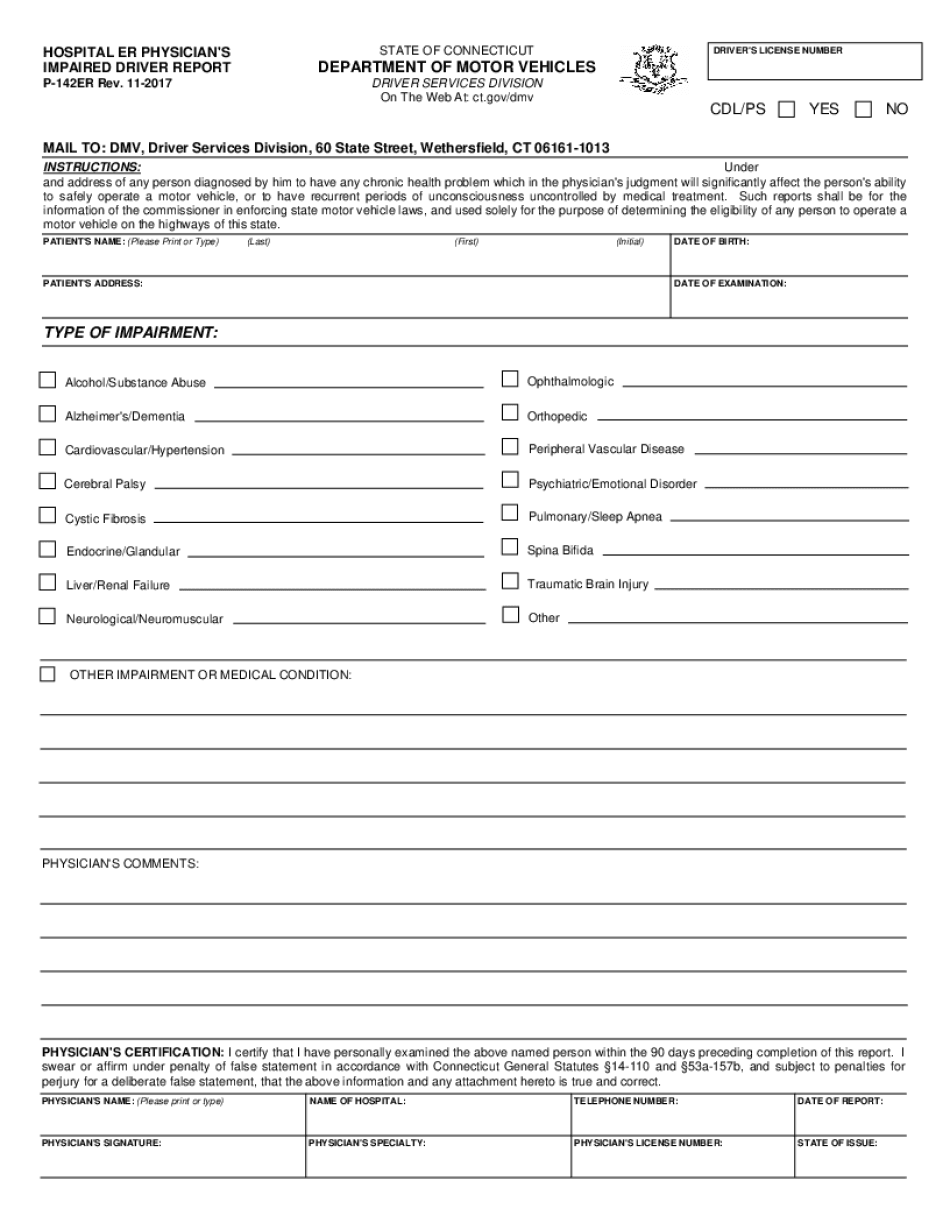
HOSPITAL ER PHYSICIAN'S 2017-2026


Key elements of the emergency room physician documentation
The emergency room physician documentation templates serve as essential tools in capturing patient information accurately and efficiently. These templates typically include critical data points such as:
- Patient identification: Full name, date of birth, and medical record number.
- Chief complaint: A brief statement describing the primary reason for the visit.
- History of present illness: Detailed account of the symptoms, including onset, duration, and severity.
- Past medical history: Relevant previous illnesses, surgeries, and ongoing treatments.
- Medications: Current medications, dosages, and any known allergies.
- Physical examination findings: Observations made during the examination, including vital signs.
- Assessment and plan: Diagnosis and proposed treatment plan, including any follow-up care.
By ensuring these elements are included, healthcare providers can maintain comprehensive and legally compliant records that support patient care and facilitate communication among medical staff.
Steps to complete the emergency room physician documentation
Completing the emergency room physician documentation templates involves several systematic steps to ensure accuracy and compliance. Here are the recommended steps:
- Gather patient information: Collect all necessary identification details and medical history before the patient arrives.
- Document the chief complaint: Record the primary reason for the patient's visit as stated by the patient.
- Conduct a thorough examination: Perform a physical examination and document findings meticulously.
- Record assessment: Provide a clear assessment based on the examination and any diagnostic tests performed.
- Outline the treatment plan: Specify the treatment options discussed with the patient and any follow-up appointments needed.
- Review for accuracy: Double-check all entries for completeness and correctness before finalizing the documentation.
Following these steps helps ensure that the documentation is comprehensive, which is vital for both patient care and legal compliance.
Legal use of the emergency room physician documentation
The legal use of emergency room physician documentation templates is crucial for ensuring that records are valid and can withstand scrutiny in various contexts, including legal proceedings. Key legal considerations include:
- Compliance with regulations: Ensure adherence to federal and state laws governing medical documentation, including HIPAA regulations for patient privacy.
- Signature requirements: Include appropriate signatures, whether electronic or handwritten, to validate the documentation.
- Retention policies: Follow established guidelines for how long to retain medical records, which typically ranges from five to ten years, depending on state laws.
- Accuracy and completeness: Maintain accurate and complete records to protect against potential liability claims.
By understanding and implementing these legal requirements, healthcare providers can safeguard their documentation and ensure it serves its intended purpose effectively.
Examples of using the emergency room physician documentation
Emergency room physician documentation templates can be utilized in various scenarios to enhance patient care and streamline processes. Here are a few examples:
- Initial patient assessment: Using the template to document the first evaluation of a patient presenting with chest pain.
- Follow-up visits: Recording information for patients returning for follow-up after an initial emergency visit.
- Legal documentation: Providing detailed records that may be required in case of disputes or legal inquiries regarding patient care.
- Quality assurance: Utilizing completed templates to review and improve emergency department processes and patient outcomes.
These examples illustrate the versatility and importance of accurate documentation in emergency medicine.
Quick guide on how to complete hospital er physicians
Complete HOSPITAL ER PHYSICIAN'S seamlessly on any device
Online document management has gained traction among enterprises and individuals alike. It serves as an ideal environmentally friendly alternative to traditional printed and signed documents, as you can easily locate the necessary template and securely save it online. airSlate SignNow equips you with all the tools required to create, alter, and eSign your documents swiftly without delays. Manage HOSPITAL ER PHYSICIAN'S on any device using the airSlate SignNow Android or iOS applications and streamline any document-related task today.
How to edit and eSign HOSPITAL ER PHYSICIAN'S effortlessly
- Locate HOSPITAL ER PHYSICIAN'S and click on Get Form to initiate the process.
- Utilize the tools provided to complete your document.
- Emphasize pertinent sections of the documents or obscure sensitive details with the tools that airSlate SignNow offers specifically for that purpose.
- Create your eSignature using the Sign tool, which only takes a few seconds and holds the same legal validity as a traditional handwritten signature.
- Review the details and click on the Done button to finalize your changes.
- Select your preferred method to send your form, whether by email, SMS, invite link, or download it to your computer.
Eliminate concerns about lost or misplaced documents, tedious form searches, or errors that require printing additional document copies. airSlate SignNow addresses your document management needs in just a few clicks from your chosen device. Edit and eSign HOSPITAL ER PHYSICIAN'S and ensure effective communication at every stage of the document preparation process with airSlate SignNow.
Create this form in 5 minutes or less
Find and fill out the correct hospital er physicians
Create this form in 5 minutes!
How to create an eSignature for the hospital er physicians
The best way to generate an e-signature for a PDF document in the online mode
The best way to generate an e-signature for a PDF document in Chrome
How to generate an e-signature for putting it on PDFs in Gmail
How to create an e-signature from your mobile device
How to create an e-signature for a PDF document on iOS devices
How to create an e-signature for a PDF file on Android devices
People also ask
-
What are emergency room documentation templates?
Emergency room documentation templates are pre-designed forms that facilitate the efficient recording of patient information during emergency visits. These templates help streamline the documentation process, ensuring that essential patient data is captured accurately and promptly. Utilizing emergency room documentation templates can enhance workflow in healthcare settings.
-
How can airSlate SignNow help with emergency room documentation?
airSlate SignNow offers customizable emergency room documentation templates that allow for quick and accurate data entry. Our solution enhances collaboration among medical staff by enabling real-time access and digital signatures. Simplifying the documentation process helps provide better patient care in busy emergency room settings.
-
Are emergency room documentation templates customizable?
Yes, airSlate SignNow provides flexible emergency room documentation templates that can be easily customized to fit the specific needs of your healthcare facility. You can adjust fields, add logos, and implement any additional information required for optimal documentation. Customization ensures compliance with your organization’s protocols.
-
What features do airSlate SignNow's emergency room documentation templates include?
Our emergency room documentation templates include features such as pre-filled fields, electronic signatures, and easy sharing options. Additionally, our intuitive interface allows users to navigate swiftly, minimizing delays in patient processing. These features all contribute to a more efficient emergency response.
-
How much does airSlate SignNow cost for using emergency room documentation templates?
airSlate SignNow offers competitive pricing plans that cater to varying needs, including access to emergency room documentation templates. Pricing depends on the number of users and the features chosen, ensuring cost-effectiveness while delivering quality documentation solutions. Visit our pricing page to find the best plan for your organization.
-
What are the benefits of using airSlate SignNow's emergency room documentation templates?
Using airSlate SignNow's emergency room documentation templates can signNowly reduce paperwork and administrative effort. The templates are designed to ensure compliance with healthcare standards, enhance accuracy, and improve patient outcomes. Benefits include time savings and improved operational efficiency in emergency departments.
-
Can airSlate SignNow integrate with other healthcare systems?
Yes, airSlate SignNow can seamlessly integrate with a variety of healthcare systems and electronic health record (EHR) solutions. This integration allows for smooth data transfer and ensures that your emergency room documentation templates work in sync with existing workflows. Easy integration improves the overall experience for healthcare providers.
Get more for HOSPITAL ER PHYSICIAN'S
- Administrative procedures us bankruptcy court eastern form
- Local bankruptcy forms united states bankruptcy court for
- This agreement gives up the protection of your bankruptcy discharge for this debt form
- As a result of this agreement the creditor may be able to take your property or wages if you do not pay the agreed form
- Local forms united states bankruptcy court for the western
- Mandatory creditor listmatrix middle district of pennsylvania form
- Judge pimentel crim transcript book 2justicecrime ampamp justice form
- Applies so long as a loan is owed by buyers to any person form
Find out other HOSPITAL ER PHYSICIAN'S
- Electronic signature Colorado Charity Promissory Note Template Simple
- Electronic signature Alabama Construction Quitclaim Deed Free
- Electronic signature Alaska Construction Lease Agreement Template Simple
- Electronic signature Construction Form Arizona Safe
- Electronic signature Kentucky Charity Living Will Safe
- Electronic signature Construction Form California Fast
- Help Me With Electronic signature Colorado Construction Rental Application
- Electronic signature Connecticut Construction Business Plan Template Fast
- Electronic signature Delaware Construction Business Letter Template Safe
- Electronic signature Oklahoma Business Operations Stock Certificate Mobile
- Electronic signature Pennsylvania Business Operations Promissory Note Template Later
- Help Me With Electronic signature North Dakota Charity Resignation Letter
- Electronic signature Indiana Construction Business Plan Template Simple
- Electronic signature Wisconsin Charity Lease Agreement Mobile
- Can I Electronic signature Wisconsin Charity Lease Agreement
- Electronic signature Utah Business Operations LLC Operating Agreement Later
- How To Electronic signature Michigan Construction Cease And Desist Letter
- Electronic signature Wisconsin Business Operations LLC Operating Agreement Myself
- Electronic signature Colorado Doctors Emergency Contact Form Secure
- How Do I Electronic signature Georgia Doctors Purchase Order Template