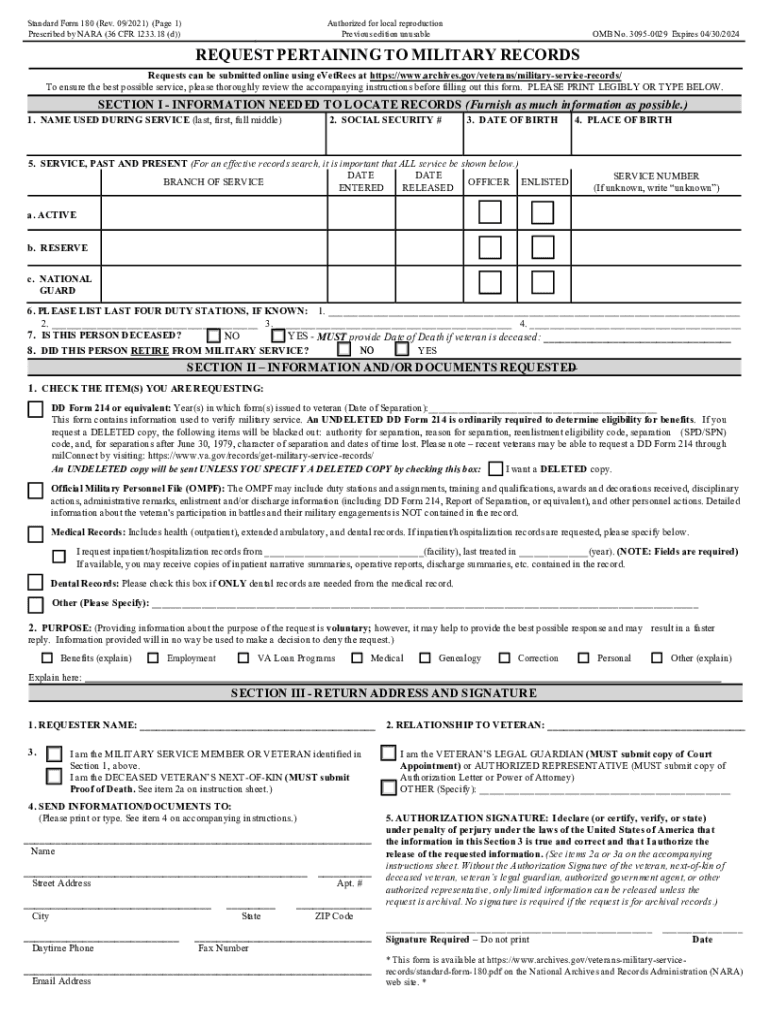
PDF REQUEST PERTAINING to MILITARY RECORDS Niagara County Form


Understanding the 180 Fillable VA Form
The 180 fillable VA form, also known as the SF-180, is a crucial document for veterans seeking to obtain their military records. This form allows individuals to request copies of their service records, which may include discharge papers, medical records, and other pertinent documentation. Understanding the purpose and importance of this form is essential for veterans who wish to access their military history for personal, legal, or benefits-related reasons.
Steps to Complete the 180 Fillable VA Form
Completing the 180 fillable VA form requires careful attention to detail. Here are the steps to follow:
- Begin by downloading the 180 fillable PDF from a reliable source.
- Fill in your personal information, including your name, Social Security number, and contact details.
- Specify the records you are requesting, ensuring to indicate the relevant time periods and types of documents needed.
- Provide any additional information that may assist in locating your records, such as branch of service and dates of service.
- Sign and date the form to certify your request.
- Submit the completed form via mail or electronically, depending on the submission options available.
Legal Use of the 180 Fillable VA Form
The 180 fillable VA form is legally recognized as a valid request for military records. It complies with federal regulations governing the release of personal information. When properly completed and submitted, the form ensures that veterans can access their records in a manner that protects their privacy and adheres to legal standards. Understanding these legal aspects is vital for ensuring that your request is processed without issues.
Required Documents for Submission
When submitting the 180 fillable VA form, certain documents may be required to validate your identity and support your request. These documents can include:
- A copy of your government-issued identification, such as a driver's license or passport.
- Any previous military records you may have, which can help in locating your files.
- Proof of relationship if you are requesting records on behalf of a deceased veteran.
Form Submission Methods
The 180 fillable VA form can be submitted through various methods, providing flexibility for veterans. The available submission methods include:
- Mail: Print the completed form and send it to the appropriate address listed on the form.
- Online: Some veterans may have the option to submit the form electronically through designated government portals.
- In-Person: Veterans can also visit local VA offices to submit the form directly, ensuring immediate assistance if needed.
Who Issues the 180 Fillable VA Form
The 180 fillable VA form is issued by the National Archives and Records Administration (NARA), which is responsible for maintaining military records. NARA ensures that veterans have access to their service records and provides the necessary support for completing the form. Understanding the issuing authority can help veterans navigate the process more effectively.
Quick guide on how to complete pdf request pertaining to military records niagara county
Effortlessly Prepare PDF REQUEST PERTAINING TO MILITARY RECORDS Niagara County on Any Device
Managing documents online has gained increased popularity among both companies and individuals. It serves as an ideal eco-friendly alternative to traditional printed and signed documents, allowing you to access the necessary forms and securely store them online. airSlate SignNow provides all the tools you require to create, modify, and electronically sign your documents quickly and without delays. Handle PDF REQUEST PERTAINING TO MILITARY RECORDS Niagara County on any device using airSlate SignNow's Android or iOS applications and streamline any document-related task today.
How to Modify and Electronically Sign PDF REQUEST PERTAINING TO MILITARY RECORDS Niagara County with Ease
- Locate PDF REQUEST PERTAINING TO MILITARY RECORDS Niagara County and then click Get Form to begin.
- Utilize the tools we provide to fill out your form.
- Mark important sections of your documents or obscure sensitive information with tools offered specifically for this purpose by airSlate SignNow.
- Create your signature using the Sign tool, which takes just seconds and carries the same legal validity as a traditional handwritten signature.
- Review all the details and click the Done button to save your changes.
- Select your preferred method to send your form: via email, SMS, invitation link, or download it to your computer.
Eliminate concerns about lost or misplaced files, cumbersome form navigation, or mistakes that require printing new document copies. airSlate SignNow fulfills your document management needs in just a few clicks from any device you choose. Modify and electronically sign PDF REQUEST PERTAINING TO MILITARY RECORDS Niagara County to ensure effective communication throughout your form preparation process with airSlate SignNow.
Create this form in 5 minutes or less
Create this form in 5 minutes!
How to create an eSignature for the pdf request pertaining to military records niagara county
The best way to generate an e-signature for your PDF file in the online mode
The best way to generate an e-signature for your PDF file in Chrome
How to make an e-signature for putting it on PDFs in Gmail
How to create an electronic signature right from your smartphone
How to create an electronic signature for a PDF file on iOS devices
How to create an electronic signature for a PDF on Android
People also ask
-
What is the 180 fillable va document?
The 180 fillable va document is a form that allows veterans to provide essential information and apply for various benefits efficiently. It simplifies the submission process by enabling users to complete the form electronically, ensuring accuracy and saving time. Understanding the 180 fillable va can help veterans access necessary services quickly.
-
How can airSlate SignNow help with the 180 fillable va?
airSlate SignNow offers a user-friendly platform to complete the 180 fillable va form electronically. With features like eSigning and secure storage, businesses and individuals can streamline the submission process. This promotes efficiency and reduces errors, making it easier to manage VA-related documents.
-
Is there a cost associated with using airSlate SignNow for the 180 fillable va?
airSlate SignNow provides flexible pricing plans tailored to different user needs, including those needing to handle the 180 fillable va. By offering a cost-effective solution, businesses can save money while providing a reliable eSigning experience. Check our pricing page for detailed information on subscription options.
-
What features does airSlate SignNow offer for the 180 fillable va?
airSlate SignNow comes equipped with a range of features for managing the 180 fillable va, including document templates, eSignature integrations, and real-time editing. These functionalities improve overall efficiency, making it simple to complete and send documents for signature. Ensure all stakeholders can access and sign forms seamlessly with our intuitive interface.
-
Can airSlate SignNow integrate with other software to manage the 180 fillable va?
Yes, airSlate SignNow integrates with various third-party applications, allowing users to manage the 180 fillable va within their existing workflows. This capability facilitates seamless data transfer between platforms and enhances overall productivity. Explore our integrations to find out how we can work with your favorite tools.
-
What are the benefits of using airSlate SignNow for the 180 fillable va?
Using airSlate SignNow for the 180 fillable va offers numerous benefits, including time savings, enhanced security, and improved accuracy. The electronic submission process minimizes the risk of errors due to manual entry and ensures that documents are securely stored. This not only streamlines the application but also provides peace of mind for users.
-
How does airSlate SignNow ensure the security of the 180 fillable va documents?
airSlate SignNow prioritizes security by implementing advanced encryption and compliance with industry standards to protect all 180 fillable va documents. We ensure that sensitive information is kept confidential and secure throughout the signing process. Users can have confidence knowing their documents are safeguarded against unauthorized access.
Get more for PDF REQUEST PERTAINING TO MILITARY RECORDS Niagara County
- For diversity cases only form
- Address window of your internet browser form
- Utah state bulletin administrative rules utahgov form
- Wc claim forms department of labor ampampamp industry
- Fillable online lib unnes ac the use of puppets as media form
- Fillable online dickinsonstate salary reduction agreement form
- Employers report of occupational injury or aigcom form
- Us department of labor office of workers compensation form
Find out other PDF REQUEST PERTAINING TO MILITARY RECORDS Niagara County
- How Can I eSignature New Jersey Police Document
- How Can I eSignature New Jersey Real Estate Word
- Can I eSignature Tennessee Police Form
- How Can I eSignature Vermont Police Presentation
- How Do I eSignature Pennsylvania Real Estate Document
- How Do I eSignature Texas Real Estate Document
- How Can I eSignature Colorado Courts PDF
- Can I eSignature Louisiana Courts Document
- How To Electronic signature Arkansas Banking Document
- How Do I Electronic signature California Banking Form
- How Do I eSignature Michigan Courts Document
- Can I eSignature Missouri Courts Document
- How Can I Electronic signature Delaware Banking PDF
- Can I Electronic signature Hawaii Banking Document
- Can I eSignature North Carolina Courts Presentation
- Can I eSignature Oklahoma Courts Word
- How To Electronic signature Alabama Business Operations Form
- Help Me With Electronic signature Alabama Car Dealer Presentation
- How Can I Electronic signature California Car Dealer PDF
- How Can I Electronic signature California Car Dealer Document