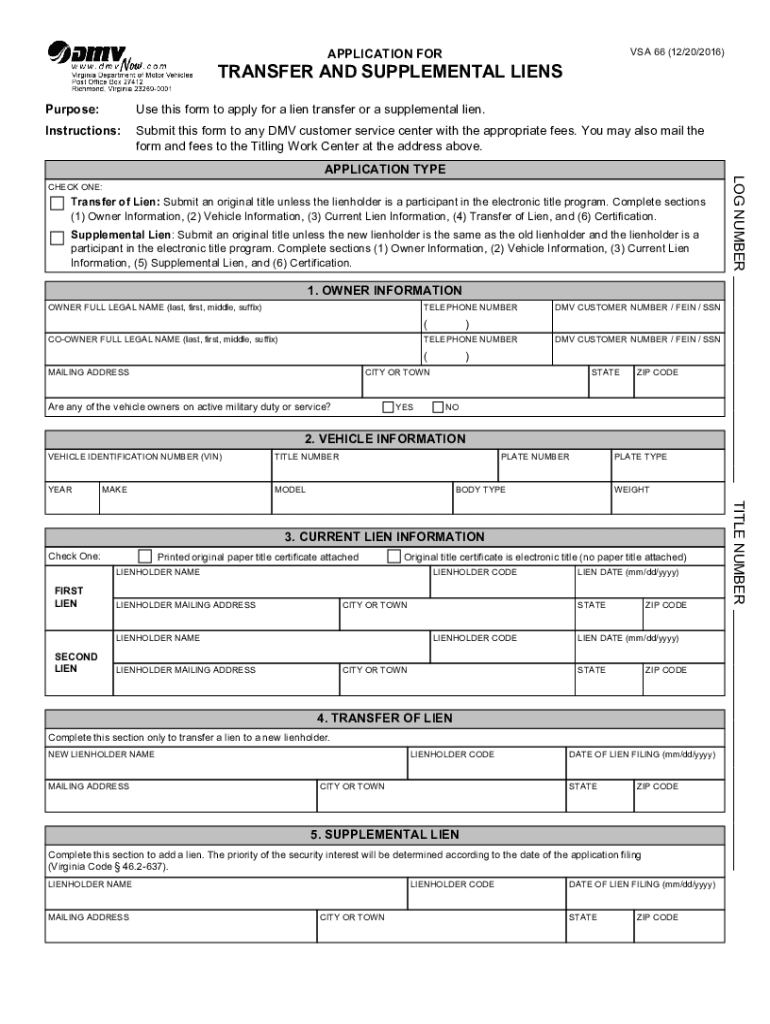
Form Vsa 66 Application for Transfer and Supplemental Liens 2016-2026


What is the Form Vsa 66 Application For Transfer And Supplemental Liens
The VSA 66 form, also known as the Application for Transfer and Supplemental Liens, is a crucial document used in Virginia for the transfer of vehicle titles and the addition of supplemental liens. This form is essential for individuals and businesses that need to record changes in ownership or establish a lien on a vehicle. The form ensures that all relevant information is documented accurately, which helps protect the rights of both the buyer and the seller in a vehicle transaction.
How to use the Form Vsa 66 Application For Transfer And Supplemental Liens
Using the VSA 66 form involves several key steps. First, ensure that you have all necessary information, including the vehicle’s identification number (VIN), the current title details, and the lienholder’s information if applicable. Complete the form by providing accurate details in each section. After filling out the form, you must submit it to the Virginia Department of Motor Vehicles (DMV) along with any required fees. It is advisable to keep a copy of the submitted form for your records.
Steps to complete the Form Vsa 66 Application For Transfer And Supplemental Liens
Completing the VSA 66 form requires careful attention to detail. Follow these steps:
- Gather necessary documents, including the current title and identification.
- Fill in the vehicle information, including the VIN and make/model.
- Provide details about the seller and buyer, including names and addresses.
- If applicable, include lienholder information for any loans on the vehicle.
- Review the form for accuracy and completeness.
- Submit the form to the DMV with any required fees.
Key elements of the Form Vsa 66 Application For Transfer And Supplemental Liens
Several key elements must be included in the VSA 66 form to ensure its validity. These include:
- Vehicle Information: Accurate details about the vehicle, including VIN, make, model, and year.
- Owner Information: Names and addresses of the current owner and the new owner.
- Lienholder Information: If there is a lien, the name and address of the lienholder must be provided.
- Signatures: Required signatures from both the seller and buyer to validate the transaction.
Legal use of the Form Vsa 66 Application For Transfer And Supplemental Liens
The VSA 66 form is legally recognized in Virginia for recording vehicle title transfers and liens. Proper completion and submission of this form are essential to ensure that the transfer of ownership is legally binding. It helps prevent disputes over vehicle ownership and ensures that any liens are properly recorded, protecting the interests of all parties involved in the transaction.
Form Submission Methods
The VSA 66 form can be submitted to the Virginia DMV through various methods. These include:
- Online: Some transactions may be completed online through the DMV's website.
- By Mail: You can print the completed form and send it to the appropriate DMV address.
- In-Person: Visit a local DMV office to submit the form directly.
Quick guide on how to complete form vsa 66 application for transfer and supplemental liens
Complete Form Vsa 66 Application For Transfer And Supplemental Liens effortlessly on any device
Online document management has become increasingly popular among businesses and individuals. It offers a perfect eco-friendly alternative to traditional printed and signed documents, allowing you to access the correct form and securely store it online. airSlate SignNow provides all the necessary tools to create, modify, and electronically sign your documents swiftly without delays. Manage Form Vsa 66 Application For Transfer And Supplemental Liens on any device using airSlate SignNow's Android or iOS applications and streamline any document-related process today.
The easiest way to modify and electronically sign Form Vsa 66 Application For Transfer And Supplemental Liens with ease
- Locate Form Vsa 66 Application For Transfer And Supplemental Liens and click Get Form to begin.
- Utilize the tools we offer to fill out your document.
- Highlight important sections of your documents or redact sensitive information using tools that airSlate SignNow specifically provides for that purpose.
- Create your electronic signature using the Sign feature, which takes mere seconds and carries the same legal validity as a conventional ink signature.
- Review all the details and click the Done button to save your changes.
- Choose how you wish to send your form, whether by email, SMS, or invitation link, or download it to your computer.
Eliminate concerns about lost or misplaced documents, tedious form searches, or errors that require printing new copies. airSlate SignNow addresses all your document management requirements in just a few clicks from any device you prefer. Modify and electronically sign Form Vsa 66 Application For Transfer And Supplemental Liens and ensure effective communication at every stage of the form preparation process with airSlate SignNow.
Create this form in 5 minutes or less
Find and fill out the correct form vsa 66 application for transfer and supplemental liens
Create this form in 5 minutes!
How to create an eSignature for the form vsa 66 application for transfer and supplemental liens
The best way to make an electronic signature for a PDF file in the online mode
The best way to make an electronic signature for a PDF file in Chrome
The best way to create an electronic signature for putting it on PDFs in Gmail
How to create an electronic signature straight from your smartphone
How to generate an e-signature for a PDF file on iOS devices
How to create an electronic signature for a PDF document on Android
People also ask
-
What is the vsa 66 and how does it work?
The vsa 66 is an innovative feature within airSlate SignNow designed to facilitate seamless eSigning and document management. It allows users to create, edit, and sign important documents electronically, enhancing productivity and ensuring compliance with legal standards.
-
How much does using the vsa 66 cost?
The pricing for the vsa 66 is competitive and based on the chosen plan with airSlate SignNow. Customers can select from various tiers, ensuring they find a solution that fits their budget and operational needs, all while enjoying the full capabilities of the vsa 66.
-
What features are included with the vsa 66?
The vsa 66 includes features such as customizable templates, secure cloud storage, real-time tracking, and mobile access. These tools empower users to streamline document workflows and improve collaboration while utilizing the robust functionalities of airSlate SignNow.
-
What benefits does the vsa 66 offer to businesses?
By integrating the vsa 66 into workflow processes, businesses can signNowly reduce turnaround times for document signing. This leads to improved efficiency, cost savings, and enhanced customer satisfaction, making the vsa 66 a valuable asset for any organization.
-
Can the vsa 66 integrate with other applications?
Yes, the vsa 66 seamlessly integrates with various applications such as CRM systems, project management tools, and cloud storage services. This interoperability ensures that users can incorporate the vsa 66 into their existing tech stack without disrupting workflows.
-
Is the vsa 66 compliant with legal regulations?
Absolutely! The vsa 66 complies with essential electronic signature laws, including ESIGN and UETA, ensuring that all electronic signatures are legally binding and secure. Utilizing the vsa 66 helps businesses maintain compliance while modernizing their signing processes.
-
How user-friendly is the vsa 66 for new users?
The vsa 66 is designed with user experience in mind, featuring an intuitive interface that is easy to navigate. New users can quickly familiarize themselves with its functionality, enabling them to start sending and signing documents without extensive training.
Get more for Form Vsa 66 Application For Transfer And Supplemental Liens
- In the court of common pleas of crawford county form
- Info on judicial immunity caughtnet form
- Notice is hereby given that on the day of form
- And now this day of 20 a petition to change name form
- Being duly sworn testifies that heshe form
- Mortgages and deeds county of berks form
- Prothonotary of form
- Pennsylvania installments fixed rate promissory note secured form
Find out other Form Vsa 66 Application For Transfer And Supplemental Liens
- Sign Louisiana Real Estate LLC Operating Agreement Myself
- Help Me With Sign Louisiana Real Estate Quitclaim Deed
- Sign Indiana Sports Rental Application Free
- Sign Kentucky Sports Stock Certificate Later
- How Can I Sign Maine Real Estate Separation Agreement
- How Do I Sign Massachusetts Real Estate LLC Operating Agreement
- Can I Sign Massachusetts Real Estate LLC Operating Agreement
- Sign Massachusetts Real Estate Quitclaim Deed Simple
- Sign Massachusetts Sports NDA Mobile
- Sign Minnesota Real Estate Rental Lease Agreement Now
- How To Sign Minnesota Real Estate Residential Lease Agreement
- Sign Mississippi Sports Confidentiality Agreement Computer
- Help Me With Sign Montana Sports Month To Month Lease
- Sign Mississippi Real Estate Warranty Deed Later
- How Can I Sign Mississippi Real Estate Affidavit Of Heirship
- How To Sign Missouri Real Estate Warranty Deed
- Sign Nebraska Real Estate Letter Of Intent Online
- Sign Nebraska Real Estate Limited Power Of Attorney Mobile
- How Do I Sign New Mexico Sports Limited Power Of Attorney
- Sign Ohio Sports LLC Operating Agreement Easy