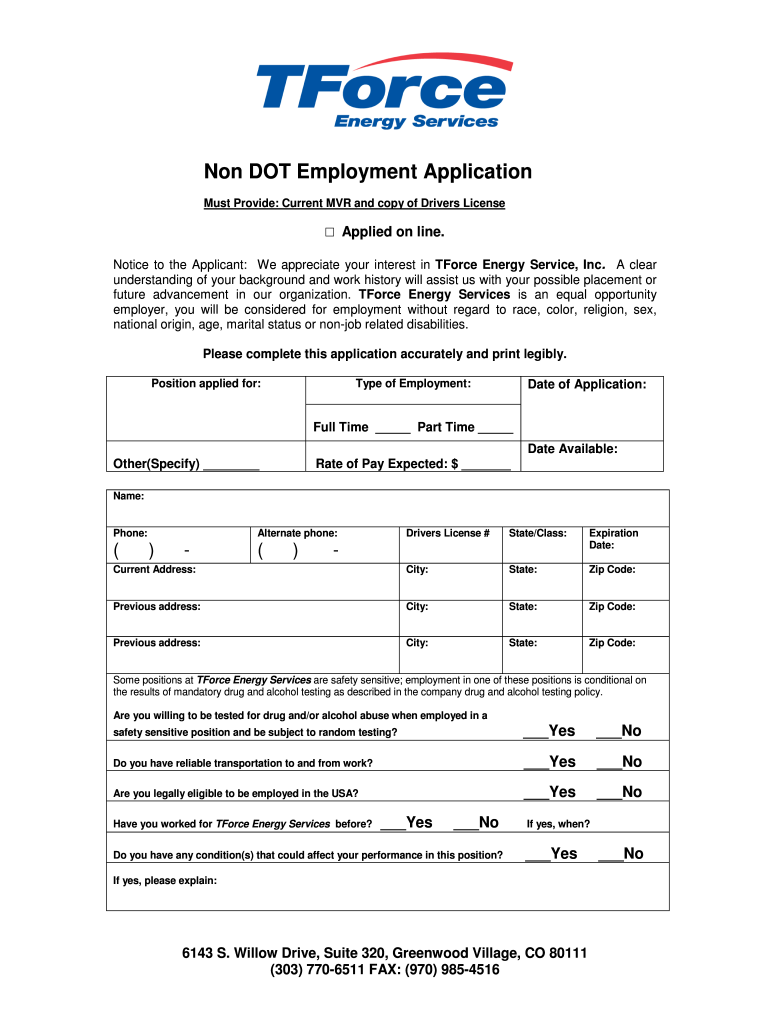
Nondot Applications Form


What is the Nondot Applications Form
The Nondot Applications Form is a crucial document for individuals and businesses seeking to apply for non-DOT regulated positions, particularly within the transportation sector. This form is specifically designed for those who do not fall under the Department of Transportation's regulations, allowing employers to assess candidates for various roles that require different compliance standards. Understanding the purpose and requirements of this form is essential for ensuring that applicants meet the necessary criteria for employment.
Steps to complete the Nondot Applications Form
Completing the Nondot Applications Form involves several key steps to ensure accuracy and compliance. First, gather all necessary personal information, including your full name, contact details, and employment history. Next, carefully read each section of the form, ensuring that you provide truthful and complete responses. Pay special attention to any specific questions related to your qualifications and experience relevant to the position. After filling out the form, review it for any errors or omissions before submitting it to the employer.
Legal use of the Nondot Applications Form
The legal use of the Nondot Applications Form is governed by various employment laws and regulations. It is crucial for both employers and applicants to understand the legal implications of the information provided on the form. Employers must ensure that their use of this form complies with federal and state employment laws, including anti-discrimination laws. Applicants should be aware that providing false information on the form can lead to disqualification from employment or other legal consequences.
Key elements of the Nondot Applications Form
Several key elements are integral to the Nondot Applications Form. These include personal identification details, employment history, references, and specific questions related to the applicant's qualifications. Additionally, the form may require disclosure of any previous employment-related incidents or violations. Each section is designed to provide employers with a comprehensive understanding of the applicant's background and suitability for the position.
Eligibility Criteria
Eligibility criteria for the Nondot Applications Form typically include age requirements, educational qualifications, and relevant work experience. Applicants must meet the minimum age requirement, usually eighteen years or older, and possess any necessary educational credentials specified by the employer. Additionally, relevant work experience in the field may be required to ensure that candidates are adequately prepared for the responsibilities of the position.
Form Submission Methods
The Nondot Applications Form can be submitted through various methods, depending on the employer's preferences. Common submission methods include online applications through the employer's website, mailing a physical copy of the form, or submitting it in person at the employer's office. Each method has its own advantages, and applicants should choose the one that best suits their circumstances while ensuring that their application is received in a timely manner.
Application Process & Approval Time
The application process for the Nondot Applications Form typically involves several stages, including submission, review, and potential interviews. After submitting the form, employers will review the applications to shortlist candidates for interviews. The approval time can vary based on the employer's hiring process, but applicants can generally expect to hear back within a few weeks. It is advisable for applicants to follow up with the employer if they do not receive a response within the expected timeframe.
Quick guide on how to complete nondot applications form
Optimize your HR workflows with Nondot Applications Form Template
Every HR specialist recognizes the importance of keeping employee data neat and organized. With airSlate SignNow, you obtain access to a vast repository of state-specific labor documents that signNowly simplify the organization, handling, and storage of all job-related paperwork in one location. airSlate SignNow aids you in managing Nondot Applications Form processes from beginning to end, offering extensive editing and electronic signature tools available anytime you need them. Enhance your accuracy, document security, and eliminate minor manual mistakes in just a few clicks.
How to modify and eSign Nondot Applications Form:
- Choose the appropriate state and look for the form you need.
- Access the form page and click Get Form to start working with it.
- Wait for Nondot Applications Form to load in the editor and follow the prompts indicating required fields.
- Enter your details or add additional fillable fields to the form.
- Utilize our tools and features to modify your form as necessary: annotate, redact sensitive information, and create an eSignature.
- Review your document for any mistakes before proceeding with its submission.
- Click Done to save changes and download your form.
- Alternatively, send your document directly to your recipients and gather signatures and information.
- Safely store completed documents in your airSlate SignNow account and access them whenever desired.
Employing a versatile electronic signature solution is essential when handling Nondot Applications Form. Make even the most intricate workflows as seamless as possible with airSlate SignNow. Start your free trial today to explore what you can achieve with your department.
Create this form in 5 minutes or less
FAQs
-
How do I fill out an application form to open a bank account?
I want to believe that most banks nowadays have made the process of opening bank account, which used to be cumbersome, less cumbersome. All you need to do is to approach the bank, collect the form, and fill. However if you have any difficulty in filling it, you can always call on one of the banks rep to help you out.
-
How do I fill out the IIFT 2018 application form?
Hi!IIFT MBA (IB) Application Form 2018 – The last date to submit the Application Form of IIFT 2018 has been extended. As per the initial notice, the last date to submit the application form was September 08, 2017. However, now the candidates may submit it untill September 15, 2017. The exam date for IIFT 2018 has also been shifted to December 03, 2017. The candidates will only be issued the admit card, if they will submit IIFT application form and fee in the prescribed format. Before filling the IIFT application form, the candidates must check the eligibility criteria because ineligible candidates will not be granted admission. The application fee for candidates is Rs. 1550, however, the candidates belonging to SC/STPWD category only need to pay Rs. 775. Check procedure to submit IIFT Application Form 2018, fee details and more information from the article below.Latest – Last date to submit IIFT application form extended until September 15, 2017.IIFT 2018 Application FormThe application form of IIFT MBA 2018 has only be released online, on http://tedu.iift.ac.in. The candidates must submit it before the laps of the deadline, which can be checked from the table below.Application form released onJuly 25, 2017Last date to submit Application form(for national candidates)September 08, 2017 September 15, 2017Last date to submit the application form(by Foreign National and NRI)February 15, 2018IIFT MBA IB entrance exam will be held onNovember 26, 2017 December 03, 2017IIFT 2018 Application FeeThe candidates should take note of the application fee before submitting the application form. The fee amount is as given below and along with it, the medium to submit the fee are also mentioned.Fee amount for IIFT 2018 Application Form is as given below:General/OBC candidatesRs 1550SC/ST/PH candidatesRs 775Foreign National/NRI/Children of NRI candidatesUS$ 80 (INR Rs. 4500)The medium to submit the application fee of IIFT 2018 is as below:Credit CardsDebit Cards (VISA/Master)Demand Draft (DD)Candidates who will submit the application fee via Demand Draft will be required to submit a DD, in favour of Indian Institute of Foreign Trade, payable at New Delhi.Procedure to Submit IIFT MBA Application Form 2018Thank you & Have a nice day! :)
-
How do I fill the JEE (Main) application form?
This is a step by step guide to help you fill your JEE (Main) application form online brought to you by Toppr. We intend to help you save time and avoid mistakes so that you can sail through this whole process rather smoothly. In case you have any doubts, please talk to our counselors by first registering at Toppr. JEE Main Application Form is completely online and there is no offline component or downloadable application form. Here are some steps you need to follow:Step 1: Fill the Application FormEnter all the details while filling the Online Application Form and choose a strong password and security question with a relevant answer.After entering the data, an application number will be generated and it will be used to complete the remaining steps. Make sure your note down this number.Once you register, you can use this number and password for further logins. Do not share the login credentials with anyone but make sure you remember them.Step 2: Upload Scanned ImagesThe scanned images of photographs, thumb impression and signature should be in JPG/JPEG format only.While uploading the photograph, signature and thumb impression, please see its preview to check if they have been uploaded correctly.You will be able to modify/correct the particulars before the payment of fees.Step 3: Make The PaymentPayment of the Application Fees for JEE (Main) is through Debit card or Credit Card or E Challan.E-challan has to be downloaded while applying and the payment has to be made in cash at Canara Bank or Syndicate Bank or ICICI bank.After successful payment, you will be able to print the acknowledgment page. In case acknowledgment page is not generated after payment, then the transaction is cancelled and amount will be refunded.Step 4: Selection of Date/SlotIf you have opted for Computer Based Examination of Paper – 1, you should select the date/slot after payment of Examination Fee.If you do not select the date/slot, you will be allotted the date/slot on random basis depending upon availability.In case you feel you are ready to get started with filling the application form, pleaseclick here. Also, if you are in the final stages of your exam preparation process, you can brush up your concepts and solve difficult problems on Toppr.com to improve your accuracy and save time.
-
How do I fill out the CAT 2018 application form?
The procedure for filling up the CAT Application form is very simple. I’ll try to explain it to you in simple words.I have provided a link below for CAT registration.See, first you have to register, then fill in details in the application form, upload images, pay the registration fee and finally submit the form.Now, to register online, you have to enter details such as your name, date of birth, email id, mobile number and choose your country. You must and must enter your own personal email id and mobile number, as you will receive latest updates on CAT exam through email and SMS only.Submit the registration details, after which an OTP will be sent to the registered email id and mobile number.Once the registration part is over, you will get the Login credentials.Next, you need to fill in your personal details, academic details, work experience details, etc.Upload scanned images of your photograph, and signature as per the specifications.Pay the registration fee, which is Rs. 950 for SC/ST/PWD category candidates and Rs. 1900 for all other categories by online mode (Credit Card/ Debit Card/ Net Banking).Final step - Submit the form and do not forget to take the print out of the application form. if not print out then atleast save it somewhere.CAT 2018 Registration (Started): Date, Fees, CAT 2018 Online Application iimcat.ac.in
-
What is the procedure for filling out the CPT registration form online?
CHECK-LIST FOR FILLING-UP CPT JUNE - 2017 EXAMINATION APPLICATION FORM1 - BEFORE FILLING UP THE FORM, PLEASE DETERMINE YOUR ELIGIBILITY AS PER DETAILS GIVEN AT PARA 1.3 (IGNORE FILLING UP THE FORM IN CASE YOU DO NOT COMPLY WITH THE ELIGIBILITY REQUIREMENTS).2 - ENSURE THAT ALL COLUMNS OF THE FORM ARE FILLED UP/SELECTED CORRECTLY AND ARE CORRECTLY APPEARING IN THE PDF.3 - CENTRE IS SELECTED CORRECTLY AND IS CORRECTLY APPEARING IN THE PDF. (FOR REFERENCE SEE APPENDIX-A).4 - MEDIUM OF THE EXAMINATION IS SELECTED CORRECTLY AND IS CORRECTLY APPEARING IN THE PDF.5 - THE SCANNED COPY OF THE DECLARATION UPLOADED PERTAINS TO THE CURRENT EXAM CYCLE.6 - ENSURE THAT PHOTOGRAPHS AND SIGNATURES HAVE BEEN AFFIXED (If the same are not appearing in the pdf) AT APPROPRIATE COLUMNS OF THE PRINTOUT OF THE EXAM FORM.7 - ADDRESS HAS BEEN RECORDED CORRECTLY AND IS CORRECTLY APPEARING IN THE PDF.8 - IN CASE THE PDF IS NOT CONTAINING THE PHOTO/SIGNATURE THEN CANDIDATE HAS TO GET THE DECLARATION SIGNED AND PDF IS GOT ATTESTED.9 - RETAIN A COPY OF THE PDF/FILLED-IN FORM FOR YOUR FUTURE REFERENCE.10 - IN CASE THE PHOTO/SIGN IS NOT APPEARING IN THE PDF, PLEASE TAKE ATTESTATIONS AND SEND THE PDF (PRINT OUT) OF THE ONLINE SUMBITTED EXAMINATION APPLICATION BY SPEED POST/REGISTERED POST ONLY.11 - KEEP IN SAFE CUSTODY THE SPEED POST/REGISTERED POST RECEIPT ISSUED BY POSTAL AUTHORITY FOR SENDING THE PDF (PRINT OUT) OF THE ONLINE SUMBITTED EXAMINATION APPLICATION FORM TO THE INSTITUTE/ RECEIPT ISSUED BY ICAI IN CASE THE APPLICATION IS DEPOSITED BY HAND.Regards,Scholar For CA089773 13131Like us on facebookScholar for ca,cma,cs https://m.facebook.com/scholarca...Sambamurthy Nagar, 5th Street, Kakinada, Andhra Pradesh 533003https://g.co/kgs/VaK6g0
-
How do I fill out the Assam CEE application form?
The application form for Assam CEE 2018 has been released on 1st March 2018.The last date for submission of the same is 20th March 2018.Filling up the Application FormAll information submitted must be valid and as per the documents possessed by the candidates.Uploading of Scanned DocumentsThe documents have to be uploaded according to the specifications mentioned by the DTE.Submission of Filled Application FormThe e-challan will be generated after the application form is successfully submitted.Payment of Application FeesThe candidates will be able to pay the required application fees of Rs. 600 through online (net banking/credit card/debit card) or offline mode (e-challan).For more information, visit this site: Assam CEE 2018 Application Form Released - Apply Now!
Create this form in 5 minutes!
How to create an eSignature for the nondot applications form
How to make an eSignature for the Nondot Applications Form online
How to create an eSignature for the Nondot Applications Form in Google Chrome
How to create an eSignature for putting it on the Nondot Applications Form in Gmail
How to create an electronic signature for the Nondot Applications Form straight from your mobile device
How to create an electronic signature for the Nondot Applications Form on iOS
How to generate an electronic signature for the Nondot Applications Form on Android
People also ask
-
What is the tforce application and how does it work?
The tforce application is a comprehensive digital tool designed to streamline document management and e-signing processes. It enables users to create, send, and eSign documents efficiently, reducing manual errors and time spent on paperwork. With its user-friendly interface, the tforce application simplifies workflows, making it an invaluable resource for any business.
-
What are the key features of the tforce application?
The tforce application includes a range of features such as customizable templates, real-time tracking, and secure cloud storage. Users can easily collaborate and manage paperwork with integrated workflows. Its robust functionality ensures that all document processes are efficient and well-organized.
-
Is the tforce application suitable for small businesses?
Absolutely! The tforce application is specifically designed to cater to businesses of all sizes, including small enterprises. Its cost-effective pricing plans and easy implementation make it an ideal choice for small businesses looking to improve their document management processes without breaking the bank.
-
How does pricing work for the tforce application?
The tforce application offers flexible pricing plans that can scale according to your business needs. You can choose from monthly or annual subscriptions, with options for additional features based on your requirements. This ensures that you only pay for what you use, making it a financially savvy option for companies.
-
What are the benefits of using the tforce application for e-signatures?
Using the tforce application for e-signatures offers numerous benefits, including increased efficiency and reduced turnaround times. It enhances document security through advanced encryption and compliance with legal standards for e-signatures. Additionally, businesses can signNowly decrease paper usage and storage costs.
-
Can the tforce application integrate with other software?
Yes, the tforce application supports integrations with various popular business tools, enhancing your workflow. It can seamlessly connect with CRM systems, project management software, and email clients to consolidate your document management processes. This connectivity ensures that your team remains productive across platforms.
-
Is there customer support available for the tforce application?
Yes, the tforce application provides robust customer support to assist users with any inquiries or issues. The support team is available via multiple channels, including email, chat, and phone. They ensure that you get the help you need to maximize the benefits of the tforce application.
Get more for Nondot Applications Form
Find out other Nondot Applications Form
- Can I eSignature Washington Engineering Proposal Template
- eSignature California Proforma Invoice Template Simple
- eSignature Georgia Proforma Invoice Template Myself
- eSignature Mississippi Proforma Invoice Template Safe
- eSignature Missouri Proforma Invoice Template Free
- Can I eSignature Mississippi Proforma Invoice Template
- eSignature Missouri Proforma Invoice Template Simple
- eSignature Missouri Proforma Invoice Template Safe
- eSignature New Hampshire Proforma Invoice Template Mobile
- eSignature North Carolina Proforma Invoice Template Easy
- Electronic signature Connecticut Award Nomination Form Fast
- eSignature South Dakota Apartment lease agreement template Free
- eSignature Maine Business purchase agreement Simple
- eSignature Arizona Generic lease agreement Free
- eSignature Illinois House rental agreement Free
- How To eSignature Indiana House rental agreement
- Can I eSignature Minnesota House rental lease agreement
- eSignature Missouri Landlord lease agreement Fast
- eSignature Utah Landlord lease agreement Simple
- eSignature West Virginia Landlord lease agreement Easy