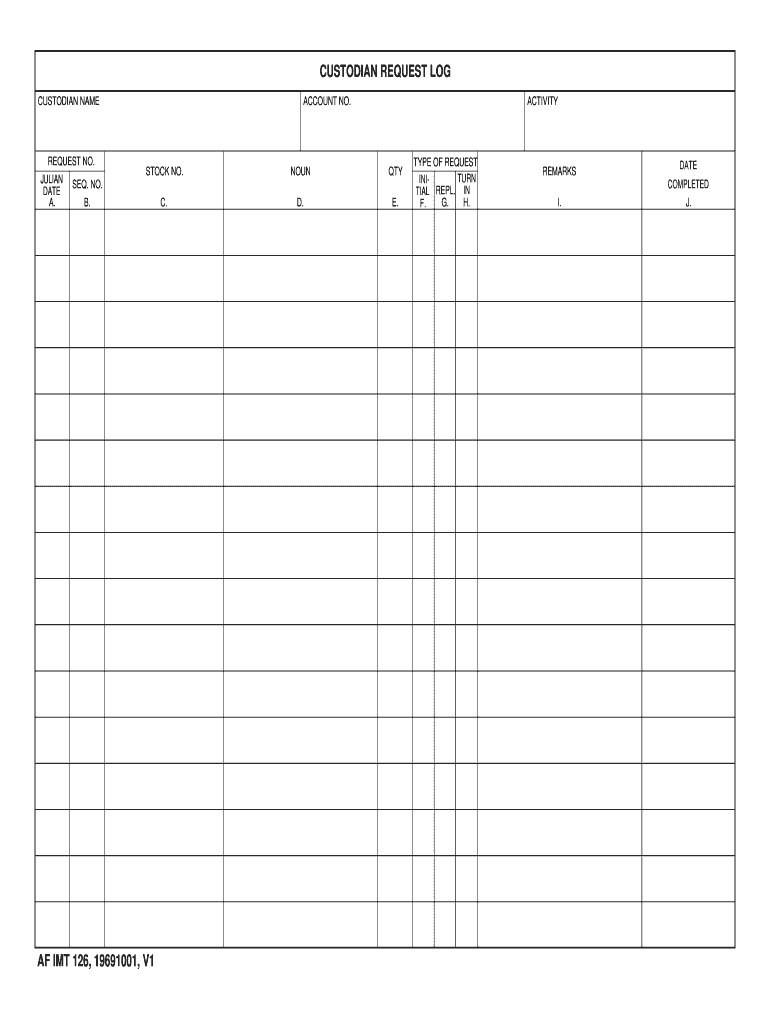
Af Imt 126 Form


What is the AF IMT 126?
The AF IMT 126, also known as the AF form 126, is a custodian request log form used by the United States Air Force. This form is essential for documenting the transfer and accountability of government property. It ensures that all custodians maintain accurate records of items they are responsible for, which is crucial for compliance with military regulations and oversight.
How to Use the AF IMT 126
Using the AF IMT 126 involves several steps to ensure proper documentation and accountability. First, the custodian must fill out the form accurately, providing details such as the item description, serial number, and the custodian's information. Once completed, the form should be submitted to the appropriate authority for approval. It is important to keep a copy for personal records and to ensure that all information is up to date, especially when items are transferred or disposed of.
Steps to Complete the AF IMT 126
Completing the AF IMT 126 requires careful attention to detail. Follow these steps:
- Begin by entering your personal information, including name, rank, and contact details.
- List each item you are responsible for, ensuring to include the description and serial number.
- Indicate the current status of each item, such as whether it is in use or in storage.
- Review the form for accuracy and completeness before submission.
- Submit the completed form to your supervisor or designated authority for approval.
Legal Use of the AF IMT 126
The AF IMT 126 is legally binding when properly completed and submitted. It serves as an official record of accountability for government property, which is crucial for audits and inspections. Compliance with the guidelines outlined in military regulations ensures that the form is recognized as valid in legal contexts, protecting both the custodian and the Air Force from potential liabilities.
Key Elements of the AF IMT 126
Key elements of the AF IMT 126 include:
- Custodian Information: Personal details of the individual responsible for the items.
- Item Details: Comprehensive descriptions of each item, including serial numbers.
- Status Updates: Current condition and location of the items.
- Approval Signatures: Required endorsements from supervisors or designated authorities.
Examples of Using the AF IMT 126
Common scenarios for using the AF IMT 126 include:
- Transferring equipment between units.
- Documenting the receipt of new property.
- Tracking items that are temporarily loaned to other personnel.
- Updating records following an inventory audit.
Quick guide on how to complete af imt 126
Complete Af Imt 126 seamlessly on any device
Managing documents online has gained immense traction among businesses and individuals alike. It offers an excellent environmentally friendly substitute for traditional printed and signed documents, as you can easily find the specific form and securely store it online. airSlate SignNow equips you with all the necessary tools to create, modify, and electronically sign your documents swiftly without any holdups. Manage Af Imt 126 on any device using airSlate SignNow's Android or iOS applications and enhance any document-related operation today.
Steps to modify and electronically sign Af Imt 126 with ease
- Find Af Imt 126 and click Get Form to begin.
- Utilize the tools available to fill out your document.
- Highlight important sections of the documents or obscure sensitive information using the tools that airSlate SignNow provides specifically for that purpose.
- Create your signature using the Sign tool, which takes merely seconds and carries the same legal validity as a conventional wet ink signature.
- Review the information and click on the Done button to save your changes.
- Select how you wish to send your form, whether by email, text message (SMS), or invitation link, or download it to your computer.
Eliminate concerns about lost or misplaced documents, tedious form searching, or mistakes that necessitate printing new copies. airSlate SignNow addresses all your document management needs with just a few clicks from your chosen device. Modify and electronically sign Af Imt 126 and guarantee excellent communication at any stage of the form preparation process with airSlate SignNow.
Create this form in 5 minutes or less
Create this form in 5 minutes!
How to create an eSignature for the af imt 126
The best way to make an electronic signature for a PDF in the online mode
The best way to make an electronic signature for a PDF in Chrome
The best way to create an eSignature for putting it on PDFs in Gmail
The way to create an electronic signature from your smart phone
How to generate an eSignature for a PDF on iOS devices
The way to create an electronic signature for a PDF file on Android OS
People also ask
-
What is af imt 126 and how does it benefit my business?
Af imt 126 refers to a specific form used for documenting agreements and signatures electronically. It streamlines the signing process, allowing your business to finalize contracts quickly and efficiently, enhancing productivity and reducing delays.
-
How does airSlate SignNow support af imt 126 documents?
AirSlate SignNow fully supports af imt 126 documents, enabling you to upload, edit, and send these forms for electronic signatures. Our platform ensures that all necessary legal and compliance standards are met, providing peace of mind as you manage your document workflows.
-
What pricing plans are available for using airSlate SignNow with af imt 126?
AirSlate SignNow offers several pricing plans designed to suit various business needs when working with af imt 126. You can choose from our Basic, Business, and Premium plans, with features tailored to enhance your document signing experience and overall value.
-
Are there any integrations available for af imt 126 with airSlate SignNow?
Yes, airSlate SignNow provides seamless integrations with popular applications that enhance your workflow for handling af imt 126 documents. Whether you're using CRM systems, cloud storage services, or project management tools, our integrations help streamline your processes.
-
Can I customize af imt 126 templates in airSlate SignNow?
Absolutely! With airSlate SignNow, you can easily create and customize af imt 126 templates to meet your specific needs. Our intuitive interface allows you to add fields, adjust layouts, and set up workflows to ensure every document aligns with your business requirements.
-
What security measures does airSlate SignNow have for af imt 126 documents?
Security is a top priority at airSlate SignNow. We implement advanced encryption and compliance protocols to protect your af imt 126 documents, ensuring that signatures and sensitive information remain secure throughout the signing process.
-
How can I track the status of af imt 126 documents sent for signing?
AirSlate SignNow provides tracking features that allow you to monitor the status of your af imt 126 documents in real-time. You'll receive notifications on when documents are viewed, signed, or declined, ensuring transparency and keeping your workflow on track.
Get more for Af Imt 126
- Board resolution instructions lloyds bank form
- Application for aberystwyth alumni student hardship fund 19 form
- Registration form holiday club play in dore
- Small ships register fill online printable fillable blank form
- Pupil data collection form carr manor community school carrmanor org
- Bacs direct credit authorisation form
- Tradewise online form
- Possession of sidings form
Find out other Af Imt 126
- eSignature Delaware Business Operations Forbearance Agreement Fast
- How To eSignature Ohio Banking Business Plan Template
- eSignature Georgia Business Operations Limited Power Of Attorney Online
- Help Me With eSignature South Carolina Banking Job Offer
- eSignature Tennessee Banking Affidavit Of Heirship Online
- eSignature Florida Car Dealer Business Plan Template Myself
- Can I eSignature Vermont Banking Rental Application
- eSignature West Virginia Banking Limited Power Of Attorney Fast
- eSignature West Virginia Banking Limited Power Of Attorney Easy
- Can I eSignature Wisconsin Banking Limited Power Of Attorney
- eSignature Kansas Business Operations Promissory Note Template Now
- eSignature Kansas Car Dealer Contract Now
- eSignature Iowa Car Dealer Limited Power Of Attorney Easy
- How Do I eSignature Iowa Car Dealer Limited Power Of Attorney
- eSignature Maine Business Operations Living Will Online
- eSignature Louisiana Car Dealer Profit And Loss Statement Easy
- How To eSignature Maryland Business Operations Business Letter Template
- How Do I eSignature Arizona Charity Rental Application
- How To eSignature Minnesota Car Dealer Bill Of Lading
- eSignature Delaware Charity Quitclaim Deed Computer