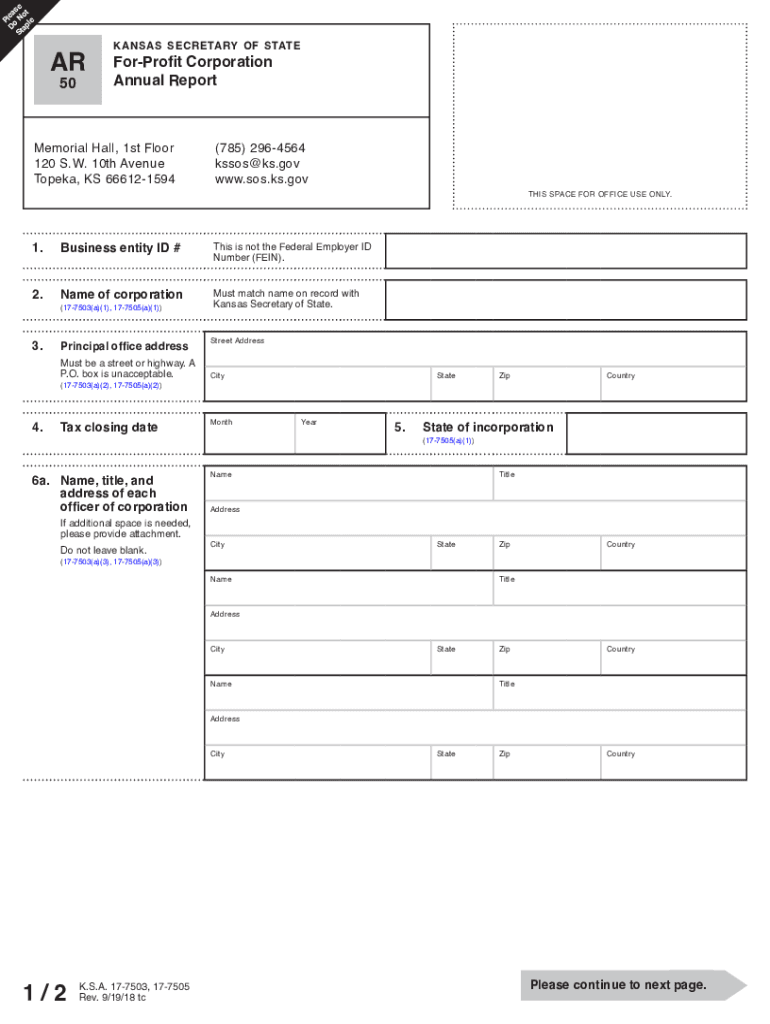
Kansas Ar 50 Annual Report 2018-2026


What is the Kansas AR 50 Annual Report
The Kansas AR 50 Annual Report is a crucial document that businesses operating in Kansas must file annually with the Secretary of State. This report provides essential information about the business, including its structure, ownership, and operational status. The AR 50 form is specifically designed for corporations, limited liability companies (LLCs), and partnerships, ensuring that the state maintains accurate records of all registered entities.
Steps to Complete the Kansas AR 50 Annual Report
Completing the Kansas AR 50 Annual Report involves several key steps to ensure accuracy and compliance. First, gather all necessary information about your business, such as the legal name, business address, and names of the officers or members. Next, access the form online through the Kansas Secretary of State's website or use a reliable digital tool like signNow to fill it out electronically. Make sure to review the information for accuracy before submitting. Finally, submit the completed form by the designated deadline to avoid penalties.
Filing Deadlines / Important Dates
It is essential to be aware of the filing deadlines for the Kansas AR 50 Annual Report to maintain compliance. The report is due on the 15th day of the fourth month following the close of the business's fiscal year. For most businesses operating on a calendar year, this means the report is due by April 15. Failure to file on time can result in penalties and potential administrative dissolution of the business.
Legal Use of the Kansas AR 50 Annual Report
The Kansas AR 50 Annual Report serves several legal purposes. It is a formal declaration of a business's compliance with state laws and regulations. Filing this report is necessary to maintain good standing with the state, which allows businesses to operate legally. Additionally, the information provided in the report can be used in legal proceedings, ensuring that the business is recognized as a legitimate entity by the courts and other governmental agencies.
Required Documents
When preparing to file the Kansas AR 50 Annual Report, certain documents may be required to ensure the accuracy of the information submitted. These documents typically include the business's formation documents, such as articles of incorporation or organization, and any amendments made since the last filing. Additionally, you may need to provide identification for the officers or members of the business, as well as any relevant financial statements that reflect the business's status.
Form Submission Methods (Online / Mail / In-Person)
The Kansas AR 50 Annual Report can be submitted through various methods, providing flexibility for businesses. The most efficient way is to file online through the Kansas Secretary of State's website, which allows for immediate processing and confirmation. Alternatively, businesses can mail a completed paper form to the Secretary of State's office or deliver it in person. Each method has its own processing times, so businesses should choose the one that best fits their needs.
Quick guide on how to complete kansas ar 50 annual report
Effortlessly Prepare Kansas Ar 50 Annual Report on Any Device
The management of online documents has become increasingly favored by businesses and individuals. It offers an ideal eco-friendly alternative to conventional printed and signed paperwork, allowing you to locate the necessary form and securely store it online. airSlate SignNow equips you with all the tools required to create, modify, and electronically sign your documents promptly without delays. Manage Kansas Ar 50 Annual Report on any device using the airSlate SignNow Android or iOS applications and enhance any document-centric process today.
How to Modify and eSign Kansas Ar 50 Annual Report with Ease
- Obtain Kansas Ar 50 Annual Report and click on Get Form to begin.
- Utilize the tools we provide to fill out your form.
- Emphasize relevant sections of your documents or conceal sensitive information with tools that airSlate SignNow specifically offers for that purpose.
- Generate your electronic signature using the Sign feature, which takes only seconds and carries the same legal validity as a traditional wet ink signature.
- Review all the information and click on the Done button to save your changes.
- Choose how you wish to share your form, via email, text message (SMS), an invite link, or download it to your computer.
Eliminate concerns about lost or misplaced documents, tedious form searches, or errors that necessitate printing new document copies. airSlate SignNow takes care of all your document management needs with just a few clicks from any device you prefer. Modify and eSign Kansas Ar 50 Annual Report to ensure effective communication at every stage of your form preparation process with airSlate SignNow.
Create this form in 5 minutes or less
Find and fill out the correct kansas ar 50 annual report
Create this form in 5 minutes!
How to create an eSignature for the kansas ar 50 annual report
The way to create an electronic signature for a PDF document online
The way to create an electronic signature for a PDF document in Google Chrome
How to generate an e-signature for signing PDFs in Gmail
How to make an e-signature from your smart phone
The best way to create an e-signature for a PDF document on iOS
How to make an e-signature for a PDF file on Android OS
People also ask
-
What is a Kansas annual report?
A Kansas annual report is a mandatory filing that businesses registered in Kansas must submit to the Secretary of State. This report provides crucial information about your business, including its status, registered agent, and any changes in the business structure. Keeping your Kansas annual report up to date is essential for legal compliance.
-
How can airSlate SignNow help with Kansas annual reports?
With airSlate SignNow, you can easily prepare, sign, and send your Kansas annual report electronically. Our platform streamlines the document management process, ensuring that you can complete your filings effortlessly while meeting state requirements. This reduces the time and hassle involved in handling paper documents.
-
Is there a cost to file a Kansas annual report using airSlate SignNow?
While airSlate SignNow offers competitive pricing for its services, the cost of filing a Kansas annual report depends on the associated state fees. Using our solution can save you money on printing and mailing costs, and we provide convenient plans tailored for businesses of all sizes.
-
What features does airSlate SignNow offer for managing Kansas annual reports?
airSlate SignNow includes features such as eSignature capabilities, customizable templates, and secure document storage, all of which are beneficial for managing your Kansas annual report. The platform allows you to collaborate with team members and ensures that all documents are legally binding and stored securely.
-
How does eSigning work for Kansas annual reports?
eSigning with airSlate SignNow is straightforward; you can upload your Kansas annual report and send it out for signatures with just a few clicks. The signers receive an email notification, allowing them to eSign the document securely from anywhere, speeding up the filing process signNowly.
-
Can I integrate airSlate SignNow with other tools for managing my Kansas annual report?
Yes, airSlate SignNow offers integrations with popular tools and platforms that you may already be using for your business operations. By integrating with tools like cloud storage services or project management software, you can streamline the entire process of managing your Kansas annual report seamlessly.
-
What are the benefits of using airSlate SignNow for my Kansas annual report?
Using airSlate SignNow for your Kansas annual report streamlines the filing process, ensuring that your submissions are timely and compliant with state regulations. The platform enhances collaboration, reduces manual errors, and provides a cost-effective solution for your document management needs.
Get more for Kansas Ar 50 Annual Report
- Demand for direct payment corporation form
- Under rhode island law an equine professional unless he or she can be shown to have form
- Job of owner of property to the property form
- Unto a limited liability company organized under the laws of form
- A limited liability company organized under the laws of the state of 490213746 form
- On this day of 20the undersigned lienor whose form
- The grantors do hereby certify that grantors have complied with the requirements of the smoke form
- Improvements located thereon lying in the county of state of rhode island form
Find out other Kansas Ar 50 Annual Report
- Help Me With Electronic signature Arkansas Legal PDF
- How Can I Electronic signature Arkansas Legal Document
- How Can I Electronic signature California Legal PDF
- Can I Electronic signature Utah High Tech PDF
- How Do I Electronic signature Connecticut Legal Document
- How To Electronic signature Delaware Legal Document
- How Can I Electronic signature Georgia Legal Word
- How Do I Electronic signature Alaska Life Sciences Word
- How Can I Electronic signature Alabama Life Sciences Document
- How Do I Electronic signature Idaho Legal Form
- Help Me With Electronic signature Arizona Life Sciences PDF
- Can I Electronic signature Colorado Non-Profit Form
- How To Electronic signature Indiana Legal Form
- How To Electronic signature Illinois Non-Profit Document
- Can I Electronic signature Kentucky Legal Document
- Help Me With Electronic signature New Jersey Non-Profit PDF
- Can I Electronic signature New Jersey Non-Profit Document
- Help Me With Electronic signature Michigan Legal Presentation
- Help Me With Electronic signature North Dakota Non-Profit Document
- How To Electronic signature Minnesota Legal Document