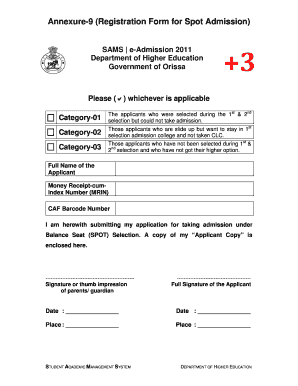
Spot Admission Application Form


What is the Spot Admission Application Form
The Spot Admission Application Form is a specific document used by educational institutions to facilitate the admission process for students during designated spot admission events. These events allow institutions to fill remaining slots in their programs after the regular admission process. The form typically collects essential information such as personal details, academic history, and program preferences. Understanding this form is crucial for prospective students seeking to secure their place in a program quickly.
Steps to Complete the Spot Admission Application Form
Filling out the Spot Admission Application Form involves several key steps to ensure accuracy and compliance. First, gather all necessary documents, including identification, transcripts, and any other required materials. Next, carefully read the instructions provided with the form to understand the specific requirements. Fill in your personal information, academic details, and select your preferred program. Review the completed form for any errors before submission. Finally, submit the form through the designated method, whether online or in-person, as specified by the institution.
Legal Use of the Spot Admission Application Form
To ensure the legal validity of the Spot Admission Application Form, it is essential to adhere to specific regulations and guidelines. The form must be signed electronically or physically, depending on the submission method. Institutions often require compliance with eSignature laws such as the ESIGN Act and UETA to validate electronic submissions. Additionally, maintaining accurate records and following the institution's guidelines for submission can help protect the applicant's rights and ensure the form is legally binding.
Required Documents
When completing the Spot Admission Application Form, applicants must provide several key documents to support their application. Commonly required documents include:
- Proof of identity, such as a driver's license or passport
- Academic transcripts from previous institutions
- Standardized test scores, if applicable
- Letters of recommendation
- Personal statement or essay
It is advisable to check with the specific institution for any additional requirements that may be unique to their admission process.
Form Submission Methods
The Spot Admission Application Form can typically be submitted through various methods, depending on the institution's policies. Common submission methods include:
- Online submission via the institution's admissions portal
- Mailing a physical copy to the admissions office
- Hand-delivering the form to the admissions office
Each method may have different processing times and requirements, so it is important to follow the instructions provided by the institution to ensure timely and successful submission.
Eligibility Criteria
Eligibility for completing the Spot Admission Application Form may vary by institution and program. Generally, applicants must meet certain criteria, which may include:
- Completion of prerequisite coursework
- Minimum GPA requirements
- Submission of standardized test scores, if required
- Meeting application deadlines
Prospective students should review the specific eligibility requirements outlined by the institution to ensure they qualify for the spot admission process.
Quick guide on how to complete spot admission application form
Complete Spot Admission Application Form effortlessly on any device
Digital document management has gained popularity among organizations and individuals. It offers an ideal eco-friendly substitute for traditional printed and signed documents, as you can locate the necessary form and securely save it online. airSlate SignNow provides you with all the resources required to create, modify, and eSign your documents quickly without interruptions. Manage Spot Admission Application Form on any device using airSlate SignNow Android or iOS applications and simplify any document-related task today.
How to adjust and eSign Spot Admission Application Form without hassle
- Locate Spot Admission Application Form and then click Get Form to begin.
- Utilize the tools we provide to finish your document.
- Highlight pertinent sections of the documents or redact sensitive information with the tools that airSlate SignNow provides specifically for that purpose.
- Create your signature using the Sign tool, which takes mere seconds and holds the same legal significance as a traditional wet ink signature.
- Review the details and then click the Done button to store your changes.
- Choose how you prefer to send your form, by email, SMS, or invitation link, or download it to your computer.
Eliminate the hassle of lost or disorganized files, tiring form searches, or errors that necessitate printing new document copies. airSlate SignNow fulfills all your document management needs in just a few clicks from any device you prefer. Adjust and eSign Spot Admission Application Form and guarantee outstanding communication at any stage of the document preparation process with airSlate SignNow.
Create this form in 5 minutes or less
Create this form in 5 minutes!
How to create an eSignature for the spot admission application form
How to generate an e-signature for your PDF file in the online mode
How to generate an e-signature for your PDF file in Chrome
How to make an e-signature for putting it on PDFs in Gmail
The way to make an electronic signature right from your smartphone
The best way to create an electronic signature for a PDF file on iOS devices
The way to make an electronic signature for a PDF on Android
People also ask
-
What is an admission application form and why is it important?
An admission application form is a crucial document that allows prospective students to apply for enrollment. It captures essential information about the applicant and helps institutions evaluate potential candidates. Using airSlate SignNow makes the submission of such forms easy and secure.
-
How does airSlate SignNow help in managing admission application forms?
airSlate SignNow streamlines the process of managing admission application forms by allowing institutions to send, sign, and store documents electronically. This not only reduces paperwork but also speeds up the application process. With its user-friendly interface, applicants can complete forms from any device.
-
Can I customize my admission application form using airSlate SignNow?
Yes, airSlate SignNow allows extensive customization of your admission application forms. You can tailor fields, add your institution’s branding, and include specific questions that fit your requirements. This ensures that your admission form collects all necessary information in a streamlined manner.
-
What are the pricing options for using airSlate SignNow for admission application forms?
airSlate SignNow offers flexible pricing plans tailored to different needs, ranging from individual users to large organizations. Depending on the features required, you can choose a plan that fits your budget while effectively managing admission application forms. A free trial is also available to test the features before commitment.
-
Is airSlate SignNow compliant with data protection regulations for admission application forms?
Yes, airSlate SignNow is compliant with major data protection regulations, ensuring that all admission application forms are handled securely. The platform employs advanced security measures, including encryption and access controls, to protect sensitive applicant information. This gives both institutions and applicants peace of mind.
-
Are there any integrations available with airSlate SignNow for admission processes?
Absolutely! airSlate SignNow integrates seamlessly with various applications and systems commonly used in education, enhancing the efficiency of managing admission application forms. You can connect with CRM software, document management systems, and more, allowing for a comprehensive and efficient admission process.
-
How can airSlate SignNow improve the efficiency of releasing admission decisions?
With airSlate SignNow, you can quickly process and review admission application forms, signNowly improving the speed of releasing admission decisions. Automated workflows and real-time tracking features allow admissions teams to manage applications more efficiently. This leads to faster communications with applicants, enhancing their overall experience.
Get more for Spot Admission Application Form
Find out other Spot Admission Application Form
- Sign Alabama Business Operations LLC Operating Agreement Now
- Sign Colorado Business Operations LLC Operating Agreement Online
- Sign Colorado Business Operations LLC Operating Agreement Myself
- Sign Hawaii Business Operations Warranty Deed Easy
- Sign Idaho Business Operations Resignation Letter Online
- Sign Illinois Business Operations Affidavit Of Heirship Later
- How Do I Sign Kansas Business Operations LLC Operating Agreement
- Sign Kansas Business Operations Emergency Contact Form Easy
- How To Sign Montana Business Operations Warranty Deed
- Sign Nevada Business Operations Emergency Contact Form Simple
- Sign New Hampshire Business Operations Month To Month Lease Later
- Can I Sign New York Business Operations Promissory Note Template
- Sign Oklahoma Business Operations Contract Safe
- Sign Oregon Business Operations LLC Operating Agreement Now
- Sign Utah Business Operations LLC Operating Agreement Computer
- Sign West Virginia Business Operations Rental Lease Agreement Now
- How To Sign Colorado Car Dealer Arbitration Agreement
- Sign Florida Car Dealer Resignation Letter Now
- Sign Georgia Car Dealer Cease And Desist Letter Fast
- Sign Georgia Car Dealer Purchase Order Template Mobile