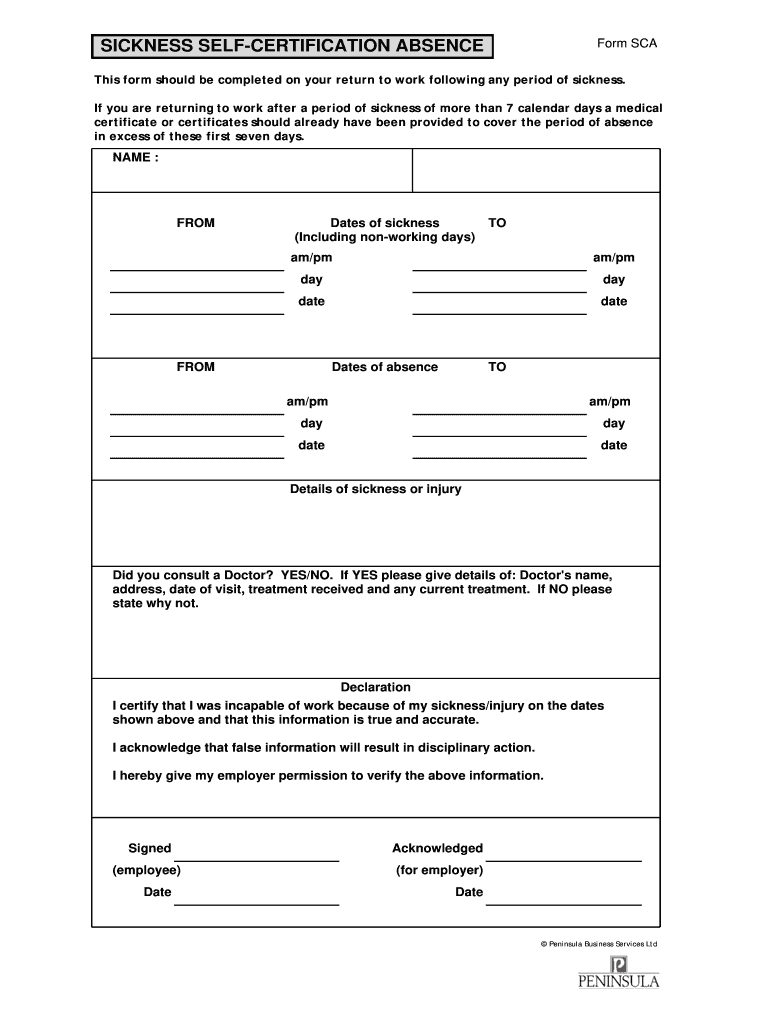
Sick Leave Forms Download


What is the Sick Leave Forms Download
The Sick Leave Forms Download is a digital resource designed to facilitate the process of requesting and documenting sick leave. This form is essential for employees who need to formally notify their employer of their absence due to illness. By downloading and completing this form, employees can ensure that they meet their workplace's requirements for taking sick leave, which may vary by company policy or state law.
How to use the Sick Leave Forms Download
Using the Sick Leave Forms Download is straightforward. First, download the form from a reliable source. Once you have the form, fill in your personal details, including your name, employee ID, and the dates you are requesting leave. Be sure to specify the reason for your absence. After completing the form, submit it according to your employer's guidelines, which may include emailing it, submitting it through an internal portal, or handing it in person.
Steps to complete the Sick Leave Forms Download
To ensure your Sick Leave Form is completed correctly, follow these steps:
- Download the form from a trusted source.
- Fill in your personal information, including your full name and contact details.
- Specify the dates for which you are requesting sick leave.
- Provide a brief explanation of your illness or reason for absence.
- Review the form for accuracy and completeness.
- Submit the form according to your employer's submission guidelines.
Legal use of the Sick Leave Forms Download
The Sick Leave Forms Download serves as a legally recognized document when completed and submitted according to workplace policies. It is important to understand that the legal standing of this form can depend on state laws and company policies. By using this form, employees can protect their rights and ensure compliance with relevant labor laws, which may require employers to provide sick leave under certain conditions.
Eligibility Criteria
Eligibility for using the Sick Leave Forms Download typically depends on your employment status and your employer's policies. Generally, full-time employees are entitled to sick leave, while part-time employees may have different entitlements. It is advisable to review your company's sick leave policy to understand the specific criteria that apply to your situation. Additionally, some states have mandated sick leave laws that may expand eligibility beyond company policies.
Examples of using the Sick Leave Forms Download
There are various scenarios in which the Sick Leave Forms Download can be utilized effectively:
- An employee experiencing a severe cold or flu may use the form to formally request time off.
- A worker undergoing a medical procedure might submit the form to notify their employer in advance.
- Employees caring for a sick family member can also use the form to document their absence.
Form Submission Methods (Online / Mail / In-Person)
Submitting the Sick Leave Form can typically be done through several methods, depending on your employer's preferences:
- Online: Many companies have digital submission portals where you can upload your completed form.
- Mail: If required, you can print the form and send it via postal service to your HR department.
- In-Person: Some employees may prefer to hand in the form directly to their supervisor or HR representative.
Quick guide on how to complete sick leave forms download
Effortlessly prepare Sick Leave Forms Download on any device
The management of documents online has gained popularity among businesses and individuals alike. It serves as an ideal environmentally friendly alternative to traditional printed and signed paperwork, allowing you to find the right form and securely keep it online. airSlate SignNow equips you with all the resources necessary to create, modify, and electronically sign your documents quickly and without delays. Manage Sick Leave Forms Download on any device using the airSlate SignNow applications for Android or iOS and simplify any document-related tasks today.
Efficiently edit and electronically sign Sick Leave Forms Download with ease
- Find Sick Leave Forms Download and click Get Form to begin.
- Utilize the tools available to complete your form.
- Highlight pertinent sections of the documents or conceal sensitive information with tools that airSlate SignNow offers specifically for that purpose.
- Create your signature using the Sign tool, which takes mere seconds and carries the same legal validity as a traditional wet ink signature.
- Review all the details and click the Done button to save your changes.
- Select how you wish to share your form, whether by email, text message (SMS), invite link, or download it to your computer.
Eliminate worries about lost or misplaced documents, the hassle of searching for forms, or the need to print new copies due to errors. airSlate SignNow addresses all your document management needs in just a few clicks from your preferred device. Alter and electronically sign Sick Leave Forms Download and ensure outstanding communication at every stage of the form preparation process with airSlate SignNow.
Create this form in 5 minutes or less
Create this form in 5 minutes!
How to create an eSignature for the sick leave forms download
How to make an electronic signature for a PDF in the online mode
How to make an electronic signature for a PDF in Chrome
The best way to create an e-signature for putting it on PDFs in Gmail
The way to make an electronic signature from your smart phone
The best way to generate an e-signature for a PDF on iOS devices
The way to make an electronic signature for a PDF file on Android OS
People also ask
-
What is 'sik we am скачать' and how can it benefit my business?
'Sik we am скачать' refers to our downloadable app that enhances document management for businesses. By using this app, you can easily send, sign, and manage documents digitally, saving time and increasing efficiency. It’s designed to be user-friendly, making it suitable for all business sizes.
-
How much does it cost to use 'sik we am скачать'?
The 'sik we am скачать' app offers various pricing plans to accommodate different business needs. Prices start at a competitive rate that includes essential features for document signing and management. We also provide a free trial so you can explore the app’s capabilities before making a financial commitment.
-
What features are included with 'sik we am скачать'?
The 'sik we am скачать' app includes features such as electronic signatures, document templates, and audit trails. It allows users to track document status and automate workflows, making it easier for businesses to manage their paperwork efficiently. These features ensure compliance and security for your important documents.
-
Is 'sik we am скачать' easy to integrate with my existing systems?
Yes, 'sik we am скачать' is designed for seamless integration with various platforms, including popular CRMs and file storage solutions. This flexibility allows businesses to enhance their current setups without disrupting existing workflows. Our integration capabilities ensure that you can connect the app with your other tools effortlessly.
-
How secure is the 'sik we am скачать' application?
The 'sik we am скачать' app takes security seriously, employing advanced encryption protocols to protect your documents. We ensure that your eSignatures and data remain confidential and comply with all applicable regulations. This commitment to security gives businesses peace of mind when handling sensitive information.
-
Can I use 'sik we am скачать' for international transactions?
'Sik we am скачать' is suitable for international transactions as it complies with global eSignature laws. This means you can confidently send and receive signed documents regardless of location. Our app facilitates cross-border business dealings effectively and securely.
-
What customer support options are available for 'sik we am скачать' users?
When you use 'sik we am скачать', you have access to various customer support options, including email, chat, and phone support. Our dedicated support team is available to help with any issues or inquiries you may have. We also offer extensive online resources, including tutorials and FAQs, to assist users.
Get more for Sick Leave Forms Download
- Control number vt p022 pkg form
- Pursuant to 18 v form
- Vermont contract for deed forms us legal forms
- Advance directives for health care department of mental form
- Ijites glassinc arizona memory project form
- Control number vt p025 pkg form
- Document of gift dated the day of 20 do hereby form
- Mass layoffdepartment of labor vermont department of form
Find out other Sick Leave Forms Download
- How Do I eSign Hawaii Insurance Operating Agreement
- eSign Hawaii Insurance Stock Certificate Free
- eSign New Hampshire Lawers Promissory Note Template Computer
- Help Me With eSign Iowa Insurance Living Will
- eSign North Dakota Lawers Quitclaim Deed Easy
- eSign Ohio Lawers Agreement Computer
- eSign North Dakota Lawers Separation Agreement Online
- How To eSign North Dakota Lawers Separation Agreement
- eSign Kansas Insurance Moving Checklist Free
- eSign Louisiana Insurance Promissory Note Template Simple
- eSign Texas Lawers Contract Fast
- eSign Texas Lawers Lease Agreement Free
- eSign Maine Insurance Rental Application Free
- How Can I eSign Maryland Insurance IOU
- eSign Washington Lawers Limited Power Of Attorney Computer
- eSign Wisconsin Lawers LLC Operating Agreement Free
- eSign Alabama Legal Quitclaim Deed Online
- eSign Alaska Legal Contract Safe
- How To eSign Alaska Legal Warranty Deed
- eSign Alaska Legal Cease And Desist Letter Simple