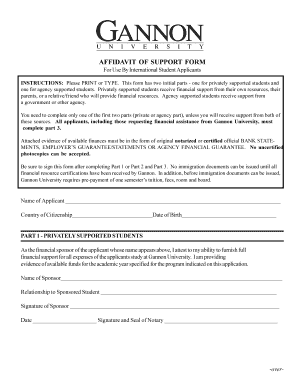
Gannon University Affidavit of Support Form


What is the Gannon University Affidavit of Support
The Gannon University Affidavit of Support is a legal document required for international students applying for a student visa to attend Gannon University. This affidavit serves as proof that the student has sufficient financial support to cover their tuition and living expenses while studying in the United States. It is essential for demonstrating to immigration authorities that the student will not become a public charge during their stay.
How to Use the Gannon University Affidavit of Support
To use the Gannon University Affidavit of Support, the student must complete the form accurately, providing detailed financial information. This includes the sponsor's name, relationship to the student, and their financial resources. Once completed, the affidavit must be submitted alongside other required documentation as part of the student’s visa application process. It is crucial to ensure that all information is truthful and verifiable, as discrepancies can lead to visa denials.
Steps to Complete the Gannon University Affidavit of Support
Completing the Gannon University Affidavit of Support involves several key steps:
- Obtain the affidavit form from Gannon University’s official website or admissions office.
- Fill in personal details, including the student's name and the sponsor's information.
- Provide proof of the sponsor's financial capability, such as bank statements or employment letters.
- Sign and date the affidavit, ensuring that all information is accurate.
- Submit the completed affidavit along with the student’s application materials.
Key Elements of the Gannon University Affidavit of Support
Key elements of the Gannon University Affidavit of Support include:
- Personal Information: Details about the student and the financial sponsor.
- Financial Information: Evidence of the sponsor's ability to support the student financially, including income sources and bank account details.
- Signature: The affidavit must be signed by the sponsor, affirming their commitment to support the student.
- Date: The date of signing must be included to validate the affidavit.
Legal Use of the Gannon University Affidavit of Support
The Gannon University Affidavit of Support is legally binding, meaning that the sponsor is obligated to provide the stated financial support. This document must comply with U.S. immigration laws and regulations. Failure to fulfill the financial commitment may result in legal consequences for the sponsor and could jeopardize the student’s visa status.
Required Documents
Along with the Gannon University Affidavit of Support, several documents are typically required to support the application:
- Proof of the sponsor's income, such as tax returns or pay stubs.
- Bank statements showing sufficient funds to cover tuition and living expenses.
- Identification documents of both the student and the sponsor, such as passports or driver's licenses.
Quick guide on how to complete gannon university affidavit of support
Complete Gannon University Affidavit Of Support effortlessly on any device
Online document management has become increasingly popular among businesses and individuals. It offers an ideal eco-friendly alternative to traditional printed and signed documents, allowing you to locate the right form and securely store it online. airSlate SignNow equips you with all the tools you need to create, modify, and electronically sign your documents swiftly without delays. Handle Gannon University Affidavit Of Support on any device using the airSlate SignNow Android or iOS applications and enhance any document-focused process today.
How to edit and electronically sign Gannon University Affidavit Of Support effortlessly
- Obtain Gannon University Affidavit Of Support and click Get Form to begin.
- Utilize the tools we offer to complete your form.
- Select important sections of the documents or redact sensitive information with tools that airSlate SignNow provides specifically for that purpose.
- Generate your electronic signature with the Sign tool, which takes mere seconds and carries the same legal validity as a conventional wet ink signature.
- Review the details and click the Done button to save your modifications.
- Choose your preferred method to send your form, whether by email, SMS, or invitation link, or download it to your computer.
Eliminate the worry of lost or misplaced documents, tedious form searches, or mistakes that necessitate printing new document copies. airSlate SignNow meets all your document management needs in just a few clicks from any device of your choice. Edit and electronically sign Gannon University Affidavit Of Support and ensure excellent communication at any stage of the document preparation process with airSlate SignNow.
Create this form in 5 minutes or less
Create this form in 5 minutes!
How to create an eSignature for the gannon university affidavit of support
How to make an e-signature for a PDF online
How to make an e-signature for a PDF in Google Chrome
The way to create an e-signature for signing PDFs in Gmail
How to create an e-signature straight from your smartphone
The best way to make an e-signature for a PDF on iOS
How to create an e-signature for a PDF document on Android
People also ask
-
What is Gannon University affidavit support?
Gannon University affidavit support refers to the services that assist students and faculty in preparing and managing affidavit documents effectively. This type of support ensures that all necessary legal documents are completed accurately, fulfilling the university’s requirements.
-
How does airSlate SignNow enhance Gannon University affidavit support?
airSlate SignNow enhances Gannon University affidavit support by providing an intuitive platform for electronic signatures and document management. With features like document templates and real-time tracking, it streamlines the process, saving time and reducing errors.
-
What are the pricing options for Gannon University affidavit support services?
Pricing for Gannon University affidavit support services through airSlate SignNow is competitive and tailored to suit varying needs. Plans start at affordable rates, making it accessible for students and faculty who require reliable legal document services.
-
What features are included in airSlate SignNow for Gannon University affidavit support?
Key features of airSlate SignNow for Gannon University affidavit support include customizable document templates, secure e-signature capabilities, and seamless collaboration tools. These features ensure that users can create, modify, and finalize their affidavits with ease.
-
How can Gannon University students benefit from affidavit support software?
Gannon University students can benefit from affidavit support software by simplifying the document submission process. AirSlate SignNow allows students to fill out and sign affidavits electronically, ensuring faster processing times and fewer trips to the office.
-
Is Gannon University affidavit support compliant with legal standards?
Yes, Gannon University affidavit support through airSlate SignNow is fully compliant with legal standards. This ensures that all electronic signatures and documents adhere to regulations, providing peace of mind that your affidavits are legally binding.
-
Can airSlate SignNow integrate with other tools used at Gannon University?
Absolutely, airSlate SignNow offers integration with various tools commonly used at Gannon University. This makes it easier for users to incorporate affidavit support into their existing workflows, enhancing overall productivity.
Get more for Gannon University Affidavit Of Support
- Control number tx 032 77 form
- Control number tx 032 78 form
- Notice to owner or original contractor of unpaid balance corporation form
- Texas mechanics lien updatelorman education services form
- Trust to partnership form
- Control number tx 033 78 form
- Husband and wife to eight individuals form
- Nine individuals to an estate form
Find out other Gannon University Affidavit Of Support
- How To Integrate Sign in Banking
- How To Use Sign in Banking
- Help Me With Use Sign in Banking
- Can I Use Sign in Banking
- How Do I Install Sign in Banking
- How To Add Sign in Banking
- How Do I Add Sign in Banking
- How Can I Add Sign in Banking
- Can I Add Sign in Banking
- Help Me With Set Up Sign in Government
- How To Integrate eSign in Banking
- How To Use eSign in Banking
- How To Install eSign in Banking
- How To Add eSign in Banking
- How To Set Up eSign in Banking
- How To Save eSign in Banking
- How To Implement eSign in Banking
- How To Set Up eSign in Construction
- How To Integrate eSign in Doctors
- How To Use eSign in Doctors