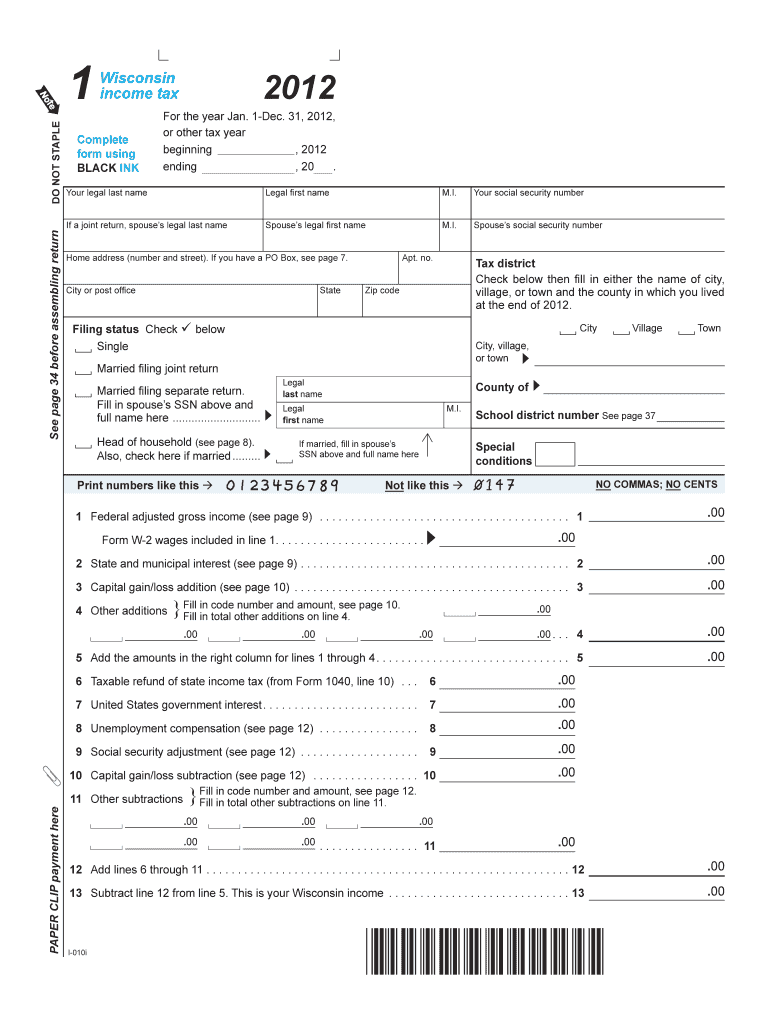
Wisconsin Fillable Tax Forms Revenue Wi


Understanding Wisconsin Fillable Tax Forms
The Wisconsin fillable tax forms are essential documents that taxpayers use to report their income and calculate their tax obligations. These forms are designed to simplify the filing process, allowing individuals and businesses to complete their tax returns electronically. The Wisconsin Department of Revenue provides various fillable forms, including the Form 1 for individuals and the Form 2 for corporations. Each form is tailored to meet specific tax requirements, ensuring compliance with state laws.
How to Use Wisconsin Fillable Tax Forms
Using Wisconsin fillable tax forms is a straightforward process. Taxpayers can download the forms from the Wisconsin Department of Revenue website. Once downloaded, these forms can be filled out directly on a computer. Users should ensure they have the latest version of Adobe Reader or another compatible PDF viewer to utilize the fillable features effectively. After completing the forms, they can be printed for submission or saved for electronic filing.
Steps to Complete Wisconsin Fillable Tax Forms
Completing Wisconsin fillable tax forms involves several key steps:
- Download the appropriate form from the Wisconsin Department of Revenue website.
- Open the form using a compatible PDF viewer.
- Fill in the required fields, ensuring all information is accurate and complete.
- Review the form for any errors or omissions.
- Save the completed form or print it for submission.
Following these steps helps ensure that your tax return is filed correctly and on time.
Legal Use of Wisconsin Fillable Tax Forms
The legal use of Wisconsin fillable tax forms is governed by state tax laws. These forms are recognized as valid for reporting income and calculating taxes owed. It is important for taxpayers to ensure that they use the most current forms and follow all instructions provided by the Wisconsin Department of Revenue. Electronic submissions of these forms must comply with eSignature laws to be considered legally binding.
Filing Deadlines and Important Dates
Taxpayers in Wisconsin must be aware of key filing deadlines to avoid penalties. Typically, individual income tax returns are due on April 15 each year. However, if this date falls on a weekend or holiday, the deadline may be extended. Additionally, businesses may have different deadlines depending on their entity type. It is advisable to check the Wisconsin Department of Revenue website for the most up-to-date information regarding filing dates.
Form Submission Methods
Wisconsin fillable tax forms can be submitted through various methods:
- Online: Taxpayers can file electronically using approved e-filing software.
- Mail: Completed forms can be printed and mailed to the Wisconsin Department of Revenue.
- In-Person: Taxpayers may also choose to deliver their forms directly to local Department of Revenue offices.
Choosing the right submission method can help streamline the filing process and ensure timely processing of tax returns.
Quick guide on how to complete wisconsin fillable tax forms revenue wi
Effortlessly Prepare Wisconsin Fillable Tax Forms Revenue Wi on Any Device
Digital document management has gained traction among businesses and individuals. It serves as an ideal environmentally-friendly alternative to traditional printed and signed documents, allowing you to obtain the necessary form and securely store it online. airSlate SignNow equips you with all the tools required to create, modify, and electronically sign your documents quickly without any holdups. Manage Wisconsin Fillable Tax Forms Revenue Wi on any device using airSlate SignNow's Android or iOS applications and simplify your document-related processes today.
The simplest way to modify and eSign Wisconsin Fillable Tax Forms Revenue Wi with ease
- Find Wisconsin Fillable Tax Forms Revenue Wi and click on Get Form to begin.
- Utilize the tools we provide to complete your form.
- Highlight important sections of your documents or obscure sensitive information with tools that airSlate SignNow has designed specifically for that purpose.
- Create your signature using the Sign tool, which only takes seconds and carries the same legal validity as a conventional ink signature.
- Review all the information carefully and click on the Done button to save your adjustments.
- Choose how you want to send your form, whether by email, SMS, invitation link, or download it to your computer.
Forget about lost or misplaced documents, tedious form navigation, or errors that necessitate printing new copies. airSlate SignNow fulfills your document management needs with just a few clicks from any device you prefer. Modify and eSign Wisconsin Fillable Tax Forms Revenue Wi and ensure outstanding communication throughout each step of the form preparation process with airSlate SignNow.
Create this form in 5 minutes or less
FAQs
-
I'm trying to fill out a free fillable tax form. It won't let me click "done with this form" or "efile" which?
From https://www.irs.gov/pub/irs-utl/... (emphasis mine):DONE WITH THIS FORM — Select this button to save and close the form you are currently viewing and return to your 1040 form. This button is disabled when you are in your 1040 formSo, it appears, and without them mentioning it while you're working on it, that button is for all forms except 1040. Thank you to the other response to this question. I would never have thought of just clicking the Step 2 tab.
-
Why don't schools teach children about taxes and bills and things that they will definitely need to know as adults to get by in life?
Departments of education and school districts always have to make decisions about what to include in their curriculum. There are a lot of life skills that people need that aren't taught in school. The question is should those skills be taught in schools?I teach high school, so I'll talk about that. The typical high school curriculum is supposed to give students a broad-based education that prepares them to be citizens in a democracy and to be able to think critically. For a democracy to work, we need educated, discerning citizens with the ability to make good decisions based on evidence and objective thought. In theory, people who are well informed about history, culture, science, mathematics, etc., and are capable of critical, unbiased thinking, will have the tools to participate in a democracy and make good decisions for themselves and for society at large. In addition to that, they should be learning how to be learners, how to do effective, basic research, and collaborate with other people. If that happens, figuring out how to do procedural tasks in real life should not provide much of a challenge. We can't possibly teach every necessary life skill people need, but we can help students become better at knowing how to acquire the skills they need. Should we teach them how to change a tire when they can easily consult a book or search the internet to find step by step instructions for that? Should we teach them how to balance a check book or teach them how to think mathematically and make sense of problems so that the simple task of balancing a check book (which requires simple arithmetic and the ability to enter numbers and words in columns and rows in obvious ways) is easy for them to figure out. If we teach them to be good at critical thinking and have some problem solving skills they will be able to apply those overarching skills to all sorts of every day tasks that shouldn't be difficult for someone with decent cognitive ability to figure out. It's analogous to asking why a culinary school didn't teach its students the steps and ingredients to a specific recipe. The school taught them about more general food preparation and food science skills so that they can figure out how to make a lot of specific recipes without much trouble. They're also able to create their own recipes.So, do we want citizens with very specific skill sets that they need to get through day to day life or do we want citizens with critical thinking, problem solving, and other overarching cognitive skills that will allow them to easily acquire ANY simple, procedural skill they may come to need at any point in their lives?
-
How do you fill out tax forms?
I strongly recommend purchasing a tax program, Turbo tax, H&R block etc.These programs will ask you questions and they will fill out the forms for you.You just print it out and mail it in. (with a check, if you owe anything)I used to use an accountant but these programs found more deductions.
-
Is there a service that will allow me to create a fillable form on a webpage, and then email a PDF copy of each form filled out?
You can use Fill which is has a free forever plan.You can use Fill to turn your PDF document into an online document which can be completed, signed and saved as a PDF, online.You will end up with a online fillable PDF like this:w9 || FillWhich can be embedded in your website should you wish.InstructionsStep 1: Open an account at Fill and clickStep 2: Check that all the form fields are mapped correctly, if not drag on the text fields.Step 3: Save it as a templateStep 4: Goto your templates and find the correct form. Then click on the embed settings to grab your form URL.
-
How do I fill out 2013 tax forms?
I hate when people ask a question, then rather than answer, someone jumps in and tells them they don't need to know--but today, I will be that guy, because this is serious.Why oh why do you think you can do this yourself?Two things to consider:People who get a masters degree in Accounting then go get a CPA then start doing taxes--only then do some of them start specializing in international accounting. I've taught Accounting at the college-level, have taken tax classes beyond that, and wouldn't touch your return.Tax professionals generally either charge by the form or by the hour. Meaning you can sit and do this for 12 hours, or you can pay a CPA by the hour to do it, or you can go to an H&R Block that has flat rates and will do everything but hit Send for free. So why spend 12 hours doing it incorrectly, destined to worry about the IRS putting you in jail, bankrupting you, or deporting you for the next decade when you can get it done professionally for $200-$300?No, just go get it done right.
-
How do I fill taxes online?
you can file taxes online by using different online platforms. by using this online platform you can easily submit the income tax returns, optimize your taxes easily.Tachotax provides the most secure, easy and fast way of tax filing.
-
How do I fill out the income tax for online job payment? Are there any special forms to fill it?
I am answering to your question with the UNDERSTANDING that you are liableas per Income Tax Act 1961 of Republic of IndiaIf you have online source of Income as per agreement as an employer -employee, It will be treated SALARY income and you will file ITR 1 for FY 2017–18If you are rendering professional services outside India with an agreement as professional, in that case you need to prepare Financial Statements ie. Profit and loss Account and Balance sheet for FY 2017–18 , finalize your income and pay taxes accordingly, You will file ITR -3 for FY 2017–1831st Dec.2018 is last due date with minimum penalty, grab that opportunity and file income tax return as earliest
-
Which Internal Revenue Service forms do I need to fill (salaried employee) for tax filing when my visa status changed from F1 OPT to H1B during 2015?
You can use the IRS page for residency test: Substantial Presence TestIf you live in a state that does not have income tax, you can use IRS tool: Free File: Do Your Federal Taxes for Free or any other free online software. TaxAct is one such.If not and if you are filing for the first time, it might be worth spending few dollars on a tax consultant. You can claim the fee in your return.
Create this form in 5 minutes!
How to create an eSignature for the wisconsin fillable tax forms revenue wi
How to generate an eSignature for your Wisconsin Fillable Tax Forms Revenue Wi online
How to generate an electronic signature for the Wisconsin Fillable Tax Forms Revenue Wi in Google Chrome
How to create an electronic signature for putting it on the Wisconsin Fillable Tax Forms Revenue Wi in Gmail
How to generate an electronic signature for the Wisconsin Fillable Tax Forms Revenue Wi right from your smart phone
How to create an electronic signature for the Wisconsin Fillable Tax Forms Revenue Wi on iOS devices
How to generate an electronic signature for the Wisconsin Fillable Tax Forms Revenue Wi on Android
People also ask
-
What is the importance of understanding Wisconsin income tax for businesses?
Understanding Wisconsin income tax is crucial for businesses operating in the state, as it affects financial planning and compliance. By leveraging tools like airSlate SignNow, businesses can ensure they manage their documents related to Wisconsin income tax efficiently. This helps in smooth filing and compliance with state regulations, ultimately saving time and money.
-
How can airSlate SignNow assist with Wisconsin income tax documentation?
airSlate SignNow provides an easy-to-use platform for signing and managing documents related to Wisconsin income tax. With this solution, businesses can seamlessly collect signatures on tax forms and related paperwork, ensuring all necessary documents are organized and easy to access. This improves the overall efficiency of handling Wisconsin income tax responsibilities.
-
What features does airSlate SignNow offer that are beneficial for handling Wisconsin income tax?
airSlate SignNow offers features such as secure e-signatures, custom templates, and cloud storage, all of which facilitate efficient document handling for Wisconsin income tax. These features allow users to create, manage, and sign tax-related documents quickly and securely, which is essential for compliance and record-keeping in Wisconsin.
-
Is airSlate SignNow a cost-effective solution for managing Wisconsin income tax documents?
Yes, airSlate SignNow is designed to be a cost-effective solution for businesses managing Wisconsin income tax documents. Its pricing plans cater to various business sizes, ensuring that you only pay for what you need. This makes it a valuable tool for businesses looking to streamline their tax processes without breaking the bank.
-
Can airSlate SignNow integrate with accounting software for Wisconsin income tax?
Absolutely! airSlate SignNow can integrate with popular accounting software, making it easier to manage Wisconsin income tax documents alongside your financial data. These integrations ensure that all relevant tax documents are in sync with your accounting records, which streamlines the entire process of filing Wisconsin income tax.
-
How secure is airSlate SignNow for Wisconsin income tax document handling?
airSlate SignNow prioritizes the security of your documents, especially those related to sensitive information like Wisconsin income tax. With features such as encryption and secure cloud storage, you can be confident that your tax documents are protected from unauthorized access. This is essential for maintaining compliance and safeguarding your business's financial information.
-
What types of documents can I manage for Wisconsin income tax with airSlate SignNow?
With airSlate SignNow, you can manage a variety of documents related to Wisconsin income tax, including tax returns, W-2 forms, and other important financial paperwork. The platform allows businesses to create customizable templates for these documents, ensuring that you have everything needed for timely submission. This versatility supports businesses in staying organized during tax season.
Get more for Wisconsin Fillable Tax Forms Revenue Wi
- Ph meter calibration form 2011
- Ca falconry permit number form
- Ph calibration form
- Police release form
- Liquidambar removal permit application city of sunnyvale sunnyvale ca form
- High school grant delivery system csac form
- Dgs forms website
- Service retirement election application state of california calpers ca form
Find out other Wisconsin Fillable Tax Forms Revenue Wi
- eSignature Mississippi Life Sciences Lease Agreement Myself
- How Can I eSignature Mississippi Life Sciences Last Will And Testament
- How To eSignature Illinois Non-Profit Contract
- eSignature Louisiana Non-Profit Business Plan Template Now
- How Do I eSignature North Dakota Life Sciences Operating Agreement
- eSignature Oregon Life Sciences Job Offer Myself
- eSignature Oregon Life Sciences Job Offer Fast
- eSignature Oregon Life Sciences Warranty Deed Myself
- eSignature Maryland Non-Profit Cease And Desist Letter Fast
- eSignature Pennsylvania Life Sciences Rental Lease Agreement Easy
- eSignature Washington Life Sciences Permission Slip Now
- eSignature West Virginia Life Sciences Quitclaim Deed Free
- Can I eSignature West Virginia Life Sciences Residential Lease Agreement
- eSignature New York Non-Profit LLC Operating Agreement Mobile
- How Can I eSignature Colorado Orthodontists LLC Operating Agreement
- eSignature North Carolina Non-Profit RFP Secure
- eSignature North Carolina Non-Profit Credit Memo Secure
- eSignature North Dakota Non-Profit Quitclaim Deed Later
- eSignature Florida Orthodontists Business Plan Template Easy
- eSignature Georgia Orthodontists RFP Secure