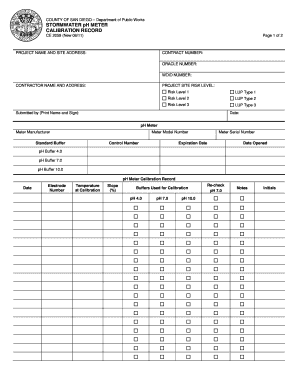
Ph Meter Calibration Form 2011


What is the Ph Meter Calibration Form
The Ph Meter Calibration Form is a crucial document used to ensure that pH meters are accurately calibrated for precise measurements. This form typically includes details such as the date of calibration, the calibration standards used, and the results of the calibration process. It serves as a record for laboratories, educational institutions, and industries that rely on accurate pH readings for their operations. Proper documentation is essential for compliance with industry standards and regulations.
How to use the Ph Meter Calibration Form
Using the Ph Meter Calibration Form involves several straightforward steps. First, gather all necessary information, including the pH meter's model number and the calibration standards. Next, fill out the form with the date of calibration and the specific values obtained during the calibration process. It is important to ensure that all entries are clear and accurate. After completing the form, it should be signed by the technician performing the calibration to validate the results. Keeping this form on file is essential for future reference and compliance checks.
Steps to complete the Ph Meter Calibration Form
Completing the Ph Meter Calibration Form requires attention to detail and accuracy. Follow these steps:
- Prepare the pH meter and calibration standards according to the manufacturer's instructions.
- Record the date of calibration at the top of the form.
- Calibrate the pH meter using the appropriate standards, noting the values obtained.
- Fill in the form with the calibration results, ensuring all fields are completed.
- Sign the form to confirm the calibration was performed accurately.
- Store the completed form in a secure location for future reference.
Legal use of the Ph Meter Calibration Form
The legal use of the Ph Meter Calibration Form is essential for maintaining compliance with various regulatory standards. In the United States, industries that require precise pH measurements must adhere to guidelines set by organizations such as the Environmental Protection Agency (EPA) and the Food and Drug Administration (FDA). Properly completed calibration forms serve as legal documentation that can be reviewed during audits or inspections, ensuring that organizations meet necessary compliance requirements.
Key elements of the Ph Meter Calibration Form
Several key elements must be included in the Ph Meter Calibration Form to ensure its effectiveness and compliance. These elements typically encompass:
- Date of calibration
- Calibration standards used
- Results of the calibration
- Signature of the technician performing the calibration
- Model and serial number of the pH meter
- Any notes or observations during the calibration process
Examples of using the Ph Meter Calibration Form
The Ph Meter Calibration Form can be utilized in various scenarios across different sectors. For instance, in a laboratory setting, technicians may use the form to document regular calibrations of pH meters used for research purposes. In educational institutions, the form can help ensure that pH meters used in chemistry classes are accurately calibrated for experiments. Additionally, industries such as food processing and pharmaceuticals rely on this form to maintain compliance with safety and quality standards.
Quick guide on how to complete ph meter calibration form 2011
Complete Ph Meter Calibration Form effortlessly on any device
Web-based document management has gained popularity among businesses and individuals. It offers an ideal eco-friendly substitute for traditional printed and signed documents, as you can access the correct form and securely store it online. airSlate SignNow equips you with all the tools you require to create, modify, and eSign your documents promptly without delays. Manage Ph Meter Calibration Form on any device using airSlate SignNow Android or iOS applications and enhance any document-related process today.
How to modify and eSign Ph Meter Calibration Form with ease
- Locate Ph Meter Calibration Form and then click Get Form to begin.
- Make use of the tools we provide to complete your document.
- Emphasize signNow sections of your documents or redact sensitive information with tools that airSlate SignNow offers specifically for that purpose.
- Generate your signature using the Sign feature, which takes moments and holds the same legal validity as a conventional wet ink signature.
- Review all the details and then click on the Done button to save your changes.
- Select how you would like to send your form, via email, text message (SMS), invitation link, or download it to your computer.
Say goodbye to lost or misplaced documents, tedious form searching, or errors that require printing new document copies. airSlate SignNow takes care of all your document management needs in just a few clicks from any device of your choice. Modify and eSign Ph Meter Calibration Form and ensure excellent communication at any stage of your form preparation process with airSlate SignNow.
Create this form in 5 minutes or less
Find and fill out the correct ph meter calibration form 2011
Create this form in 5 minutes!
How to create an eSignature for the ph meter calibration form 2011
The best way to create an eSignature for a PDF file in the online mode
The best way to create an eSignature for a PDF file in Chrome
The best way to create an electronic signature for putting it on PDFs in Gmail
The way to generate an electronic signature straight from your smartphone
The way to generate an eSignature for a PDF file on iOS devices
The way to generate an electronic signature for a PDF document on Android
People also ask
-
What is a pH Meter Calibration Form?
A pH Meter Calibration Form is a document used to record the calibration process of a pH meter. It typically includes details such as the calibration standards used, the results, and the technician's signature. Using an effective pH Meter Calibration Form ensures accuracy in measurements and compliance with industry standards.
-
Why is a pH Meter Calibration Form important?
The pH Meter Calibration Form is essential to ensure accurate readings from your pH meter, which can directly affect the results of experiments, production, or quality control. Properly documented calibrations help maintain compliance with regulatory requirements. This form serves as proof of calibration, crucial for audits or inspections.
-
How do I create a pH Meter Calibration Form using airSlate SignNow?
Creating a pH Meter Calibration Form using airSlate SignNow is simple and efficient. You can easily customize templates to meet your specific needs, fill in required fields, and add electronic signatures. This speeds up the calibration process, ensuring all necessary data is captured accurately.
-
Is there a cost associated with using the pH Meter Calibration Form on airSlate SignNow?
AirSlate SignNow offers cost-effective solutions for creating and managing a pH Meter Calibration Form. Pricing depends on the features and the number of users necessary for your organization. The investment in airSlate SignNow can signNowly streamline document management and enhance efficiency.
-
What features does airSlate SignNow offer for the pH Meter Calibration Form?
AirSlate SignNow provides several features that enhance the pH Meter Calibration Form, including customizable templates, automated workflows, and electronic signature options. These features ensure a smooth signing process and allow for real-time tracking of document status, improving overall efficiency.
-
Can I integrate the pH Meter Calibration Form with other applications?
Yes, airSlate SignNow allows for seamless integration of the pH Meter Calibration Form with various applications such as Google Drive, Dropbox, and CRMs. This makes it easier to manage your documents and data across platforms. Integration helps maintain consistency and accessibility for your team.
-
What are the benefits of using airSlate SignNow for a pH Meter Calibration Form?
Using airSlate SignNow for your pH Meter Calibration Form offers numerous benefits, including enhanced document security, quicker processing times, and reduced paper usage. The digital approach increases accessibility and ensures compliance with necessary regulations. This not only saves time but also strengthens the reliability of your calibration records.
Get more for Ph Meter Calibration Form
- Pavilions membership form
- Nrc form 526 certification of small entity status for the
- Anc ground services manual feam ground services and deicing form
- Xactresult restoration estimate form restoration estimate
- Order taken by store form
- Codingmauritius institute of training and developm form
- Transfer of medical records form for the transfer of medical records betweennaeromedical sections of licencing authorities
- Absentee bid form sothebyamp39s
Find out other Ph Meter Calibration Form
- eSignature Iowa Courts Quitclaim Deed Now
- eSignature Kentucky Courts Moving Checklist Online
- eSignature Louisiana Courts Cease And Desist Letter Online
- How Can I Electronic signature Arkansas Banking Lease Termination Letter
- eSignature Maryland Courts Rental Application Now
- eSignature Michigan Courts Affidavit Of Heirship Simple
- eSignature Courts Word Mississippi Later
- eSignature Tennessee Sports Last Will And Testament Mobile
- How Can I eSignature Nevada Courts Medical History
- eSignature Nebraska Courts Lease Agreement Online
- eSignature Nebraska Courts LLC Operating Agreement Easy
- Can I eSignature New Mexico Courts Business Letter Template
- eSignature New Mexico Courts Lease Agreement Template Mobile
- eSignature Courts Word Oregon Secure
- Electronic signature Indiana Banking Contract Safe
- Electronic signature Banking Document Iowa Online
- Can I eSignature West Virginia Sports Warranty Deed
- eSignature Utah Courts Contract Safe
- Electronic signature Maine Banking Permission Slip Fast
- eSignature Wyoming Sports LLC Operating Agreement Later