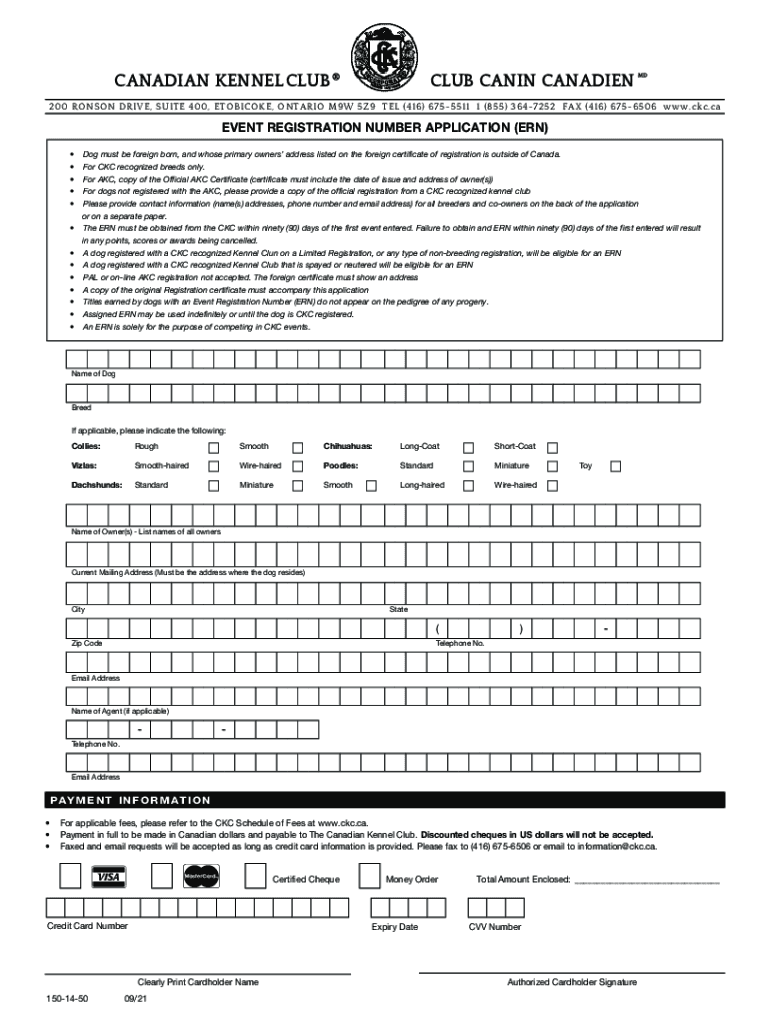
EVENT REGISTRATION NUMBER APPLICATION ERN Form


What is the Event Registration Number Application (ERN)?
The Event Registration Number Application (ERN) is a crucial document for individuals and organizations involved in dog events under the Canadian Kennel Club (CKC). This application assigns a unique registration number to each event, ensuring that all activities are officially recognized and tracked. The ERN is essential for maintaining accurate records and facilitating the registration process for participants and their dogs.
How to Use the Event Registration Number Application (ERN)
Using the Event Registration Number Application involves several steps to ensure proper completion. First, gather all necessary information about the event, including dates, location, and participating dogs. Next, fill out the application accurately, providing details such as the event type and the assigned dog CKC numbers. Once completed, submit the application through the designated channel, ensuring that all required documentation is included for verification.
Steps to Complete the Event Registration Number Application (ERN)
Completing the ERN application requires careful attention to detail. Follow these steps:
- Collect all relevant information about the event, including the date, location, and type of event.
- Fill out the application form, ensuring all fields are completed accurately.
- Attach any required documents, such as proof of eligibility for the dogs participating.
- Review the application for completeness and accuracy before submission.
- Submit the application either online or by mail, depending on the instructions provided.
Legal Use of the Event Registration Number Application (ERN)
The ERN application is legally binding when completed according to the guidelines set forth by the CKC. It is essential to comply with all relevant regulations to ensure that the event is recognized legally. This includes adhering to the requirements for signatures and documentation. Utilizing a trusted platform for electronic submission can enhance the legal validity of the application.
Key Elements of the Event Registration Number Application (ERN)
Understanding the key elements of the ERN application is vital for successful completion. Important components include:
- Event details: Date, location, and type of event.
- Participant information: Names and CKC numbers of all dogs involved.
- Signature section: Required for verification and legal acknowledgment.
- Submission guidelines: Instructions for how and where to submit the application.
Examples of Using the Event Registration Number Application (ERN)
The ERN application can be utilized in various scenarios, including:
- Organizing dog shows, where each event requires a unique registration number.
- Tracking participation in agility competitions to ensure compliance with CKC standards.
- Facilitating the registration of dogs for specialty events, enhancing their eligibility for awards.
Quick guide on how to complete event registration number application ern
Complete EVENT REGISTRATION NUMBER APPLICATION ERN effortlessly on any device
Online document management has become increasingly favored by companies and individuals alike. It serves as an ideal eco-friendly substitute for conventional printed and signed documents, as you can locate the necessary form and securely save it online. airSlate SignNow provides you with all the resources required to create, alter, and eSign your documents swiftly without delays. Manage EVENT REGISTRATION NUMBER APPLICATION ERN on any platform using airSlate SignNow apps for Android or iOS and enhance any document-centric operation today.
How to modify and eSign EVENT REGISTRATION NUMBER APPLICATION ERN without hassle
- Locate EVENT REGISTRATION NUMBER APPLICATION ERN and click on Get Form to commence.
- Employ the tools we offer to fill out your form.
- Mark pertinent sections of your documents or obscure sensitive information with tools specifically provided by airSlate SignNow for that purpose.
- Create your signature using the Sign feature, which takes mere seconds and carries the same legal validity as a traditional wet ink signature.
- Review all the details and click on the Done button to save your changes.
- Select your preferred method for sending your form, whether it be via email, SMS, or invitation link, or download it to your computer.
Leave behind the issues of lost or misplaced files, tedious form searches, or mistakes that necessitate printing additional document copies. airSlate SignNow caters to your document management needs with just a few clicks from any device you choose. Modify and eSign EVENT REGISTRATION NUMBER APPLICATION ERN and ensure excellent communication throughout the process of form preparation with airSlate SignNow.
Create this form in 5 minutes or less
Create this form in 5 minutes!
How to create an eSignature for the event registration number application ern
The way to make an electronic signature for a PDF file online
The way to make an electronic signature for a PDF file in Google Chrome
The best way to create an electronic signature for signing PDFs in Gmail
The way to generate an electronic signature from your mobile device
The way to generate an e-signature for a PDF file on iOS
The way to generate an electronic signature for a PDF file on Android devices
People also ask
-
What are ckc forms in airSlate SignNow?
CKC forms in airSlate SignNow refer to customizable forms that allow users to gather necessary information efficiently. These forms are designed to streamline the data collection process, making it easier for businesses to manage and sign documents electronically.
-
How does airSlate SignNow handle ckc forms pricing?
AirSlate SignNow offers a transparent pricing structure for its ckc forms solution, ensuring businesses can find a plan that fits their budget. Various subscription tiers cater to different organizational needs, with discounts available for annual plans.
-
What features do ckc forms offer in airSlate SignNow?
CKC forms in airSlate SignNow come with a variety of features, including drag-and-drop form creation, customizable templates, and the ability to integrate with other software. These tools help businesses create efficient workflows while maintaining compliance and security.
-
What are the benefits of using ckc forms with airSlate SignNow?
Using ckc forms with airSlate SignNow enhances productivity by simplifying data collection and document signing processes. This leads to faster transaction times and improved accuracy, which can signNowly benefit businesses in various industries.
-
Can ckc forms be integrated with other tools?
Yes, ckc forms in airSlate SignNow can be easily integrated with popular business applications such as CRM systems, project management tools, and cloud storage services. This seamless integration allows for a more cohesive workflow across your organization.
-
Is it easy to create ckc forms in airSlate SignNow?
Creating ckc forms in airSlate SignNow is straightforward, thanks to its user-friendly interface. Users can design forms using customizable templates and predefined fields, ensuring that the process is both efficient and effective.
-
How secure are ckc forms provided by airSlate SignNow?
CKC forms provided through airSlate SignNow are built with robust security features to protect sensitive data. This includes encryption, secure storage, and compliance with regulations such as GDPR, ensuring your information remains safe.
Get more for EVENT REGISTRATION NUMBER APPLICATION ERN
- Offer by borrower of deed in lieu of foreclosureus legal forms
- Name of plaintiffs department no las vegas justice court form
- Difference between state vs defendant and plaintiff vs form
- Plaintiff name on complaint was wrong should the plaintiff form
- Waiver and release in favor of organizer of bike ride form
- Motionto amend or correct judgmentto include additional party defendantas real party in interest form
- Form of employment agreement between visalus inc and todd
- Re appointment testing form
Find out other EVENT REGISTRATION NUMBER APPLICATION ERN
- eSign Kansas Orthodontists Contract Online
- eSign Utah Legal Last Will And Testament Secure
- Help Me With eSign California Plumbing Business Associate Agreement
- eSign California Plumbing POA Mobile
- eSign Kentucky Orthodontists Living Will Mobile
- eSign Florida Plumbing Business Plan Template Now
- How To eSign Georgia Plumbing Cease And Desist Letter
- eSign Florida Plumbing Credit Memo Now
- eSign Hawaii Plumbing Contract Mobile
- eSign Florida Plumbing Credit Memo Fast
- eSign Hawaii Plumbing Claim Fast
- eSign Hawaii Plumbing Letter Of Intent Myself
- eSign Hawaii Plumbing Letter Of Intent Fast
- Help Me With eSign Idaho Plumbing Profit And Loss Statement
- eSign Illinois Plumbing Letter Of Intent Now
- eSign Massachusetts Orthodontists Last Will And Testament Now
- eSign Illinois Plumbing Permission Slip Free
- eSign Kansas Plumbing LLC Operating Agreement Secure
- eSign Kentucky Plumbing Quitclaim Deed Free
- eSign Legal Word West Virginia Online