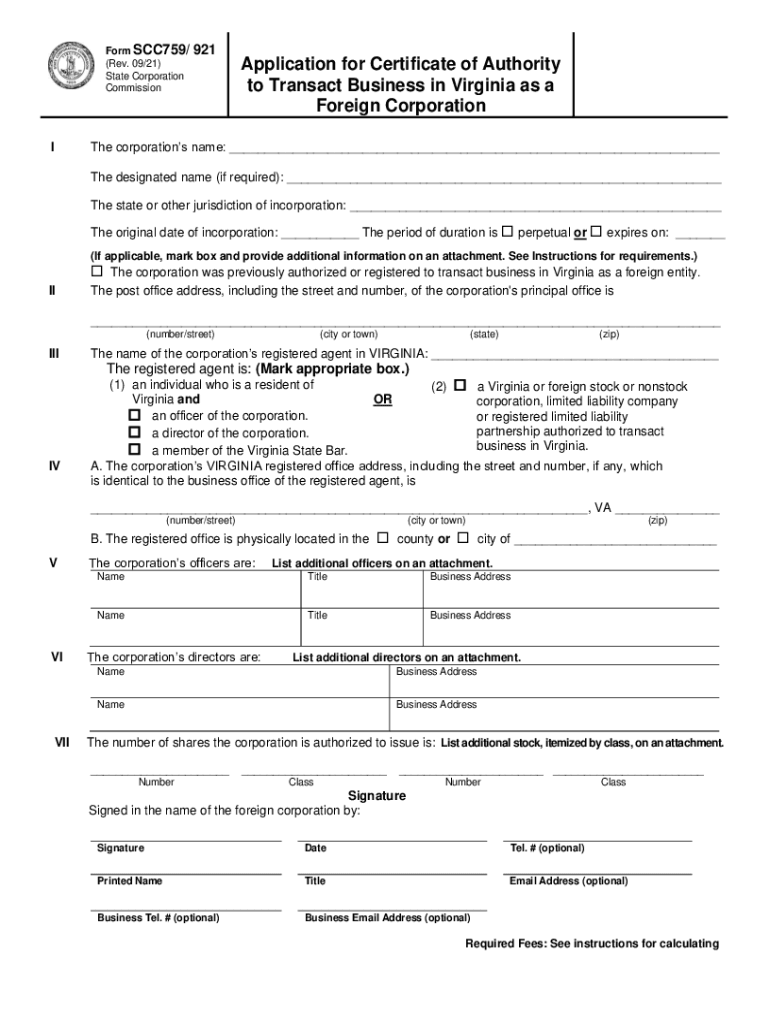
Certificate Authority Transact Fill Out and Sign Form


What is the authority to transact?
The authority to transact refers to the legal permission granted to individuals or entities to conduct business activities on behalf of another party. This is particularly relevant for corporations and organizations that need to designate representatives who can enter into contracts, manage financial transactions, or handle other business operations. In Virginia, this authority is often formalized through specific documentation, ensuring that the designated individuals are recognized by legal and financial institutions.
Key elements of the authority to transact
When completing the authority to transact sample, several key elements must be included to ensure its validity:
- Identifying Information: Include the full name and contact details of the individual or entity granting the authority.
- Authorized Representative: Clearly state the name and position of the person being granted authority to transact.
- Scope of Authority: Define the specific powers being granted, such as signing contracts, managing accounts, or making financial decisions.
- Effective Date: Specify when the authority begins and any conditions under which it may be revoked.
- Signatures: Ensure that the document is signed by both the grantor and the authorized representative to validate the agreement.
Steps to complete the authority to transact
Completing the authority to transact sample involves a series of straightforward steps:
- Gather necessary information about the grantor and the authorized representative.
- Clearly outline the scope of authority being granted.
- Fill out the authority to transact sample accurately, ensuring all required fields are completed.
- Review the document for accuracy and completeness.
- Obtain the necessary signatures from both parties.
- Store the completed document securely and share copies with relevant stakeholders.
Legal use of the authority to transact
The authority to transact is legally binding when it meets specific criteria set forth by state laws. In Virginia, it must comply with local regulations, including the provisions of the Virginia Business Corporation Act. This ensures that the document is recognized by courts and other entities. It is essential to maintain compliance with these laws to avoid potential disputes or challenges regarding the authority granted.
Required documents for authority to transact
When preparing the authority to transact sample, certain documents may be required to support the application:
- Certificate of Authority: If applicable, this document verifies that the entity is authorized to conduct business in Virginia.
- Identification: Government-issued identification for the grantor and the authorized representative may be necessary to validate identities.
- Corporate Resolutions: If the authority is being granted by a corporation, a resolution from the board of directors may be required.
Who issues the authority to transact?
The authority to transact is typically issued by the organization or individual granting the authority. In the case of corporations, this may involve a formal resolution passed by the board of directors. The document serves as an official record of the authority granted and is often required by banks and other institutions when the authorized representative conducts business on behalf of the organization.
Quick guide on how to complete certificate authority transact fill out and sign
Complete Certificate Authority Transact Fill Out And Sign effortlessly on any device
Digital document handling has become increasingly popular among businesses and individuals. It offers an excellent eco-friendly alternative to traditional printed and signed documents, allowing you to access the correct template and securely save it online. airSlate SignNow provides all the tools necessary to create, modify, and eSign your files swiftly without delays. Manage Certificate Authority Transact Fill Out And Sign on any platform using airSlate SignNow Android or iOS applications and streamline any document-related procedure today.
How to alter and eSign Certificate Authority Transact Fill Out And Sign with ease
- Find Certificate Authority Transact Fill Out And Sign and then click Get Form to start.
- Make use of the tools we offer to complete your document.
- Emphasize relevant parts of the documents or obscure sensitive information with tools that airSlate SignNow provides specifically for that purpose.
- Generate your eSignature using the Sign feature, which only takes seconds and carries the same legal validity as a conventional handwritten signature.
- Verify the details and then click on the Done button to save your changes.
- Choose how you want to send your document, via email, text message (SMS), or invitation link, or download it to your computer.
Say goodbye to lost or misplaced documents, tedious form searches, or errors that require printing new document copies. airSlate SignNow addresses your document management needs in just a few clicks from any device you prefer. Edit and eSign Certificate Authority Transact Fill Out And Sign to ensure excellent communication at every stage of your form preparation process with airSlate SignNow.
Create this form in 5 minutes or less
Create this form in 5 minutes!
How to create an eSignature for the certificate authority transact fill out and sign
The way to make an electronic signature for a PDF document online
The way to make an electronic signature for a PDF document in Google Chrome
The best way to generate an e-signature for signing PDFs in Gmail
The way to generate an electronic signature straight from your smart phone
The way to generate an e-signature for a PDF document on iOS
The way to generate an electronic signature for a PDF document on Android OS
People also ask
-
What is an authority to transact sample?
An authority to transact sample is a document that provides proof of a person's or entity's legal right to conduct transactions on behalf of others. This sample is often used in legal and business contexts to streamline processes and ensure compliance.
-
How does airSlate SignNow handle authority to transact documents?
AirSlate SignNow makes it easy to create, send, and sign authority to transact documents electronically. Our platform allows you to customize templates and automate workflows to ensure you have all necessary approvals in place, enhancing efficiency and accuracy.
-
What are the pricing options for using airSlate SignNow for authority to transact samples?
AirSlate SignNow offers flexible pricing plans designed to accommodate businesses of all sizes. Whether you need basic functionality or advanced features for handling authority to transact samples, we have cost-effective solutions to meet your needs.
-
Can I integrate airSlate SignNow with my existing software for authority to transact documents?
Yes, airSlate SignNow integrates seamlessly with many popular software applications, allowing you to manage your authority to transact samples alongside your existing tools. This integration simplifies the signing process and improves your overall workflow.
-
What features does airSlate SignNow provide for managing authority to transact samples?
AirSlate SignNow offers a range of features for authority to transact samples, including document templates, real-time tracking, and robust security measures. Our intuitive interface makes it easy to customize documents and ensure compliance with legal standards.
-
How can airSlate SignNow benefit my business when handling authority to transact samples?
Using airSlate SignNow can signNowly reduce the time and effort required to manage authority to transact samples. Our platform enhances collaboration, improves document accuracy, and provides a secure environment for electronic signatures, leading to faster transaction times.
-
Is there customer support available for issues with authority to transact samples?
Absolutely! AirSlate SignNow offers excellent customer support to assist you with any issues related to authority to transact samples. Our dedicated support team is available to help you navigate the platform and maximize its features for your business needs.
Get more for Certificate Authority Transact Fill Out And Sign
- Contracting for success california contractors state form
- Enclosed herewith please find a draft of a proposed property settlement agreement form
- Waiver and release from liability for soccer training form
- House sitting mutual agreement to travel too form
- E commerce general bid form
- Belly dance performance agreement
- Commentary to owners rider to standard form of agreement
- This trademark license agreement agreement is made as of form
Find out other Certificate Authority Transact Fill Out And Sign
- Electronic signature Utah Mobile App Design Proposal Template Fast
- Electronic signature Nevada Software Development Agreement Template Free
- Electronic signature New York Operating Agreement Safe
- How To eSignature Indiana Reseller Agreement
- Electronic signature Delaware Joint Venture Agreement Template Free
- Electronic signature Hawaii Joint Venture Agreement Template Simple
- Electronic signature Idaho Web Hosting Agreement Easy
- Electronic signature Illinois Web Hosting Agreement Secure
- Electronic signature Texas Joint Venture Agreement Template Easy
- How To Electronic signature Maryland Web Hosting Agreement
- Can I Electronic signature Maryland Web Hosting Agreement
- Electronic signature Michigan Web Hosting Agreement Simple
- Electronic signature Missouri Web Hosting Agreement Simple
- Can I eSignature New York Bulk Sale Agreement
- How Do I Electronic signature Tennessee Web Hosting Agreement
- Help Me With Electronic signature Hawaii Debt Settlement Agreement Template
- Electronic signature Oregon Stock Purchase Agreement Template Later
- Electronic signature Mississippi Debt Settlement Agreement Template Later
- Electronic signature Vermont Stock Purchase Agreement Template Safe
- Electronic signature California Stock Transfer Form Template Mobile