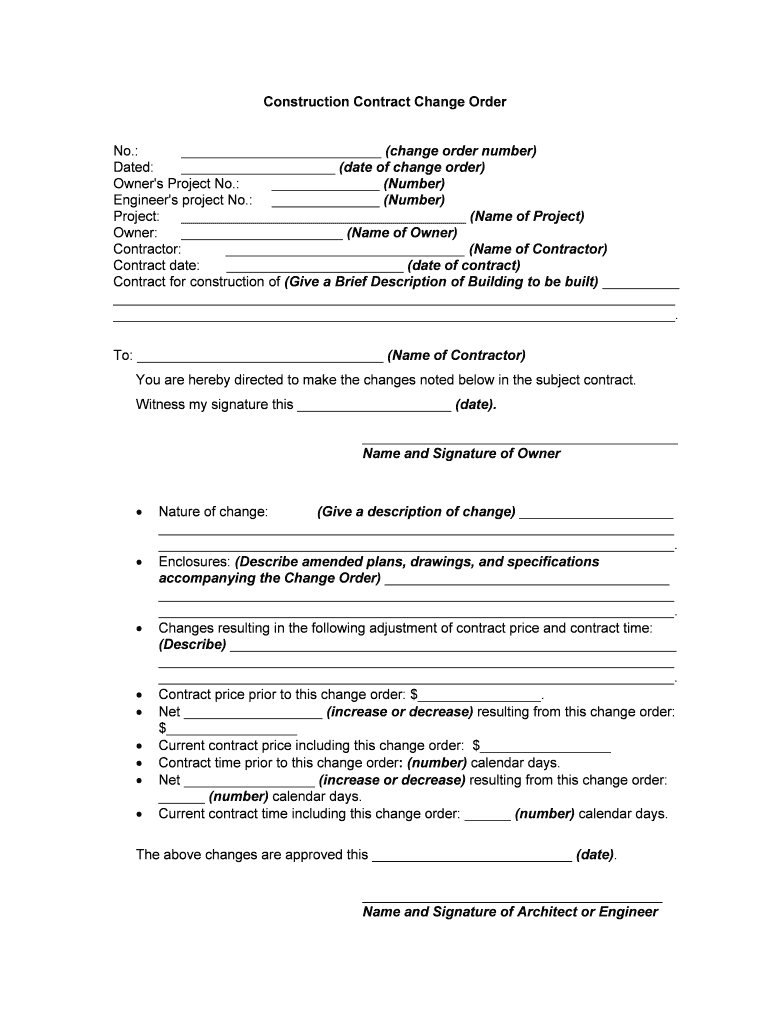
Contracting for Success California Contractors State Form


What is the Contracting For Success California Contractors State
The Contracting For Success California Contractors State form is a crucial document designed for contractors operating within California. This form outlines the essential terms and conditions that govern the contractual relationship between contractors and their clients. It ensures that all parties involved understand their rights and obligations, thereby promoting transparency and accountability. The form is particularly important in the construction industry, where compliance with state regulations is mandatory. By utilizing this form, contractors can establish a clear framework that helps mitigate disputes and fosters successful project execution.
Steps to complete the Contracting For Success California Contractors State
Completing the Contracting For Success California Contractors State form involves several key steps to ensure accuracy and compliance. First, gather all necessary information, including project details, contractor and client information, and any specific terms related to the work being performed. Next, carefully fill out each section of the form, ensuring that all required fields are completed. It is crucial to review the document for any errors or omissions before finalizing it. Once completed, both parties should sign the form electronically, ensuring that the signatures are legally binding. Utilizing a reliable eSignature solution can enhance the security and validity of the completed document.
Legal use of the Contracting For Success California Contractors State
The legal use of the Contracting For Success California Contractors State form hinges on compliance with relevant laws governing electronic signatures and contracts. This form can be considered legally binding when it meets specific requirements, such as the inclusion of clear terms, mutual consent from all parties, and proper execution of signatures. Adhering to the ESIGN Act and UETA ensures that electronic signatures are recognized in California, providing the same legal standing as traditional handwritten signatures. It is essential for contractors to understand these legal frameworks to protect their interests and ensure enforceability in case of disputes.
Key elements of the Contracting For Success California Contractors State
Several key elements define the Contracting For Success California Contractors State form, making it effective and comprehensive. These elements include:
- Contractor Information: Details about the contractor, including name, license number, and contact information.
- Client Information: Information regarding the client or project owner, ensuring clear identification of all parties involved.
- Scope of Work: A detailed description of the work to be performed, including timelines and milestones.
- Payment Terms: Clear stipulations regarding payment amounts, schedules, and methods.
- Liabilities and Warranties: Provisions outlining responsibilities and warranties related to the work performed.
How to obtain the Contracting For Success California Contractors State
Obtaining the Contracting For Success California Contractors State form is a straightforward process. Contractors can typically access the form through official state resources or industry-specific websites. It is advisable to ensure that the version of the form is the most current to comply with any recent regulatory changes. Additionally, contractors may consult legal professionals or industry associations for guidance on obtaining and completing the form correctly. Utilizing trusted digital platforms can also facilitate easy access and completion of the form.
Examples of using the Contracting For Success California Contractors State
There are various scenarios in which the Contracting For Success California Contractors State form is utilized. For instance, a general contractor may use this form when entering into an agreement with a homeowner for a renovation project. Another example includes subcontractors who need to formalize their agreements with general contractors for specific tasks within a larger construction project. These examples illustrate the form's versatility and importance in establishing clear contractual relationships that protect the interests of all parties involved.
Quick guide on how to complete contracting for success california contractors state
Effortlessly prepare Contracting For Success California Contractors State on any gadget
Digital document management has become increasingly favored by businesses and individuals alike. It offers an excellent environmentally friendly alternative to traditional printed and signed files, allowing you to access the necessary form and securely save it online. airSlate SignNow equips you with all the resources required to create, modify, and electronically sign your documents promptly without delays. Manage Contracting For Success California Contractors State on any device using the airSlate SignNow Android or iOS applications and simplify any document-related task today.
The easiest method to modify and eSign Contracting For Success California Contractors State effortlessly
- Find Contracting For Success California Contractors State and click Get Form to begin.
- Utilize the tools available to complete your document.
- Highlight pertinent sections of the documents or obscure sensitive data with features that airSlate SignNow provides specifically for that purpose.
- Create your electronic signature with the Sign tool, which takes mere seconds and carries the same legal validity as a traditional handwritten signature.
- Review the information and then click the Done button to save your modifications.
- Choose your preferred method to share your form, via email, text message (SMS), or invitation link, or download it to your computer.
Say goodbye to lost or misplaced files, tedious form searches, or mistakes that necessitate reprinting new document copies. airSlate SignNow meets your document management needs in just a few clicks from any device you prefer. Edit and eSign Contracting For Success California Contractors State and ensure outstanding communication at every stage of the form preparation process with airSlate SignNow.
Create this form in 5 minutes or less
Create this form in 5 minutes!
People also ask
-
What is Contracting For Success California Contractors State?
Contracting For Success California Contractors State is an initiative aimed at enhancing compliance and efficiency for contractors in California. It provides essential resources and tools that help contractors navigate legal requirements, ensuring they can execute projects successfully.
-
How can airSlate SignNow assist with Contracting For Success California Contractors State?
airSlate SignNow offers a streamlined solution for managing contracts in line with the Contracting For Success California Contractors State initiative. With features like eSigning and document tracking, contractors can enhance their workflow, ensuring timely compliance and minimizing paperwork.
-
What are the pricing options for airSlate SignNow related to Contracting For Success California Contractors State?
airSlate SignNow provides competitive pricing plans tailored to the needs of contractors under the Contracting For Success California Contractors State framework. Flexible options are available, allowing businesses to choose the best plan based on their transaction volume and feature requirements.
-
What features are included with airSlate SignNow for Contracting For Success California Contractors State?
Key features of airSlate SignNow for fulfilling the Contracting For Success California Contractors State include customizable templates, secure eSigning, and real-time collaboration tools. These features facilitate efficient contract management while ensuring that all documents comply with regulations.
-
What benefits does airSlate SignNow offer for contractors in California?
Using airSlate SignNow helps contractors in California simplify their document management process, saving time and reducing errors. This is particularly beneficial under the Contracting For Success California Contractors State, where timely compliance is crucial for business operations.
-
Does airSlate SignNow integrate with other tools for contract management?
Yes, airSlate SignNow seamlessly integrates with various business tools and software, enhancing the overall efficiency of contract management. This integration helps contractors aligned with the Contracting For Success California Contractors State to streamline their workflows effortlessly.
-
How does airSlate SignNow ensure security for my documents under the Contracting For Success California Contractors State?
airSlate SignNow prioritizes security by employing advanced encryption and compliance measures to protect your documents. This reinforces trust and ensures that all contracts processed under the Contracting For Success California Contractors State are secure and legally binding.
Get more for Contracting For Success California Contractors State
Find out other Contracting For Success California Contractors State
- eSignature Utah Car Dealer Cease And Desist Letter Secure
- eSignature Virginia Car Dealer Cease And Desist Letter Online
- eSignature Virginia Car Dealer Lease Termination Letter Easy
- eSignature Alabama Construction NDA Easy
- How To eSignature Wisconsin Car Dealer Quitclaim Deed
- eSignature California Construction Contract Secure
- eSignature Tennessee Business Operations Moving Checklist Easy
- eSignature Georgia Construction Residential Lease Agreement Easy
- eSignature Kentucky Construction Letter Of Intent Free
- eSignature Kentucky Construction Cease And Desist Letter Easy
- eSignature Business Operations Document Washington Now
- How To eSignature Maine Construction Confidentiality Agreement
- eSignature Maine Construction Quitclaim Deed Secure
- eSignature Louisiana Construction Affidavit Of Heirship Simple
- eSignature Minnesota Construction Last Will And Testament Online
- eSignature Minnesota Construction Last Will And Testament Easy
- How Do I eSignature Montana Construction Claim
- eSignature Construction PPT New Jersey Later
- How Do I eSignature North Carolina Construction LLC Operating Agreement
- eSignature Arkansas Doctors LLC Operating Agreement Later