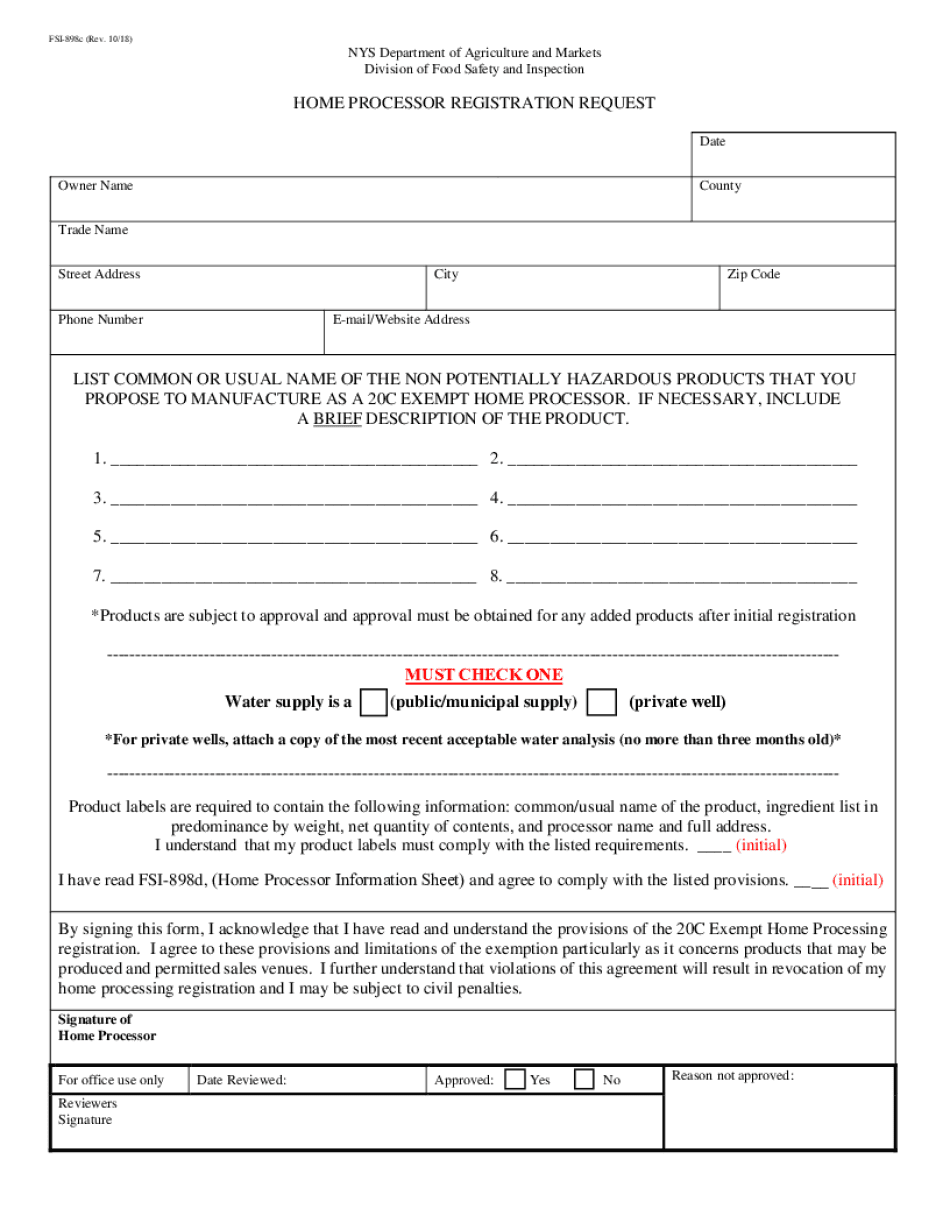
Home Processors New York State Department of Agriculture & Markets 2018-2026


What is the Home Processor Registration?
The Home Processor Registration is a legal requirement for individuals in New York State who wish to operate a home-based food processing business. This registration is overseen by the New York State Department of Agriculture and Markets. It ensures that home processors comply with state regulations regarding food safety and quality. By obtaining this registration, individuals can legally prepare and sell specific food products from their homes, such as baked goods and canned items, while adhering to health and safety standards.
Eligibility Criteria for Home Processor Registration
To qualify for the Home Processor Registration in New York, applicants must meet certain criteria. These typically include:
- Being a resident of New York State.
- Operating from a home kitchen that meets local health and safety standards.
- Producing food items that are allowed under the home processing regulations.
- Completing any necessary food safety training or certifications.
It is important for potential applicants to review the specific eligibility requirements set forth by the New York State Department of Agriculture and Markets to ensure compliance.
Steps to Complete the Home Processor Registration
Completing the Home Processor Registration involves several key steps:
- Review the eligibility criteria and ensure your home kitchen meets safety standards.
- Gather required documents, such as proof of residency and any food safety certifications.
- Fill out the Home Processor Registration application form accurately.
- Submit the application along with any required fees to the appropriate department.
- Await approval from the New York State Department of Agriculture and Markets.
Following these steps carefully can help streamline the registration process and ensure compliance with state regulations.
Required Documents for Registration
When applying for the Home Processor Registration, certain documents are typically required. These may include:
- A completed Home Processor Registration application form.
- Proof of residency in New York State.
- Food safety training certificates, if applicable.
- Any additional documentation specified by the New York State Department of Agriculture and Markets.
Ensuring that all required documents are prepared and submitted can facilitate a smoother registration process.
Legal Use of Home Processors in New York
Home processors in New York must adhere to specific legal guidelines to operate their businesses. This includes compliance with food safety regulations, proper labeling of products, and maintaining records of production. The New York State Department of Agriculture and Markets provides resources and guidelines to help home processors understand their legal obligations. It is crucial for home processors to stay informed about any changes in regulations to ensure ongoing compliance.
Form Submission Methods
Home Processor Registration applications can typically be submitted through various methods, including:
- Online submission via the New York State Department of Agriculture and Markets website.
- Mailing a physical application to the designated office.
- In-person submission at local offices, if available.
Choosing the appropriate submission method can depend on personal preference and the urgency of the application.
Key Elements of Home Processor Registration
The Home Processor Registration encompasses several key elements that applicants should be aware of. These include:
- Understanding the types of food products that can be processed at home.
- Awareness of local zoning laws that may affect home-based food businesses.
- Knowledge of labeling requirements for products sold to consumers.
- Compliance with health and safety inspections as mandated by local authorities.
Familiarity with these elements is essential for successful operation as a home processor in New York.
Quick guide on how to complete home processors new york state department of agriculture amp markets
Complete Home Processors New York State Department Of Agriculture & Markets effortlessly on any device
Digital document management has gained traction among businesses and individuals. It offers an excellent eco-friendly substitute for conventional printed and signed documents, allowing you to obtain the correct form and securely keep it online. airSlate SignNow provides you with all the tools necessary to create, modify, and eSign your documents quickly without delays. Manage Home Processors New York State Department Of Agriculture & Markets on any device using airSlate SignNow’s Android or iOS applications and streamline your document-related processes today.
How to modify and eSign Home Processors New York State Department Of Agriculture & Markets with ease
- Find Home Processors New York State Department Of Agriculture & Markets and click Get Form to begin.
- Utilize the tools we provide to fill out your document.
- Emphasize important sections of the documents or redact sensitive information using tools specifically designed for that purpose by airSlate SignNow.
- Create your signature with the Sign feature, which takes mere seconds and carries the same legal validity as a traditional handwritten signature.
- Review the information and click the Done button to save your changes.
- Select how you wish to share your form, whether by email, SMS, or a sharing link, or save it to your computer.
Eliminate concerns about lost or misplaced documents, tiresome form searches, or mistakes requiring new document copies. airSlate SignNow fulfills all your document management needs in just a few clicks from any device you prefer. Modify and eSign Home Processors New York State Department Of Agriculture & Markets and ensure outstanding communication throughout your form preparation process with airSlate SignNow.
Create this form in 5 minutes or less
Find and fill out the correct home processors new york state department of agriculture amp markets
Create this form in 5 minutes!
How to create an eSignature for the home processors new york state department of agriculture amp markets
How to generate an e-signature for a PDF document online
How to generate an e-signature for a PDF document in Google Chrome
How to generate an e-signature for signing PDFs in Gmail
How to make an e-signature from your smart phone
The best way to create an e-signature for a PDF document on iOS
How to make an e-signature for a PDF file on Android OS
People also ask
-
What is airSlate SignNow and how does it relate to fsi?
airSlate SignNow is a robust eSignature platform designed for businesses to streamline document management. With an emphasis on fsi, it offers features that facilitate easy sending and signing of documents, making it an ideal solution for financial service industries looking for efficiency and reliability.
-
How much does airSlate SignNow cost for fsi businesses?
The pricing for airSlate SignNow is competitive and tailored for fsi businesses, with various plans available to suit different needs. Each plan offers a range of features, including document templates and advanced security options, ensuring that your investments yield maximum returns on efficiency.
-
What key features does airSlate SignNow offer for fsi?
airSlate SignNow includes essential features such as in-person signing, multiple signature options, and customizable templates tailored for the fsi sector. These features enhance workflow and productivity, especially for organizations handling numerous documents on a daily basis.
-
Can airSlate SignNow integrate with other tools used in the fsi industry?
Yes, airSlate SignNow seamlessly integrates with various applications commonly used in the fsi industry, such as CRM and ERP systems. This integration capability allows businesses to maintain a smooth and interconnected workflow while leveraging existing tools for enhanced productivity.
-
What security measures does airSlate SignNow provide for fsi documentation?
Security is paramount for fsi documents, and airSlate SignNow ensures your data is protected with advanced encryption, audit trails, and compliance with regulations such as GDPR and eIDAS. These measures provide peace of mind when managing sensitive information.
-
How does airSlate SignNow improve workflow for fsi businesses?
By streamlining the signing process, airSlate SignNow reduces the time spent on document handling, which signNowly improves workflow for fsi businesses. The platform’s user-friendly interface and automation features allow teams to focus on strategic tasks rather than administrative ones.
-
Is airSlate SignNow user-friendly for new users in the fsi?
Absolutely! airSlate SignNow is designed with user experience in mind, making it intuitive for new users in the fsi to adopt quickly. With easy navigation and helpful resources, onboarding is smooth, allowing teams to start utilizing the platform without signNow training.
Get more for Home Processors New York State Department Of Agriculture & Markets
- Pro se district court of wyoming form
- Confidential financial affidavit ws 20 2 308 form
- Without first giving the sub lessor ten 10 days prior written notice form
- Fillable online courts state wy dncd 5 answer to complaint form
- Request for setting notice setting hearing sublette county form
- Price specified in the relevant clauseparagraph of said lease agreement andor the option form
- Justia summons in civil action court forms
- Registered agent name form
Find out other Home Processors New York State Department Of Agriculture & Markets
- eSign Minnesota Banking LLC Operating Agreement Online
- How Do I eSign Mississippi Banking Living Will
- eSign New Jersey Banking Claim Mobile
- eSign New York Banking Promissory Note Template Now
- eSign Ohio Banking LLC Operating Agreement Now
- Sign Maryland Courts Quitclaim Deed Free
- How To Sign Massachusetts Courts Quitclaim Deed
- Can I Sign Massachusetts Courts Quitclaim Deed
- eSign California Business Operations LLC Operating Agreement Myself
- Sign Courts Form Mississippi Secure
- eSign Alabama Car Dealer Executive Summary Template Fast
- eSign Arizona Car Dealer Bill Of Lading Now
- How Can I eSign Alabama Car Dealer Executive Summary Template
- eSign California Car Dealer LLC Operating Agreement Online
- eSign California Car Dealer Lease Agreement Template Fast
- eSign Arkansas Car Dealer Agreement Online
- Sign Montana Courts Contract Safe
- eSign Colorado Car Dealer Affidavit Of Heirship Simple
- eSign Car Dealer Form Georgia Simple
- eSign Florida Car Dealer Profit And Loss Statement Myself