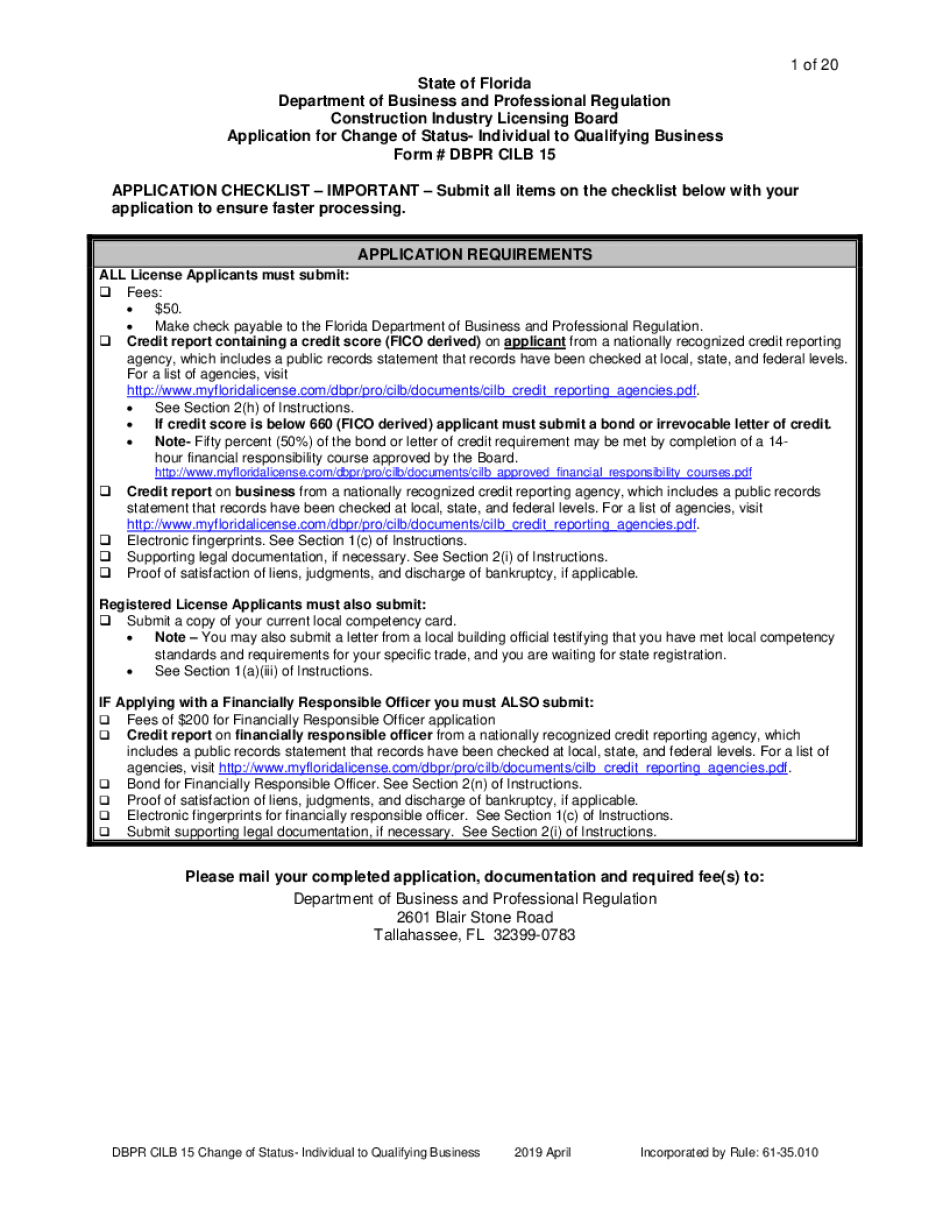
DBPR CILB 15 Change of Status Individual to Qualifying Business 2019-2026


Understanding the DBPR CILB 15 Change of Status
The DBPR CILB 15 form is essential for individuals transitioning to a qualifying business in the construction industry. This form is specifically designed for those who wish to change their status from an individual contractor to a business entity. It is crucial to understand the legal implications and requirements associated with this transition, as it impacts licensing and compliance with state regulations.
Steps to Complete the DBPR CILB 15 Form
Completing the DBPR CILB 15 form involves several key steps:
- Gather necessary information, including your current license details and business structure.
- Fill out the form accurately, ensuring all sections are completed to avoid delays.
- Provide any required documentation that supports your change of status, such as proof of business registration.
- Review the form for completeness and accuracy before submission.
- Submit the form via your preferred method—online, by mail, or in person.
Required Documents for the DBPR CILB 15
When submitting the DBPR CILB 15 form, certain documents are required to validate your application. These may include:
- Proof of business registration, such as Articles of Incorporation or a partnership agreement.
- Current license information to confirm your eligibility for the change.
- Any additional documentation requested by the Department of Business and Professional Regulation (DBPR).
Legal Use of the DBPR CILB 15 Form
The DBPR CILB 15 form is legally binding and must be filled out in accordance with Florida state laws. It is essential to ensure that all information provided is truthful and accurate, as any discrepancies may lead to penalties or delays in processing. Compliance with the legal requirements surrounding this form helps maintain the integrity of your business operations.
Eligibility Criteria for the DBPR CILB 15
To be eligible to submit the DBPR CILB 15 form, applicants must meet specific criteria, including:
- Possession of a current and valid contractor's license.
- Compliance with all state regulations and requirements for business operations.
- Ability to provide necessary documentation that supports the change of status.
Form Submission Methods
The DBPR CILB 15 form can be submitted through various methods, ensuring convenience for applicants. The available submission methods include:
- Online submission through the DBPR's official website.
- Mailing the completed form to the appropriate DBPR address.
- In-person submission at a designated DBPR office.
Quick guide on how to complete dbpr cilb 15 change of status individual to qualifying business
Complete DBPR CILB 15 Change Of Status Individual To Qualifying Business effortlessly on any device
Digital document management has gained traction among businesses and individuals alike. It serves as an ideal eco-conscious substitute for traditional printed and signed papers, allowing you to obtain the appropriate form and securely store it online. airSlate SignNow equips you with all the tools necessary to create, edit, and eSign your documents quickly and without complications. Manage DBPR CILB 15 Change Of Status Individual To Qualifying Business on any device using airSlate SignNow's Android or iOS applications and streamline any document-related workflow today.
The easiest method to alter and eSign DBPR CILB 15 Change Of Status Individual To Qualifying Business effortlessly
- Locate DBPR CILB 15 Change Of Status Individual To Qualifying Business and click on Get Form to initiate.
- Utilize the tools we provide to finish your form.
- Emphasize pertinent sections of your documents or redact sensitive information with tools that airSlate SignNow offers specifically for that purpose.
- Create your signature using the Sign tool, which takes mere seconds and holds the same legal validity as a conventional wet ink signature.
- Review all the details and click on the Done button to save your changes.
- Choose how you wish to send your form—via email, SMS, invitation link, or download it to your computer.
Say goodbye to missing or lost files, tedious form searching, or errors that necessitate printing new document copies. airSlate SignNow takes care of all your document management needs within just a few clicks from your preferred device. Revise and eSign DBPR CILB 15 Change Of Status Individual To Qualifying Business and ensure excellent communication at every stage of your form preparation process with airSlate SignNow.
Create this form in 5 minutes or less
Create this form in 5 minutes!
How to create an eSignature for the dbpr cilb 15 change of status individual to qualifying business
How to make an electronic signature for your PDF document online
How to make an electronic signature for your PDF document in Google Chrome
The best way to make an electronic signature for signing PDFs in Gmail
The best way to create an e-signature from your smart phone
The best way to generate an electronic signature for a PDF document on iOS
The best way to create an e-signature for a PDF file on Android OS
People also ask
-
What is cilb 19 and how does it relate to airSlate SignNow?
Cilb 19 is a crucial feature that enhances the electronic signing process by ensuring secure and compliant signature collection. With airSlate SignNow, cilb 19 integration allows businesses to streamline document workflows while maintaining legal validity and integrity in their electronic signatures.
-
How does airSlate SignNow pricing work for cilb 19 features?
AirSlate SignNow offers competitive pricing plans that include cilb 19 functionalities, catering to businesses of all sizes. By choosing a plan that includes cilb 19, you gain access to premium features designed to enhance your document management experience and ensure regulatory compliance.
-
What are the key features of cilb 19 within airSlate SignNow?
Key features of cilb 19 within airSlate SignNow include advanced security protocols, customizable workflows, and compatibility with various document types. These features enhance user experience by making it easier to get documents signed electronically while ensuring compliance with industry standards.
-
Can cilb 19 help improve my business's document workflow?
Yes, utilizing cilb 19 through airSlate SignNow can signNowly improve your business's document workflow. It automates the signing process, reduces turnaround times, and minimizes manual errors, allowing your teams to focus on more strategic tasks and increasing productivity.
-
What integrations does airSlate SignNow offer for cilb 19?
AirSlate SignNow supports various integrations with popular applications, enhancing the functionality of cilb 19. You can seamlessly connect it with your CRM, payment systems, and cloud storage solutions, ensuring a comprehensive document management ecosystem.
-
How secure is the cilb 19 solution offered by airSlate SignNow?
The cilb 19 solution provided by airSlate SignNow is designed with top-notch security measures, including encryption and data protection protocols. This ensures that all electronic signatures and documents processed through cilb 19 remain confidential and protected from unauthorized access.
-
Is cilb 19 suitable for small businesses using airSlate SignNow?
Absolutely! Cilb 19 is ideal for small businesses looking to implement efficient document signing solutions. AirSlate SignNow’s user-friendly interface coupled with cilb 19 features provides small businesses with cost-effective tools to manage their documents securely and easily.
Get more for DBPR CILB 15 Change Of Status Individual To Qualifying Business
- Wyoming family law formsus legal forms
- 17 29 109 a person may reserve a name for a limited liability company for a one hundred twenty form
- Forms equal justice wyoming get legal help
- In the matter of the change form
- Minor wyoming judicial branch form
- County clerks office wyoming secretary of state form
- About the courtswyoming judicial branch form
- City of wyomingabout wyomingcity departments62a form
Find out other DBPR CILB 15 Change Of Status Individual To Qualifying Business
- How Can I Electronic signature New York Real Estate Warranty Deed
- How To Electronic signature Idaho Police Last Will And Testament
- How Do I Electronic signature North Dakota Real Estate Quitclaim Deed
- Can I Electronic signature Ohio Real Estate Agreement
- Electronic signature Ohio Real Estate Quitclaim Deed Later
- How To Electronic signature Oklahoma Real Estate Business Plan Template
- How Can I Electronic signature Georgia Sports Medical History
- Electronic signature Oregon Real Estate Quitclaim Deed Free
- Electronic signature Kansas Police Arbitration Agreement Now
- Electronic signature Hawaii Sports LLC Operating Agreement Free
- Electronic signature Pennsylvania Real Estate Quitclaim Deed Fast
- Electronic signature Michigan Police Business Associate Agreement Simple
- Electronic signature Mississippi Police Living Will Safe
- Can I Electronic signature South Carolina Real Estate Work Order
- How To Electronic signature Indiana Sports RFP
- How Can I Electronic signature Indiana Sports RFP
- Electronic signature South Dakota Real Estate Quitclaim Deed Now
- Electronic signature South Dakota Real Estate Quitclaim Deed Safe
- Electronic signature Indiana Sports Forbearance Agreement Myself
- Help Me With Electronic signature Nevada Police Living Will