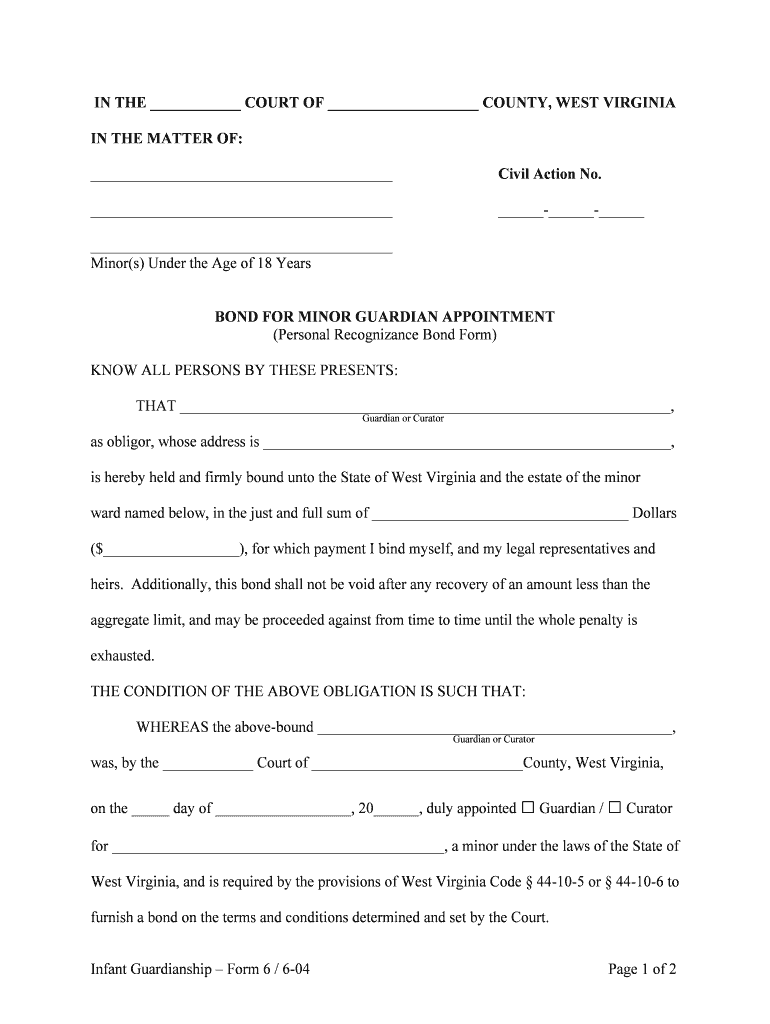
Bond for Minor Guardian Appointment West Virginia Judiciary Form


What is the Bond For Minor Guardian Appointment West Virginia Judiciary
The Bond for Minor Guardian Appointment in West Virginia is a legal document that ensures the financial responsibility of a guardian appointed to care for a minor. This bond serves as a safeguard for the minor's assets and welfare, ensuring that the guardian will act in the best interests of the child. It is a requirement set forth by the West Virginia Judiciary to protect minors from potential mismanagement or misuse of their funds.
Steps to Complete the Bond For Minor Guardian Appointment West Virginia Judiciary
Completing the Bond for Minor Guardian Appointment involves several key steps:
- Obtain the bond form from the West Virginia Judiciary or a legal resource.
- Fill out the required information, including the guardian's details and the minor's information.
- Calculate the bond amount, which is typically based on the value of the minor's assets.
- Have the bond signed by the guardian and any required witnesses or notaries.
- Submit the completed bond to the appropriate court for approval.
Legal Use of the Bond For Minor Guardian Appointment West Virginia Judiciary
The legal use of the Bond for Minor Guardian Appointment is critical in ensuring that guardians are held accountable for their actions. This bond is legally binding and can be enforced in court if a guardian fails to uphold their responsibilities. It provides a financial guarantee that the guardian will manage the minor's assets prudently and in accordance with the law.
Key Elements of the Bond For Minor Guardian Appointment West Virginia Judiciary
Several key elements must be included in the Bond for Minor Guardian Appointment:
- The full name and address of the guardian.
- The name and date of birth of the minor.
- The bond amount, reflecting the value of the minor’s assets.
- The signatures of the guardian and any co-sureties.
- Details regarding the court where the bond will be filed.
State-Specific Rules for the Bond For Minor Guardian Appointment West Virginia Judiciary
In West Virginia, specific rules govern the Bond for Minor Guardian Appointment. These include:
- The bond must be approved by the court before the guardian can assume their duties.
- Guardians must maintain accurate records of all financial transactions related to the minor's assets.
- Failure to comply with the bond requirements can result in legal penalties, including removal as guardian.
How to Obtain the Bond For Minor Guardian Appointment West Virginia Judiciary
To obtain the Bond for Minor Guardian Appointment, individuals can follow these steps:
- Visit the West Virginia Judiciary website or contact the local court for the necessary forms.
- Consult with a legal professional if needed to ensure all requirements are met.
- Complete the bond application accurately, providing all required details.
- Submit the application to the court along with any applicable fees.
Quick guide on how to complete bond for minor guardian appointment west virginia judiciary
Effortlessly Complete Bond For Minor Guardian Appointment West Virginia Judiciary on Any Device
Digital document management has gained traction among businesses and individuals. It offers an ideal eco-friendly alternative to conventional printed and signed papers, allowing you to obtain the proper form and securely store it online. airSlate SignNow equips you with all the tools necessary to create, modify, and eSign your documents swiftly without any holdups. Manage Bond For Minor Guardian Appointment West Virginia Judiciary on any device using the airSlate SignNow applications for Android or iOS and streamline any document-related process today.
The simplest method to modify and eSign Bond For Minor Guardian Appointment West Virginia Judiciary without hassle
- Obtain Bond For Minor Guardian Appointment West Virginia Judiciary and click on Get Form to begin.
- Utilize the tools we provide to fill out your form.
- Emphasize key sections of the documents or redact sensitive information using tools that airSlate SignNow specifically offers for this purpose.
- Create your signature with the Sign tool, which only takes seconds and holds the same legal validity as a conventional wet ink signature.
- Review the details and click on the Done button to save your changes.
- Choose how you would like to send your form, via email, SMS, or invitation link, or download it to your computer.
Forget about lost or misplaced documents, tedious form searching, or errors that necessitate printing new copies. airSlate SignNow caters to your document management needs in just a few clicks from a device of your selection. Modify and eSign Bond For Minor Guardian Appointment West Virginia Judiciary and ensure seamless communication at any stage of the form preparation process with airSlate SignNow.
Create this form in 5 minutes or less
Create this form in 5 minutes!
People also ask
-
What is a Bond for Minor Guardian Appointment in West Virginia Judiciary?
A Bond for Minor Guardian Appointment in West Virginia Judiciary is a legal contract that ensures a guardian can manage the financial affairs and well-being of a minor. This bond protects the minor's interests and ensures that the guardian performs their duties responsibly. By fulfilling this legal requirement, guardians can gain the necessary authority to provide for their wards.
-
How much does a Bond for Minor Guardian Appointment cost in West Virginia?
The cost of a Bond for Minor Guardian Appointment in West Virginia may vary depending on the amount required by the court, typically ranging from $1,000 to $10,000 or more. Additional fees associated with obtaining the bond, including processing and filing charges, should also be considered. It's advisable to contact a bonding company for accurate estimates based on your specific circumstances.
-
What are the benefits of obtaining a Bond for Minor Guardian Appointment through airSlate SignNow?
Obtaining a Bond for Minor Guardian Appointment through airSlate SignNow provides a streamlined and user-friendly process, allowing you to eSign and manage documents efficiently. Our platform offers cost-effective solutions that save time and reduce paperwork. Additionally, you have the peace of mind knowing that you are using a reliable service that caters specifically to your needs.
-
Can I complete the Bond for Minor Guardian Appointment process online?
Yes, airSlate SignNow allows you to complete the Bond for Minor Guardian Appointment process entirely online. Our platform is designed for convenience, enabling you to eSign documents and manage your affairs from anywhere. This digital solution simplifies the workflow, minimizing delays and ensuring quicker access to necessary documents.
-
Are there any specific requirements for obtaining a Bond for Minor Guardian Appointment in West Virginia?
To obtain a Bond for Minor Guardian Appointment in West Virginia, you must meet specific legal criteria set by the court. Typically, these requirements include providing information about the minor, the proposed guardian, and any assets involved. It's important to consult with legal counsel or your local court for detailed instructions tailored to your situation.
-
Does airSlate SignNow integrate with other tools for managing guardianship documents?
Yes, airSlate SignNow offers integrations with various tools and platforms, allowing you to manage all your guardianship documents seamlessly. This means you can link your workflows and ensure that all related documentation is accessible in one place. Our extensive integration options help improve efficiency and streamline your overall process.
-
Is eSigning a Bond for Minor Guardian Appointment legally accepted in West Virginia?
Absolutely, eSigning a Bond for Minor Guardian Appointment is legally accepted in West Virginia as long as it complies with the principles of electronic signatures outlined in state law. airSlate SignNow adheres to these regulations, ensuring that your eSigned documents are valid and enforceable. This digital method also enhances the security and legality of your documents.
Get more for Bond For Minor Guardian Appointment West Virginia Judiciary
- Cr 126 form
- Domestic partnership suffolk county form
- Pr oper ty insp ec tio n osfm fire ca form
- Ahtc form 100 owners certificate owners certificate of continuing program compliance
- Informational text complexity analysis worksheetdocx azed
- Notice of final hearing ps 31152 8 ingov form
- Limited liability company ks form
- Boat status form
Find out other Bond For Minor Guardian Appointment West Virginia Judiciary
- eSign Alabama Real Estate Quitclaim Deed Mobile
- eSign Alabama Real Estate Affidavit Of Heirship Simple
- eSign California Real Estate Business Plan Template Free
- How Can I eSign Arkansas Real Estate Promissory Note Template
- eSign Connecticut Real Estate LLC Operating Agreement Later
- eSign Connecticut Real Estate LLC Operating Agreement Free
- eSign Real Estate Document Florida Online
- eSign Delaware Real Estate Quitclaim Deed Easy
- eSign Hawaii Real Estate Agreement Online
- Help Me With eSign Hawaii Real Estate Letter Of Intent
- eSign Florida Real Estate Residential Lease Agreement Simple
- eSign Florida Real Estate Limited Power Of Attorney Online
- eSign Hawaii Sports RFP Safe
- eSign Hawaii Sports Warranty Deed Myself
- eSign Louisiana Real Estate Last Will And Testament Easy
- eSign Louisiana Real Estate Work Order Now
- eSign Maine Real Estate LLC Operating Agreement Simple
- eSign Maine Real Estate Memorandum Of Understanding Mobile
- How To eSign Michigan Real Estate Business Plan Template
- eSign Minnesota Real Estate Living Will Free