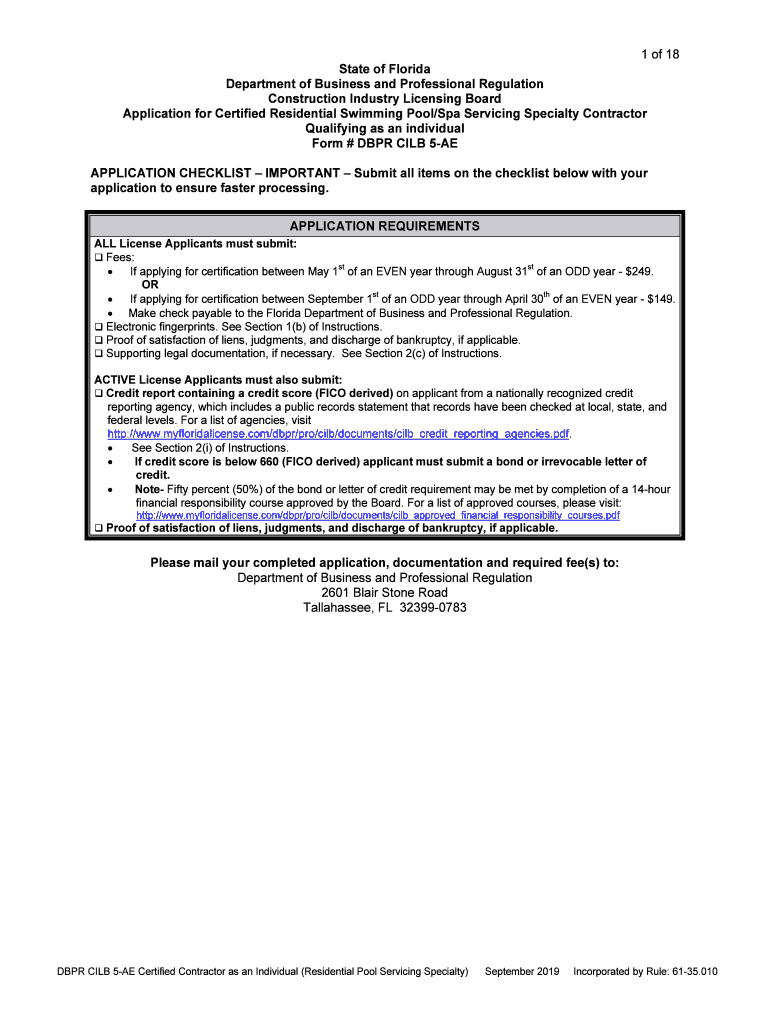
1 of 18 State of Florida Department of Business and Form


Understanding the FL 5 DBPR Form
The FL 5 DBPR form, also known as the Florida Department of Business and Professional Regulation form, is essential for individuals and businesses involved in contracting, particularly in the pool and spa industry. This form is used to apply for or renew licenses, ensuring that contractors meet the necessary state requirements. It serves as an official document that verifies the qualifications and compliance of contractors with Florida regulations.
Steps to Complete the FL 5 DBPR Form
To effectively complete the FL 5 DBPR form, follow these steps:
- Gather all required information, including personal identification, business details, and any previous license numbers.
- Fill out the form accurately, ensuring all sections are completed to avoid delays.
- Review the form for any errors or omissions before submission.
- Submit the form electronically or via mail, depending on your preference and the guidelines provided by the DBPR.
Legal Use of the FL 5 DBPR Form
The FL 5 DBPR form is legally binding once completed and submitted according to Florida state regulations. It is crucial for maintaining compliance with local laws governing business operations in the pool and spa sector. Ensuring that the form is filled out correctly and submitted on time helps prevent any legal issues that may arise from non-compliance.
Required Documents for the FL 5 DBPR Form
When completing the FL 5 DBPR form, certain documents are typically required to support your application. These may include:
- Proof of identity, such as a driver's license or state ID.
- Business registration documents, if applicable.
- Evidence of relevant experience or qualifications in the pool and spa industry.
- Any previous licenses or certifications held.
Form Submission Methods
The FL 5 DBPR form can be submitted through various methods, providing flexibility for applicants. You can choose to submit the form electronically via the DBPR's online portal or send it by mail to the appropriate address. In-person submissions may also be available at designated DBPR offices, allowing for direct interaction with staff if needed.
Eligibility Criteria for the FL 5 DBPR Form
To be eligible for the FL 5 DBPR form, applicants must meet specific criteria set forth by the Florida Department of Business and Professional Regulation. Generally, this includes having the necessary experience in the pool and spa industry, meeting educational requirements, and passing any required examinations. It is essential to review these criteria carefully to ensure compliance before applying.
Quick guide on how to complete 1 of 18 state of florida department of business and
Complete 1 Of 18 State Of Florida Department Of Business And effortlessly on any device
Online document management has become increasingly popular among organizations and individuals. It offers an ideal sustainable alternative to traditional printed and signed documents, as you can easily access the appropriate form and securely store it online. airSlate SignNow provides all the necessary tools to create, modify, and electronically sign your documents swiftly without interruptions. Manage 1 Of 18 State Of Florida Department Of Business And on any platform with airSlate SignNow's Android or iOS applications and enhance any document-centric process today.
The best way to alter and eSign 1 Of 18 State Of Florida Department Of Business And without difficulty
- Locate 1 Of 18 State Of Florida Department Of Business And and then click Get Form to begin.
- Utilize the tools we provide to complete your document.
- Highlight pertinent sections of the documents or redact sensitive information with tools that airSlate SignNow offers specifically for that purpose.
- Generate your eSignature using the Sign tool, which takes mere seconds and holds the same legal significance as a traditional wet ink signature.
- Review all the details and then click on the Done button to save your modifications.
- Choose how you wish to send your form, via email, text message (SMS), invitation link, or download it to your computer.
Forget about lost or misplaced files, cumbersome form navigation, or mistakes that necessitate reprinting new document copies. airSlate SignNow fulfills your document management needs in just a few clicks from any device you prefer. Modify and eSign 1 Of 18 State Of Florida Department Of Business And and ensure excellent communication at every stage of the form completion process with airSlate SignNow.
Create this form in 5 minutes or less
Create this form in 5 minutes!
How to create an eSignature for the 1 of 18 state of florida department of business and
The best way to create an electronic signature for a PDF document online
The best way to create an electronic signature for a PDF document in Google Chrome
How to generate an e-signature for signing PDFs in Gmail
The best way to generate an e-signature from your smart phone
The way to create an e-signature for a PDF document on iOS
The best way to generate an e-signature for a PDF file on Android OS
People also ask
-
What is fl 5 dbpr and how does it relate to airSlate SignNow?
fl 5 dbpr refers to Florida's Department of Business and Professional Regulation requirements for electronic signatures. airSlate SignNow complies with these regulations, ensuring that your electronically signed documents are legally valid and secure as per fl 5 dbpr.
-
How much does airSlate SignNow cost for businesses needing fl 5 dbpr compliance?
airSlate SignNow offers competitive pricing plans designed to fit various business needs. For companies that require fl 5 dbpr compliance, our plans include features that ensure legal adherence without straining your budget.
-
What features does airSlate SignNow offer to meet fl 5 dbpr standards?
To meet fl 5 dbpr standards, airSlate SignNow provides advanced security features, including encryption and authentication, along with an intuitive user interface. These features help businesses streamline their signing process while ensuring compliance with state regulations.
-
How can airSlate SignNow enhance my workflow while meeting fl 5 dbpr regulations?
airSlate SignNow enhances your workflow by allowing you to quickly create, send, and sign documents electronically. This efficiency is crucial for businesses needing to adhere to fl 5 dbpr, as it saves time and reduces the risk of errors in the signing process.
-
Does airSlate SignNow integrate with other software to support fl 5 dbpr needs?
Yes, airSlate SignNow seamlessly integrates with various software platforms like Google Drive, Salesforce, and Microsoft Office. These integrations facilitate compliance with fl 5 dbpr while optimizing your overall document management processes.
-
Is airSlate SignNow user-friendly for businesses unfamiliar with fl 5 dbpr requirements?
Absolutely! airSlate SignNow is designed with a user-friendly interface that simplifies the eSigning process. This is particularly beneficial for businesses that are new to fl 5 dbpr, making it easy to understand and implement electronic signatures without extensive training.
-
What benefits do businesses gain from using airSlate SignNow for fl 5 dbpr compliance?
Using airSlate SignNow for fl 5 dbpr compliance offers businesses signNow benefits, including increased efficiency, reduced processing times, and enhanced security. Additionally, it ensures that your electronic signatures are legally binding, giving you peace of mind in your transactions.
Get more for 1 Of 18 State Of Florida Department Of Business And
- Sacers profile sheet pdf form
- Theron l form
- East asian languages ampamp cultures mauniversity of illinois form
- Pharmacology and toxicology bsuniversity of wisconsin form
- Secondary applications ucsf medical education form
- Chenyu zhang phd student in molecular ampampamp cellular biology form
- Hill request form
- 2012 2013 financial aid information form quincy college
Find out other 1 Of 18 State Of Florida Department Of Business And
- eSignature Oklahoma Plumbing Rental Application Secure
- How Can I eSignature Connecticut Real Estate Quitclaim Deed
- eSignature Pennsylvania Plumbing Business Plan Template Safe
- eSignature Florida Real Estate Quitclaim Deed Online
- eSignature Arizona Sports Moving Checklist Now
- eSignature South Dakota Plumbing Emergency Contact Form Mobile
- eSignature South Dakota Plumbing Emergency Contact Form Safe
- Can I eSignature South Dakota Plumbing Emergency Contact Form
- eSignature Georgia Real Estate Affidavit Of Heirship Later
- eSignature Hawaii Real Estate Operating Agreement Online
- eSignature Idaho Real Estate Cease And Desist Letter Online
- eSignature Idaho Real Estate Cease And Desist Letter Simple
- eSignature Wyoming Plumbing Quitclaim Deed Myself
- eSignature Colorado Sports Living Will Mobile
- eSignature Iowa Real Estate Moving Checklist Simple
- eSignature Iowa Real Estate Quitclaim Deed Easy
- eSignature Real Estate Form Louisiana Simple
- eSignature Louisiana Real Estate LLC Operating Agreement Myself
- Can I eSignature Louisiana Real Estate Quitclaim Deed
- eSignature Hawaii Sports Living Will Safe