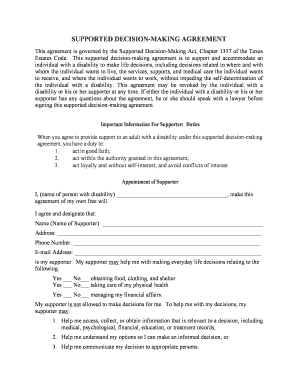
Supported Decision Making Agreement DOCX Form


What is the Supported Decision Making Agreement document?
The Supported Decision Making Agreement document serves as a formal tool that outlines the support an individual may receive in making decisions. This agreement is particularly beneficial for individuals who may need assistance due to various reasons, such as cognitive impairments or other disabilities. It ensures that the individual retains the right to make their own choices while receiving guidance from supporters.
This document is designed to clarify the roles and responsibilities of both the individual and their supporters, establishing a framework for decision-making processes. It may include details about the types of decisions that require support, the methods of communication preferred, and any specific preferences the individual may have regarding their decision-making.
Key elements of the Supported Decision Making Agreement document
Understanding the essential components of the Supported Decision Making Agreement is crucial for effective use. Key elements typically include:
- Identification of the individual: Clearly stating the name and relevant details of the person receiving support.
- Identification of supporters: Listing the names and roles of those providing support, ensuring transparency in the relationship.
- Scope of support: Outlining specific areas where support is needed, such as financial decisions, healthcare choices, or daily living tasks.
- Communication preferences: Documenting how the individual prefers to communicate their needs and decisions.
- Review and amendment process: Establishing how the agreement can be reviewed and modified over time as circumstances change.
Steps to complete the Supported Decision Making Agreement document
Completing the Supported Decision Making Agreement involves several important steps to ensure clarity and legal validity:
- Gather necessary information: Collect details about the individual and their supporters, including names, contact information, and specific areas of support needed.
- Draft the agreement: Use a template or create a document that includes all key elements, ensuring it reflects the preferences and needs of the individual.
- Review the document: Discuss the draft with all parties involved to ensure understanding and agreement on the terms outlined.
- Sign the agreement: Have all parties sign the document, indicating their consent and commitment to the terms established.
- Store the document securely: Keep the signed agreement in a safe place, accessible to all parties when needed.
Legal use of the Supported Decision Making Agreement document
The legal validity of the Supported Decision Making Agreement is contingent upon compliance with relevant laws and regulations. In the United States, these agreements can be recognized by courts and institutions if they meet specific legal criteria. It is essential to ensure that the document is signed voluntarily by all parties and that it accurately reflects the individual's wishes.
Additionally, the agreement should be consistent with state laws regarding decision-making and support. Consulting with a legal professional can provide guidance on ensuring that the document adheres to applicable legal standards.
How to obtain the Supported Decision Making Agreement document
Obtaining a Supported Decision Making Agreement document can be accomplished through various means:
- Online templates: Many organizations provide free or paid templates that can be customized to fit individual needs.
- Legal professionals: Consulting with an attorney can ensure that the document is tailored to specific legal requirements and personal circumstances.
- Support organizations: Nonprofits and advocacy groups often offer resources and guidance for creating these agreements.
Examples of using the Supported Decision Making Agreement document
There are numerous scenarios in which a Supported Decision Making Agreement can be beneficial. For instance:
- An elderly individual may require assistance with healthcare decisions, allowing family members to support them while respecting their autonomy.
- A young adult with a developmental disability may need guidance in managing finances, ensuring they can make informed choices with the help of trusted supporters.
- A person recovering from a serious illness may benefit from having a support team to help navigate complex medical decisions.
Quick guide on how to complete supported decision making agreement 2019docx
Complete Supported Decision Making Agreement docx seamlessly on any device
Online document management has gained traction among businesses and individuals alike. It serves as an ideal environmentally friendly substitute for traditional printed and signed papers, as you can access the correct form and securely store it online. airSlate SignNow equips you with all the tools necessary to create, modify, and electronically sign your documents swiftly without delays. Manage Supported Decision Making Agreement docx on any platform with airSlate SignNow Android or iOS applications and streamline any document-related task today.
How to edit and electronically sign Supported Decision Making Agreement docx with ease
- Find Supported Decision Making Agreement docx and click on Get Form to begin.
- Make use of the tools we offer to fill out your document.
- Highlight pertinent sections of your papers or redact sensitive information with tools specifically designed for this purpose by airSlate SignNow.
- Create your electronic signature using the Sign tool, which takes mere seconds and carries the same legal validity as a conventional handwritten signature.
- Review the details and click on the Done button to save your changes.
- Select your preferred method for delivering your form, whether by email, SMS, or invite link, or download it to your computer.
Eliminate the hassle of lost or misplaced documents, tedious form searches, or mistakes that require printing new copies. airSlate SignNow fulfills your document management needs in just a few clicks from any device you prefer. Modify and electronically sign Supported Decision Making Agreement docx and guarantee outstanding communication at every stage of your form preparation process with airSlate SignNow.
Create this form in 5 minutes or less
Create this form in 5 minutes!
People also ask
-
Can you make your own supporter decision making document template with airSlate SignNow?
Yes, you can make your own supporter decision making document template using airSlate SignNow. Our platform provides an intuitive interface that allows users to customize templates to fit their specific needs. With drag-and-drop functionality, creating tailored documents is straightforward and efficient.
-
What features are available for creating a supporter decision making document template?
airSlate SignNow offers a variety of features for creating a supporter decision making document template, including template customization, collaborative editing, and form fields. You can easily add your branding, logos, and other personal touches. These features ensure your documents are not only functional but also aligned with your organization's identity.
-
Is there a cost associated with making your own supporter decision making document template?
While airSlate SignNow offers a free trial, there are costs associated with creating a supporter decision making document template on the platform. Subscription plans range depending on the features you need, providing flexibility for businesses of all sizes. It's a cost-effective solution, especially when considering the time saved by using customizable templates.
-
How can I integrate airSlate SignNow for my supporter decision making document template?
Integrating airSlate SignNow for your supporter decision making document template can be easily done through our API and various third-party integrations. Whether you're using CRMs, project management tools, or cloud storage services, our platform supports seamless connections. This ensures that your document workflows are streamlined and efficient.
-
What benefits do businesses gain from creating a supporter decision making document template?
Creating a supporter decision making document template with airSlate SignNow allows businesses to save time and reduce errors. With pre-defined fields and automated signing processes, you minimize manual work. Additionally, having a tailored template helps in maintaining consistency and professionalism across all documents.
-
Can I share my supporter decision making document template with others?
Yes, you can easily share your supporter decision making document template with team members or external stakeholders using airSlate SignNow. The platform allows you to set permissions and track access, ensuring that your document remains secure. This collaborative aspect enhances teamwork and efficiency.
-
Are there any limitations to customizing my supporter decision making document template?
While airSlate SignNow offers extensive customization options for your supporter decision making document template, there may be some limitations based on your subscription plan. Advanced features, such as conditional logic or extensive branding options, may require higher-tier plans. It's best to review the features available in each plan to ensure they meet your needs.
Get more for Supported Decision Making Agreement docx
- Form 12203
- Ohio state dental board approval form for a dental hygienist dental ohio
- Child health report form fill online printable fillable
- Dental hygienist renewal form
- Ohio optical board form
- Da form 3508 777236583
- Initial affidavit indd form
- Please read this important notice about your medic form
Find out other Supported Decision Making Agreement docx
- How To Sign Wyoming Legal Quitclaim Deed
- Sign Wisconsin Insurance Living Will Now
- Sign Wyoming Insurance LLC Operating Agreement Simple
- Sign Kentucky Life Sciences Profit And Loss Statement Now
- How To Sign Arizona Non-Profit Cease And Desist Letter
- Can I Sign Arkansas Non-Profit LLC Operating Agreement
- Sign Arkansas Non-Profit LLC Operating Agreement Free
- Sign California Non-Profit Living Will Easy
- Sign California Non-Profit IOU Myself
- Sign California Non-Profit Lease Agreement Template Free
- Sign Maryland Life Sciences Residential Lease Agreement Later
- Sign Delaware Non-Profit Warranty Deed Fast
- Sign Florida Non-Profit LLC Operating Agreement Free
- Sign Florida Non-Profit Cease And Desist Letter Simple
- Sign Florida Non-Profit Affidavit Of Heirship Online
- Sign Hawaii Non-Profit Limited Power Of Attorney Myself
- Sign Hawaii Non-Profit Limited Power Of Attorney Free
- Sign Idaho Non-Profit Lease Agreement Template Safe
- Help Me With Sign Illinois Non-Profit Business Plan Template
- Sign Maryland Non-Profit Business Plan Template Fast