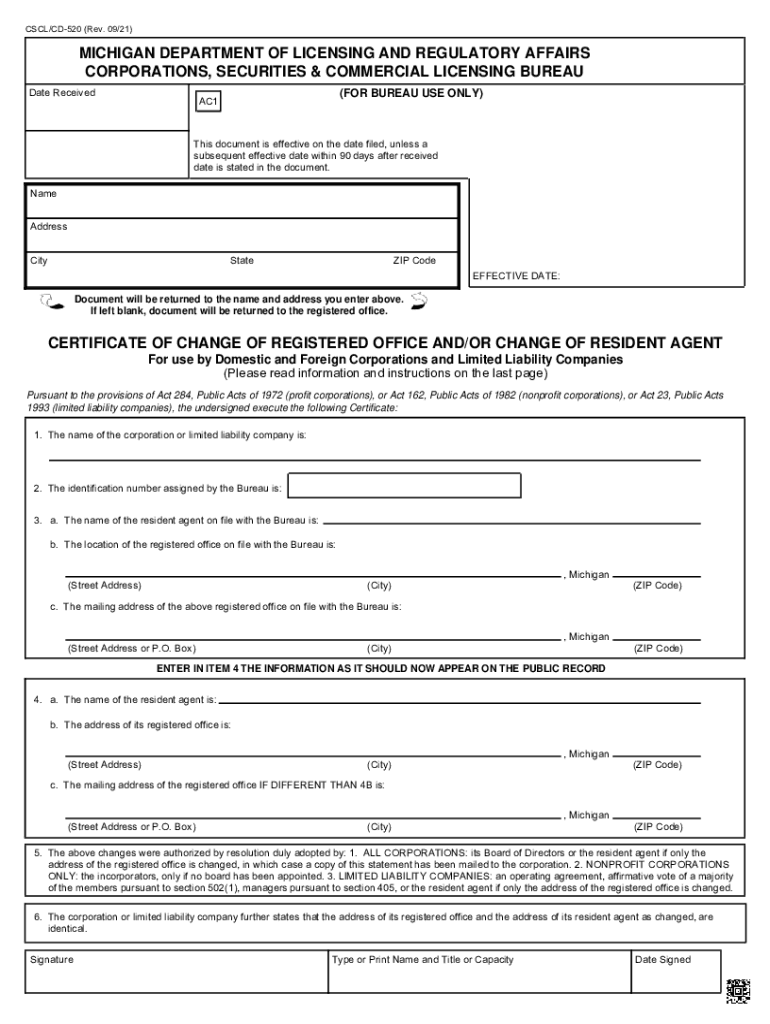
MICHIGAN PROFIT CORPORATION FILING INFORMATION 2021-2026


What is the Michigan profit corporation filing information?
The Michigan profit corporation filing information refers to the specific requirements and guidelines that businesses must follow when registering a profit corporation in the state of Michigan. This includes details about the necessary documentation, fees, and compliance with state laws. Understanding this information is crucial for ensuring that your corporation is legally recognized and operates within the regulatory framework established by the Michigan licensing office.
Key elements of the Michigan profit corporation filing information
When filing for a profit corporation in Michigan, several key elements must be addressed:
- Business Name: The name of the corporation must be unique and not already in use by another entity in Michigan.
- Registered Agent: A registered agent must be designated to receive legal documents on behalf of the corporation.
- Articles of Incorporation: This document outlines the corporation's purpose, structure, and other essential details.
- Filing Fees: There are specific fees associated with the filing process that must be paid at the time of submission.
- Compliance with State Laws: The corporation must adhere to Michigan laws regarding corporate governance and reporting.
Steps to complete the Michigan profit corporation filing information
Completing the filing for a Michigan profit corporation involves several steps:
- Choose a unique name for your corporation and verify its availability.
- Select a registered agent who will serve as the point of contact for legal documents.
- Prepare and complete the Articles of Incorporation, ensuring all required information is included.
- Submit the Articles of Incorporation along with the appropriate filing fee to the Michigan Department of Licensing and Regulatory Affairs.
- Once approved, ensure ongoing compliance with state regulations, including annual reports and fees.
Required documents for Michigan profit corporation filing
To successfully file for a profit corporation in Michigan, the following documents are typically required:
- Articles of Incorporation: This is the primary document needed to establish the corporation.
- Consent to Serve as Registered Agent: A form indicating that the registered agent agrees to accept legal documents on behalf of the corporation.
- Cover Letter: While not always mandatory, a cover letter can help clarify the submission and provide additional context.
Legal use of the Michigan profit corporation filing information
The legal use of the Michigan profit corporation filing information ensures that businesses operate within the law. Proper filing protects the corporation's status and limits the personal liability of its owners. It is essential to maintain accurate records and comply with ongoing requirements to avoid penalties or loss of corporate status. This legal framework supports the integrity of business operations within Michigan.
Penalties for non-compliance with Michigan profit corporation filing
Failure to comply with the Michigan profit corporation filing requirements can result in various penalties, including:
- Fines: Financial penalties may be imposed for late filings or failure to submit required documents.
- Loss of Good Standing: The corporation may lose its good standing status, which can affect its ability to conduct business.
- Legal Consequences: Non-compliance can lead to legal actions, including lawsuits against the corporation or its officers.
Quick guide on how to complete michigan profit corporation filing information
Complete MICHIGAN PROFIT CORPORATION FILING INFORMATION seamlessly on any device
Web-based document management has become increasingly popular among businesses and individuals. It offers an ideal eco-friendly substitute to traditional printed and signed documents, allowing you to access the correct form and securely save it online. airSlate SignNow equips you with all the resources necessary to create, modify, and eSign your documents rapidly without delays. Handle MICHIGAN PROFIT CORPORATION FILING INFORMATION on any device using the airSlate SignNow Android or iOS applications and simplify any document-related process today.
The easiest method to adjust and eSign MICHIGAN PROFIT CORPORATION FILING INFORMATION effortlessly
- Obtain MICHIGAN PROFIT CORPORATION FILING INFORMATION and click Get Form to begin.
- Utilize the tools we provide to complete your form.
- Emphasize pertinent sections of your documents or redact sensitive information with tools that airSlate SignNow offers specifically for this purpose.
- Generate your eSignature using the Sign feature, which takes mere seconds and holds the same legal validity as a conventional wet ink signature.
- Review the details and click on the Done button to save your changes.
- Select your preferred method for sending your form, whether by email, text message (SMS), or invitation link, or download it directly to your computer.
Eliminate worries about lost or misfiled documents, laborious form searches, or errors that necessitate printing new document copies. airSlate SignNow addresses your document management needs in just a few clicks from any device of your choice. Modify and eSign MICHIGAN PROFIT CORPORATION FILING INFORMATION and ensure effective communication at every stage of the form preparation process with airSlate SignNow.
Create this form in 5 minutes or less
Find and fill out the correct michigan profit corporation filing information
Create this form in 5 minutes!
How to create an eSignature for the michigan profit corporation filing information
The best way to generate an electronic signature for a PDF document online
The best way to generate an electronic signature for a PDF document in Google Chrome
The way to generate an e-signature for signing PDFs in Gmail
The best way to make an electronic signature right from your smart phone
The way to make an e-signature for a PDF document on iOS
The best way to make an electronic signature for a PDF on Android OS
People also ask
-
What features does airSlate SignNow offer for a licensing office?
airSlate SignNow provides essential features like eSigning, document templates, and automated workflows that streamline operations in a licensing office. With its user-friendly interface, your team can manage documents efficiently, ensuring that critical licenses are processed swiftly. By utilizing templates, you can save time and maintain consistency across all licensing documents.
-
How does airSlate SignNow enhance workflow for a licensing office?
airSlate SignNow enhances workflow for a licensing office by automating the document signing process. This eliminates the need for manual signatures and allows for quicker turnaround times for licensing approvals. Additionally, features like reminders ensure that no document is left unsigned, keeping your licensing office organized and on track.
-
What are the pricing plans for airSlate SignNow tailored to licensing offices?
airSlate SignNow offers flexible pricing plans suitable for any licensing office, starting with a free trial and various subscription levels. This allows you to choose a plan that fits your specific needs and budget, ensuring you get the most value for your investment. Each plan includes essential features for managing documents efficiently in a licensing office.
-
Can airSlate SignNow integrate with other software used in a licensing office?
Yes, airSlate SignNow integrates seamlessly with popular tools and software commonly used in licensing offices, such as CRM systems and document management platforms. By leveraging these integrations, you can enhance overall efficiency and ensure a smooth flow of information across your organization. This means your licensing team can work more effectively by using existing tools in conjunction with SignNow.
-
What benefits does airSlate SignNow provide for document management in a licensing office?
airSlate SignNow offers numerous benefits for document management in a licensing office, including improved collaboration, secure storage, and easy tracking of document status. Your team can collaborate in real time, ensuring that all parties are aligned and informed throughout the licensing process. Additionally, its secure storage solutions protect sensitive licensing information.
-
Is airSlate SignNow mobile-friendly for licensing office staff?
Absolutely! airSlate SignNow is designed to be mobile-friendly, allowing licensing office staff to access, send, and sign documents on the go. This flexibility ensures that important licensing documents can be managed from anywhere, boosting productivity and reducing delays in the licensing process. Whether in the office or remotely, your team can stay connected to critical workflows.
-
How secure is airSlate SignNow for managing documents in a licensing office?
Security is a top priority at airSlate SignNow, particularly when it comes to managing sensitive documents in a licensing office. The platform utilizes advanced encryption protocols and complies with industry standards to safeguard your data. You can rest assured that your licensing information remains confidential and protected against unauthorized access.
Get more for MICHIGAN PROFIT CORPORATION FILING INFORMATION
- Eksplikasyon sa yo la pou svi km gid pou endividyl ki swa se moun ki pote plent la oswa form
- Appellate civil case information statement with instructions nj courts
- Civil case information statement civil cis nj courts
- Civil case information statement pro se nj courts
- Chgck number form
- Civil cases and who are not represented by an attorney in completing the civil case information
- Formulario de ingreso de causas al jusmendoza
- Akize nan ka sivil yo epi ki pa reprezante pa yon avoka l y ap ranpli deklarasyon sou form
Find out other MICHIGAN PROFIT CORPORATION FILING INFORMATION
- How To Integrate Sign in Banking
- How To Use Sign in Banking
- Help Me With Use Sign in Banking
- Can I Use Sign in Banking
- How Do I Install Sign in Banking
- How To Add Sign in Banking
- How Do I Add Sign in Banking
- How Can I Add Sign in Banking
- Can I Add Sign in Banking
- Help Me With Set Up Sign in Government
- How To Integrate eSign in Banking
- How To Use eSign in Banking
- How To Install eSign in Banking
- How To Add eSign in Banking
- How To Set Up eSign in Banking
- How To Save eSign in Banking
- How To Implement eSign in Banking
- How To Set Up eSign in Construction
- How To Integrate eSign in Doctors
- How To Use eSign in Doctors