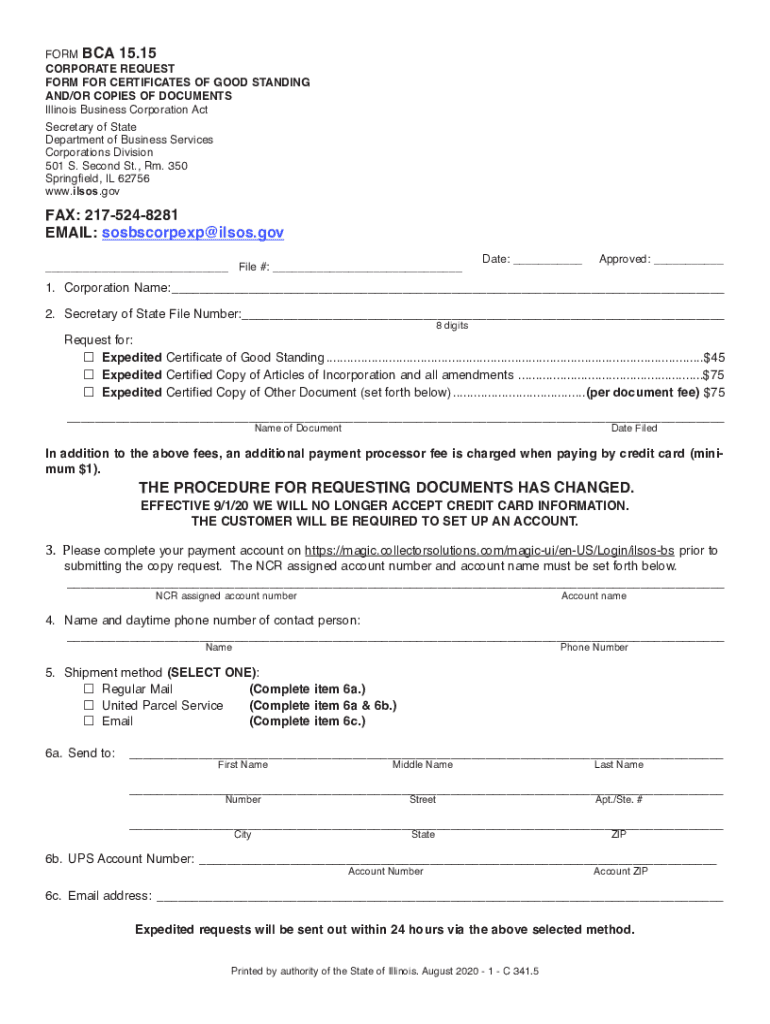
Corporation Request Form for Certificates of Good Standing 2020-2026


What is the Corporation Request Form for Certificates of Good Standing
The Corporation Request Form for Certificates of Good Standing is an official document used by businesses in Illinois to verify their legal status and compliance with state regulations. This form is essential for corporations, limited liability companies, and other business entities seeking to demonstrate that they are in good standing with the Illinois Secretary of State. A certificate of good standing confirms that a business has met all necessary filing requirements and is authorized to conduct business within the state.
How to Obtain the Corporation Request Form for Certificates of Good Standing
To obtain the Corporation Request Form for Certificates of Good Standing, you can visit the Illinois Secretary of State's official website. The form is typically available for download in a PDF format, allowing for easy access and completion. Additionally, you may request the form directly from the Secretary of State's office by phone or in person. It is important to ensure that you have the correct version of the form to avoid any delays in processing your request.
Steps to Complete the Corporation Request Form for Certificates of Good Standing
Completing the Corporation Request Form for Certificates of Good Standing involves several key steps:
- Provide your business name and identification number as registered with the Illinois Secretary of State.
- Indicate the type of certificate you are requesting, such as a standard certificate or a certified copy.
- Include your contact information and any additional details required by the form.
- Review the form for accuracy before submission to prevent processing delays.
Once completed, the form can be submitted online, by mail, or in person, depending on your preference and the options provided by the Secretary of State.
Legal Use of the Corporation Request Form for Certificates of Good Standing
The Corporation Request Form for Certificates of Good Standing serves a crucial legal function. It is often required when businesses apply for loans, enter into contracts, or seek to expand into new markets. The certificate verifies that a business is compliant with state laws, which can enhance credibility and trust with potential partners and clients. It is important to use this form correctly to ensure that your business maintains its good standing status.
Required Documents for the Corporation Request Form for Certificates of Good Standing
When submitting the Corporation Request Form for Certificates of Good Standing, certain documents may be required to support your request:
- A valid identification number for your business entity.
- Proof of any necessary fees, which may vary based on the type of certificate requested.
- Any additional documentation requested by the Illinois Secretary of State to verify your business's status.
Ensuring that you have all required documents ready will facilitate a smoother application process.
Form Submission Methods for the Corporation Request Form for Certificates of Good Standing
The Corporation Request Form for Certificates of Good Standing can be submitted through various methods, offering flexibility for businesses:
- Online: Many businesses prefer to submit the form electronically through the Illinois Secretary of State's website.
- By Mail: You can print the completed form and send it to the designated address provided by the Secretary of State.
- In-Person: For immediate processing, you may choose to deliver the form directly to the Secretary of State's office.
Each submission method may have different processing times, so consider your needs when choosing how to submit your request.
Quick guide on how to complete corporation request form for certificates of good standing
Effortlessly prepare Corporation Request Form For Certificates Of Good Standing on any device
Digital document management has become increasingly popular among businesses and individuals. It serves as an excellent eco-friendly substitute for conventional printed and signed documents, allowing you to find the right form and securely store it online. airSlate SignNow provides all the necessary tools to swiftly create, edit, and eSign your documents without delays. Manage Corporation Request Form For Certificates Of Good Standing on any platform using airSlate SignNow apps for Android or iOS and enhance any document-driven operation today.
How to modify and eSign Corporation Request Form For Certificates Of Good Standing with ease
- Find Corporation Request Form For Certificates Of Good Standing and click Get Form to begin.
- Use the tools we offer to complete your form.
- Highlight important sections of the documents or obscure sensitive information with tools that airSlate SignNow specifically offers for that purpose.
- Generate your eSignature using the Sign tool, which takes just moments and carries the same legal validity as a traditional wet ink signature.
- Review the details and click the Done button to save your modifications.
- Choose how you wish to send your form—via email, SMS, an invitation link, or download it to your computer.
Eliminate concerns about lost or misplaced documents, tedious form searches, or mistakes that require new document copies to be printed. airSlate SignNow meets all your document management needs in just a few clicks from any device of your choice. Edit and eSign Corporation Request Form For Certificates Of Good Standing to ensure exceptional communication throughout your form preparation process with airSlate SignNow.
Create this form in 5 minutes or less
Find and fill out the correct corporation request form for certificates of good standing
Create this form in 5 minutes!
How to create an eSignature for the corporation request form for certificates of good standing
The best way to generate an electronic signature for your PDF document in the online mode
The best way to generate an electronic signature for your PDF document in Chrome
The way to make an electronic signature for putting it on PDFs in Gmail
The best way to make an electronic signature straight from your mobile device
The way to make an electronic signature for a PDF document on iOS devices
The best way to make an electronic signature for a PDF document on Android devices
People also ask
-
What is meant by Illinois corporate good in terms of document signing?
Illinois corporate good refers to the legal principle ensuring that corporate actions are conducted properly under Illinois law. airSlate SignNow facilitates this by providing a reliable platform for e-signatures, ensuring that your documents comply with necessary regulations, thus maintaining corporate good standing.
-
How does airSlate SignNow support businesses in maintaining Illinois corporate good?
airSlate SignNow offers a user-friendly e-signature system that ensures signed documents are legally binding and secure. By utilizing this platform, businesses in Illinois can streamline their signing processes, enhancing their compliance and operational efficiency, which is critical for upholding corporate good.
-
What are the pricing options for airSlate SignNow?
airSlate SignNow offers several pricing plans tailored to meet different business needs. With options ranging from basic to advanced features, businesses in Illinois can choose a plan that aligns with their requirements and budget, ensuring they uphold Illinois corporate good without overspending.
-
Can I integrate airSlate SignNow with other software?
Yes, airSlate SignNow allows seamless integration with various applications, enhancing your workflow. This integration capability supports businesses in Illinois to effectively manage their document signing processes while ensuring they comply with Illinois corporate good regulations.
-
What features does airSlate SignNow provide for efficient e-signing?
airSlate SignNow includes features like template management, advanced fields, and real-time tracking. These tools are designed to simplify the document signing process, making it easier for Illinois businesses to achieve efficiency while ensuring they maintain their corporate good standing.
-
Is airSlate SignNow compliant with Illinois laws?
Absolutely! airSlate SignNow is compliant with federal and Illinois state laws regarding electronic signatures. This compliance is essential for businesses to ensure their documents are valid and uphold Illinois corporate good.
-
How can airSlate SignNow benefit small businesses in Illinois?
For small businesses in Illinois, airSlate SignNow offers an affordable and easy-to-use e-signature solution that promotes efficiency and reduces paperwork. By using this service, they can ensure compliance with Illinois corporate good standards while saving time and resources.
Get more for Corporation Request Form For Certificates Of Good Standing
- Note in a tax court complaint where the form
- Attorneypro se name form
- 4 ways to change your name in new jersey wikihow form
- El salvador cdigo de procedimientos civiles refworld form
- Tribinal la form
- Zobowizana jest do doczenia frormularza cis do pierwszego pisma procesowego skadanego w form
- Civil casesunited states courts form
- Cis form
Find out other Corporation Request Form For Certificates Of Good Standing
- How To Electronic signature Rhode Island Generic lease agreement
- How Can I eSignature Florida Car Lease Agreement Template
- How To eSignature Indiana Car Lease Agreement Template
- How Can I eSignature Wisconsin Car Lease Agreement Template
- Electronic signature Tennessee House rent agreement format Myself
- How To Electronic signature Florida House rental agreement
- eSignature Connecticut Retainer Agreement Template Myself
- How To Electronic signature Alaska House rental lease agreement
- eSignature Illinois Retainer Agreement Template Free
- How Do I Electronic signature Idaho Land lease agreement
- Electronic signature Illinois Land lease agreement Fast
- eSignature Minnesota Retainer Agreement Template Fast
- Electronic signature Louisiana Land lease agreement Fast
- How Do I eSignature Arizona Attorney Approval
- How Can I eSignature North Carolina Retainer Agreement Template
- Electronic signature New York Land lease agreement Secure
- eSignature Ohio Attorney Approval Now
- eSignature Pennsylvania Retainer Agreement Template Secure
- Electronic signature Texas Land lease agreement Free
- Electronic signature Kentucky Landlord lease agreement Later