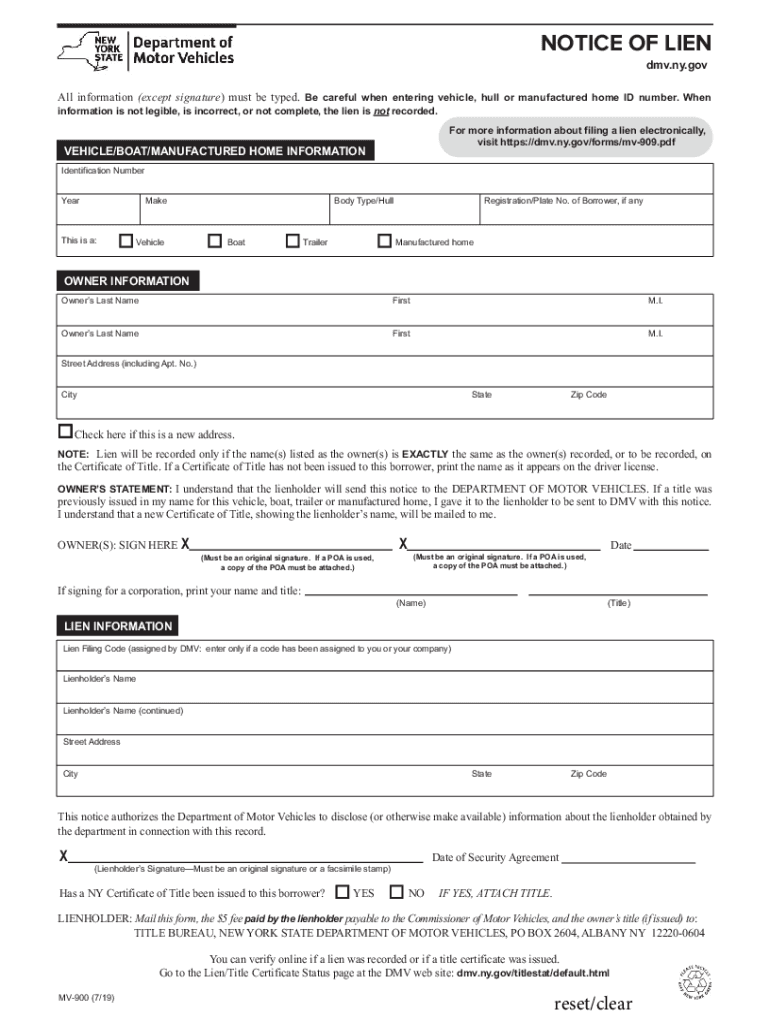
Dmv Ny Govformsmv909What Lenders Should Know About the New York State Title 2019-2026


Understanding the MV900 Form
The MV900 form, also known as the lien vehicle form, is essential for documenting a lien on a vehicle in New York State. This form is primarily used by lenders to establish their legal claim to a vehicle until the borrower fulfills their financial obligations. The MV900 serves as a formal notice of lien to the New York Department of Motor Vehicles (DMV), ensuring that the lender's interest in the vehicle is recorded and protected.
Steps to Complete the MV900 Form
Filling out the MV900 form requires careful attention to detail. Here are the key steps to ensure accurate completion:
- Provide the vehicle identification number (VIN) to uniquely identify the vehicle.
- Enter the owner's information, including name and address, to establish ownership.
- Include the lienholder's details, such as name and address, to document the lender's interest.
- Specify the lien amount and the date the lien was established.
- Sign and date the form to validate the information provided.
Legal Use of the MV900 Form
The MV900 form is legally binding when completed correctly. It must comply with the New York State laws governing vehicle liens. Proper submission of the MV900 ensures that the lien is recognized by the DMV, which protects the lender's rights. In the event of a default, the lienholder has the legal authority to repossess the vehicle. It is crucial to follow all legal requirements to maintain the enforceability of the lien.
Required Documents for MV900 Submission
When submitting the MV900 form, certain documents may be necessary to support the lien establishment. These can include:
- A copy of the vehicle title, showing the current owner.
- Proof of the loan or financing agreement that establishes the lien.
- Identification documents for both the vehicle owner and the lienholder.
Form Submission Methods
The MV900 form can be submitted to the New York DMV through various methods. Options include:
- Online submission via the DMV's official website, which may offer a faster processing time.
- Mailing the completed form and supporting documents to the appropriate DMV office.
- In-person submission at a local DMV office, allowing for immediate processing and assistance.
Key Elements of the MV900 Form
Several critical components must be included in the MV900 form to ensure its validity:
- Accurate vehicle identification information, including VIN.
- Complete names and addresses of both the vehicle owner and the lienholder.
- The lien amount and date, which are essential for legal recognition.
- Signatures from both parties, confirming the accuracy of the information.
Quick guide on how to complete dmvnygovformsmv909what lenders should know about the new york state title
Effortlessly Prepare Dmv ny govformsmv909What Lenders Should Know About The New York State Title on Any Device
Digital document management has become increasingly popular among businesses and individuals. It offers an ideal environmentally friendly alternative to traditional printed and signed documents, allowing you to access the necessary form and securely store it online. airSlate SignNow provides you with all the tools required to create, edit, and eSign your documents promptly without delays. Manage Dmv ny govformsmv909What Lenders Should Know About The New York State Title on any device with the airSlate SignNow applications for Android or iOS and enhance any document-based process today.
How to Edit and eSign Dmv ny govformsmv909What Lenders Should Know About The New York State Title with Ease
- Find Dmv ny govformsmv909What Lenders Should Know About The New York State Title and click on Get Form to begin.
- Utilize the tools we offer to fill out your document.
- Highlight pertinent sections of the documents or redact sensitive information with tools that airSlate SignNow specifically provides for that purpose.
- Create your eSignature using the Sign feature, which takes seconds and carries the same legal value as a conventional wet ink signature.
- Review the information and click on the Done button to save your changes.
- Select your preferred method for sending your form, via email, text message (SMS), invitation link, or download it to your computer.
Eliminate the hassle of lost or misplaced files, tedious form searching, or errors that require reprinting new document copies. airSlate SignNow meets your document management needs in just a few clicks from any device you choose. Edit and eSign Dmv ny govformsmv909What Lenders Should Know About The New York State Title and ensure outstanding communication at every phase of your form preparation process with airSlate SignNow.
Create this form in 5 minutes or less
Find and fill out the correct dmvnygovformsmv909what lenders should know about the new york state title
Create this form in 5 minutes!
How to create an eSignature for the dmvnygovformsmv909what lenders should know about the new york state title
The best way to generate an e-signature for a PDF document in the online mode
The best way to generate an e-signature for a PDF document in Chrome
How to generate an e-signature for putting it on PDFs in Gmail
The way to create an e-signature from your mobile device
How to create an e-signature for a PDF document on iOS devices
The way to create an e-signature for a PDF file on Android devices
People also ask
-
What is mv900 and how does it relate to airSlate SignNow?
The mv900 is a powerful feature within airSlate SignNow that enables users to streamline their document signing process. This tool helps users send, receive, and store electronically signed documents efficiently, all while ensuring compliance with legal standards.
-
How can mv900 benefit my business?
The mv900 feature of airSlate SignNow signNowly enhances productivity by reducing the time spent on document management. It allows businesses to send and track documents easily, thus accelerating workflows and improving overall efficiency.
-
What are the pricing options for using mv900 with airSlate SignNow?
airSlate SignNow offers flexible pricing plans that include access to the mv900 features. Depending on your business needs, you can choose from various subscription tiers, ensuring that you find the most cost-effective solution for your organization.
-
Can I integrate mv900 with other applications?
Yes, the mv900 feature is designed to seamlessly integrate with a variety of applications, enhancing its functionality. This means you can connect airSlate SignNow with your existing tools and systems, improving your document management and communication processes.
-
Is mv900 secure for sending sensitive information?
Absolutely, mv900 incorporates top-notch security measures to protect sensitive information. airSlate SignNow uses advanced encryption and authentication protocols to ensure that all documents are secure during the signing process.
-
What types of documents can I send using mv900?
With mv900, you can send a wide range of documents for electronic signatures, including contracts, agreements, and forms. This versatility makes it an ideal choice for various industries looking to modernize their document workflows.
-
How do I get started with mv900?
Getting started with mv900 is easy! Simply sign up for an airSlate SignNow account, select a pricing plan that suits your needs, and begin using the mv900 features to send and manage documents efficiently.
Get more for Dmv ny govformsmv909What Lenders Should Know About The New York State Title
Find out other Dmv ny govformsmv909What Lenders Should Know About The New York State Title
- How Do I Sign Tennessee Legal Separation Agreement
- Sign Virginia Insurance Memorandum Of Understanding Easy
- Sign Utah Legal Living Will Easy
- Sign Virginia Legal Last Will And Testament Mobile
- How To Sign Vermont Legal Executive Summary Template
- How To Sign Vermont Legal POA
- How Do I Sign Hawaii Life Sciences Business Plan Template
- Sign Life Sciences PPT Idaho Online
- Sign Life Sciences PPT Idaho Later
- How Do I Sign Hawaii Life Sciences LLC Operating Agreement
- Sign Idaho Life Sciences Promissory Note Template Secure
- How To Sign Wyoming Legal Quitclaim Deed
- Sign Wisconsin Insurance Living Will Now
- Sign Wyoming Insurance LLC Operating Agreement Simple
- Sign Kentucky Life Sciences Profit And Loss Statement Now
- How To Sign Arizona Non-Profit Cease And Desist Letter
- Can I Sign Arkansas Non-Profit LLC Operating Agreement
- Sign Arkansas Non-Profit LLC Operating Agreement Free
- Sign California Non-Profit Living Will Easy
- Sign California Non-Profit IOU Myself