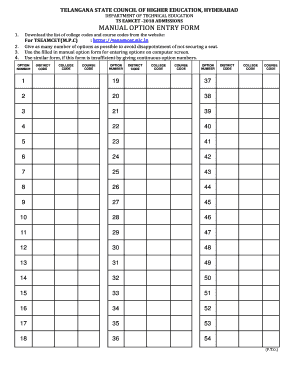
Manual Option Entry Form for Eamcet


What is the Manual Option Entry Form For Eamcet
The Manual Option Entry Form for Eamcet is a crucial document used by students seeking admission into various professional courses in India, specifically in the Andhra Pradesh and Telangana states. This form allows candidates to express their preferences for colleges and courses based on their Eamcet exam scores. It is essential for the counseling process, enabling institutions to allocate seats to eligible candidates based on their choices and ranks.
How to use the Manual Option Entry Form For Eamcet
Using the Manual Option Entry Form for Eamcet involves several steps. First, candidates need to download the form from the official website or obtain it from designated centers. After filling in personal details, including name, roll number, and preferences for courses and colleges, candidates must ensure that they review their entries carefully. Once completed, the form should be submitted to the appropriate authority as per the guidelines provided by the examination board.
Steps to complete the Manual Option Entry Form For Eamcet
Completing the Manual Option Entry Form for Eamcet requires attention to detail. Here are the steps to follow:
- Download the form from the official Eamcet website or collect it from designated centers.
- Fill in personal information, including your name, roll number, and contact details.
- List your preferred colleges and courses in order of preference.
- Review the filled form for accuracy to avoid any mistakes.
- Submit the form to the designated authority before the deadline.
Legal use of the Manual Option Entry Form For Eamcet
The Manual Option Entry Form for Eamcet is legally binding once submitted. It signifies a candidate's intent to enroll in a selected course and college. To ensure that the form is legally recognized, candidates must adhere to the guidelines set forth by the examination authority. This includes submitting the form within the specified timeline and providing accurate information, as any discrepancies may lead to disqualification.
Key elements of the Manual Option Entry Form For Eamcet
Several key elements must be included in the Manual Option Entry Form for Eamcet. These include:
- Candidate's full name and roll number.
- Contact information, including phone number and email address.
- List of preferred colleges and courses in order of preference.
- Signature of the candidate, confirming the accuracy of the provided information.
Form Submission Methods
The Manual Option Entry Form for Eamcet can be submitted through various methods. Candidates may choose to submit the form online via the official portal or physically at designated centers. It is important to follow the submission guidelines provided by the examination authority to ensure that the form is processed correctly.
Quick guide on how to complete manual option entry form for eamcet
Complete Manual Option Entry Form For Eamcet effortlessly on any device
Digital document management has gained increased traction among businesses and individuals. It serves as an ideal eco-friendly alternative to traditional printed and signed documents, allowing you to obtain the correct format and securely store it online. airSlate SignNow equips you with all the necessary tools to create, modify, and eSign your documents swiftly without any hold-ups. Manage Manual Option Entry Form For Eamcet on any device using the airSlate SignNow Android or iOS applications and enhance any document-centric workflow today.
The easiest way to modify and eSign Manual Option Entry Form For Eamcet without hassle
- Find Manual Option Entry Form For Eamcet and click Get Form to begin.
- Utilize the tools we offer to complete your form.
- Emphasize relevant sections of the documents or obscure sensitive details with tools that airSlate SignNow specifically provides for that purpose.
- Generate your signature with the Sign tool, which takes seconds and carries the same legal validity as a conventional wet ink signature.
- Review all the details and click the Done button to save your changes.
- Select your preferred method to deliver your form, whether through email, text message (SMS), or invite link, or download it to your computer.
Forget about lost or misplaced documents, tedious form searches, or mistakes that require printing new document copies. airSlate SignNow caters to your document management needs in just a few clicks from your preferred device. Modify and eSign Manual Option Entry Form For Eamcet and ensure exceptional communication at any stage of your form preparation process with airSlate SignNow.
Create this form in 5 minutes or less
Create this form in 5 minutes!
How to create an eSignature for the manual option entry form for eamcet
The way to create an electronic signature for your PDF document in the online mode
The way to create an electronic signature for your PDF document in Chrome
How to make an electronic signature for putting it on PDFs in Gmail
The way to make an electronic signature right from your mobile device
The best way to create an electronic signature for a PDF document on iOS devices
The way to make an electronic signature for a PDF on Android devices
People also ask
-
What is the manual option entry form for ts eamcet?
The manual option entry form for ts eamcet is a crucial document that allows students to submit their choices for college admissions. This form simplifies the admission process by enabling candidates to indicate their preferences easily. Utilizing this form helps ensure that students secure a place in their desired program.
-
How does the manual option entry form for ts eamcet work?
The manual option entry form for ts eamcet works by guiding candidates through the admission process, allowing them to manually select their preferred courses and institutions. After filling out the form, students need to submit it according to the official guidelines. The process is designed to be straightforward to enhance user experience.
-
What are the benefits of using the manual option entry form for ts eamcet?
Using the manual option entry form for ts eamcet offers several benefits, including streamlined admissions and reduced chances of errors. It empowers candidates to prioritize their choices effectively, ensuring a better fit for their academic goals. Additionally, it minimizes confusion, helping students navigate the admission landscape with ease.
-
Is there a cost associated with the manual option entry form for ts eamcet?
The manual option entry form for ts eamcet is typically available for free through official channels. However, students should check for any associated fees for submitting applications or processing documents. Always refer to the latest guidelines to ensure you have accurate cost information.
-
Can I edit my manual option entry form for ts eamcet after submission?
Once you submit the manual option entry form for ts eamcet, changes may not be possible unless specified by the authorities. It's essential to review your selections carefully before submission. In some cases, authorities may allow changes within a given timeframe, so be sure to check for updates.
-
What features does the manual option entry form for ts eamcet offer?
The manual option entry form for ts eamcet includes user-friendly features such as clear instructions, a structured layout, and the ability to prioritize choices. These features simplify the decision-making process for students. It also often provides a checklist to ensure all required information is included.
-
Are there any integrations available for the manual option entry form for ts eamcet?
While the manual option entry form for ts eamcet is primarily a standalone document, it is often part of broader online admission platforms that can integrate with other educational tools. These integrations can enhance user experience and streamline administrative processes. Look for platforms that support this feature for added convenience.
Get more for Manual Option Entry Form For Eamcet
- Form of asset purchase agreement dated may 18 secgov
- Deed of gift for usa foundation university of manitoba form
- Invite job candidate back for a second interview form
- Invitation to childs birthday party form
- Sample lease leon county form
- Employee breaks policy templateworkable form
- Persuasion suggest a change in a contract or agreement form
- Assignment of interest in copyright form
Find out other Manual Option Entry Form For Eamcet
- Electronic signature California Car Lease Agreement Template Free
- How Can I Electronic signature Florida Car Lease Agreement Template
- Electronic signature Kentucky Car Lease Agreement Template Myself
- Electronic signature Texas Car Lease Agreement Template Easy
- Electronic signature New Mexico Articles of Incorporation Template Free
- Electronic signature New Mexico Articles of Incorporation Template Easy
- Electronic signature Oregon Articles of Incorporation Template Simple
- eSignature Montana Direct Deposit Enrollment Form Easy
- How To Electronic signature Nevada Acknowledgement Letter
- Electronic signature New Jersey Acknowledgement Letter Free
- Can I eSignature Oregon Direct Deposit Enrollment Form
- Electronic signature Colorado Attorney Approval Later
- How To Electronic signature Alabama Unlimited Power of Attorney
- Electronic signature Arizona Unlimited Power of Attorney Easy
- Can I Electronic signature California Retainer Agreement Template
- How Can I Electronic signature Missouri Unlimited Power of Attorney
- Electronic signature Montana Unlimited Power of Attorney Secure
- Electronic signature Missouri Unlimited Power of Attorney Fast
- Electronic signature Ohio Unlimited Power of Attorney Easy
- How Can I Electronic signature Oklahoma Unlimited Power of Attorney