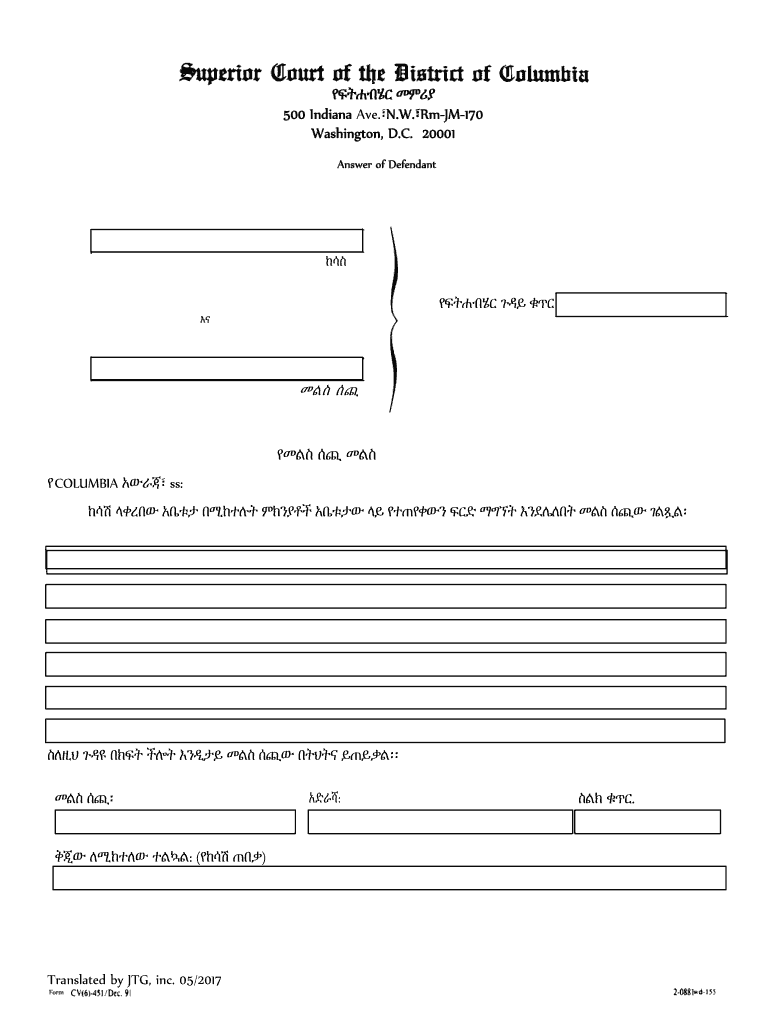
ANSWER of DEFENDANT Fill Online, Printable, Fillable, Blank Form


What is the ANSWER OF DEFENDANT Fill Online, Printable, Fillable, Blank
The ANSWER OF DEFENDANT Fill Online, Printable, Fillable, Blank form is a legal document used in civil litigation. It allows a defendant to respond formally to a complaint filed against them in court. This form outlines the defendant's position regarding the claims made by the plaintiff. By completing this form, the defendant can assert defenses, counterclaims, or admissions related to the allegations. It is essential for ensuring that the defendant's voice is heard in the legal process.
How to use the ANSWER OF DEFENDANT Fill Online, Printable, Fillable, Blank
Using the ANSWER OF DEFENDANT Fill Online, Printable, Fillable, Blank form is straightforward. First, access the form through a reliable platform. Once you have the form open, begin by entering your personal information, including your name, address, and case number. Next, carefully read each allegation made by the plaintiff and provide your response to each point. You may choose to admit, deny, or state that you lack sufficient information to respond. After completing the form, review it for accuracy before signing and dating it. This ensures that your responses are clear and legally valid.
Steps to complete the ANSWER OF DEFENDANT Fill Online, Printable, Fillable, Blank
Completing the ANSWER OF DEFENDANT Fill Online, Printable, Fillable, Blank form involves several key steps:
- Access the form through a digital platform.
- Fill in your personal details accurately.
- Read each allegation from the plaintiff carefully.
- Provide your response for each allegation, indicating whether you admit, deny, or lack sufficient information.
- Include any counterclaims or defenses you wish to assert.
- Review the entire form for completeness and accuracy.
- Sign and date the form to validate your responses.
Legal use of the ANSWER OF DEFENDANT Fill Online, Printable, Fillable, Blank
The ANSWER OF DEFENDANT Fill Online, Printable, Fillable, Blank form serves a crucial legal function. It is a formal response to a complaint and must be filed with the court within a specific timeframe, often dictated by state rules. Failing to respond can result in a default judgment against the defendant. This form must adhere to legal standards, including proper formatting and content, to ensure it is accepted by the court. It is advisable to consult with legal counsel to ensure compliance with all relevant laws and regulations.
Key elements of the ANSWER OF DEFENDANT Fill Online, Printable, Fillable, Blank
Several key elements must be included in the ANSWER OF DEFENDANT Fill Online, Printable, Fillable, Blank form:
- Caption: The case title and court information.
- Defendant's Information: Full name and contact details.
- Response to Allegations: Clear admissions or denials of each claim.
- Counterclaims: Any claims the defendant wishes to assert against the plaintiff.
- Signature: The defendant’s signature and date of signing.
State-specific rules for the ANSWER OF DEFENDANT Fill Online, Printable, Fillable, Blank
Each state has specific rules governing the use of the ANSWER OF DEFENDANT Fill Online, Printable, Fillable, Blank form. These rules may dictate the format, filing deadlines, and required content. It is important for defendants to familiarize themselves with their state’s regulations to ensure compliance. This may include specific language that must be used, as well as the timeframe within which the form must be filed after receiving the complaint. Consulting with a legal professional can provide clarity on these state-specific requirements.
Quick guide on how to complete answer of defendant fill online printable fillable blank
Complete ANSWER OF DEFENDANT Fill Online, Printable, Fillable, Blank effortlessly on any device
Digital document management has gained signNow traction among businesses and individuals alike. It offers an ideal eco-friendly substitute to traditional printed and signed documents, allowing you to obtain the correct version and safely store it online. airSlate SignNow provides you with all the tools necessary to create, modify, and eSign your documents swiftly without delays. Manage ANSWER OF DEFENDANT Fill Online, Printable, Fillable, Blank on any platform using the airSlate SignNow Android or iOS applications and enhance any document-related procedure today.
How to modify and eSign ANSWER OF DEFENDANT Fill Online, Printable, Fillable, Blank with ease
- Locate ANSWER OF DEFENDANT Fill Online, Printable, Fillable, Blank and click on Get Form to begin.
- Employ the tools we provide to finish your document.
- Highlight pertinent sections of your documents or obscure sensitive data with tools that airSlate SignNow specifically offers for that purpose.
- Create your eSignature using the Sign tool, which takes mere seconds and holds the same legal validity as a conventional handwritten signature.
- Review the information and click on the Done button to apply your changes.
- Select your preferred method for sharing your form, be it via email, text message (SMS), invitation link, or download it to your computer.
Eliminate concerns about lost or misfiled documents, exhausting form searches, or mistakes that require printing new document copies. airSlate SignNow fulfills your document management requirements in just a few clicks from any device you prefer. Modify and eSign ANSWER OF DEFENDANT Fill Online, Printable, Fillable, Blank and guarantee exceptional communication throughout the document preparation process with airSlate SignNow.
Create this form in 5 minutes or less
Create this form in 5 minutes!
People also ask
-
What is the 'ANSWER OF DEFENDANT Fill Online, Printable, Fillable, Blank'?
The 'ANSWER OF DEFENDANT Fill Online, Printable, Fillable, Blank' is a legal document designed for defendants to respond to allegations in a structured format. This template can be easily filled out online, printed, or downloaded as a fillable PDF for convenience. It ensures legal compliance and helps streamline the response process.
-
How can I fill out the 'ANSWER OF DEFENDANT Fill Online, Printable, Fillable, Blank'?
You can fill out the 'ANSWER OF DEFENDANT Fill Online, Printable, Fillable, Blank' using airSlate SignNow’s user-friendly interface. Simply access the template, enter the required information, and use the fillable sections to complete your answers. Once done, you can print it or save it in your preferred format.
-
Is the 'ANSWER OF DEFENDANT Fill Online, Printable, Fillable, Blank' customizable?
Yes, the 'ANSWER OF DEFENDANT Fill Online, Printable, Fillable, Blank' is fully customizable. You can modify sections to fit your specific case or add additional notes. This flexibility allows you to tailor your document according to your needs effectively.
-
What are the benefits of using airSlate SignNow for the 'ANSWER OF DEFENDANT Fill Online, Printable, Fillable, Blank'?
Using airSlate SignNow for the 'ANSWER OF DEFENDANT Fill Online, Printable, Fillable, Blank' offers numerous benefits, including ease of use, time efficiency, and legal compliance. The platform allows you to eSign your document securely, helping you save time compared to traditional methods. Additionally, cloud storage ensures your documents are accessible anywhere, anytime.
-
What is the pricing for using airSlate SignNow for the 'ANSWER OF DEFENDANT Fill Online, Printable, Fillable, Blank'?
airSlate SignNow offers a variety of pricing plans to suit different needs, starting from a free trial to premium subscriptions. This means you can access the 'ANSWER OF DEFENDANT Fill Online, Printable, Fillable, Blank' at competitive rates. Each plan provides various features to enhance your document management experience.
-
Can I integrate other applications with the 'ANSWER OF DEFENDANT Fill Online, Printable, Fillable, Blank'?
Yes, airSlate SignNow allows integration with numerous applications, enhancing the usability of the 'ANSWER OF DEFENDANT Fill Online, Printable, Fillable, Blank'. You can connect it with platforms like Google Drive, Dropbox, and Salesforce for seamless access and sharing. This capability streamlines your workflow and increases productivity.
-
Is it secure to use the 'ANSWER OF DEFENDANT Fill Online, Printable, Fillable, Blank' on airSlate SignNow?
Absolutely, airSlate SignNow prioritizes security to protect your information while using the 'ANSWER OF DEFENDANT Fill Online, Printable, Fillable, Blank'. Employing advanced encryption methods and secure cloud storage, your data remains confidential and protected from unauthorized access. This makes it a trustworthy solution for all your document needs.
Get more for ANSWER OF DEFENDANT Fill Online, Printable, Fillable, Blank
- 24hour notice of termination for substantial damage form
- 10 day notice of termination for violation of residential lease form
- Sample letter to increase rent for monthly tenants the form
- Lease agreement dated april 16 2012 by and secgov form
- Notice to landlord of tenants intent to repair form
- 10 day notice of termination for landlords unlawfully form
- Landlord tenant guide state of michigan form
- 14 day notice of termination of form
Find out other ANSWER OF DEFENDANT Fill Online, Printable, Fillable, Blank
- How To Sign Delaware Orthodontists PPT
- How Can I Sign Massachusetts Plumbing Document
- How To Sign New Hampshire Plumbing PPT
- Can I Sign New Mexico Plumbing PDF
- How To Sign New Mexico Plumbing Document
- How To Sign New Mexico Plumbing Form
- Can I Sign New Mexico Plumbing Presentation
- How To Sign Wyoming Plumbing Form
- Help Me With Sign Idaho Real Estate PDF
- Help Me With Sign Idaho Real Estate PDF
- Can I Sign Idaho Real Estate PDF
- How To Sign Idaho Real Estate PDF
- How Do I Sign Hawaii Sports Presentation
- How Do I Sign Kentucky Sports Presentation
- Can I Sign North Carolina Orthodontists Presentation
- How Do I Sign Rhode Island Real Estate Form
- Can I Sign Vermont Real Estate Document
- How To Sign Wyoming Orthodontists Document
- Help Me With Sign Alabama Courts Form
- Help Me With Sign Virginia Police PPT