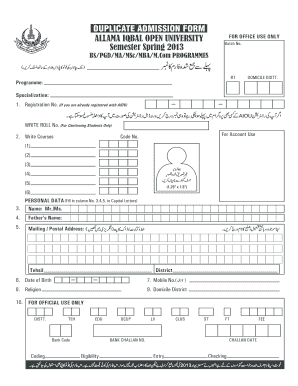
Aiou Admission Form Download


What is the Aiou Admission Form Download
The Aiou admission form download is a digital document that prospective students use to apply for admission to Allama Iqbal Open University (AIOU). This form is essential for those looking to enroll in various programs offered by the university, including undergraduate and postgraduate courses. The form typically includes personal information, educational background, and program selection. By downloading the form in PDF format, applicants can easily fill it out and submit it digitally, streamlining the admission process.
How to obtain the Aiou Admission Form Download
To obtain the Aiou admission form download, visit the official AIOU website. Navigate to the admissions section, where you will find links to download the admission forms for different programs. The form is usually available in PDF format, ensuring compatibility with most devices. Ensure that you download the correct version for the academic year you are applying for, as forms may vary from year to year.
Steps to complete the Aiou Admission Form Download
Filling out the Aiou admission form involves several key steps:
- Download the form from the official AIOU website.
- Open the PDF file using a compatible PDF reader.
- Fill in your personal details, including name, address, and contact information.
- Provide your educational background and select the program you wish to apply for.
- Review the form for accuracy and completeness.
- Save the completed form for submission.
Legal use of the Aiou Admission Form Download
The Aiou admission form download is legally recognized as a valid application document when completed and submitted according to the university's guidelines. It is crucial to ensure that all information provided is accurate, as any discrepancies may lead to complications in the admission process. By using a reliable platform for signing and submitting the form, applicants can ensure compliance with relevant legal standards.
Key elements of the Aiou Admission Form Download
Key elements of the Aiou admission form include:
- Personal Information: Name, date of birth, and contact details.
- Educational Background: Previous qualifications and institutions attended.
- Program Selection: The specific program or course for which the applicant is applying.
- Signature: A digital or handwritten signature may be required to validate the application.
Form Submission Methods (Online / Mail / In-Person)
The Aiou admission form can typically be submitted through various methods:
- Online: Submit the completed form directly through the AIOU online portal.
- Mail: Print the completed form and send it to the designated AIOU admission office address.
- In-Person: Visit the AIOU campus and submit the form at the admissions office.
Quick guide on how to complete aiou admission form download 388170093
Complete Aiou Admission Form Download effortlessly on any gadget
Digital document management has become increasingly favored by organizations and individuals. It offers an excellent eco-friendly alternative to traditional printed and signed documents, enabling you to locate the necessary form and securely save it online. airSlate SignNow provides you with all the resources you require to create, modify, and eSign your documents swiftly without delays. Manage Aiou Admission Form Download on any device with airSlate SignNow Android or iOS applications and enhance any document-centric procedure today.
How to modify and eSign Aiou Admission Form Download with ease
- Find Aiou Admission Form Download and click Get Form to begin.
- Utilize the tools we offer to complete your document.
- Emphasize pertinent sections of your documents or redact sensitive information using the tools specifically designed by airSlate SignNow for this function.
- Generate your signature with the Sign feature, which only takes seconds and holds the same legal validity as a conventional wet ink signature.
- Review the information and click on the Done button to save your changes.
- Select how you wish to send your form, whether by email, text message (SMS), invitation link, or download it to your computer.
Say goodbye to lost or misplaced documents, tedious form searching, or errors that necessitate printing new copies. airSlate SignNow addresses all your document management requirements in just a few clicks from any device you choose. Modify and eSign Aiou Admission Form Download to ensure exceptional communication at every stage of your form preparation process with airSlate SignNow.
Create this form in 5 minutes or less
Create this form in 5 minutes!
How to create an eSignature for the aiou admission form download 388170093
The way to generate an e-signature for a PDF online
The way to generate an e-signature for a PDF in Google Chrome
How to create an e-signature for signing PDFs in Gmail
How to generate an e-signature right from your smartphone
The way to create an e-signature for a PDF on iOS
How to generate an e-signature for a PDF on Android
People also ask
-
What is the aiou admission form pdf and why is it important?
The aiou admission form pdf is a crucial document required for enrolling in programs offered by the Allama Iqbal Open University. It contains all necessary details about the courses and submission guidelines, ensuring all applicants follow the right procedure. Completing and submitting this form is essential to securing your admission.
-
How can I access the aiou admission form pdf?
You can easily download the aiou admission form pdf from the official Allama Iqbal Open University website or through authorized education portals. Make sure to download the latest version to ensure you have all the updated information for your application. Access is straightforward and typically free of charge.
-
What documents are needed to fill the aiou admission form pdf?
To fill out the aiou admission form pdf, you typically need identification documents, previous academic records, and photographs. Ensure that you have all necessary supporting documents ready to avoid any delays in the admission process. It's always a good idea to verify the specific requirements on the official university page.
-
Is there a fee associated with submitting the aiou admission form pdf?
Yes, submitting the aiou admission form pdf often requires a processing fee, which varies by program. This fee is necessary to cover the administrative costs associated with your application. Be sure to check the most current fee structure on the university's official website before submitting your form.
-
Can I submit the aiou admission form pdf online?
Many applicants may wonder if they can submit the aiou admission form pdf online. While the university may allow electronic submissions, it's important to understand the specific submission options available for your chosen program. Always confirm with official guidelines to ensure you are following the correct procedure.
-
What should I do if I make a mistake on my aiou admission form pdf?
If you find a mistake on your aiou admission form pdf after submission, contact the admissions office immediately. They can guide you on the best steps to rectify any errors. Timely correction is critical to avoid potential issues with your application.
-
Are there any deadlines for submitting the aiou admission form pdf?
Yes, there are specific deadlines for submitting the aiou admission form pdf, which can vary by semester and program. It's essential to keep track of these dates to ensure your application is considered. Check the university's official website regularly for updates on important deadlines.
Get more for Aiou Admission Form Download
Find out other Aiou Admission Form Download
- How Do I eSignature Virginia Notice to Stop Credit Charge
- How Do I eSignature Michigan Expense Statement
- How Can I Electronic signature North Dakota Profit Sharing Agreement Template
- Electronic signature Ohio Profit Sharing Agreement Template Fast
- Electronic signature Florida Amendment to an LLC Operating Agreement Secure
- Electronic signature Florida Amendment to an LLC Operating Agreement Fast
- Electronic signature Florida Amendment to an LLC Operating Agreement Simple
- Electronic signature Florida Amendment to an LLC Operating Agreement Safe
- How Can I eSignature South Carolina Exchange of Shares Agreement
- Electronic signature Michigan Amendment to an LLC Operating Agreement Computer
- Can I Electronic signature North Carolina Amendment to an LLC Operating Agreement
- Electronic signature South Carolina Amendment to an LLC Operating Agreement Safe
- Can I Electronic signature Delaware Stock Certificate
- Electronic signature Massachusetts Stock Certificate Simple
- eSignature West Virginia Sale of Shares Agreement Later
- Electronic signature Kentucky Affidavit of Service Mobile
- How To Electronic signature Connecticut Affidavit of Identity
- Can I Electronic signature Florida Affidavit of Title
- How Can I Electronic signature Ohio Affidavit of Service
- Can I Electronic signature New Jersey Affidavit of Identity