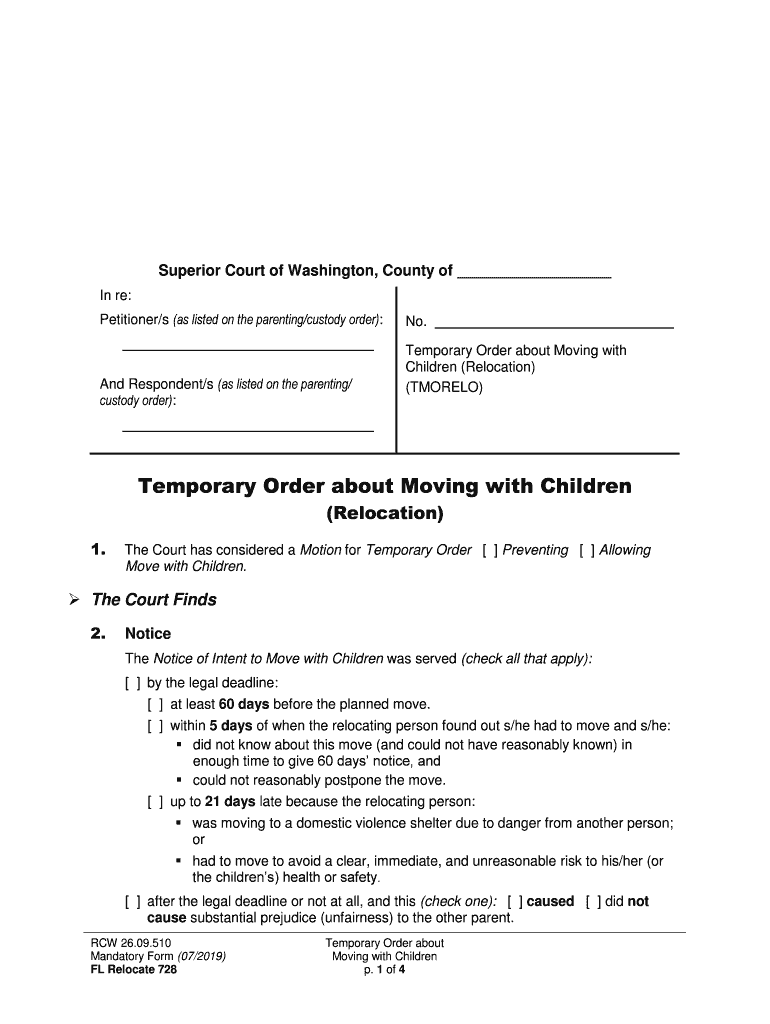
Temporary Order About Moving with Form


What is the Temporary Order About Moving With
The Temporary Order About Moving With is a legal document used in family law cases, particularly in custody disputes. This form allows one parent to request permission to relocate with their child temporarily. It is essential for ensuring that both parents have a clear understanding of the terms and conditions surrounding the child's relocation. The order typically outlines the details of the move, including the new address, the duration of the move, and any visitation arrangements that may need to be adjusted as a result.
How to use the Temporary Order About Moving With
Using the Temporary Order About Moving With involves several steps. First, the parent seeking to move must fill out the form accurately, providing all necessary information regarding the move and the child's best interests. Once completed, the form must be filed with the appropriate court. After filing, a hearing may be scheduled where both parents can present their case. The court will then make a decision based on the evidence and arguments presented, focusing on the child's welfare.
Steps to complete the Temporary Order About Moving With
Completing the Temporary Order About Moving With requires careful attention to detail. Here are the steps involved:
- Gather relevant information about the move, including the new address and reason for the relocation.
- Consult with an attorney if necessary to ensure compliance with local laws.
- Fill out the form accurately, ensuring all sections are completed.
- File the completed form with the family court in your jurisdiction.
- Serve the other parent with a copy of the filed form and any accompanying documents.
- Prepare for the court hearing by organizing your arguments and evidence.
Legal use of the Temporary Order About Moving With
The legal use of the Temporary Order About Moving With is crucial for maintaining compliance with family law regulations. This order is designed to protect the rights of both parents while prioritizing the child's best interests. Courts typically require that any proposed move be justified with valid reasons, such as employment opportunities or family support. It is important to follow all legal procedures to ensure the order is enforceable and recognized by the court.
Key elements of the Temporary Order About Moving With
Several key elements must be included in the Temporary Order About Moving With to ensure its effectiveness:
- Details of the move: Include the new address and the date of relocation.
- Visitation arrangements: Outline how visitation will be managed during and after the move.
- Reason for the move: Provide a clear explanation of why the relocation is necessary.
- Impact on the child: Discuss how the move will affect the child's well-being and stability.
State-specific rules for the Temporary Order About Moving With
State-specific rules regarding the Temporary Order About Moving With can vary significantly. Each state has its own laws governing child custody and relocation. It is essential to research the specific requirements in your state, as some may require a formal notice to the other parent, while others may have different filing procedures. Understanding these rules can help ensure that the form is completed correctly and that all legal obligations are met.
Quick guide on how to complete temporary order about moving with
Effortlessly Prepare Temporary Order About Moving With on Any Device
The management of online documents has gained popularity among businesses and individuals alike. It serves as an ideal eco-friendly alternative to conventional printed and signed documents, allowing you to access the appropriate format and securely save it online. airSlate SignNow equips you with all the tools necessary to create, edit, and eSign your documents quickly without delays. Handle Temporary Order About Moving With on any device using airSlate SignNow's Android or iOS applications and enhance any document-related procedure today.
How to Edit and eSign Temporary Order About Moving With with Ease
- Find Temporary Order About Moving With and click Get Form to begin.
- Utilize the tools available to complete your document.
- Highlight important sections of your documents or redact sensitive information with the tools provided specifically for that purpose by airSlate SignNow.
- Generate your eSignature using the Sign tool, which takes seconds and holds the same legal significance as a conventional wet ink signature.
- Review the information thoroughly and click the Done button to save your modifications.
- Choose your preferred method to send your form, whether by email, SMS, or sharing a link, or download it to your computer.
Eliminate the worry of lost or misplaced documents, tedious form searches, and mistakes that necessitate printing new document copies. airSlate SignNow fulfills all your document management requirements in just a few clicks from any device you select. Edit and eSign Temporary Order About Moving With and maintain exceptional communication throughout your document preparation process with airSlate SignNow.
Create this form in 5 minutes or less
Create this form in 5 minutes!
People also ask
-
What is a Temporary Order About Moving With airSlate SignNow?
A Temporary Order About Moving With airSlate SignNow allows you to create and sign necessary documents quickly and efficiently during a relocation. This feature simplifies the management of paperwork associated with moving, ensuring that all parties are on the same page and legally protected.
-
How does airSlate SignNow support the signing of a Temporary Order About Moving With?
With airSlate SignNow, you can easily send, receive, and eSign a Temporary Order About Moving With from anywhere. The platform provides a user-friendly interface that allows you to review documents on any device, streamlining the signing process.
-
What are the costs associated with using airSlate SignNow for a Temporary Order About Moving With?
Pricing for using airSlate SignNow to manage a Temporary Order About Moving With is competitive and affordable. Various subscription plans are available to suit different business needs, ensuring you pay only for what you need while benefiting from flexible features.
-
What features does airSlate SignNow offer for handling a Temporary Order About Moving With?
airSlate SignNow offers features such as customizable templates, real-time tracking, and automated reminders for your Temporary Order About Moving With. These features enhance efficiency and help ensure timely responses from all parties involved in the documentation process.
-
Can I integrate airSlate SignNow with my existing tools for managing a Temporary Order About Moving With?
Yes, airSlate SignNow seamlessly integrates with a variety of tools and platforms to streamline your workflow for managing a Temporary Order About Moving With. Whether it’s CRM systems, cloud storage, or document management software, you can enhance your efficiency without disrupting your current processes.
-
What benefits does airSlate SignNow provide for managing a Temporary Order About Moving With?
The primary benefit of using airSlate SignNow for your Temporary Order About Moving With is the signNow time savings in document preparation and signing. Furthermore, it enhances collaboration among parties by providing a safe and efficient platform for managing all necessary paperwork.
-
Is airSlate SignNow secure for handling sensitive Temporary Order About Moving With documents?
Absolutely, airSlate SignNow employs industry-standard security protocols to protect your Temporary Order About Moving With documents. With end-to-end encryption and secure access controls, your sensitive information remains safe throughout the signing process.
Get more for Temporary Order About Moving With
- Commsec additional authority form
- Wwwuslegalformscomform library289254 commseccommsec additional authority form fill and sign printable
- Refocus form
- Fillable online instructions for form i 800 department of
- Food bank registration form english
- St marys food bank arizonas largest food bank form
- X ohio high school athletic association preparticipation physical evaluation date of exam page 1 of 4 name sex age date of form
- Urology prescription form prism medical products
Find out other Temporary Order About Moving With
- eSign New Jersey Web Hosting Agreement Now
- eSign Texas Deposit Receipt Template Online
- Help Me With eSign Nebraska Budget Proposal Template
- eSign New Mexico Budget Proposal Template Now
- eSign New York Budget Proposal Template Easy
- eSign Indiana Debt Settlement Agreement Template Later
- eSign New York Financial Funding Proposal Template Now
- eSign Maine Debt Settlement Agreement Template Computer
- eSign Mississippi Debt Settlement Agreement Template Free
- eSign Missouri Debt Settlement Agreement Template Online
- How Do I eSign Montana Debt Settlement Agreement Template
- Help Me With eSign New Mexico Debt Settlement Agreement Template
- eSign North Dakota Debt Settlement Agreement Template Easy
- eSign Utah Share Transfer Agreement Template Fast
- How To eSign California Stock Transfer Form Template
- How Can I eSign Colorado Stock Transfer Form Template
- Help Me With eSignature Wisconsin Pet Custody Agreement
- eSign Virginia Stock Transfer Form Template Easy
- How To eSign Colorado Payment Agreement Template
- eSign Louisiana Promissory Note Template Mobile