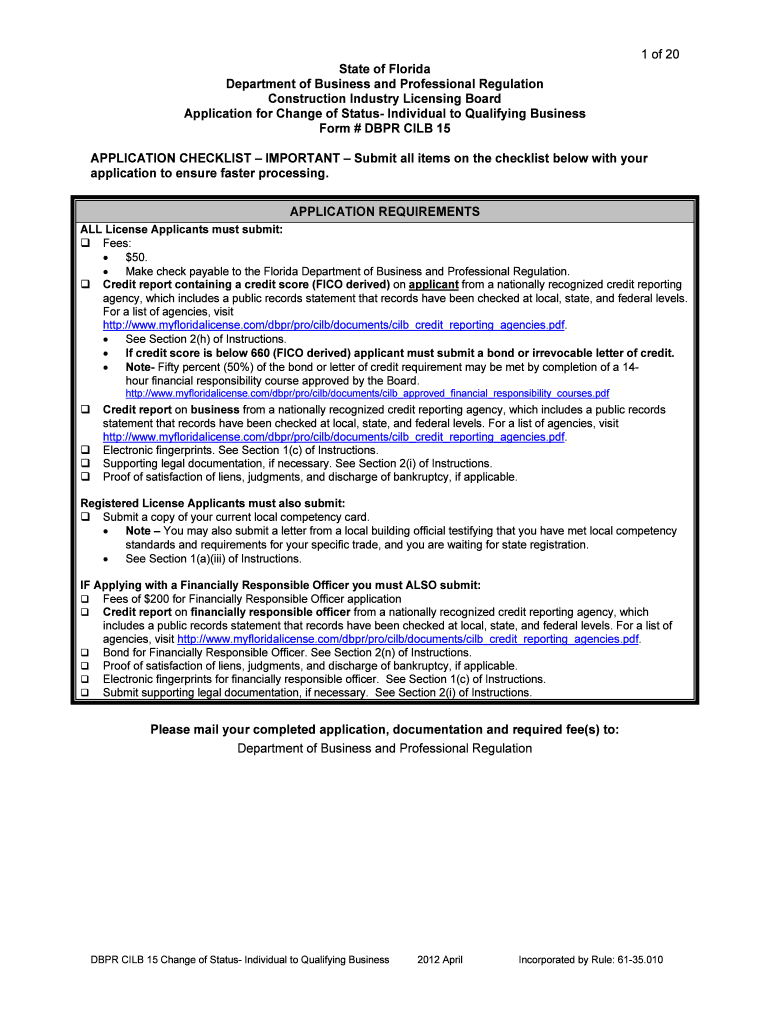
Dbpr Cilb Form


What is the DBPR CILB?
The DBPR CILB, or the Department of Business and Professional Regulation Construction Industry Licensing Board, is a regulatory body in Florida responsible for overseeing the licensing and regulation of construction professionals. This includes contractors, builders, and other related trades. The board ensures that all licensed individuals meet the necessary qualifications and adhere to state laws and regulations. By maintaining high standards, the DBPR CILB protects consumers and promotes fair competition within the construction industry.
Steps to Complete the DBPR CILB Application
Completing the DBPR CILB application involves several key steps to ensure that all necessary information is accurately provided. Here are the steps to follow:
- Gather required documentation, including proof of experience and education.
- Complete the application form, ensuring all sections are filled out accurately.
- Submit the application along with any required fees to the appropriate DBPR office.
- Await confirmation of receipt and any further instructions from the DBPR.
- Respond promptly to any requests for additional information or documentation.
Required Documents for the DBPR CILB Application
When applying for the DBPR CILB, specific documents are necessary to support your application. These documents typically include:
- Proof of experience in the construction field, such as letters from employers.
- Educational transcripts or certificates relevant to the trade.
- Identification documents, such as a driver's license or passport.
- Background check consent forms, if applicable.
Eligibility Criteria for the DBPR CILB Application
To qualify for the DBPR CILB application, applicants must meet certain eligibility criteria. This generally includes:
- Minimum age requirement, typically at least eighteen years old.
- Relevant work experience in the construction industry, often requiring a specific number of years.
- Completion of any necessary educational programs or certifications.
- No prior felony convictions related to fraud or dishonesty, which may disqualify applicants.
Form Submission Methods for the DBPR CILB Application
Applicants can submit their DBPR CILB applications through various methods, ensuring convenience and accessibility. These methods include:
- Online submission through the official DBPR website, which often allows for quicker processing.
- Mailing the completed application and documents to the designated DBPR office.
- In-person submission at a local DBPR office, which may provide immediate feedback.
Legal Use of the DBPR CILB
The legal use of the DBPR CILB application is crucial for ensuring compliance with state regulations. This application serves as a formal request for licensure, allowing individuals to operate legally within the construction industry. Properly completing and submitting the application helps protect both the applicant and the public by ensuring that only qualified individuals are licensed to perform construction work.
Quick guide on how to complete dbpr cilb
Effortlessly Prepare Dbpr Cilb on Any Device
Digital document management has become increasingly popular among businesses and individuals. It serves as an ideal eco-friendly alternative to traditional printed and signed documents, allowing you to find the necessary form and securely store it online. airSlate SignNow provides all the tools needed to create, modify, and electronically sign your documents quickly without delays. Manage Dbpr Cilb on any device with the airSlate SignNow Android or iOS applications and simplify any document-driven task today.
How to Edit and Electronically Sign Dbpr Cilb with Ease
- Locate Dbpr Cilb and select Get Form to begin.
- Utilize the tools we offer to fill out your document.
- Highlight important sections of the documents or conceal sensitive information with tools specifically provided by airSlate SignNow for that purpose.
- Create your signature using the Sign feature, which takes just seconds and holds the same legal validity as a traditional ink signature.
- Review all information and click on the Done button to save your updates.
- Select how you wish to deliver your form, whether by email, SMS, invite link, or download it to your computer.
No more concerns about lost or misplaced files, tedious form searching, or mistakes that require printing new document copies. airSlate SignNow fulfills all your document management needs in a few clicks from your chosen device. Modify and electronically sign Dbpr Cilb and ensure effective communication throughout your document preparation journey with airSlate SignNow.
Create this form in 5 minutes or less
Create this form in 5 minutes!
How to create an eSignature for the dbpr cilb
How to create an e-signature for your PDF in the online mode
How to create an e-signature for your PDF in Chrome
The best way to generate an electronic signature for putting it on PDFs in Gmail
The best way to generate an e-signature right from your smart phone
How to generate an electronic signature for a PDF on iOS devices
The best way to generate an e-signature for a PDF on Android OS
People also ask
-
What is the dbpr cilb application process?
The dbpr cilb application process involves several steps, including submitting necessary documentation and meeting licensing requirements. With airSlate SignNow, you can easily eSign and manage your documents, ensuring a smooth and efficient application process. Utilizing our platform simplifies the otherwise complicated dbpr cilb application.
-
How much does the dbpr cilb application cost?
While the cost of the dbpr cilb application can vary based on state fees, using airSlate SignNow offers cost-effective solutions for managing document signing. Our plans include various features that can save you time and money during your application process. You can choose a plan that best fits your needs while ensuring your dbpr cilb application is completed efficiently.
-
What features does airSlate SignNow offer for dbpr cilb applications?
airSlate SignNow provides a range of powerful features for dbpr cilb applications, including document templates, real-time status tracking, and secure cloud storage. Our platform streamlines the signing process, allowing users to manage applications seamlessly and securely. These features help expedite your dbpr cilb application with ease.
-
Can I integrate airSlate SignNow with other applications for my dbpr cilb application?
Yes, airSlate SignNow supports various integrations with popular business applications, making it easier to incorporate into your workflow for the dbpr cilb application. You can connect with tools like Google Drive, Dropbox, and CRM systems to streamline the document management process. This integration capability enhances your efficiency in handling the dbpr cilb application.
-
How does airSlate SignNow ensure the security of my dbpr cilb application documents?
airSlate SignNow prioritizes security with advanced encryption methods and HIPAA compliance, ensuring your dbpr cilb application documents are safe. Our platform uses industry-standard security protocols to protect your sensitive information. You can trust that your documents related to the dbpr cilb application are secure and confidential.
-
What are the benefits of using airSlate SignNow for dbpr cilb applications?
Using airSlate SignNow for your dbpr cilb application offers numerous benefits, including a faster turnaround time, reduced paperwork, and improved organization. Our user-friendly interface makes it simple to send, sign, and manage documents efficiently. By leveraging our platform, you will enhance your productivity while completing the dbpr cilb application.
-
Is there customer support available for assistance with the dbpr cilb application?
Absolutely! airSlate SignNow provides robust customer support to assist you with any inquiries related to your dbpr cilb application. Our dedicated team is available via chat, email, and phone to ensure you receive timely assistance. We’re here to help you navigate any challenges with your dbpr cilb application process.
Get more for Dbpr Cilb
- Illinois deed form
- Florida legal form
- Ohio legal last will and testament form for divorced person not remarried with adult children
- Kansas llc form
- Florida llc form
- Washington mutual wills package with last wills and testaments for married couple with adult children form
- California mutual wills package with last wills and testaments for married couple with adult children form
- Law immigration form
Find out other Dbpr Cilb
- eSign Hawaii Government Promissory Note Template Now
- eSign Hawaii Government Work Order Online
- eSign Delaware Healthcare / Medical Living Will Now
- eSign Healthcare / Medical Form Florida Secure
- eSign Florida Healthcare / Medical Contract Safe
- Help Me With eSign Hawaii Healthcare / Medical Lease Termination Letter
- eSign Alaska High Tech Warranty Deed Computer
- eSign Alaska High Tech Lease Template Myself
- eSign Colorado High Tech Claim Computer
- eSign Idaho Healthcare / Medical Residential Lease Agreement Simple
- eSign Idaho Healthcare / Medical Arbitration Agreement Later
- How To eSign Colorado High Tech Forbearance Agreement
- eSign Illinois Healthcare / Medical Resignation Letter Mobile
- eSign Illinois Healthcare / Medical Job Offer Easy
- eSign Hawaii High Tech Claim Later
- How To eSign Hawaii High Tech Confidentiality Agreement
- How Do I eSign Hawaii High Tech Business Letter Template
- Can I eSign Hawaii High Tech Memorandum Of Understanding
- Help Me With eSign Kentucky Government Job Offer
- eSign Kentucky Healthcare / Medical Living Will Secure