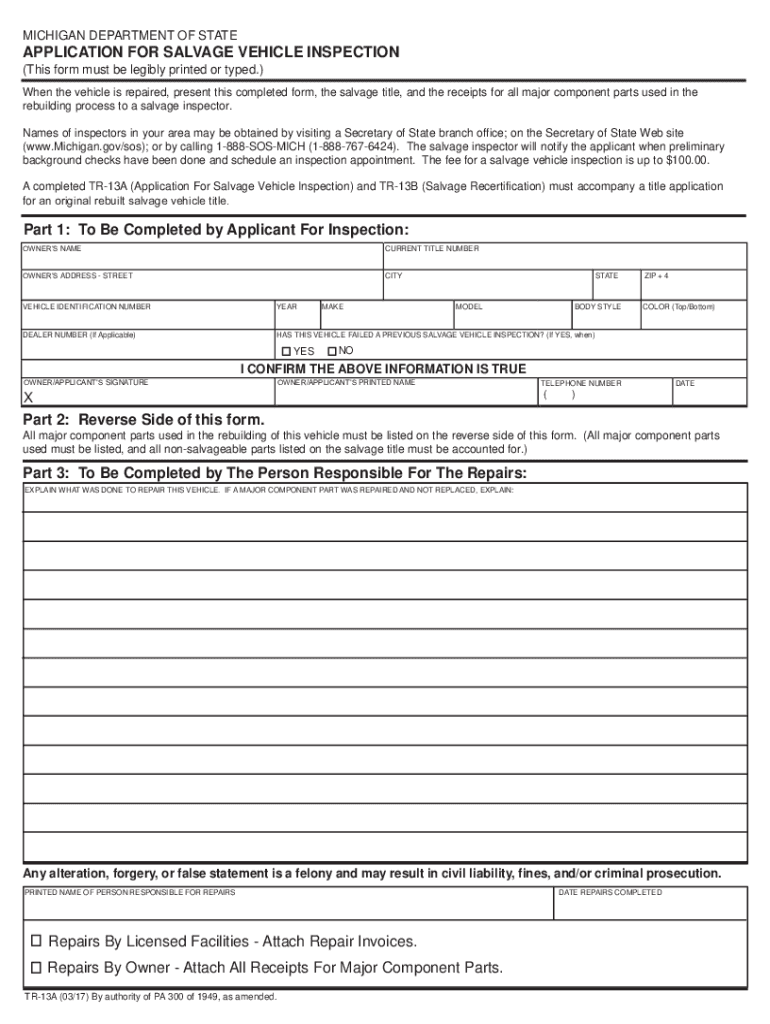
Form TR 13A "Application for Salvage Vehicle Inspection 2017-2026


What is the Form TR-13A "Application For Salvage Vehicle Inspection"
The Form TR-13A is a crucial document used in the state of Michigan for individuals seeking to have a salvage vehicle inspected. This form is specifically designed for vehicles that have been declared a total loss by an insurance company and are intended for repair and subsequent registration. Completing this form is a necessary step in the process of obtaining a salvage title, which is essential for legally operating the vehicle on public roads.
Steps to Complete the Form TR-13A "Application For Salvage Vehicle Inspection"
Completing the Form TR-13A involves several key steps to ensure accuracy and compliance with state regulations. Begin by gathering all necessary information about the vehicle, including its Vehicle Identification Number (VIN), make, model, and year. Next, provide details about the previous ownership and the circumstances that led to the vehicle being classified as salvage. After filling out the form, review it carefully for any errors or omissions. Once verified, submit the form to the appropriate Michigan Department of State office for processing.
Legal Use of the Form TR-13A "Application For Salvage Vehicle Inspection"
The Form TR-13A serves a legal purpose in the salvage vehicle inspection process. It must be completed accurately to comply with Michigan laws regarding salvage vehicles. The information provided on this form is used by state officials to assess the vehicle's condition and determine whether it meets safety and regulatory standards for re-registration. Proper submission of this form is essential to ensure that the vehicle can be legally operated once repairs are completed.
Required Documents for the Form TR-13A "Application For Salvage Vehicle Inspection"
When submitting the Form TR-13A, several supporting documents are required to facilitate the inspection process. These typically include:
- A copy of the vehicle's title, if available.
- Proof of insurance, which may be necessary for the inspection.
- Any documentation related to the vehicle's prior damage or insurance claim.
- Identification of the applicant, such as a driver's license or state ID.
Having these documents ready will streamline the application process and help avoid delays.
How to Obtain the Form TR-13A "Application For Salvage Vehicle Inspection"
The Form TR-13A can be obtained through several channels. It is available online through the Michigan Department of State's website, where users can download and print the form. Additionally, physical copies can be requested at local Department of State offices or through authorized vehicle inspection stations. Ensuring you have the most current version of the form is important for compliance with state regulations.
Eligibility Criteria for the Form TR-13A "Application For Salvage Vehicle Inspection"
To be eligible to submit the Form TR-13A, the applicant must be the registered owner of the salvage vehicle or an authorized representative. The vehicle must have been declared a total loss by an insurance company and should be intended for repair. Furthermore, the applicant must comply with any local regulations regarding salvage vehicles, which may vary by jurisdiction within Michigan.
Quick guide on how to complete form tr 13a ampquotapplication for salvage vehicle inspection
Complete Form TR 13A "Application For Salvage Vehicle Inspection effortlessly on any device
Online document management has become increasingly popular among businesses and individuals. It offers a flawless eco-friendly substitute to traditional printed and signed documents, allowing you to obtain the necessary form and securely store it online. airSlate SignNow provides you with all the tools needed to create, alter, and electronically sign your documents quickly and without delays. Handle Form TR 13A "Application For Salvage Vehicle Inspection on any device using airSlate SignNow Android or iOS applications and enhance any document-related operation today.
The easiest way to modify and electronically sign Form TR 13A "Application For Salvage Vehicle Inspection with ease
- Find Form TR 13A "Application For Salvage Vehicle Inspection and then click Get Form to begin.
- Use the tools we offer to complete your document.
- Highlight pertinent sections of your documents or redact sensitive information with tools specifically provided by airSlate SignNow for this purpose.
- Create your signature using the Sign feature, which takes seconds and carries the same legal validity as a traditional wet ink signature.
- Review the information and then click the Done button to save your updates.
- Select how you wish to share your form, via email, text message (SMS), or shareable link, or download it to your computer.
Eliminate concerns about lost or misplaced documents, tedious form searching, or mistakes that necessitate printing new document copies. airSlate SignNow meets all your needs in document management with just a few clicks from any device you prefer. Modify and electronically sign Form TR 13A "Application For Salvage Vehicle Inspection to ensure seamless communication throughout your form preparation process with airSlate SignNow.
Create this form in 5 minutes or less
Find and fill out the correct form tr 13a ampquotapplication for salvage vehicle inspection
Create this form in 5 minutes!
How to create an eSignature for the form tr 13a ampquotapplication for salvage vehicle inspection
The best way to make an electronic signature for a PDF online
The best way to make an electronic signature for a PDF in Google Chrome
The best way to create an e-signature for signing PDFs in Gmail
How to create an electronic signature from your smartphone
How to generate an e-signature for a PDF on iOS
How to create an electronic signature for a PDF file on Android
People also ask
-
What is the tr13a and how does it relate to airSlate SignNow?
The tr13a is an essential component of our digital document signing solution offered by airSlate SignNow. It streamlines the process of obtaining electronic signatures while ensuring compliance with legal standards. Understanding the tr13a can help businesses leverage our platform more efficiently.
-
How can I benefit from using the tr13a feature in airSlate SignNow?
Using the tr13a feature in airSlate SignNow allows businesses to enhance their document management workflows. It simplifies the eSigning process, improves turnaround times, and reduces the need for physical paperwork. This leads to increased efficiency and cost savings for organizations.
-
What pricing options are available for using the tr13a feature?
airSlate SignNow offers various pricing plans designed to suit different business needs, including options that utilize the tr13a feature. You can choose from monthly or annual subscriptions that provide all necessary tools for document signing and management. Detailed pricing information can be found on our website.
-
Are there integrations available with the tr13a in airSlate SignNow?
Yes, the tr13a feature in airSlate SignNow integrates seamlessly with various third-party applications. Popular integrations include CRMs, project management tools, and cloud storage services. This flexibility enhances your workflow by connecting existing tools with airSlate SignNow.
-
Is the tr13a compliant with eSignature laws?
Absolutely, the tr13a feature in airSlate SignNow complies with international eSignature laws, including the ESIGN Act and UETA in the U.S. By using this feature, businesses can ensure their electronic signatures are legally binding and secure. This compliance gives users peace of mind in their signing processes.
-
Can the tr13a feature be customized for specific business needs?
Yes, airSlate SignNow allows for customization of the tr13a feature to fit the specific requirements of your business. Users can modify templates, workflows, and signing processes to meet their unique operational needs. This adaptability makes airSlate SignNow a robust solution for a variety of industries.
-
What are the key features of the tr13a in airSlate SignNow?
Key features of the tr13a in airSlate SignNow include automated document routing, real-time notifications, and secure storage. These features enhance collaboration and streamline the signing process. By utilizing the tr13a, businesses can signNowly improve their document workflows.
Get more for Form TR 13A "Application For Salvage Vehicle Inspection
Find out other Form TR 13A "Application For Salvage Vehicle Inspection
- Sign Oregon Lawers Limited Power Of Attorney Simple
- Sign Oregon Lawers POA Online
- Sign Mississippi Insurance POA Fast
- How Do I Sign South Carolina Lawers Limited Power Of Attorney
- Sign South Dakota Lawers Quitclaim Deed Fast
- Sign South Dakota Lawers Memorandum Of Understanding Free
- Sign South Dakota Lawers Limited Power Of Attorney Now
- Sign Texas Lawers Limited Power Of Attorney Safe
- Sign Tennessee Lawers Affidavit Of Heirship Free
- Sign Vermont Lawers Quitclaim Deed Simple
- Sign Vermont Lawers Cease And Desist Letter Free
- Sign Nevada Insurance Lease Agreement Mobile
- Can I Sign Washington Lawers Quitclaim Deed
- Sign West Virginia Lawers Arbitration Agreement Secure
- Sign Wyoming Lawers Lease Agreement Now
- How To Sign Alabama Legal LLC Operating Agreement
- Sign Alabama Legal Cease And Desist Letter Now
- Sign Alabama Legal Cease And Desist Letter Later
- Sign California Legal Living Will Online
- How Do I Sign Colorado Legal LLC Operating Agreement