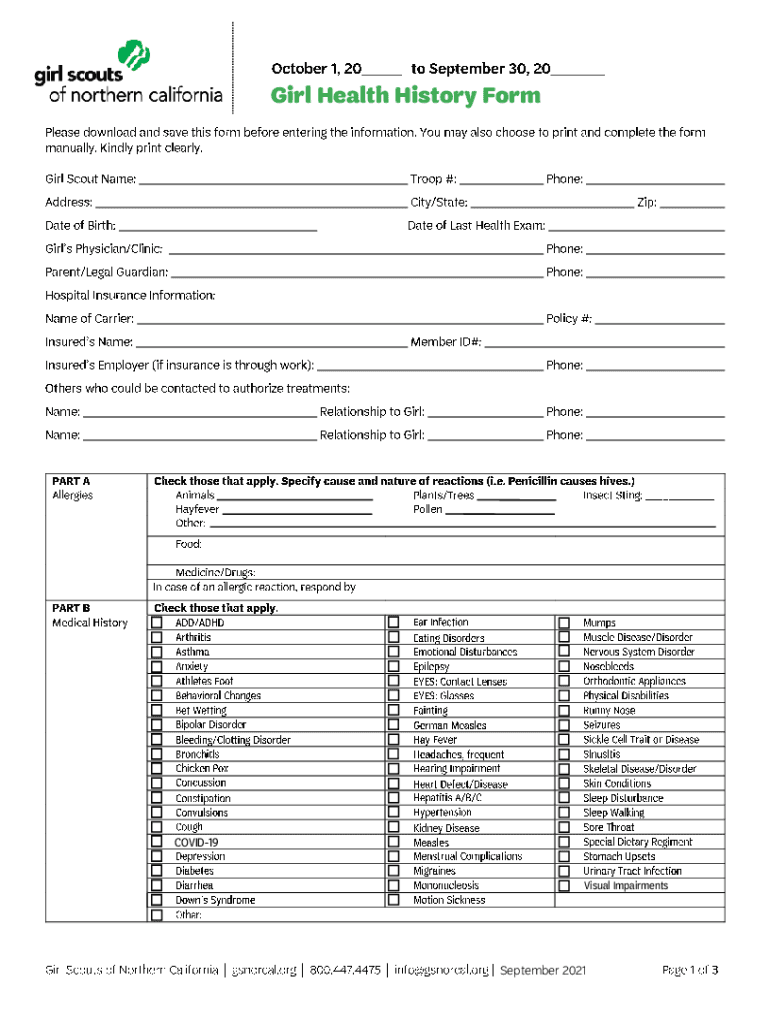
Health Information Privacy Statement 2021-2026


What is the Health Information Privacy Statement
The Health Information Privacy Statement is a crucial document designed to protect the confidentiality of an individual's health information. It outlines how personal health data is collected, used, and shared, ensuring compliance with various privacy laws such as HIPAA. This statement is vital for organizations that handle sensitive health information, including healthcare providers, insurance companies, and educational institutions. By clearly defining the rights of individuals regarding their health information, the statement fosters trust and transparency between the parties involved.
How to use the Health Information Privacy Statement
Utilizing the Health Information Privacy Statement involves several key steps. First, individuals must review the statement to understand their rights and the organization's practices regarding health information. Next, they should complete any required sections of the statement, providing accurate and up-to-date information. After filling out the form, it is essential to submit it to the relevant organization, ensuring that it is signed and dated appropriately. This process helps maintain compliance and protects personal health information from unauthorized access.
Steps to complete the Health Information Privacy Statement
Completing the Health Information Privacy Statement requires careful attention to detail. Here are the steps to follow:
- Read the entire statement to understand its purpose and implications.
- Gather necessary personal health information, including medical history and current health status.
- Fill out the form accurately, ensuring all sections are complete.
- Review the completed form for any errors or omissions.
- Sign and date the form to validate it.
- Submit the form to the designated organization, either electronically or by mail.
Legal use of the Health Information Privacy Statement
The legal use of the Health Information Privacy Statement is governed by various federal and state laws that protect health information. Organizations must ensure that their practices align with the Health Insurance Portability and Accountability Act (HIPAA) and other relevant regulations. This includes obtaining informed consent from individuals before collecting or sharing their health data. By adhering to these legal requirements, organizations can avoid potential penalties and foster a culture of respect for privacy.
Key elements of the Health Information Privacy Statement
Several key elements make up the Health Information Privacy Statement. These include:
- Purpose of Information Collection: Clearly stating why health information is being collected.
- Data Usage: Describing how the collected information will be used and who will have access to it.
- Individual Rights: Outlining the rights of individuals regarding their health information, including the right to access and amend their data.
- Data Security Measures: Detailing the security measures in place to protect health information from unauthorized access.
- Contact Information: Providing contact details for individuals to ask questions or raise concerns about their health information.
State-specific rules for the Health Information Privacy Statement
Each state may have specific rules and regulations governing the Health Information Privacy Statement. These rules can vary significantly, impacting how health information is collected, used, and disclosed. For example, some states may have stricter requirements for obtaining consent or may provide additional rights to individuals regarding their health data. It is essential for organizations to familiarize themselves with the laws applicable in their state to ensure compliance and protect individuals' rights effectively.
Quick guide on how to complete health information privacy statement
Complete Health Information Privacy Statement effortlessly on any device
Digital document management has gained traction among businesses and individuals. It offers an ideal environmentally friendly alternative to traditional printed and signed documents, as you can retrieve the correct form and safely store it online. airSlate SignNow provides you with all the tools necessary to create, edit, and eSign your documents quickly and without delays. Manage Health Information Privacy Statement on any platform using airSlate SignNow's Android or iOS applications and enhance any document-centric process today.
The easiest way to modify and eSign Health Information Privacy Statement effortlessly
- Find Health Information Privacy Statement and click on Get Form to begin.
- Utilize the tools we offer to fill out your form.
- Emphasize important sections of your documents or redact sensitive information with tools that airSlate SignNow provides specifically for that purpose.
- Create your signature using the Sign tool, which takes mere seconds and carries the same legal validity as a conventional wet ink signature.
- Review all the information and click on the Done button to save your edits.
- Choose how you would like to send your form, whether by email, SMS, or invitation link, or download it to your computer.
Eliminate the hassle of lost or misplaced files, tedious form navigation, or errors requiring new document copies. airSlate SignNow fulfills your document management needs in just a few clicks from any device of your choice. Edit and eSign Health Information Privacy Statement and ensure exceptional communication at any stage of your document preparation workflow with airSlate SignNow.
Create this form in 5 minutes or less
Find and fill out the correct health information privacy statement
Create this form in 5 minutes!
How to create an eSignature for the health information privacy statement
The way to create an e-signature for your PDF online
The way to create an e-signature for your PDF in Google Chrome
The best way to generate an electronic signature for signing PDFs in Gmail
The best way to create an e-signature right from your smartphone
The best way to generate an electronic signature for a PDF on iOS
The best way to create an e-signature for a PDF on Android
People also ask
-
What is a health statement form, and why is it important?
A health statement form is a document used to collect essential health information from individuals, often required for insurance or medical purposes. It is important because it ensures that accurate health data is available for assessments, helping to protect both the provider's and the consumer's interests.
-
How can I create a health statement form using airSlate SignNow?
Creating a health statement form with airSlate SignNow is straightforward. Simply choose a pre-designed template or start from scratch using our intuitive drag-and-drop editor. You can customize fields to suit your needs and ensure all relevant health questions are included.
-
Are there any costs associated with using the health statement form feature?
airSlate SignNow offers a variety of pricing plans to accommodate different business needs. Depending on your plan, creating and sending health statement forms can be highly cost-effective, providing excellent value for the features included, such as eSigning and tracking.
-
What features does airSlate SignNow provide for health statement forms?
AirSlate SignNow provides features such as customizable templates, electronic signatures, secure document storage, and real-time tracking for health statement forms. These tools ensure that collecting and managing health information is both efficient and compliant with regulations.
-
Can I integrate health statement forms with other tools?
Yes, airSlate SignNow offers various integrations with popular applications like Google Drive, Dropbox, and CRM systems. This flexibility allows you to streamline your workflow and manage your health statement forms seamlessly alongside other tools your business uses.
-
How does eSigning a health statement form work?
eSigning a health statement form with airSlate SignNow is user-friendly. After you create your form, simply send it to the signer via email. They can then review the form and apply their electronic signature securely from any device, making the process quick and hassle-free.
-
What industries commonly use health statement forms?
Health statement forms are commonly used in various industries, including healthcare, insurance, education, and fitness. Each of these sectors requires accurate health information to make informed decisions and ensure compliance with regulations.
Get more for Health Information Privacy Statement
- Standstill agreement financial definition of standstill agreement form
- Assumption agreement of nab nordamerika beteiligungs holding form
- Transfer agency and services agreement as amended dated form
- Sec info merrill lynch mortgage investors inc 424b3 on form
- Reassure america life insurance company form
- Stock purchase agreement among security secgov form
- 1 multi page tables tables continued this is an example of form
- Class a common stock and convertible preferred stock form
Find out other Health Information Privacy Statement
- eSign Oregon Limited Power of Attorney Secure
- How Can I eSign Arizona Assignment of Shares
- How To eSign Hawaii Unlimited Power of Attorney
- How To eSign Louisiana Unlimited Power of Attorney
- eSign Oklahoma Unlimited Power of Attorney Now
- How To eSign Oregon Unlimited Power of Attorney
- eSign Hawaii Retainer for Attorney Easy
- How To eSign Texas Retainer for Attorney
- eSign Hawaii Standstill Agreement Computer
- How Can I eSign Texas Standstill Agreement
- How To eSign Hawaii Lease Renewal
- How Can I eSign Florida Lease Amendment
- eSign Georgia Lease Amendment Free
- eSign Arizona Notice of Intent to Vacate Easy
- eSign Louisiana Notice of Rent Increase Mobile
- eSign Washington Notice of Rent Increase Computer
- How To eSign Florida Notice to Quit
- How To eSign Hawaii Notice to Quit
- eSign Montana Pet Addendum to Lease Agreement Online
- How To eSign Florida Tenant Removal