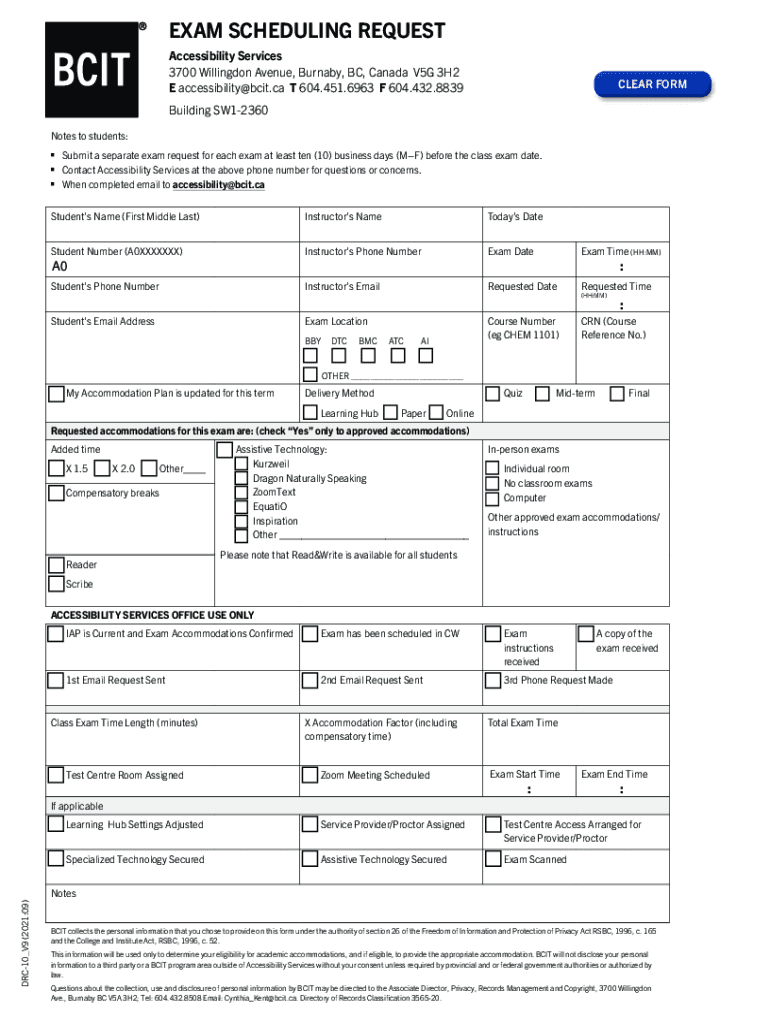
Electrical Foundation, Certificate, Full TimeBCIT Form


Understanding the Electrical Foundation Certificate at BCIT
The Electrical Foundation Certificate at the British Columbia Institute of Technology (BCIT) is designed for individuals seeking to establish a solid foundation in electrical principles. This program provides essential knowledge and skills that are critical for anyone pursuing a career in the electrical field. Students learn about electrical theory, safety practices, and the fundamentals of electrical systems, which are vital for various applications in the industry.
Steps to Complete the Electrical Foundation Certificate at BCIT
Completing the Electrical Foundation Certificate involves several key steps:
- Application Submission: Prospective students must submit an application to BCIT, including any required documentation.
- Course Enrollment: Once accepted, students can enroll in the necessary courses that make up the program.
- Course Completion: Students must successfully complete all required courses, which typically include both theoretical and practical components.
- Assessment: Students may be required to pass assessments or exams to demonstrate their understanding of the material.
- Certification: Upon completion of the program, students receive their Electrical Foundation Certificate, which can enhance their employability in the electrical sector.
Legal Use of the Electrical Foundation Certificate at BCIT
The Electrical Foundation Certificate is recognized within the industry, allowing graduates to pursue various opportunities in the electrical field. It is important for students to understand the legal implications of their certification, including how it applies to job qualifications and licensing requirements in their respective states. Holding this certificate can provide a competitive edge when applying for positions or further educational opportunities.
Eligibility Criteria for the Electrical Foundation Certificate at BCIT
To qualify for the Electrical Foundation Certificate program, applicants typically need to meet specific eligibility criteria. These may include:
- High School Diploma: A high school diploma or equivalent is often required.
- Prerequisite Courses: Some programs may require completion of certain prerequisite courses in mathematics or science.
- Age Requirement: Applicants usually need to be at least eighteen years old.
- English Proficiency: Non-native speakers may need to demonstrate proficiency in English through standardized testing.
Form Submission Methods for the Electrical Foundation Certificate at BCIT
Submitting the application for the Electrical Foundation Certificate can be done through various methods:
- Online Submission: Many applicants choose to submit their applications online through the BCIT website, which allows for a streamlined process.
- Mail Submission: Applicants can also send their completed applications and supporting documents via postal mail to the admissions office.
- In-Person Submission: For those who prefer a more personal approach, applications can be submitted in person at the BCIT admissions office.
Key Elements of the Electrical Foundation Certificate at BCIT
Several key elements define the Electrical Foundation Certificate program at BCIT:
- Comprehensive Curriculum: The program covers a wide range of topics, including electrical theory, safety standards, and practical applications.
- Hands-On Experience: Students benefit from hands-on training in labs, which enhances their practical skills and prepares them for real-world scenarios.
- Industry-Relevant Skills: The curriculum is designed to equip students with the skills that are in demand in the electrical industry.
- Networking Opportunities: Students have the chance to connect with industry professionals through various events and workshops hosted by BCIT.
Quick guide on how to complete electrical foundation certificate full timebcit
Finish Electrical Foundation, Certificate, Full timeBCIT effortlessly on any gadget
Digital document management has gained traction among businesses and individuals. It offers an ideal sustainable alternative to conventional printed and signed documents, allowing you to locate the appropriate form and securely store it online. airSlate SignNow provides all the resources you need to create, modify, and eSign your documents swiftly without interruptions. Administer Electrical Foundation, Certificate, Full timeBCIT on any device with airSlate SignNow Android or iOS applications and enhance any document-centric procedure today.
How to modify and eSign Electrical Foundation, Certificate, Full timeBCIT without any hassle
- Locate Electrical Foundation, Certificate, Full timeBCIT and then click Get Form to begin.
- Utilize the tools we provide to finalize your form.
- Emphasize relevant parts of your documents or obscure sensitive data with tools that airSlate SignNow offers specifically for that purpose.
- Generate your signature using the Sign tool, which takes mere seconds and carries the same legal validity as a conventional wet ink signature.
- Review all the details and then click on the Done button to save your modifications.
- Choose how you wish to send your form, via email, text message (SMS), invitation link, or download it to your computer.
Eliminate concerns about lost or mislaid documents, tedious form searching, or errors that necessitate printing new copies. airSlate SignNow addresses your requirements in document management with just a few clicks from a device of your selection. Modify and eSign Electrical Foundation, Certificate, Full timeBCIT and ensure effective communication at every stage of the form preparation process with airSlate SignNow.
Create this form in 5 minutes or less
Create this form in 5 minutes!
How to create an eSignature for the electrical foundation certificate full timebcit
The way to make an electronic signature for your PDF online
The way to make an electronic signature for your PDF in Google Chrome
The best way to generate an electronic signature for signing PDFs in Gmail
The best way to make an e-signature right from your smartphone
The way to generate an electronic signature for a PDF on iOS
The best way to make an e-signature for a PDF on Android
People also ask
-
What is the 2021 CA BCIT exam request process?
The 2021 CA BCIT exam request process is straightforward and efficient. Candidates can submit their requests online, ensuring timely processing and minimal hassle. With airSlate SignNow, you can eSign documents related to your exam request quickly and securely.
-
What features does airSlate SignNow offer for handling the 2021 CA BCIT exam request?
airSlate SignNow offers a variety of features to streamline your 2021 CA BCIT exam request. These include electronic signatures, document templates for easy readiness, and secure cloud storage. Our platform ensures that all your exam-related documents are managed efficiently and compliantly.
-
How much does it cost to use airSlate SignNow for the 2021 CA BCIT exam request?
The pricing for airSlate SignNow's services for the 2021 CA BCIT exam request is competitive and tailored to fit different business needs. We offer several plans that include various features, allowing you to choose one that suits your requirements best. For specific pricing details, visit our website or contact our sales team.
-
Can I integrate airSlate SignNow with other apps for the 2021 CA BCIT exam request?
Yes, airSlate SignNow provides seamless integrations with various applications, enhancing the 2021 CA BCIT exam request process. You can connect with tools such as Google Drive, Salesforce, and more to automate workflows and improve efficiency. This ensures that all your exam-related documents are in one place.
-
What are the benefits of using airSlate SignNow for the 2021 CA BCIT exam request?
Using airSlate SignNow for the 2021 CA BCIT exam request brings numerous benefits, including cost-effectiveness, enhanced speed, and security. The platform allows for quick eSigning and document management, reducing the time spent on paperwork. This enables you to focus more on preparing for your exam.
-
Is airSlate SignNow secure for the 2021 CA BCIT exam request?
Absolutely. AirSlate SignNow implements state-of-the-art security measures to protect sensitive information related to your 2021 CA BCIT exam request. With features like encryption and multi-factor authentication, you can ensure that your documents and data remain safe at all times.
-
How do I get started with my 2021 CA BCIT exam request on airSlate SignNow?
Getting started with your 2021 CA BCIT exam request on airSlate SignNow is simple. First, sign up for an account on our platform, then upload your documents and specify your eSigning needs. Our user-friendly interface guides you through each step, making the process hassle-free.
Get more for Electrical Foundation, Certificate, Full timeBCIT
- Third amendment and restatement agreement secgov form
- Overview of wage garnishment in the usgarnishment laws form
- I 19 informational reports addendum american medical
- Statutory rape form
- Tenants in foreclosed housing oregon state bar form
- Guarantee form and variations
- Notice to co signer co signer agreement guaranty agreement form
- Form approved request for hearing by administrative law judge
Find out other Electrical Foundation, Certificate, Full timeBCIT
- Electronic signature Alabama High Tech Stock Certificate Fast
- Electronic signature Insurance Document California Computer
- Electronic signature Texas Education Separation Agreement Fast
- Electronic signature Idaho Insurance Letter Of Intent Free
- How To Electronic signature Idaho Insurance POA
- Can I Electronic signature Illinois Insurance Last Will And Testament
- Electronic signature High Tech PPT Connecticut Computer
- Electronic signature Indiana Insurance LLC Operating Agreement Computer
- Electronic signature Iowa Insurance LLC Operating Agreement Secure
- Help Me With Electronic signature Kansas Insurance Living Will
- Electronic signature Insurance Document Kentucky Myself
- Electronic signature Delaware High Tech Quitclaim Deed Online
- Electronic signature Maine Insurance Quitclaim Deed Later
- Electronic signature Louisiana Insurance LLC Operating Agreement Easy
- Electronic signature West Virginia Education Contract Safe
- Help Me With Electronic signature West Virginia Education Business Letter Template
- Electronic signature West Virginia Education Cease And Desist Letter Easy
- Electronic signature Missouri Insurance Stock Certificate Free
- Electronic signature Idaho High Tech Profit And Loss Statement Computer
- How Do I Electronic signature Nevada Insurance Executive Summary Template