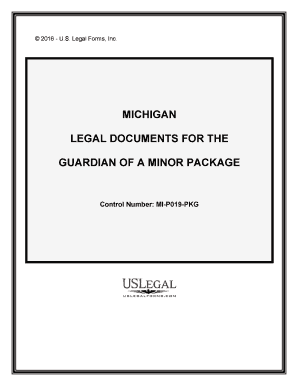
Michigan Legal Form


Understanding the Michigan Legal Guardian Form
The Michigan legal guardian form is a crucial document that establishes the legal relationship between a guardian and a minor. This form is essential for parents or legal guardians who wish to appoint someone to take care of their child’s welfare, including decisions related to education, health care, and overall well-being. The form outlines the responsibilities of the guardian and ensures that the minor's best interests are prioritized. It is important to understand the legal implications and the responsibilities that come with being a guardian in Michigan.
Steps to Complete the Michigan Legal Guardian Form
Completing the Michigan legal guardian form involves several important steps to ensure accuracy and compliance with state laws. First, gather all necessary information about the minor and the proposed guardian, including full names, addresses, and contact details. Next, fill out the form carefully, ensuring that all sections are completed accurately. It is advisable to review the form multiple times for any errors or omissions. Once completed, the form must be signed in the presence of a notary public to validate the signatures. After notarization, the form should be filed with the appropriate state court to finalize the guardianship.
Key Elements of the Michigan Legal Guardian Form
The Michigan legal guardian form includes several key elements that must be addressed for it to be legally binding. These elements typically include the full names and addresses of both the guardian and the minor, the specific powers granted to the guardian, and any limitations on those powers. Additionally, the form may require the guardian to affirm their understanding of the responsibilities involved in caring for the minor. It is essential to ensure that all required elements are included to avoid any legal complications in the future.
Legal Use of the Michigan Legal Guardian Form
The legal use of the Michigan legal guardian form is governed by specific state laws that dictate its validity and enforceability. For the form to be legally recognized, it must comply with Michigan's guardianship statutes. This includes proper execution, notarization, and filing with the court. Once filed, the court will review the application to ensure that it serves the best interests of the minor. Understanding these legal requirements is vital for anyone seeking to establish guardianship in Michigan.
Obtaining the Michigan Legal Guardian Form
The Michigan legal guardian form can be obtained through various means. It is often available at local court offices, legal aid organizations, and online through official state resources. It is important to ensure that the correct and most current version of the form is being used, as outdated forms may not be accepted by the court. Additionally, consulting with a legal professional can provide guidance on obtaining the form and understanding the necessary steps to complete it.
State-Specific Rules for the Michigan Legal Guardian Form
Michigan has specific rules and regulations that must be followed when completing and submitting the legal guardian form. These rules include guidelines on who is eligible to be a guardian, the process for appointing a guardian, and the rights of the minor involved. It is essential to familiarize oneself with these state-specific rules to ensure compliance and avoid potential legal issues. Each county may also have its own procedures, so checking with local court requirements is advisable.
Quick guide on how to complete michigan legal form
Effortlessly Manage Michigan Legal Form on Any Device
Digital document management has become increasingly favored by companies and individuals alike. It offers an excellent eco-friendly substitute for traditional printed and signed documents, allowing you to locate the necessary form and securely store it online. airSlate SignNow provides you with all the tools needed to create, modify, and electronically sign your documents quickly and efficiently. Handle Michigan Legal Form on any platform with the airSlate SignNow Android or iOS applications and simplify any document-related process today.
How to Edit and Electronically Sign Michigan Legal Form with Ease
- Obtain Michigan Legal Form and select Get Form to begin.
- Utilize the tools we offer to complete your form.
- Emphasize pertinent sections of the documents or obscure sensitive information using tools designed for that purpose by airSlate SignNow.
- Create your signature with the Sign tool, which takes just moments and carries the same legal validity as a conventional wet ink signature.
- Verify the information and click on the Done button to save your modifications.
- Select how you would like to send your form, either via email, SMS, or invitation link, or download it to your computer.
Eliminate the hassle of lost or misfiled documents, tedious searching for forms, or mistakes that necessitate printing out new document copies. airSlate SignNow meets your document management needs in just a few clicks from any device of your choice. Modify and electronically sign Michigan Legal Form to ensure excellent communication at any stage of the form preparation process with airSlate SignNow.
Create this form in 5 minutes or less
Create this form in 5 minutes!
People also ask
-
What is the role of a Michigan guardian?
A Michigan guardian is appointed to manage the personal affairs of an individual who is unable to do so themselves due to incapacity. This role includes decisions about living arrangements, healthcare, and finances, ensuring the well-being of the individual under guardianship.
-
How can airSlate SignNow help Michigan guardians?
AirSlate SignNow provides Michigan guardians with an efficient eSignature solution to manage important documents, such as care plans and financial agreements. This streamlined process ensures that guardians can quickly obtain necessary signatures while maintaining compliance with legal requirements.
-
What are the pricing options for airSlate SignNow in Michigan?
AirSlate SignNow offers flexible pricing plans that cater to various needs, including options for individual users, teams, and large organizations in Michigan. The cost-effective solution helps Michigan guardians manage their documentation without exceeding their budget.
-
Are there any specific features for Michigan guardians in airSlate SignNow?
Yes, airSlate SignNow includes features specifically beneficial for Michigan guardians, such as template creation for frequently used documents, collaborative signing options, and automated reminders. These features enhance efficiency and ensure that important tasks are completed on time.
-
What benefits does airSlate SignNow offer to Michigan guardians?
AirSlate SignNow offers numerous benefits to Michigan guardians, including increased efficiency in handling documents and reduced paperwork. The digital platform also provides a secure way to manage sensitive information, ensuring compliance and peace of mind for guardians while protecting their wards.
-
Is it easy to integrate airSlate SignNow with other software used by Michigan guardians?
Absolutely! AirSlate SignNow seamlessly integrates with popular software solutions commonly used by Michigan guardians, such as document management systems and CRMs. This integration helps create a unified workflow, making it easier for guardians to manage their tasks efficiently.
-
How does airSlate SignNow ensure the security of documents for Michigan guardians?
AirSlate SignNow prioritizes the security of documents for Michigan guardians through robust encryption standards and secure cloud storage. This ensures that sensitive information is protected and that guardians can confidently manage their responsibilities without the risk of unauthorized access.
Get more for Michigan Legal Form
- Notice of commencement georgia fill online printable form
- Written request for copy of notice of commencement corporation form
- Request that clerk mark lien void of record individual form
- Request that clerk mark lien void of record corporation form
- Objection to request that clerk mark lien void of record individual form
- Mechanics lien forms georgia mechanics lien hubspot
- State of georgia secretary of state corporations division form
- Important please provide the entitys primary email address when completing this form
Find out other Michigan Legal Form
- How Do I Electronic signature Colorado Promissory Note Template
- Can I Electronic signature Florida Promissory Note Template
- How To Electronic signature Hawaii Promissory Note Template
- Electronic signature Indiana Promissory Note Template Now
- Electronic signature Kansas Promissory Note Template Online
- Can I Electronic signature Louisiana Promissory Note Template
- Electronic signature Rhode Island Promissory Note Template Safe
- How To Electronic signature Texas Promissory Note Template
- Electronic signature Wyoming Indemnity Agreement Template Free
- Electronic signature Iowa Bookkeeping Contract Safe
- Electronic signature New York Bookkeeping Contract Myself
- Electronic signature South Carolina Bookkeeping Contract Computer
- Electronic signature South Carolina Bookkeeping Contract Myself
- Electronic signature South Carolina Bookkeeping Contract Easy
- How To Electronic signature South Carolina Bookkeeping Contract
- How Do I eSignature Arkansas Medical Records Release
- How Do I eSignature Iowa Medical Records Release
- Electronic signature Texas Internship Contract Safe
- Electronic signature North Carolina Day Care Contract Later
- Electronic signature Tennessee Medical Power of Attorney Template Simple