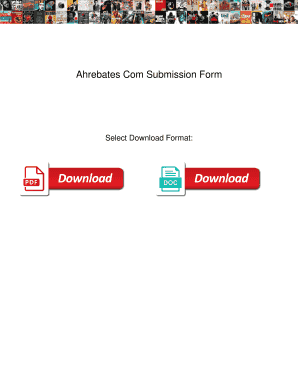
Ahrebates Com Submission Form


What is the Ahrebates Com Submission Form
The Ahrebates com submission form is a digital document designed for users to apply for rebates associated with various products or services. This form streamlines the process of submitting rebate requests, allowing users to complete the necessary information online. By utilizing this form, individuals can efficiently manage their rebate submissions without the need for physical paperwork, aligning with modern digital practices.
How to Use the Ahrebates Com Submission Form
Using the Ahrebates com submission form involves a few straightforward steps. First, access the form through the designated online portal. Next, fill out the required fields, ensuring all information is accurate and complete. Common fields may include personal details, purchase information, and any relevant product codes. Once completed, review the information for accuracy before submitting the form electronically. This method ensures a quick and efficient submission process.
Steps to Complete the Ahrebates Com Submission Form
Completing the Ahrebates com submission form can be broken down into several key steps:
- Access the form on the official website.
- Enter your personal information, including name, address, and contact details.
- Provide details regarding the purchase, such as date of purchase and product information.
- Attach any required documentation, like receipts or proof of purchase, if prompted.
- Review all entered information for accuracy.
- Submit the form electronically to complete the process.
Legal Use of the Ahrebates Com Submission Form
The legal use of the Ahrebates com submission form hinges on compliance with applicable regulations governing rebate submissions. Users must ensure that all information provided is truthful and accurate, as submitting false information can lead to penalties or denial of the rebate. Additionally, the form must be filled out in accordance with any specific guidelines set forth by the issuing company to ensure that the submission is valid and legally binding.
Required Documents
When completing the Ahrebates com submission form, certain documents may be required to support your application. Typically, these documents include:
- A copy of the receipt or proof of purchase.
- Any promotional materials that outline the rebate offer.
- Identification documents, if specified by the rebate program.
Having these documents ready can facilitate a smoother submission process and help ensure that your rebate request is processed without delays.
Form Submission Methods
The Ahrebates com submission form can typically be submitted through various methods, including:
- Online submission via the official website, which is the most common and efficient method.
- Mailing a printed version of the completed form to the designated address, if applicable.
- In-person submission at specified locations, if the rebate program allows for it.
Choosing the appropriate submission method can depend on personal preference and the specific requirements of the rebate program.
Quick guide on how to complete ahrebates com submission form
Complete Ahrebates Com Submission Form effortlessly on any device
Online document management has gained popularity among companies and individuals. It serves as a perfect eco-friendly alternative to traditional printed and signed paperwork, allowing you to access the necessary form and securely store it online. airSlate SignNow equips you with all the tools needed to create, modify, and eSign your documents quickly without delays. Manage Ahrebates Com Submission Form on any platform using airSlate SignNow Android or iOS applications and streamline any document-related process today.
The easiest way to edit and eSign Ahrebates Com Submission Form with ease
- Find Ahrebates Com Submission Form and click on Get Form to begin.
- Utilize the tools we provide to finish your document.
- Emphasize relevant sections of your documents or redact sensitive information with tools that airSlate SignNow offers specifically for that purpose.
- Create your eSignature with the Sign tool, which takes seconds and has the same legal validity as a traditional wet ink signature.
- Review all the information and click on the Done button to save your modifications.
- Choose how you wish to send your form, via email, SMS, or invitation link, or download it to your computer.
Eliminate concerns about lost or misplaced documents, tedious form searching, or mistakes that necessitate printing new document copies. airSlate SignNow fulfills all your document management needs in just a few clicks from any device of your choice. Edit and eSign Ahrebates Com Submission Form and ensure excellent communication at any stage of your form preparation process with airSlate SignNow.
Create this form in 5 minutes or less
Create this form in 5 minutes!
How to create an eSignature for the ahrebates com submission form
The best way to make an electronic signature for a PDF file online
The best way to make an electronic signature for a PDF file in Google Chrome
The best way to create an electronic signature for signing PDFs in Gmail
The best way to create an electronic signature from your mobile device
How to generate an e-signature for a PDF file on iOS
The best way to create an electronic signature for a PDF file on Android devices
People also ask
-
What are ahrebates and how can they benefit my business?
Ahrebates are promotional discounts offered through the airSlate SignNow platform that help businesses save on eSigning services. Utilizing ahrebates can signNowly reduce costs, making it easier for companies to manage document transactions while maintaining financial flexibility. This can lead to increased efficiency and better cash flow management.
-
How does pricing work with airSlate SignNow and ahrebates?
AirSlate SignNow offers flexible pricing plans that can be enhanced with ahrebates to provide additional savings. Users can choose from various tiers based on their needs, and applying ahrebates can lower the overall cost of using the platform. This makes it an attractive option for businesses of all sizes looking to manage their document workflows economically.
-
What features does airSlate SignNow offer in relation to ahrebates?
AirSlate SignNow incorporates several features to maximize the benefits of ahrebates, including user-friendly document creation, advanced eSigning capabilities, and secure cloud storage. When leveraging ahrebates, users can access these features more affordably, allowing them to improve their workflow without breaking the bank. This combination streamlines the entire process, from document generation to signing.
-
Can I integrate airSlate SignNow with other software while using ahrebates?
Yes, airSlate SignNow seamlessly integrates with a variety of third-party applications, enhancing the value of your ahrebates. By connecting with software like CRM systems, project management tools, and cloud storage services, you can create a comprehensive digital workflow that maximizes efficiency. Utilizing ahrebates alongside these integrations makes this solution even more cost-effective.
-
Are there any limits on using ahrebates with airSlate SignNow?
While there may be certain terms and conditions associated with ahrebates, they can generally be applied to most pricing plans available through airSlate SignNow. It's best to check the specific details on the promotional offers to understand any limitations. Overall, ahrebates are designed to provide signNow savings while helping businesses make the most of their eSigning solutions.
-
How does airSlate SignNow ensure the security of documents signed using ahrebates?
AirSlate SignNow prioritizes document security through advanced encryption and compliance with industry standards, regardless of whether you are using ahrebates. This ensures that all documents signed via the platform are secure and protected from unauthorized access. Therefore, while you enjoy the savings from ahrebates, your sensitive information remains safe and confidential.
-
Who can benefit from using ahrebates with airSlate SignNow?
Ahrebates from airSlate SignNow are designed for a diverse range of users, including small businesses, freelancers, and large enterprises looking for cost-effective eSigning solutions. Regardless of the size of your organization, utilizing ahrebates allows you to harness the full potential of the platform while managing your budgets efficiently. It's an ideal option for anyone needing reliable document management.
Get more for Ahrebates Com Submission Form
- Liability waiversaveafox form
- Waiver release and hold harmless agreement 3 i waive all form
- Boat travel release of liability waiver of claims express form
- Accident waiver and release of liability form american
- Waiver and release from liability for rallydemonstration form
- Waiver and release by parent of minor child from liability for rally form
- Welcome to kitty hawk kites morningside flight park form
- Liability fraternity and sorority life university of san diego form
Find out other Ahrebates Com Submission Form
- How To eSign New Mexico Education Promissory Note Template
- eSign New Mexico Education Affidavit Of Heirship Online
- eSign California Finance & Tax Accounting IOU Free
- How To eSign North Dakota Education Rental Application
- How To eSign South Dakota Construction Promissory Note Template
- eSign Education Word Oregon Secure
- How Do I eSign Hawaii Finance & Tax Accounting NDA
- eSign Georgia Finance & Tax Accounting POA Fast
- eSign Georgia Finance & Tax Accounting POA Simple
- How To eSign Oregon Education LLC Operating Agreement
- eSign Illinois Finance & Tax Accounting Resignation Letter Now
- eSign Texas Construction POA Mobile
- eSign Kansas Finance & Tax Accounting Stock Certificate Now
- eSign Tennessee Education Warranty Deed Online
- eSign Tennessee Education Warranty Deed Now
- eSign Texas Education LLC Operating Agreement Fast
- eSign Utah Education Warranty Deed Online
- eSign Utah Education Warranty Deed Later
- eSign West Virginia Construction Lease Agreement Online
- How To eSign West Virginia Construction Job Offer