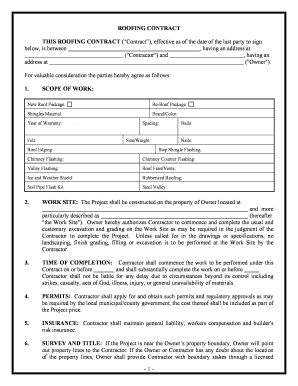
Roofing Contract Form


What is the roofing contract?
A roofing contract is a legally binding document that outlines the terms and conditions between a contractor and a client for roofing services. This contract typically includes details such as the scope of work, materials to be used, timelines for completion, and payment terms. It serves to protect both parties by clearly defining expectations and responsibilities, ensuring that the project proceeds smoothly and disputes are minimized.
Key elements of the roofing contract
Understanding the key elements of a roofing contract is essential for both contractors and clients. Important components include:
- Scope of Work: A detailed description of the work to be performed, including specific tasks and materials.
- Payment Terms: Information on the total cost, payment schedule, and acceptable payment methods.
- Timeline: Start and completion dates, along with any milestones or deadlines.
- Warranties: Any guarantees provided by the contractor regarding materials and workmanship.
- Termination Clause: Conditions under which either party can terminate the contract.
Steps to complete the roofing contract
Completing a roofing contract involves several steps to ensure clarity and legality. Follow these steps:
- Draft the Contract: Begin by outlining the key elements, ensuring all necessary details are included.
- Review the Contract: Both parties should carefully read the document to confirm understanding and agreement.
- Negotiate Terms: If needed, discuss and modify any terms that require adjustments before finalizing.
- Sign the Contract: Both parties should sign the document, ideally in the presence of a witness or notary to enhance its validity.
- Keep Copies: Ensure that both parties retain signed copies for their records.
Legal use of the roofing contract
For a roofing contract to be legally binding, it must meet specific criteria. This includes having a clear offer, acceptance, and consideration. Additionally, both parties must have the legal capacity to enter into a contract, and the agreement must be for a lawful purpose. Compliance with local laws and regulations is also crucial, as certain states may have specific requirements regarding roofing contracts. Understanding these legal aspects helps ensure that the contract is enforceable in a court of law.
State-specific rules for the roofing contract
Each state in the U.S. may have unique regulations governing roofing contracts. For instance, some states require contractors to be licensed or bonded, while others may have specific disclosure requirements. It is important for both contractors and clients to be aware of these state-specific rules to ensure compliance and protect their rights. Researching local laws or consulting with a legal professional can provide valuable insights into these requirements.
How to obtain the roofing contract
Obtaining a roofing contract can be done through various methods. Contractors often provide their own templates, which can be customized to meet the specific needs of a project. Alternatively, clients can find roofing contract templates online that adhere to legal standards. It is advisable to review any template thoroughly and modify it as necessary to ensure it accurately reflects the agreement between the parties involved.
Quick guide on how to complete roofing contract 481374734
Effortlessly Prepare Roofing Contract on Any Device
Managing documents online has gained popularity among businesses and individuals. It serves as an ideal environmentally friendly alternative to traditional printed and signed documents, allowing you to locate the necessary form and securely store it online. airSlate SignNow equips you with all the tools needed to create, edit, and electronically sign your documents swiftly without any holdups. Handle Roofing Contract on any device with the airSlate SignNow apps for Android or iOS and enhance any document-based process today.
The Simplest Way to Edit and Electronically Sign Roofing Contract
- Find Roofing Contract and click Get Form to begin.
- Use the tools we offer to complete your document.
- Select important sections of the documents or redact sensitive information with tools specifically designed by airSlate SignNow for that purpose.
- Create your electronic signature using the Sign feature, which takes just seconds and carries the same legal significance as a conventional wet ink signature.
- Review all details, then click on the Done button to save your modifications.
- Decide how you wish to share your form, whether by email, SMS, or invitation link, or download it to your computer.
Eliminate concerns about lost or misplaced documents, tedious form searching, or mistakes that necessitate printing new copies. airSlate SignNow meets your document management needs in just a few clicks from any device you prefer. Edit and electronically sign Roofing Contract and guarantee excellent communication at every stage of your form preparation process with airSlate SignNow.
Create this form in 5 minutes or less
Create this form in 5 minutes!
People also ask
-
What is a roofing contract template?
A roofing contract template is a pre-designed document that outlines the terms and conditions of a roofing project. It typically includes details about the scope of work, payment terms, and responsibilities of both the contractor and the client. Using a roofing contract template helps ensure that all parties are clear on their obligations.
-
How can I customize my roofing contract template?
You can easily customize your roofing contract template by editing the key sections to fit your specific project needs. With airSlate SignNow, you can modify text, add your company logo, and adjust terms to reflect the agreement you wish to create. This flexibility ensures your roofing contract template meets your and your client's expectations.
-
What are the benefits of using a roofing contract template?
Using a roofing contract template provides a streamlined process for documenting agreements, reducing the risk of misunderstandings. It saves time as you won't start from scratch for every new project. Additionally, it provides legal protection by outlining clear terms, ensuring both parties understand their obligations.
-
Is there a cost associated with the roofing contract template?
The cost for a roofing contract template varies depending on the features you require. airSlate SignNow offers competitive pricing for its templates, providing great value considering the time and hassle saved. Consider investing in a comprehensive template to simplify your roofing projects.
-
Are there integrations available with the roofing contract template?
Yes, airSlate SignNow seamlessly integrates with various applications to enhance your workflow. You can integrate the roofing contract template with project management tools, CRM systems, and other software, making it easier to manage your documents and track projects. This ensures all your information remains organized and accessible.
-
Can I eSign the roofing contract template?
Absolutely! airSlate SignNow allows you to easily eSign your roofing contract template, making the signing process quick and efficient. This feature is particularly beneficial for remote clients who may not be able to meet in person, enhancing convenience and speeding up project initiation.
-
What features should I look for in a roofing contract template?
When selecting a roofing contract template, look for features such as customizable sections, legal compliance, and eSigning capability. Additionally, ensure it includes all necessary clauses regarding warranties and timelines. airSlate SignNow's templates provide a comprehensive approach to ensure all important elements are covered.
Get more for Roofing Contract
Find out other Roofing Contract
- How Do I Electronic signature Colorado Promissory Note Template
- Can I Electronic signature Florida Promissory Note Template
- How To Electronic signature Hawaii Promissory Note Template
- Electronic signature Indiana Promissory Note Template Now
- Electronic signature Kansas Promissory Note Template Online
- Can I Electronic signature Louisiana Promissory Note Template
- Electronic signature Rhode Island Promissory Note Template Safe
- How To Electronic signature Texas Promissory Note Template
- Electronic signature Wyoming Indemnity Agreement Template Free
- Electronic signature Iowa Bookkeeping Contract Safe
- Electronic signature New York Bookkeeping Contract Myself
- Electronic signature South Carolina Bookkeeping Contract Computer
- Electronic signature South Carolina Bookkeeping Contract Myself
- Electronic signature South Carolina Bookkeeping Contract Easy
- How To Electronic signature South Carolina Bookkeeping Contract
- How Do I eSignature Arkansas Medical Records Release
- How Do I eSignature Iowa Medical Records Release
- Electronic signature Texas Internship Contract Safe
- Electronic signature North Carolina Day Care Contract Later
- Electronic signature Tennessee Medical Power of Attorney Template Simple