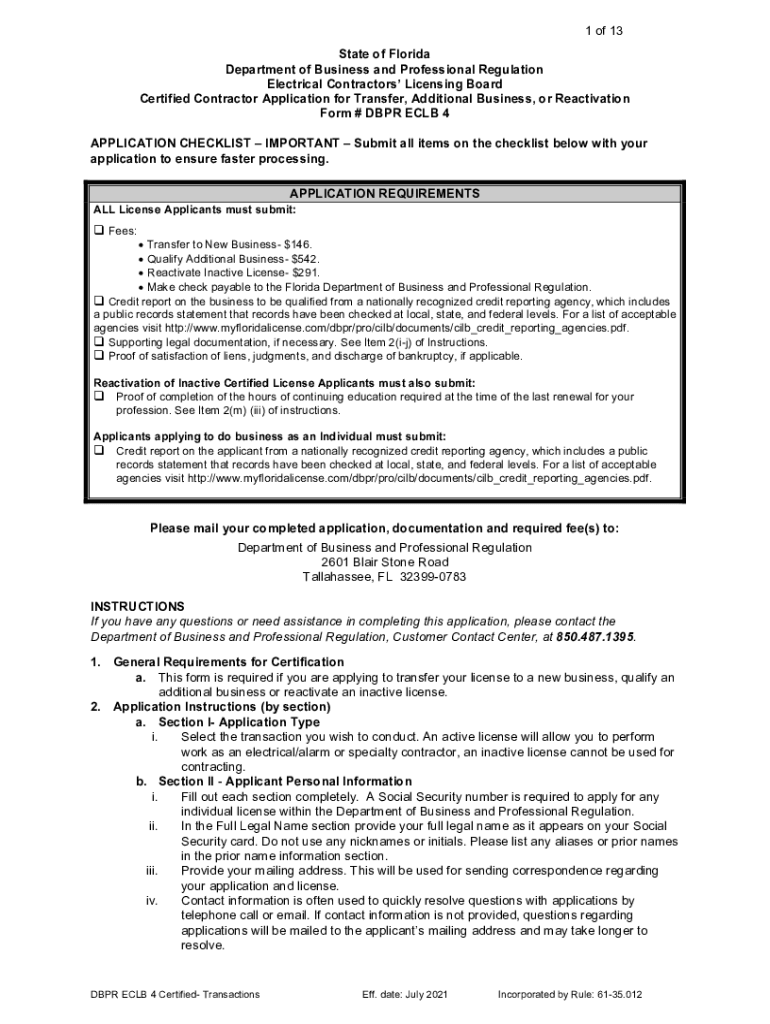
61 35 012 Electrical Contractors' Departmental Forms


What is the contractor form dbpr?
The contractor form dbpr is a crucial document used by contractors in Florida to apply for or renew their licenses. This form is part of the Department of Business and Professional Regulation (DBPR) requirements, ensuring that contractors meet the necessary qualifications and standards set by the state. It includes essential information about the contractor's business, experience, and compliance with state regulations.
Steps to complete the contractor form dbpr
Completing the contractor form dbpr involves several steps to ensure accuracy and compliance. First, gather all necessary information, including your business details, license number, and any relevant documentation. Next, fill out the form carefully, ensuring that all sections are completed accurately. After completing the form, review it for any errors or omissions. Finally, submit the form according to the instructions provided, either online or by mail, ensuring that you keep a copy for your records.
Legal use of the contractor form dbpr
The contractor form dbpr must be used in accordance with Florida state laws and regulations. It serves as a legal document that verifies a contractor's qualifications and compliance with licensing requirements. Ensuring that the form is filled out correctly and submitted on time is essential to avoid any legal issues or penalties. The use of electronic signatures on this form is legally binding, provided that the eSignature complies with the ESIGN and UETA acts.
Required documents for the contractor form dbpr
When submitting the contractor form dbpr, certain documents are typically required to support your application. These may include proof of insurance, a copy of your driver's license, financial statements, and any relevant certifications or training records. It is essential to check the specific requirements for your license type, as additional documentation may be necessary based on your business structure or the scope of work you intend to perform.
Form submission methods for the contractor form dbpr
The contractor form dbpr can be submitted through various methods, depending on your preference and the specific requirements of your application. You can complete the form online via the DBPR website, which often provides a more streamlined process. Alternatively, you may choose to print the form and submit it by mail. In some cases, in-person submissions may be accepted at designated DBPR offices. Ensure that you follow the submission guidelines to avoid delays in processing.
Eligibility criteria for the contractor form dbpr
Eligibility to complete the contractor form dbpr is determined by several factors, including your experience in the construction industry, the type of work you intend to perform, and your compliance with state regulations. Applicants must demonstrate that they meet the necessary qualifications, which may include holding specific licenses or certifications. It is important to review the eligibility criteria outlined by the DBPR to ensure that you qualify before submitting your application.
Quick guide on how to complete 61 35012 electrical contractors departmental forms
Complete 61 35 012 Electrical Contractors' Departmental Forms with ease on any device
Managing documents online has gained traction among businesses and individuals. It offers an excellent eco-friendly substitute to conventional printed and signed documents, as you can easily find the appropriate form and safely store it online. airSlate SignNow equips you with all the tools necessary to create, modify, and eSign your documents swiftly without delays. Handle 61 35 012 Electrical Contractors' Departmental Forms on any device with airSlate SignNow Android or iOS applications and enhance any document-focused procedure today.
The simplest way to modify and eSign 61 35 012 Electrical Contractors' Departmental Forms with minimal effort
- Find 61 35 012 Electrical Contractors' Departmental Forms and then click Get Form to begin.
- Utilize the features we offer to fill out your document.
- Emphasize pertinent sections of the documents or block out confidential information with tools specifically designed by airSlate SignNow for that purpose.
- Create your eSignature with the Sign tool, which takes mere seconds and carries the same legal authority as a conventional wet ink signature.
- Review the information and then click on the Done button to save your modifications.
- Decide how you want to share your form, whether by email, SMS, an invite link, or by downloading it to your computer.
Eliminate worries about lost or misplaced documents, tedious form searches, or mistakes that necessitate printing new document copies. airSlate SignNow fulfills all your document management needs in just a few clicks from your chosen device. Modify and eSign 61 35 012 Electrical Contractors' Departmental Forms and guarantee outstanding communication at any point in the form preparation process with airSlate SignNow.
Create this form in 5 minutes or less
Create this form in 5 minutes!
How to create an eSignature for the 61 35012 electrical contractors departmental forms
The best way to make an e-signature for a PDF document in the online mode
The best way to make an e-signature for a PDF document in Chrome
The way to generate an e-signature for putting it on PDFs in Gmail
The best way to generate an electronic signature right from your mobile device
How to make an e-signature for a PDF document on iOS devices
The best way to generate an electronic signature for a PDF on Android devices
People also ask
-
What is the contractor form dbpr and why is it important?
The contractor form dbpr is a necessary document for contractors operating in Florida, ensuring they comply with state regulations. It's important because it verifies your business qualifications and licenses, helping you build trust with clients.
-
How can airSlate SignNow help me with the contractor form dbpr?
AirSlate SignNow streamlines the process of creating, sending, and eSigning your contractor form dbpr. By using our platform, you can ensure your document is signed quickly and securely, facilitating smoother transactions and compliance.
-
What are the pricing options for using airSlate SignNow for the contractor form dbpr?
AirSlate SignNow offers a variety of pricing plans to fit different business needs, starting with a free trial. Depending on your requirements for the contractor form dbpr, you can select from basic to advanced features, ensuring you get value for your investment.
-
Are there any integrations available for airSlate SignNow when dealing with the contractor form dbpr?
Yes, airSlate SignNow integrates seamlessly with various business applications, enhancing your workflow. Whether you need to sync data or automate processes related to the contractor form dbpr, our integrations make it easy to manage.
-
What features does airSlate SignNow provide for managing the contractor form dbpr?
AirSlate SignNow offers features like templates, cloud storage, and real-time tracking, which are essential for managing the contractor form dbpr. These tools help you save time and reduce errors, making document handling more efficient.
-
How secure is the airSlate SignNow platform for sensitive documents like the contractor form dbpr?
Security is a top priority at airSlate SignNow. Our platform uses advanced encryption and complies with industry standards, ensuring that your contractor form dbpr and other sensitive documents are kept safe from unauthorized access.
-
Can I customize the contractor form dbpr using airSlate SignNow?
Absolutely! With airSlate SignNow, you can easily customize your contractor form dbpr to meet specific requirements. This flexibility allows you to add your branding, clauses, and other elements that suit your business processes.
Get more for 61 35 012 Electrical Contractors' Departmental Forms
- Control number ut 025 78 form
- Form 025 3112
- Control number ut 026 77 form
- James smyth family trust legal consolidated form
- Bill of sale form west virginia quitclaim deed form templates
- Of utah to wit form
- The said lands against all claims whatever form
- Texas payment terms faqsinfo on clauses forms and more
Find out other 61 35 012 Electrical Contractors' Departmental Forms
- How To Electronic signature Pennsylvania Government Document
- Can I Electronic signature Texas Government PPT
- How To Electronic signature Utah Government Document
- How To Electronic signature Washington Government PDF
- How Can I Electronic signature New Mexico Finance & Tax Accounting Word
- How Do I Electronic signature New York Education Form
- How To Electronic signature North Carolina Education Form
- How Can I Electronic signature Arizona Healthcare / Medical Form
- How Can I Electronic signature Arizona Healthcare / Medical Presentation
- How To Electronic signature Oklahoma Finance & Tax Accounting PDF
- How Can I Electronic signature Oregon Finance & Tax Accounting PDF
- How To Electronic signature Indiana Healthcare / Medical PDF
- How Do I Electronic signature Maryland Healthcare / Medical Presentation
- How To Electronic signature Tennessee Healthcare / Medical Word
- Can I Electronic signature Hawaii Insurance PDF
- Help Me With Electronic signature Colorado High Tech Form
- How To Electronic signature Indiana Insurance Document
- Can I Electronic signature Virginia Education Word
- How To Electronic signature Louisiana Insurance Document
- Can I Electronic signature Florida High Tech Document