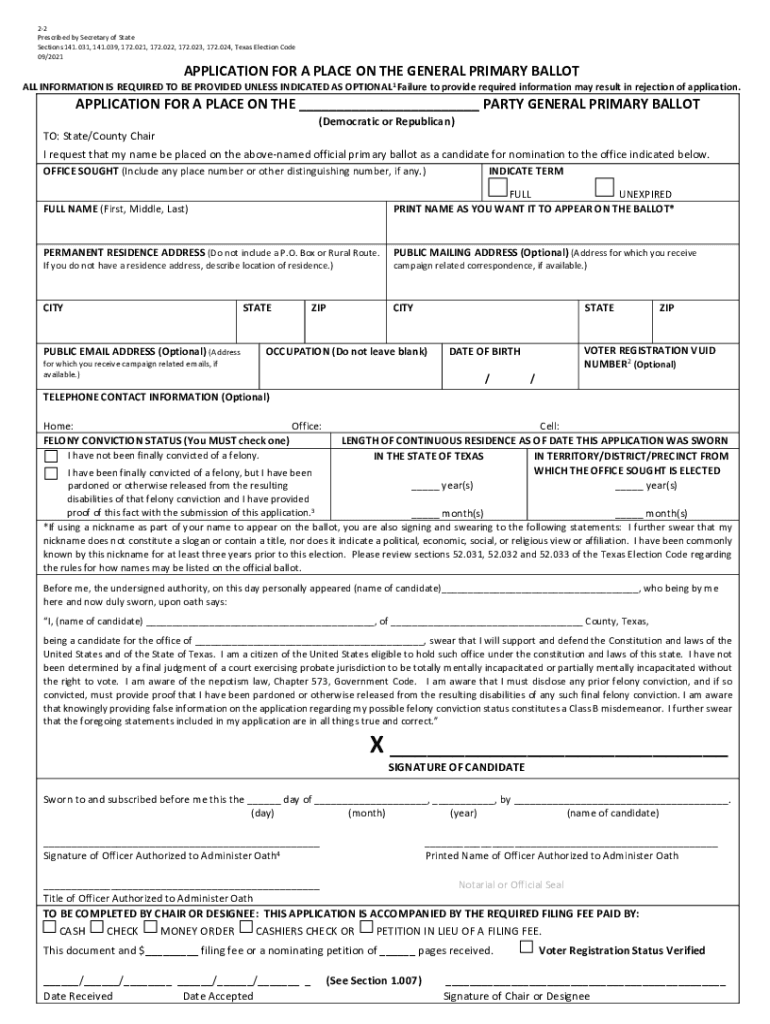
Name of Form Petition to Place Nominees on November 2021-2026


Understanding the Texas Secretary of State Forms
The Texas Secretary of State forms are essential documents required for various administrative processes in the state. These forms facilitate applications for permits, registrations, and other official requests. They are crucial for ensuring compliance with state regulations and can cover a wide range of topics, including business filings, election-related petitions, and more. Familiarity with these forms is key for individuals and businesses operating within Texas.
Steps to Complete the Texas Secretary of State Forms
Completing Texas Secretary of State forms involves several important steps to ensure accuracy and compliance. First, identify the specific form needed for your purpose, such as the application to place nominees on the ballot. Next, gather all required information and documents, which may include identification, proof of residency, and any relevant supporting materials. Carefully fill out the form, ensuring that all fields are completed accurately. After reviewing for errors, you can submit the form either online, by mail, or in person, depending on the specific submission guidelines for that form.
Legal Use of the Texas Secretary of State Forms
The legal use of Texas Secretary of State forms is governed by state laws and regulations. These forms must be filled out correctly and submitted within designated timelines to be considered valid. For instance, the application to place nominees on the ballot must adhere to specific legal requirements to ensure that it is executed properly. Understanding the legal implications of these forms is crucial, as improper use can lead to delays or rejections, impacting the intended outcomes.
Required Documents for Submission
When submitting Texas Secretary of State forms, certain documents may be required to support your application. These can include identification documents, proof of eligibility, and any other relevant paperwork that verifies the information provided on the form. For example, when applying to place nominees on the ballot, you may need to include signatures from registered voters or other supporting documentation as specified by the form's instructions.
Filing Deadlines and Important Dates
Each Texas Secretary of State form comes with specific filing deadlines that must be adhered to for successful submission. These deadlines can vary based on the type of form and the purpose of the application. For instance, the application to place nominees on the ballot has a set deadline prior to an election. Staying informed about these important dates is essential for ensuring compliance and avoiding penalties.
Form Submission Methods
Texas Secretary of State forms can typically be submitted through various methods, including online, by mail, or in person. The online submission process is often the most efficient, allowing for quicker processing times. When submitting by mail, ensure that you send the form to the correct address and allow sufficient time for delivery. In-person submissions may be required for certain forms, particularly those that necessitate notarization or other legal validations.
Eligibility Criteria for Texas Secretary of State Forms
Eligibility criteria for Texas Secretary of State forms can vary depending on the specific form and its intended purpose. For example, to apply for placement on the ballot, candidates must meet certain qualifications, such as age, residency, and filing fees. It is important to review the eligibility requirements associated with each form to ensure that all criteria are met prior to submission.
Quick guide on how to complete name of form petition to place nominees on november
Complete Name Of Form Petition To Place Nominees On November effortlessly on any device
Digital document management has gained traction among businesses and individuals alike. It presents an ideal eco-friendly substitute for traditional printed and signed documentation, allowing you to obtain the necessary form and securely store it online. airSlate SignNow equips you with all the resources required to create, modify, and eSign your documents swiftly and without delays. Manage Name Of Form Petition To Place Nominees On November on any platform using airSlate SignNow's Android or iOS applications and simplify any document-related task today.
The most efficient way to modify and eSign Name Of Form Petition To Place Nominees On November without hassle
- Locate Name Of Form Petition To Place Nominees On November and click on Get Form to begin.
- Utilize the tools we provide to finalize your document.
- Highlight key sections of your documents or obscure sensitive information with tools specifically designed for that purpose by airSlate SignNow.
- Create your signature using the Sign feature, which takes mere seconds and holds the same legal validity as a conventional wet ink signature.
- Review the details and click on the Done button to save your changes.
- Choose your preferred method of sending your form, whether by email, SMS, or invitation link, or download it to your computer.
Say goodbye to lost or misplaced files, tedious form searching, or mistakes that necessitate printing new copies. airSlate SignNow addresses your document management needs in just a few clicks from any device you prefer. Adjust and eSign Name Of Form Petition To Place Nominees On November and guarantee seamless communication at every stage of the form preparation process with airSlate SignNow.
Create this form in 5 minutes or less
Find and fill out the correct name of form petition to place nominees on november
Create this form in 5 minutes!
How to create an eSignature for the name of form petition to place nominees on november
The way to create an e-signature for a PDF file online
The way to create an e-signature for a PDF file in Google Chrome
The best way to create an electronic signature for signing PDFs in Gmail
The best way to make an electronic signature from your mobile device
The best way to generate an e-signature for a PDF file on iOS
The best way to make an electronic signature for a PDF file on Android devices
People also ask
-
What are Texas Secretary of State forms, and why are they important?
Texas Secretary of State forms are official documents required by the state for various business and legal transactions. They are essential for ensuring compliance with state regulations, such as forming a corporation or registering a trademark. Understanding these forms helps streamline the processes involved in legal documentation.
-
How can airSlate SignNow help with Texas Secretary of State forms?
With airSlate SignNow, you can easily create, send, and eSign Texas Secretary of State forms. Our user-friendly platform simplifies the document management process, ensuring that you can efficiently handle your legal paperwork without the hassle of print, sign, and scan methods. This saves you time and resources, allowing for smoother transactions.
-
Are there any costs associated with using airSlate SignNow for Texas Secretary of State forms?
Yes, airSlate SignNow offers different pricing plans to cater to various business needs. Whether you're a small startup or a large corporation, our cost-effective solutions are designed to provide value while helping you manage Texas Secretary of State forms efficiently. You can choose a plan that fits your requirements best.
-
What features does airSlate SignNow offer for handling Texas Secretary of State forms?
airSlate SignNow provides key features such as document templates, automated workflows, and secure eSigning for Texas Secretary of State forms. These features enhance productivity and ensure that your documents are completed correctly and on time, eliminating the risk of errors and delays in the filing process.
-
Can I integrate airSlate SignNow with other applications for Texas Secretary of State forms?
Absolutely! airSlate SignNow easily integrates with various applications that can help manage your Texas Secretary of State forms, such as CRM systems, cloud storage services, and productivity tools. This seamless integration allows for efficient data transfer and better overall document management.
-
What benefits does using airSlate SignNow provide for handling Texas Secretary of State forms?
Using airSlate SignNow offers numerous benefits when dealing with Texas Secretary of State forms, including increased efficiency, reduced paperwork, and enhanced security. The platform ensures that your documents are processed quickly and securely, helping you meet deadlines and maintain regulatory compliance, which is crucial for your business.
-
Is it safe to eSign Texas Secretary of State forms using airSlate SignNow?
Yes, eSigning Texas Secretary of State forms using airSlate SignNow is safe and secure. Our platform employs advanced encryption and security measures to protect your sensitive information during the signing process. This ensures that your documents remain confidential and legally binding.
Get more for Name Of Form Petition To Place Nominees On November
- Nd packet form
- Nebraska game parks hunting permits form
- Nebraska sale of a business package form
- Ne poa form
- Nebraska process form
- Nebraska subcontractors package form
- New hampshire no fault agreed uncontested divorce package for dissolution of marriage for persons with no children with or form
- New jersey new jersey bankruptcy guide and forms package for chapters 7 or 13
Find out other Name Of Form Petition To Place Nominees On November
- eSignature Oklahoma Payroll Deduction Authorization Easy
- How To eSignature Texas Payroll Deduction Authorization
- Can I Electronic signature Connecticut Retainer for Attorney
- How Do I Electronic signature Idaho Assignment of License
- Electronic signature New Jersey Lease Renewal Free
- Electronic signature Texas Lease Renewal Fast
- How Can I Electronic signature Colorado Notice of Intent to Vacate
- eSignature Delaware Employee Compliance Survey Later
- eSignature Kansas Employee Compliance Survey Myself
- Can I Electronic signature Colorado Bill of Sale Immovable Property
- How Can I Electronic signature West Virginia Vacation Rental Short Term Lease Agreement
- How Do I Electronic signature New Hampshire Bill of Sale Immovable Property
- Electronic signature North Dakota Bill of Sale Immovable Property Myself
- Can I Electronic signature Oregon Bill of Sale Immovable Property
- How To Electronic signature West Virginia Bill of Sale Immovable Property
- Electronic signature Delaware Equipment Sales Agreement Fast
- Help Me With Electronic signature Louisiana Assignment of Mortgage
- Can I Electronic signature Minnesota Assignment of Mortgage
- Electronic signature West Virginia Sales Receipt Template Free
- Electronic signature Colorado Sales Invoice Template Computer