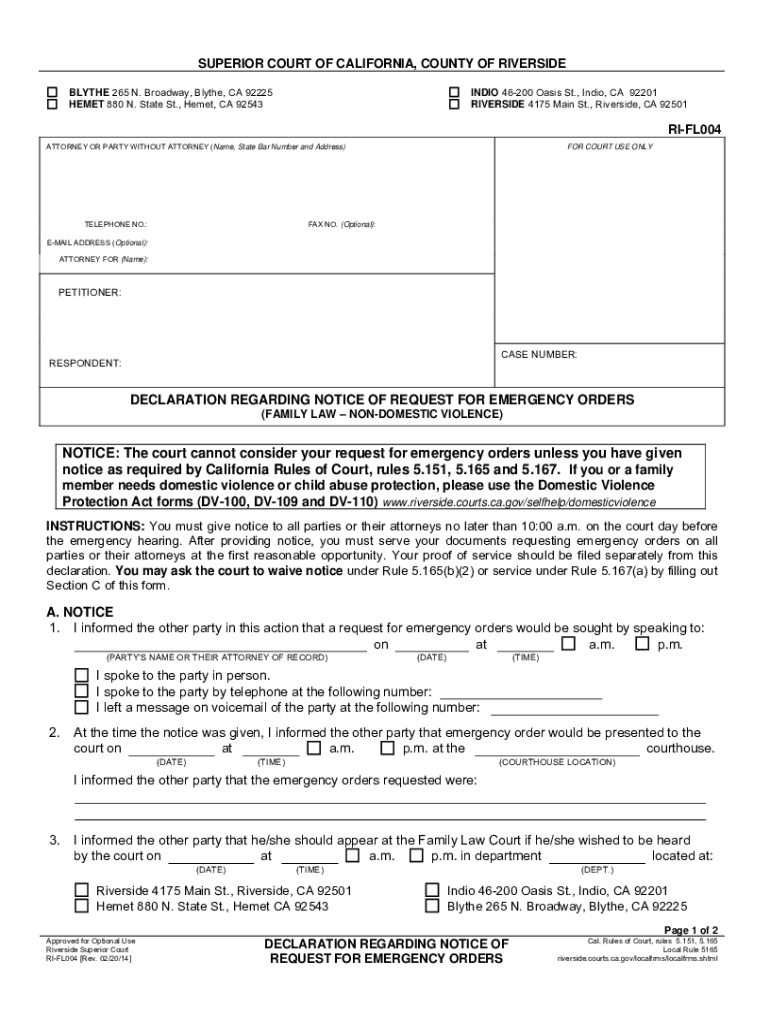
NOTICE the Court Cannot Consider Your Request for Emergency Form


Understanding the NOTICE The Court Cannot Consider Your Request For Emergency
The NOTICE The Court Cannot Consider Your Request For Emergency is a crucial document in the legal process. It serves to inform the parties involved that the court will not accept requests for emergency relief unless specific criteria are met. This notice is essential for maintaining the integrity of court proceedings and ensuring that all parties are aware of the limitations regarding emergency requests. Understanding this notice helps individuals navigate the legal landscape effectively.
Steps to Complete the NOTICE The Court Cannot Consider Your Request For Emergency
Completing the NOTICE The Court Cannot Consider Your Request For Emergency involves several important steps. First, ensure that you have the correct form, which can typically be obtained from the court’s website or office. Next, fill in your personal information accurately, including your name, address, and case number. It is crucial to clearly state the reasons for your request and any relevant details that support your case. After completing the form, review it for accuracy and completeness before submitting it to the court.
Legal Use of the NOTICE The Court Cannot Consider Your Request For Emergency
The legal use of the NOTICE The Court Cannot Consider Your Request For Emergency is vital for individuals seeking emergency relief. This notice outlines the legal framework that governs the acceptance of emergency requests by the court. It is important to understand that submitting this notice does not guarantee that the court will consider your request. Instead, it serves as a formal declaration that must adhere to specific legal standards. Familiarizing yourself with these standards can enhance your chances of a favorable outcome.
Key Elements of the NOTICE The Court Cannot Consider Your Request For Emergency
Several key elements must be included in the NOTICE The Court Cannot Consider Your Request For Emergency to ensure it is valid. These elements typically include the title of the document, the court’s name, the case number, and the names of the parties involved. Additionally, it should contain a clear statement indicating that the court cannot consider the request for emergency relief without meeting certain criteria. Including these elements accurately is essential for the document’s legal standing.
Filing Deadlines / Important Dates
Filing deadlines for the NOTICE The Court Cannot Consider Your Request For Emergency are critical to adhere to for the document to be considered valid. These deadlines may vary depending on the jurisdiction and the specific circumstances of your case. It is advisable to check with the court for the exact filing dates relevant to your situation. Missing these deadlines could result in the court dismissing your request, so staying informed and organized is essential.
Form Submission Methods
The NOTICE The Court Cannot Consider Your Request For Emergency can be submitted through various methods, depending on the court's requirements. Common submission methods include online filing through the court’s electronic filing system, mailing the completed form to the appropriate court address, or delivering it in person to the court clerk’s office. Understanding the preferred submission method for your specific court can streamline the process and ensure timely consideration of your notice.
Quick guide on how to complete notice the court cannot consider your request for emergency
Complete NOTICE The Court Cannot Consider Your Request For Emergency effortlessly on any device
Online document management has gained popularity among organizations and individuals alike. It presents a perfect eco-friendly substitute for traditional printed and signed documents, as you can locate the appropriate form and securely store it online. airSlate SignNow provides you with all the tools necessary to create, modify, and eSign your documents quickly and efficiently. Handle NOTICE The Court Cannot Consider Your Request For Emergency on any device using the airSlate SignNow Android or iOS applications, and enhance any document-based operation today.
How to alter and eSign NOTICE The Court Cannot Consider Your Request For Emergency with ease
- Obtain NOTICE The Court Cannot Consider Your Request For Emergency and click on Get Form to begin.
- Utilize the tools we provide to complete your document.
- Select important sections of your documents or redact sensitive information with tools designed specifically for that purpose by airSlate SignNow.
- Create your eSignature using the Sign tool, which takes seconds and carries the same legal significance as a conventional wet ink signature.
- Review the details and click on the Done button to save your modifications.
- Choose your preferred method to send your form, whether by email, SMS, invite link, or download it to your computer.
Eliminate concerns about lost or misplaced files, tedious form searches, or errors that necessitate printing new document copies. airSlate SignNow meets your document management needs in just a few clicks from any device you choose. Edit and eSign NOTICE The Court Cannot Consider Your Request For Emergency to ensure excellent communication at every stage of the form preparation process with airSlate SignNow.
Create this form in 5 minutes or less
Create this form in 5 minutes!
How to create an eSignature for the notice the court cannot consider your request for emergency
How to generate an electronic signature for your PDF in the online mode
How to generate an electronic signature for your PDF in Chrome
The way to generate an electronic signature for putting it on PDFs in Gmail
How to generate an electronic signature from your smart phone
How to make an electronic signature for a PDF on iOS devices
How to generate an electronic signature for a PDF file on Android OS
People also ask
-
What is a riverside declaration?
A riverside declaration is a specific type of document that can be easily created and signed using airSlate SignNow. This feature allows businesses to formalize agreements in a secure and efficient manner, enhancing the overall workflow by digitizing traditional paperwork.
-
How does airSlate SignNow assist with riverside declarations?
airSlate SignNow streamlines the process of creating and managing riverside declarations by providing an intuitive platform for document eSigning. Users can quickly send, sign, and store these declarations within a single interface, reducing the time and effort required in manual processes.
-
Is there a cost associated with creating riverside declarations using airSlate SignNow?
Yes, airSlate SignNow offers various pricing plans tailored to meet different business needs, including options for handling riverside declarations. By choosing the right plan, businesses can effectively manage their signing processes without incurring excessive costs.
-
What features does airSlate SignNow provide for managing riverside declarations?
airSlate SignNow includes features like customizable templates, real-time tracking, and automated reminders which are particularly useful for managing riverside declarations. These tools help ensure that all parties involved can efficiently navigate the signing process, from initiation to completion.
-
Can I integrate airSlate SignNow with other applications for riverside declarations?
Absolutely! airSlate SignNow seamlessly integrates with a variety of applications, including CRM and document management systems, which allows for streamlined management of riverside declarations. This integration ensures that your workflow remains consistent and efficient across all platforms.
-
What are the benefits of using airSlate SignNow for riverside declarations?
Using airSlate SignNow for riverside declarations signNowly enhances document security and accelerates the signing process. Moreover, it reduces paper usage and storage needs, making it an environmentally friendly choice that also saves businesses time and resources.
-
Is it easy to use airSlate SignNow for riverside declarations?
Yes, airSlate SignNow is designed with user-friendliness in mind, making it simple to create and send riverside declarations. The platform features a straightforward interface, enabling even those with minimal technical expertise to navigate it with ease.
Get more for NOTICE The Court Cannot Consider Your Request For Emergency
- Order paper forms vermont department of taxes
- Control number vt p013 pkg form
- Control number vt p017 pkg form
- Sales and use tax vermont department of taxes form
- Control number vt p022 pkg form
- Pursuant to 18 v form
- Vermont contract for deed forms us legal forms
- Advance directives for health care department of mental form
Find out other NOTICE The Court Cannot Consider Your Request For Emergency
- How To Sign Oregon High Tech Document
- How Do I Sign California Insurance PDF
- Help Me With Sign Wyoming High Tech Presentation
- How Do I Sign Florida Insurance PPT
- How To Sign Indiana Insurance Document
- Can I Sign Illinois Lawers Form
- How To Sign Indiana Lawers Document
- How To Sign Michigan Lawers Document
- How To Sign New Jersey Lawers PPT
- How Do I Sign Arkansas Legal Document
- How Can I Sign Connecticut Legal Document
- How Can I Sign Indiana Legal Form
- Can I Sign Iowa Legal Document
- How Can I Sign Nebraska Legal Document
- How To Sign Nevada Legal Document
- Can I Sign Nevada Legal Form
- How Do I Sign New Jersey Legal Word
- Help Me With Sign New York Legal Document
- How Do I Sign Texas Insurance Document
- How Do I Sign Oregon Legal PDF