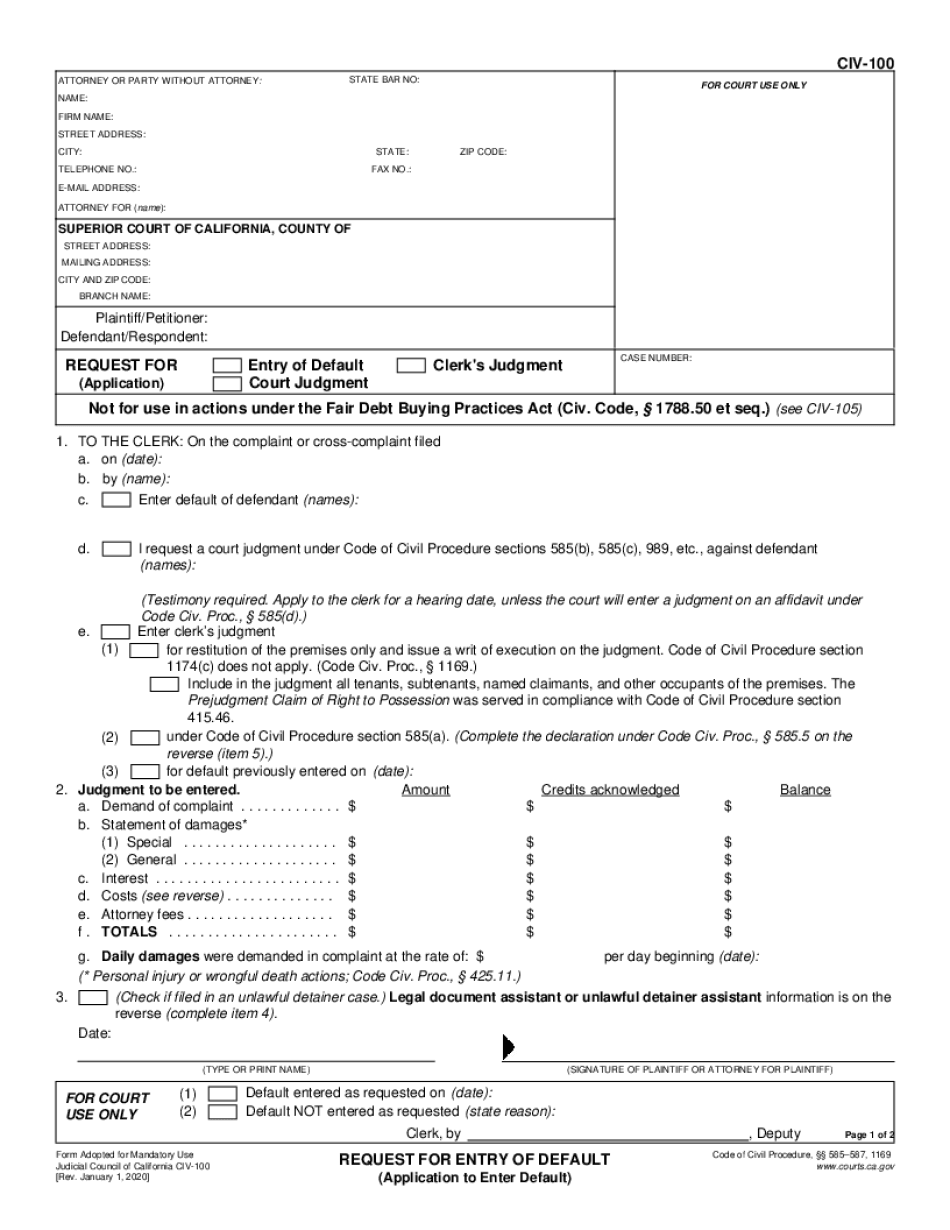
Form CA CIV 110 Fill Online, Printable, Fillable 2020-2026


Understanding the civ 100 Form
The civ 100 form, also known as the Request for Entry of Default, is a crucial legal document used in California courts. This form is typically filed when a defendant fails to respond to a complaint within the specified time frame. It allows the plaintiff to request a default judgment against the defendant, streamlining the process for obtaining a judgment when the other party does not participate in the legal proceedings.
Steps to Complete the civ 100 Form
Filling out the civ 100 form requires attention to detail to ensure accuracy. Here are the essential steps:
- Begin by entering the court's name and address at the top of the form.
- Provide the case number, which is assigned by the court when the complaint is filed.
- List the names of all parties involved in the case, including the plaintiff and defendant.
- Indicate the date the defendant was served with the complaint.
- Sign and date the form to certify its accuracy.
Legal Use of the civ 100 Form
The civ 100 form serves a specific legal purpose within the California judicial system. It is essential for plaintiffs seeking a default judgment when a defendant does not respond. Filing this form correctly can expedite the court's decision-making process, allowing plaintiffs to move forward with their cases without unnecessary delays. Understanding the legal implications of this form is vital for ensuring that all procedural requirements are met.
Key Elements of the civ 100 Form
Several key elements must be included in the civ 100 form to ensure it is valid:
- Case Information: Accurate case number and court details.
- Defendant Information: Full name and address of the defendant.
- Date of Service: The exact date when the defendant was served with the complaint.
- Signature: The plaintiff's signature is required to validate the request.
Filing the civ 100 Form
Once the civ 100 form is completed, it can be filed with the appropriate court. This can typically be done in person, by mail, or electronically, depending on the court's rules. It is important to keep a copy of the filed form for personal records and to confirm the filing with the court clerk if submitted in person.
Common Mistakes to Avoid
When completing the civ 100 form, certain common mistakes can lead to delays or rejections. Avoid the following:
- Leaving sections blank or incomplete.
- Providing incorrect case numbers or party names.
- Failing to sign and date the form.
- Not adhering to the court's filing deadlines.
Quick guide on how to complete 2013 2020 form ca civ 110 fill online printable fillable
Complete Form CA CIV 110 Fill Online, Printable, Fillable effortlessly on any device
Web-based document management has gained traction among businesses and individuals. It offers an ideal eco-friendly substitute to traditional printed and signed documents, as you can easily locate the correct form and safely store it online. airSlate SignNow provides you with all the tools necessary to create, edit, and eSign your documents swiftly without delays. Handle Form CA CIV 110 Fill Online, Printable, Fillable on any platform using airSlate SignNow's Android or iOS applications and enhance any document-focused task today.
The easiest way to edit and eSign Form CA CIV 110 Fill Online, Printable, Fillable with minimal effort
- Find Form CA CIV 110 Fill Online, Printable, Fillable and click Get Form to begin.
- Utilize the tools we offer to finalize your document.
- Select important parts of your documents or redact sensitive information with tools that airSlate SignNow provides specifically for that purpose.
- Create your signature with the Sign feature, which takes just seconds and carries the same legal validity as a conventional wet ink signature.
- Verify all the details and click on the Done button to save your updates.
- Decide how you want to send your form, by email, SMS, or invitation link, or download it to your computer.
Forget about lost or misplaced documents, tedious form searching, or mistakes that necessitate printing new copies. airSlate SignNow meets all your needs in document management in just a few clicks from your chosen device. Edit and eSign Form CA CIV 110 Fill Online, Printable, Fillable and ensure excellent communication at any phase of the form preparation process with airSlate SignNow.
Create this form in 5 minutes or less
Find and fill out the correct 2013 2020 form ca civ 110 fill online printable fillable
Create this form in 5 minutes!
How to create an eSignature for the 2013 2020 form ca civ 110 fill online printable fillable
The best way to create an electronic signature for your PDF document online
The best way to create an electronic signature for your PDF document in Google Chrome
How to make an electronic signature for signing PDFs in Gmail
The best way to generate an electronic signature right from your smart phone
The way to create an electronic signature for a PDF document on iOS
The best way to generate an electronic signature for a PDF on Android OS
People also ask
-
What is civ 100 in the context of airSlate SignNow?
The term 'civ 100' refers to a specific compliance standard that airSlate SignNow adheres to, ensuring secure and legally binding electronic signatures. By using a solution like airSlate SignNow, businesses can confidently manage their document signing processes while meeting the civ 100 requirements.
-
How does airSlate SignNow support civ 100 compliance?
airSlate SignNow supports civ 100 compliance by implementing robust security measures and providing legally enforceable eSignatures. Our platform ensures that all signed documents adhere to the necessary legal standards, helping your business maintain compliance effortlessly.
-
What pricing options are available for using airSlate SignNow?
airSlate SignNow offers competitive pricing plans to suit various business needs, including options that align with civ 100 requirements. Our flexible plans provide access to essential features at an affordable rate, enabling businesses to choose the right fit based on their signing volume and compliance needs.
-
What features make airSlate SignNow ideal for civ 100 compliance?
Key features of airSlate SignNow that support civ 100 compliance include advanced authentication methods, detailed audit trails, and secure cloud storage for all documents. These functionalities ensure that businesses can manage their eSignatures securely while adhering to compliance standards.
-
Does airSlate SignNow offer integrations with other software for civ 100 processes?
Yes, airSlate SignNow provides seamless integrations with various software solutions, enhancing your workflow while maintaining civ 100 compliance. Integrating with CRM, ERP, and other applications allows you to streamline your signing processes and keep all your data in sync.
-
What are the benefits of using airSlate SignNow for civ 100 document signing?
Using airSlate SignNow for civ 100 document signing offers numerous benefits, such as increased efficiency, reduced costs, and enhanced security. Our user-friendly interface allows for quick document preparation and signing, ensuring you maintain compliance without compromising productivity.
-
Can I customize documents in airSlate SignNow to meet civ 100 standards?
Absolutely! airSlate SignNow provides various customization options for documents to ensure they meet civ 100 standards. You can easily add fields, set signing orders, and include legal disclaimers that align with compliance requirements, fully tailoring each document to your needs.
Get more for Form CA CIV 110 Fill Online, Printable, Fillable
Find out other Form CA CIV 110 Fill Online, Printable, Fillable
- How To Sign Wyoming Non-Profit Credit Memo
- Sign Wisconsin Non-Profit Rental Lease Agreement Simple
- Sign Wisconsin Non-Profit Lease Agreement Template Safe
- Sign South Dakota Life Sciences Limited Power Of Attorney Mobile
- Sign Alaska Plumbing Moving Checklist Later
- Sign Arkansas Plumbing Business Plan Template Secure
- Sign Arizona Plumbing RFP Mobile
- Sign Arizona Plumbing Rental Application Secure
- Sign Colorado Plumbing Emergency Contact Form Now
- Sign Colorado Plumbing Emergency Contact Form Free
- How Can I Sign Connecticut Plumbing LLC Operating Agreement
- Sign Illinois Plumbing Business Plan Template Fast
- Sign Plumbing PPT Idaho Free
- How Do I Sign Wyoming Life Sciences Confidentiality Agreement
- Sign Iowa Plumbing Contract Safe
- Sign Iowa Plumbing Quitclaim Deed Computer
- Sign Maine Plumbing LLC Operating Agreement Secure
- How To Sign Maine Plumbing POA
- Sign Maryland Plumbing Letter Of Intent Myself
- Sign Hawaii Orthodontists Claim Free