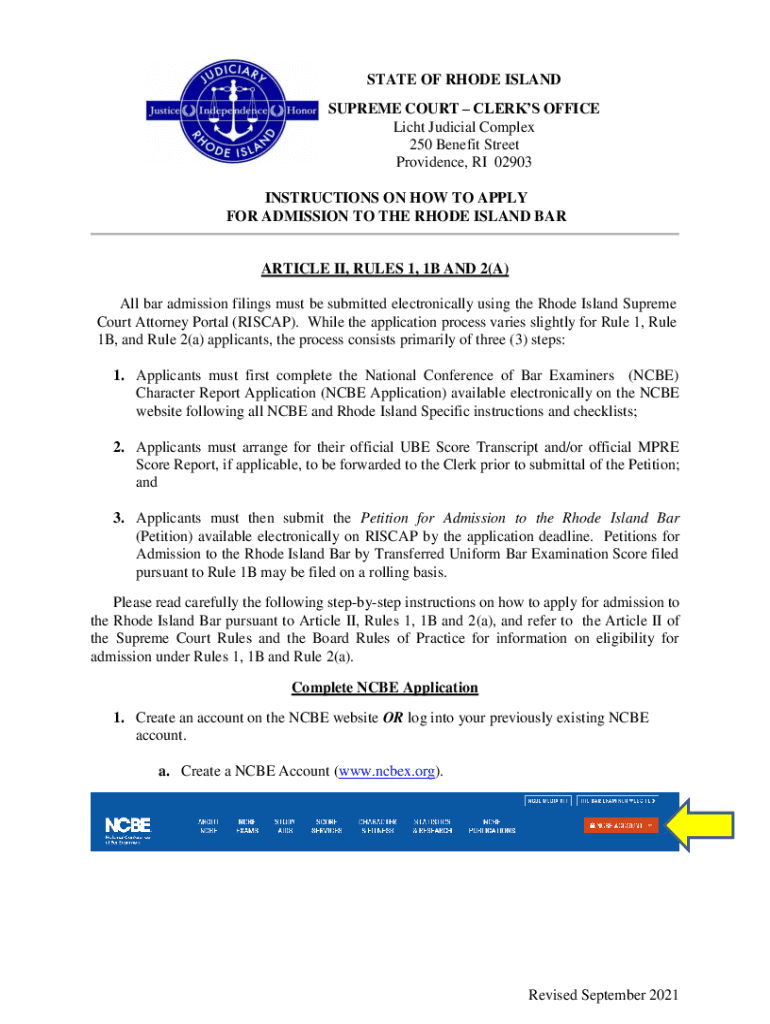
STATE of RHODE ISLAND SUPREME COURT CLERKS OFFICE REQUEST Form


Understanding the Rhode Island Supreme Court Clerks Office Request
The Rhode Island Supreme Court Clerks Office Request is a formal procedure for individuals seeking access to court records or specific legal documents. This request is essential for various legal processes, including case research, obtaining copies of court decisions, or filing legal motions. Understanding the purpose and requirements of this request can help streamline the process and ensure compliance with state regulations.
Steps to Complete the Rhode Island Supreme Court Clerks Office Request
Completing the Rhode Island Supreme Court Clerks Office Request involves several key steps:
- Gather necessary information, including case numbers, party names, and relevant dates.
- Fill out the request form accurately, ensuring all required fields are completed.
- Review the form for any errors or omissions before submission.
- Submit the form through the designated channels, either online, by mail, or in person.
Legal Use of the Rhode Island Supreme Court Clerks Office Request
The legal use of the Rhode Island Supreme Court Clerks Office Request is crucial for maintaining transparency in judicial proceedings. This request allows individuals to access public records, which can be vital for legal representation, research, or personal matters. Adhering to the legal guidelines ensures that the request is processed efficiently and that the information obtained is used appropriately.
Key Elements of the Rhode Island Supreme Court Clerks Office Request
Several key elements must be included in the Rhode Island Supreme Court Clerks Office Request to ensure it is valid:
- Identification of the requester, including full name and contact information.
- Specific details about the documents requested, such as case numbers and document types.
- Signature of the requester, confirming the authenticity of the request.
- Any applicable fees or payment information, if required.
State-Specific Rules for the Rhode Island Supreme Court Clerks Office Request
Each state has its own rules regarding court document requests. In Rhode Island, specific regulations govern how requests are submitted and processed. Familiarizing oneself with these rules can prevent delays and ensure compliance. This includes understanding the types of documents available, any restrictions on access, and the associated fees for obtaining copies.
Form Submission Methods for the Rhode Island Supreme Court Clerks Office Request
The Rhode Island Supreme Court Clerks Office Request can be submitted through various methods, providing flexibility for requesters:
- Online submission through the official Rhode Island Judiciary website.
- Mailing the completed form to the appropriate clerks office address.
- In-person submission at designated courthouse locations.
Quick guide on how to complete state of rhode island supreme court clerks office request
Complete STATE OF RHODE ISLAND SUPREME COURT CLERKS OFFICE REQUEST seamlessly on any platform
Digital document management has gained traction among businesses and individuals. It offers an ideal environmentally friendly substitute for traditional printed and signed documents, as you can locate the right form and securely keep it online. airSlate SignNow equips you with all the necessary tools to create, adjust, and electronically sign your documents promptly without interruptions. Manage STATE OF RHODE ISLAND SUPREME COURT CLERKS OFFICE REQUEST on any platform with airSlate SignNow's Android or iOS applications and enhance any document-related workflow today.
How to adjust and electronically sign STATE OF RHODE ISLAND SUPREME COURT CLERKS OFFICE REQUEST effortlessly
- Find STATE OF RHODE ISLAND SUPREME COURT CLERKS OFFICE REQUEST and click on Get Form to begin.
- Utilize the tools we provide to finalize your document.
- Emphasize relevant sections of the documents or redact sensitive information with tools that airSlate SignNow supplies specifically for this purpose.
- Create your electronic signature using the Sign feature, which takes mere seconds and carries the same legal validity as a conventional wet ink signature.
- Review all the details and click on the Done button to secure your modifications.
- Select how you wish to send your form, via email, SMS, or invitation link, or download it to your computer.
Say goodbye to lost or misfiled documents, tedious form searches, or errors that necessitate printing out additional copies. airSlate SignNow takes care of all your document management needs in just a few clicks from any device you prefer. Modify and electronically sign STATE OF RHODE ISLAND SUPREME COURT CLERKS OFFICE REQUEST and ensure outstanding communication at every step of the document preparation process with airSlate SignNow.
Create this form in 5 minutes or less
Create this form in 5 minutes!
How to create an eSignature for the state of rhode island supreme court clerks office request
The way to make an electronic signature for your PDF in the online mode
The way to make an electronic signature for your PDF in Chrome
The best way to generate an electronic signature for putting it on PDFs in Gmail
How to make an e-signature right from your smart phone
The way to generate an electronic signature for a PDF on iOS devices
How to make an e-signature for a PDF on Android OS
People also ask
-
What is the smart search portal in airSlate SignNow?
The smart search portal in airSlate SignNow allows users to efficiently find and manage documents related to their eSignature needs. This feature leverages advanced search algorithms to quickly retrieve documents based on keywords, tags, or metadata. With the smart search portal, users can save time and streamline their document workflow.
-
How does the smart search portal improve document management?
The smart search portal signNowly enhances document management by providing a centralized platform for quick access to all eSigned documents. Users can easily filter and locate documents without navigating through multiple folders. This simplifies the process of tracking, auditing, and retrieving essential files.
-
Is there a cost associated with using the smart search portal?
The smart search portal is included in various pricing plans offered by airSlate SignNow, which are designed to fit different business needs. Each plan provides access to essential features, including the smart search portal. For detailed pricing information and to find the best plan for your organization, please visit our pricing page.
-
What are the key features of the smart search portal?
Key features of the smart search portal include powerful keyword search, tag-based filtering, document history tracking, and easy access to frequently used templates. Users can benefit from intuitive navigation and user-friendly interfaces to enhance their eSignature experience. The smart search portal caters to both individual and organizational needs.
-
Can the smart search portal integrate with other tools?
Yes, the smart search portal can seamlessly integrate with various third-party applications, including CRM systems, cloud storage, and project management tools. This integration capability allows users to centralize their document workflows and improve collaboration. With the smart search portal, businesses can connect their essential tools for maximum efficiency.
-
How does the smart search portal enhance productivity?
The smart search portal enhances productivity by reducing the time spent searching for documents and enabling quicker access to vital information. Its user-friendly interface allows for easy navigation, which helps teams stay focused on their tasks. By streamlining document retrieval, the smart search portal allows businesses to operate more efficiently.
-
Is the smart search portal secure for sensitive documents?
Absolutely, the smart search portal is designed with high-level security measures to protect sensitive documents. airSlate SignNow employs encryption, access controls, and regular security audits to ensure the safety and confidentiality of your data. With the smart search portal, users can confidently manage their eSignature documents.
Get more for STATE OF RHODE ISLAND SUPREME COURT CLERKS OFFICE REQUEST
- Answer civil form
- Colorado garnishment form
- Co trust form
- Colorado letter to lienholder to notify of trust form
- Colorado easement form
- Colorado instructions for county court civil cases money demand form
- Colorado response to the petition for dissolution or legal separation form
- Complaint replevin form
Find out other STATE OF RHODE ISLAND SUPREME COURT CLERKS OFFICE REQUEST
- How To eSign Hawaii Education Document
- Can I eSign Hawaii Education Document
- How Can I eSign South Carolina Doctors PPT
- How Can I eSign Kansas Education Word
- How To eSign Kansas Education Document
- How Do I eSign Maine Education PPT
- Can I eSign Maine Education PPT
- How To eSign Massachusetts Education PDF
- How To eSign Minnesota Education PDF
- Can I eSign New Jersey Education Form
- How Can I eSign Oregon Construction Word
- How Do I eSign Rhode Island Construction PPT
- How Do I eSign Idaho Finance & Tax Accounting Form
- Can I eSign Illinois Finance & Tax Accounting Presentation
- How To eSign Wisconsin Education PDF
- Help Me With eSign Nebraska Finance & Tax Accounting PDF
- How To eSign North Carolina Finance & Tax Accounting Presentation
- How To eSign North Dakota Finance & Tax Accounting Presentation
- Help Me With eSign Alabama Healthcare / Medical PDF
- How To eSign Hawaii Government Word