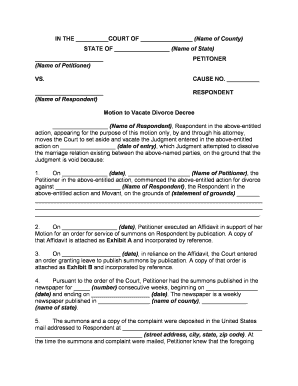
Motion Vacate Form


What is the Motion Vacate Form
The motion vacate divorce decree is a legal document that requests a court to nullify or set aside a previously issued divorce decree. This form is essential for individuals seeking to challenge or modify the terms of their divorce, often due to new evidence or changes in circumstances. It serves as a formal request to the court, outlining the reasons for the request and the desired outcome.
How to Use the Motion Vacate Form
To effectively use the motion vacate form, individuals must first gather relevant information and documentation that supports their case. This may include evidence of changed circumstances, such as financial hardship or new information that could impact the divorce terms. After completing the form, it must be filed with the appropriate court, following local rules and procedures. It is often advisable to consult with a legal professional to ensure that the form is filled out correctly and submitted in accordance with legal standards.
Steps to Complete the Motion Vacate Form
Completing the motion vacate divorce decree involves several key steps:
- Gather necessary information, including the original divorce decree and any supporting documents.
- Fill out the motion vacate form accurately, providing clear reasons for the request.
- Review the completed form for accuracy and completeness.
- File the form with the court, ensuring compliance with local filing requirements.
- Serve copies of the filed motion to all relevant parties involved in the original divorce case.
Legal Use of the Motion Vacate Form
The legal use of the motion vacate form is governed by specific rules and regulations that vary by state. Generally, the form must be filed within a certain timeframe after the divorce decree is issued. Courts typically require a valid legal basis for vacating the decree, such as fraud, mistake, or newly discovered evidence. Understanding these legal parameters is crucial for ensuring that the motion is considered valid by the court.
Key Elements of the Motion Vacate Form
Several key elements must be included in the motion vacate divorce decree to ensure its effectiveness:
- Case Information: Include the names of the parties involved and the case number.
- Grounds for Motion: Clearly state the reasons for requesting the vacate.
- Supporting Evidence: Attach any documentation that supports the claims made in the motion.
- Signature: The form must be signed by the requesting party or their attorney.
Filing Deadlines / Important Dates
Filing deadlines for the motion vacate form can vary significantly depending on state laws and the specific circumstances of the case. Typically, individuals must file the motion within a limited period after the divorce decree is issued, often within six months to one year. It is essential to be aware of these deadlines to ensure that the motion is filed in a timely manner, as missing a deadline may result in the court refusing to consider the request.
Quick guide on how to complete motion vacate form
Complete Motion Vacate Form seamlessly on any device
Digital document management has gained traction among organizations and individuals. It offers an ideal eco-friendly substitute for conventional printed and signed documents, as you can easily locate the right form and securely store it online. airSlate SignNow provides you with all the resources necessary to create, modify, and eSign your documents swiftly without delays. Manage Motion Vacate Form across any platform using airSlate SignNow Android or iOS applications and simplify any document-related task today.
The optimal way to modify and eSign Motion Vacate Form effortlessly
- Find Motion Vacate Form and then click Get Form to begin.
- Utilize the features we provide to complete your document.
- Emphasize important sections of your documents or obscure sensitive information with tools that airSlate SignNow specifically offers for that purpose.
- Create your eSignature using the Sign tool, which takes mere seconds and holds the same legal validity as a traditional handwritten signature.
- Review all the details and then click on the Done button to save your modifications.
- Select how you wish to send your form, by email, text message (SMS), or invitation link, or download it to your computer.
Eliminate concerns about lost or misplaced documents, tedious form searches, or errors that require reprinting new document copies. airSlate SignNow addresses all your document management needs in just a few clicks from any device of your preference. Modify and eSign Motion Vacate Form and ensure excellent communication at every stage of your form preparation process with airSlate SignNow.
Create this form in 5 minutes or less
Create this form in 5 minutes!
People also ask
-
What is a motion vacate divorce decree?
A motion vacate divorce decree is a legal request to annul or set aside a previously issued divorce decree. This process allows one party to challenge the validity of the divorce or request a modification based on specific grounds. Understanding this concept is essential for navigating post-divorce proceedings.
-
How can airSlate SignNow assist with filing a motion vacate divorce decree?
airSlate SignNow provides an efficient platform to create, send, and eSign documents related to a motion vacate divorce decree. With its user-friendly interface, you can easily manage your legal documents, ensuring all necessary information is accurately captured. This streamlines the filing process and reduces time spent on paperwork.
-
What are the benefits of using airSlate SignNow for legal document management?
Using airSlate SignNow for managing a motion vacate divorce decree offers several benefits, including increased efficiency, reduced errors, and enhanced security. The platform simplifies document workflows, allowing you to collaborate with legal professionals seamlessly while keeping sensitive information protected. Plus, you gain quick access to important documents whenever needed.
-
Is there a cost associated with using airSlate SignNow for a motion vacate divorce decree?
Yes, airSlate SignNow offers various pricing plans designed to suit different needs, whether you're an individual or a business. The cost typically varies based on the features you require, such as document templates or integrations. You can evaluate the plans on our website to find the option that fits your needs for processing a motion vacate divorce decree.
-
What features does airSlate SignNow offer for handling legal documents?
airSlate SignNow comes equipped with features specifically tailored for handling legal documents, including secure eSigning, document templates, and detailed audit trails. These features are crucial when dealing with sensitive legal matters such as a motion vacate divorce decree, ensuring compliance and accuracy throughout the process.
-
Can I integrate airSlate SignNow with other tools for my legal practice?
Absolutely! airSlate SignNow supports integration with various tools and applications commonly used in legal practices. This means you can streamline your workflows and enhance productivity when working on documents like a motion vacate divorce decree, connecting it effortlessly with your preferred software.
-
What types of documents can I create related to a motion vacate divorce decree?
With airSlate SignNow, you can create various legal documents related to a motion vacate divorce decree, including petitions, affidavits, and supporting evidence forms. The platform provides customizable templates that can be tailored to meet specific legal requirements, making it easier to navigate the complexities of your case.
Get more for Motion Vacate Form
Find out other Motion Vacate Form
- Electronic signature California Business Operations Promissory Note Template Fast
- How Do I Electronic signature Arkansas Car Dealer Claim
- Electronic signature Colorado Car Dealer Arbitration Agreement Mobile
- Electronic signature California Car Dealer Rental Lease Agreement Fast
- Electronic signature Connecticut Car Dealer Lease Agreement Now
- Electronic signature Connecticut Car Dealer Warranty Deed Computer
- Electronic signature New Mexico Banking Job Offer Online
- How Can I Electronic signature Delaware Car Dealer Purchase Order Template
- How To Electronic signature Delaware Car Dealer Lease Template
- Electronic signature North Carolina Banking Claim Secure
- Electronic signature North Carolina Banking Separation Agreement Online
- How Can I Electronic signature Iowa Car Dealer Promissory Note Template
- Electronic signature Iowa Car Dealer Limited Power Of Attorney Myself
- Electronic signature Iowa Car Dealer Limited Power Of Attorney Fast
- How Do I Electronic signature Iowa Car Dealer Limited Power Of Attorney
- Electronic signature Kentucky Car Dealer LLC Operating Agreement Safe
- Electronic signature Louisiana Car Dealer Lease Template Now
- Electronic signature Maine Car Dealer Promissory Note Template Later
- Electronic signature Maryland Car Dealer POA Now
- Electronic signature Oklahoma Banking Affidavit Of Heirship Mobile