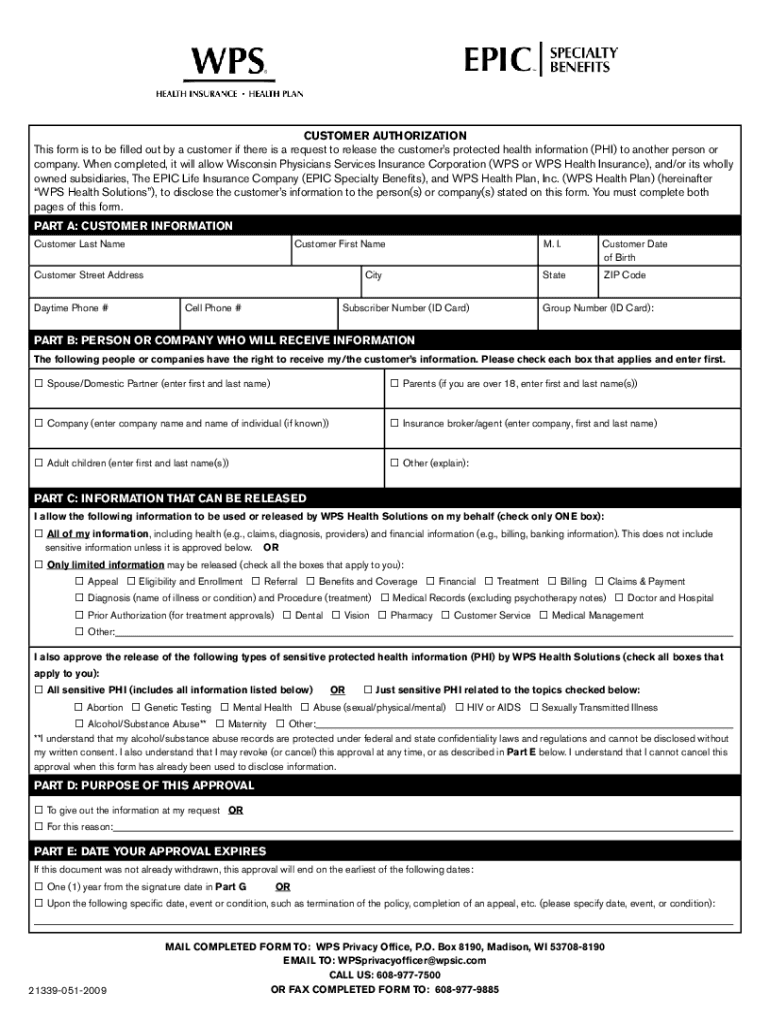
This Form is to Be Filled Out by a Customer If There is a Request to Release the Customers Protected Health Information PHI to a


Understanding the Form for Releasing Protected Health Information
The form titled "This Form Is To Be Filled Out By A Customer If There Is A Request To Release The Customers Protected Health Information PHI To Another Person Or" is essential for individuals seeking to authorize the release of their Protected Health Information (PHI). This document ensures that personal health data is shared in compliance with legal standards, safeguarding the privacy rights of the individual. It is crucial for patients who wish to share their medical records with family members, other healthcare providers, or entities for various purposes, such as continuity of care or insurance claims.
Steps to Complete the Form
Completing this form involves several key steps to ensure that the request is processed smoothly. First, gather all necessary personal information, including your full name, date of birth, and contact details. Next, specify the recipient of the PHI, including their name and relationship to you. Clearly outline the type of information being released and the purpose of the request. Finally, sign and date the form to validate your consent. It is advisable to keep a copy of the completed form for your records.
Legal Considerations for Using the Form
When using this form, it is important to understand the legal implications associated with the release of PHI. The Health Insurance Portability and Accountability Act (HIPAA) governs how healthcare providers must handle patient information. By completing this form, you are giving explicit consent for the release of your health information, which must be respected by the receiving party. Ensure that the form is filled out accurately to avoid any legal complications or delays in processing your request.
Key Elements of the Form
The form contains several critical components that must be addressed. These include:
- Patient Information: Full name, date of birth, and contact information.
- Recipient Details: Name and relationship of the person or entity receiving the PHI.
- Information to be Released: Specific details about the health information being shared.
- Purpose of Release: The reason for sharing the information, such as treatment or insurance purposes.
- Signature and Date: The patient’s signature and the date of signing to confirm consent.
Obtaining the Form
This form can typically be obtained from healthcare providers, hospitals, or online through official health organization websites. Many healthcare facilities also provide the form in their patient portals, allowing for easy access and completion. If you are unsure where to find the form, contacting your healthcare provider directly can provide guidance on how to obtain it.
Examples of Using the Form
There are various scenarios in which this form may be utilized. For instance, a patient may wish to share their medical history with a new doctor to ensure continuity of care. Alternatively, an individual may need to provide their health information to an insurance company for claims processing. In each case, the form serves as a formal authorization, ensuring that the patient’s rights are respected while facilitating necessary information sharing.
Quick guide on how to complete this form is to be filled out by a customer if there is a request to release the customers protected health information phi to
Prepare This Form Is To Be Filled Out By A Customer If There Is A Request To Release The Customers Protected Health Information PHI To A effortlessly on any device
Online document management has gained immense popularity among organizations and individuals. It offers a perfect eco-friendly alternative to traditional printed and signed documents, allowing you to access the appropriate form and securely store it online. airSlate SignNow provides all the tools necessary to quickly create, edit, and eSign your documents without any interruptions. Manage This Form Is To Be Filled Out By A Customer If There Is A Request To Release The Customers Protected Health Information PHI To A on any device using airSlate SignNow's Android or iOS applications and streamline your document-centric processes today.
How to edit and eSign This Form Is To Be Filled Out By A Customer If There Is A Request To Release The Customers Protected Health Information PHI To A with ease
- Find This Form Is To Be Filled Out By A Customer If There Is A Request To Release The Customers Protected Health Information PHI To A and click Get Form to begin.
- Utilize the tools we offer to complete your document.
- Emphasize important sections of your documents or redact sensitive information using tools that airSlate SignNow specifically provides for that purpose.
- Create your signature with the Sign tool, which takes mere seconds and carries the same legal validity as a conventional wet ink signature.
- Review all the details and then click the Done button to save your modifications.
- Select your preferred method to send your form, whether by email, text message (SMS), invitation link, or download it to your computer.
Eliminate worries about lost or misplaced documents, tedious form searches, or errors that require new document copies. airSlate SignNow addresses your document management needs in just a few clicks from any device you choose. Edit and eSign This Form Is To Be Filled Out By A Customer If There Is A Request To Release The Customers Protected Health Information PHI To A to ensure effective communication at every stage of your form preparation process with airSlate SignNow.
Create this form in 5 minutes or less
Create this form in 5 minutes!
How to create an eSignature for the this form is to be filled out by a customer if there is a request to release the customers protected health information phi to
The best way to make an electronic signature for your PDF in the online mode
The best way to make an electronic signature for your PDF in Chrome
The best way to generate an electronic signature for putting it on PDFs in Gmail
How to generate an e-signature right from your smart phone
How to generate an electronic signature for a PDF on iOS devices
How to generate an e-signature for a PDF on Android OS
People also ask
-
What is the purpose of the form for releasing Protected Health Information (PHI)?
This Form Is To Be Filled Out By A Customer If There Is A Request To Release The Customers Protected Health Information PHI To Another Person Or. It ensures that the customer's private health information is handled appropriately and with consent, safeguarding their rights and ensuring compliance with health regulations.
-
How can I access and fill out the form for releasing PHI?
You can access and fill out This Form Is To Be Filled Out By A Customer If There Is A Request To Release The Customers Protected Health Information PHI To Another Person Or through our user-friendly platform. Our interface allows for easy navigation and completion of the form, making the process efficient and straightforward.
-
Is there a cost associated with using the form for PHI release?
The use of This Form Is To Be Filled Out By A Customer If There Is A Request To Release The Customers Protected Health Information PHI To Another Person Or is included in our pricing plans. We offer various subscription levels that provide access to essential features without hidden costs, ensuring that our services remain cost-effective.
-
What features does airSlate SignNow offer related to PHI management?
airSlate SignNow provides robust features for managing and securing PHI, including electronic signatures, document tracking, and secure storage. This Form Is To Be Filled Out By A Customer If There Is A Request To Release The Customers Protected Health Information PHI To Another Person Or is fully integrated with these features to ensure seamless compliance and efficiency.
-
Can this form integrate with other software tools?
Yes, This Form Is To Be Filled Out By A Customer If There Is A Request To Release The Customers Protected Health Information PHI To Another Person Or can be integrated with various software applications. Our platform supports integrations with popular tools, allowing for streamlined workflows and improved document management.
-
What benefits does using airSlate SignNow provide for PHI release?
Using airSlate SignNow for This Form Is To Be Filled Out By A Customer If There Is A Request To Release The Customers Protected Health Information PHI To Another Person Or offers numerous benefits, including enhanced security, compliance assurance, and improved efficiency. It allows businesses to handle sensitive information responsibly while maintaining customer trust.
-
How does airSlate SignNow ensure the security of PHI?
airSlate SignNow employs strict security measures to protect sensitive information, including data encryption and secure access protocols. This Form Is To Be Filled Out By A Customer If There Is A Request To Release The Customers Protected Health Information PHI To Another Person Or is handled within this secure framework, ensuring confidentiality and compliance with health regulations.
Get more for This Form Is To Be Filled Out By A Customer If There Is A Request To Release The Customers Protected Health Information PHI To A
Find out other This Form Is To Be Filled Out By A Customer If There Is A Request To Release The Customers Protected Health Information PHI To A
- eSignature Kentucky Applicant Appraisal Form Evaluation Later
- Electronic signature Colorado Client and Developer Agreement Later
- Electronic signature Nevada Affiliate Program Agreement Secure
- Can I Electronic signature Pennsylvania Co-Branding Agreement
- Can I Electronic signature South Dakota Engineering Proposal Template
- How Do I Electronic signature Arizona Proforma Invoice Template
- Electronic signature California Proforma Invoice Template Now
- Electronic signature New York Equipment Purchase Proposal Now
- How Do I Electronic signature New York Proforma Invoice Template
- How Can I Electronic signature Oklahoma Equipment Purchase Proposal
- Can I Electronic signature New Jersey Agreement
- How To Electronic signature Wisconsin Agreement
- Electronic signature Tennessee Agreement contract template Mobile
- How To Electronic signature Florida Basic rental agreement or residential lease
- Electronic signature California Business partnership agreement Myself
- Electronic signature Wisconsin Business associate agreement Computer
- eSignature Colorado Deed of Indemnity Template Safe
- Electronic signature New Mexico Credit agreement Mobile
- Help Me With Electronic signature New Mexico Credit agreement
- How Do I eSignature Maryland Articles of Incorporation Template