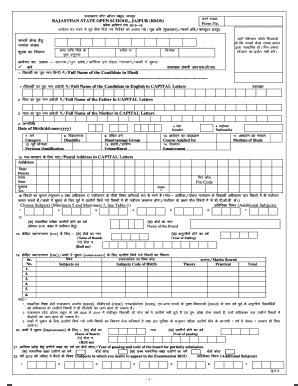
Rsos Form PDF


What is the Rsos Admission Form PDF
The Rsos admission form PDF is a crucial document for students seeking admission to the Rajasthan State Open School (RSOS). This form serves as an application for enrollment in various educational programs offered by the RSOS. It collects essential information from applicants, such as personal details, educational background, and contact information. The form is designed to facilitate a smooth admission process, ensuring that all necessary data is captured for evaluation by the institution.
How to Obtain the Rsos Admission Form PDF
To obtain the Rsos admission form PDF, applicants can visit the official RSOS website. The form is typically available for download during the admission period. Users can navigate to the admissions section of the website to find the latest version of the form. Additionally, the form may be accessible through educational centers affiliated with RSOS, where printed copies can be obtained for those who prefer a physical format.
Steps to Complete the Rsos Admission Form PDF
Completing the Rsos admission form PDF involves several key steps:
- Download the form from the official RSOS website or obtain a physical copy from an authorized center.
- Fill in personal details, including name, date of birth, and contact information accurately.
- Provide educational qualifications and any relevant documents as required.
- Review the completed form for accuracy and completeness.
- Submit the form by the specified deadline, either online or in person, as per the instructions provided.
Legal Use of the Rsos Admission Form PDF
The Rsos admission form PDF is legally binding once it is filled out and submitted according to the guidelines set by the Rajasthan State Open School. To ensure its validity, the form must be completed accurately, and any required signatures must be provided. Utilizing a reliable eSignature solution can enhance the legal standing of the submitted form, ensuring compliance with relevant electronic signature laws.
Required Documents for the Rsos Admission Form PDF
When submitting the Rsos admission form PDF, applicants must include several supporting documents. These typically include:
- Proof of identity (such as a government-issued ID)
- Previous educational certificates
- Passport-sized photographs
- Any additional documents specified by the RSOS for the specific program applied for
It is essential to check the latest requirements on the RSOS website to ensure all necessary documents are included.
Form Submission Methods
The Rsos admission form PDF can be submitted through various methods, catering to different preferences. Applicants can choose to:
- Submit the form online via the RSOS portal, which may include uploading scanned copies of required documents.
- Mail the completed form along with supporting documents to the designated RSOS address.
- Deliver the form in person at an RSOS regional center or office.
Each submission method may have specific guidelines and deadlines, so it is advisable to verify these details on the official RSOS website.
Quick guide on how to complete rsos form pdf
Complete Rsos Form Pdf seamlessly on any device
Digital document management has become increasingly favored by organizations and individuals alike. It offers an ideal environmentally friendly substitute for traditional printed and signed documents, allowing you to locate the correct form and securely store it online. airSlate SignNow provides all the tools required to create, modify, and electronically sign your paperwork swiftly without delays. Manage Rsos Form Pdf on any device with airSlate SignNow Android or iOS applications and simplify any document-related task today.
How to modify and electronically sign Rsos Form Pdf effortlessly
- Find Rsos Form Pdf and click Get Form to begin.
- Use the tools we provide to complete your document.
- Highlight important sections of the documents or obscure sensitive information with tools that airSlate SignNow offers specifically for that purpose.
- Generate your electronic signature using the Sign tool, which takes mere seconds and holds the same legal validity as a conventional wet ink signature.
- Review the details and click on the Done button to save your changes.
- Choose how you wish to send your form, via email, text message (SMS), or invitation link, or download it to your computer.
Eliminate worries about lost or misplaced documents, tedious form searching, or errors that require reprinting new document copies. airSlate SignNow addresses all your document management needs in just a few clicks from any device you prefer. Modify and electronically sign Rsos Form Pdf and guarantee excellent communication at any stage of your form preparation process with airSlate SignNow.
Create this form in 5 minutes or less
Create this form in 5 minutes!
How to create an eSignature for the rsos form pdf
The best way to generate an electronic signature for a PDF document online
The best way to generate an electronic signature for a PDF document in Google Chrome
The way to generate an e-signature for signing PDFs in Gmail
How to make an electronic signature right from your smart phone
The way to make an e-signature for a PDF document on iOS
How to make an electronic signature for a PDF on Android OS
People also ask
-
What is the RSOS admission form PDF and why do I need it?
The RSOS admission form PDF is a crucial document required for enrolling in RSOS programs. Completing this form accurately ensures that your application is processed smoothly, allowing you to access education opportunities without delays.
-
How can I fill out the RSOS admission form PDF using airSlate SignNow?
You can easily fill out the RSOS admission form PDF using airSlate SignNow's intuitive interface. Simply upload the PDF document, add the necessary fields, and fill in your details electronically for a seamless experience.
-
Is there a cost associated with using airSlate SignNow for the RSOS admission form PDF?
AirSlate SignNow offers various pricing plans that accommodate individual and business needs. You'll find that using SignNow for the RSOS admission form PDF is a cost-effective solution that simplifies document management and e-signing.
-
What features does airSlate SignNow offer for the RSOS admission form PDF?
AirSlate SignNow provides essential features such as document editing, e-signature capabilities, and template management. These features streamline the process of completing and submitting your RSOS admission form PDF quickly and efficiently.
-
Can I track the status of my RSOS admission form PDF once submitted?
Yes, airSlate SignNow allows you to track the status of your RSOS admission form PDF submissions in real-time. This feature ensures you stay informed about any changes or updates regarding your application.
-
Does airSlate SignNow integrate with other tools for processing the RSOS admission form PDF?
Absolutely! AirSlate SignNow seamlessly integrates with various applications such as Google Drive, Dropbox, and CRM systems. This makes it easy to manage all your documents, including the RSOS admission form PDF, in one convenient location.
-
What are the benefits of using airSlate SignNow for the RSOS admission form PDF?
Using airSlate SignNow for your RSOS admission form PDF has multiple benefits, including enhanced security, faster processing times, and reduced paperwork. You'll experience improved efficiency and peace of mind knowing your documents are safely managed.
Get more for Rsos Form Pdf
Find out other Rsos Form Pdf
- How Can I Sign New York Real Estate Memorandum Of Understanding
- Sign Texas Sports Promissory Note Template Online
- Sign Oregon Orthodontists Last Will And Testament Free
- Sign Washington Sports Last Will And Testament Free
- How Can I Sign Ohio Real Estate LLC Operating Agreement
- Sign Ohio Real Estate Quitclaim Deed Later
- How Do I Sign Wisconsin Sports Forbearance Agreement
- How To Sign Oregon Real Estate Resignation Letter
- Can I Sign Oregon Real Estate Forbearance Agreement
- Sign Pennsylvania Real Estate Quitclaim Deed Computer
- How Do I Sign Pennsylvania Real Estate Quitclaim Deed
- How Can I Sign South Dakota Orthodontists Agreement
- Sign Police PPT Alaska Online
- How To Sign Rhode Island Real Estate LLC Operating Agreement
- How Do I Sign Arizona Police Resignation Letter
- Sign Texas Orthodontists Business Plan Template Later
- How Do I Sign Tennessee Real Estate Warranty Deed
- Sign Tennessee Real Estate Last Will And Testament Free
- Sign Colorado Police Memorandum Of Understanding Online
- How To Sign Connecticut Police Arbitration Agreement