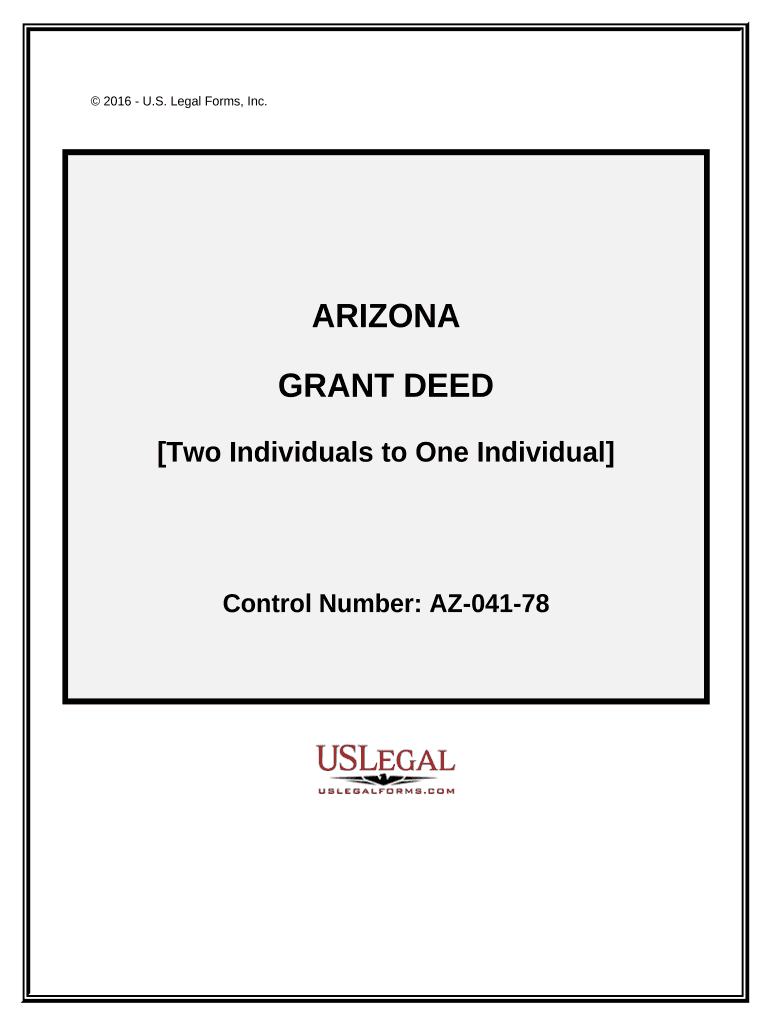
Arizona Grant Deed Form


What is the Arizona Grant Deed
The Arizona grant deed is a legal document used to transfer ownership of real property from one party to another. This form provides a guarantee that the grantor (the person transferring the property) has the legal right to convey the property and that there are no undisclosed encumbrances. It is essential for ensuring a clear title, which protects the buyer from potential claims against the property.
How to use the Arizona Grant Deed
Using the Arizona grant deed involves several key steps. First, the grantor must accurately complete the form, including details such as the property's legal description, the names of the parties involved, and the date of the transfer. Once the form is filled out, it must be signed by the grantor in the presence of a notary public. After notarization, the deed should be recorded with the county recorder's office to provide public notice of the transfer.
Steps to complete the Arizona Grant Deed
Completing the Arizona grant deed requires careful attention to detail. Follow these steps:
- Obtain the Arizona grant deed form from a reliable source.
- Fill in the grantor's and grantee's names and addresses.
- Include a legal description of the property being transferred.
- Specify any considerations, such as the sale price or other compensation.
- Sign the document in the presence of a notary public.
- File the completed deed with the county recorder's office.
Key elements of the Arizona Grant Deed
Several key elements must be present in the Arizona grant deed to ensure its validity:
- The names and addresses of both the grantor and grantee.
- A clear legal description of the property.
- A statement of the grantor's intention to convey the property.
- The signature of the grantor, notarized to verify authenticity.
- The date of execution.
Legal use of the Arizona Grant Deed
The legal use of the Arizona grant deed is primarily to facilitate the transfer of property ownership. It serves as a public record that establishes the new owner’s rights to the property. To be legally binding, the deed must comply with Arizona state laws, including proper execution and recording. Failure to adhere to these legal requirements may result in disputes over property ownership.
State-specific rules for the Arizona Grant Deed
Arizona has specific rules governing the use of grant deeds. These include the requirement for notarization and the necessity of recording the deed with the county recorder's office. Additionally, the legal description of the property must be precise and conform to local property records. Understanding these state-specific rules is crucial for ensuring the validity of the deed.
Quick guide on how to complete arizona grant deed 497296990
Complete Arizona Grant Deed easily on any device
Digital document management has become increasingly prevalent among businesses and individuals. It serves as an excellent eco-friendly alternative to conventional printed and signed documents, as you can access the appropriate form and securely store it online. airSlate SignNow equips you with all the tools necessary to create, modify, and eSign your documents quickly without holdups. Manage Arizona Grant Deed on any device using airSlate SignNow Android or iOS applications and streamline any document-centric process today.
The simplest way to alter and eSign Arizona Grant Deed effortlessly
- Locate Arizona Grant Deed and click Get Form to begin.
- Utilize the tools we provide to complete your document.
- Highlight important sections of your documents or obscure sensitive information with tools that airSlate SignNow specifically offers for that purpose.
- Create your eSignature with the Sign feature, which takes only seconds and has the same legal validity as a traditional handwritten signature.
- Review all the details and click the Done button to preserve your changes.
- Select how you wish to send your form, via email, text message (SMS), or invitation link, or download it to your computer.
Eliminate concerns about lost or misplaced files, tedious form searching, or mistakes that necessitate printing new document copies. airSlate SignNow addresses all your document management needs in just a few clicks from your preferred device. Edit and eSign Arizona Grant Deed and maintain excellent communication at any stage of the document preparation process with airSlate SignNow.
Create this form in 5 minutes or less
Create this form in 5 minutes!
People also ask
-
What is an Arizona grant deed?
An Arizona grant deed is a type of legal document used to transfer ownership of real property in Arizona. It guarantees that the seller has the right to sell the property and that it is free from any encumbrances. Understanding the components of an Arizona grant deed is crucial for buyers and sellers alike.
-
How can airSlate SignNow help with Arizona grant deeds?
airSlate SignNow simplifies the process of preparing and signing Arizona grant deeds by offering an intuitive platform for eSignatures. Users can create, edit, and send documents securely, ensuring compliance with Arizona state laws. This efficiency saves time and reduces the hassle of paperwork.
-
What are the pricing options for airSlate SignNow when handling Arizona grant deeds?
airSlate SignNow offers several pricing plans tailored to different business needs, making it affordable for those managing Arizona grant deeds. The plans include features such as unlimited document signing and integrations with popular applications. You can choose a plan that best fits your volume of transactions.
-
Is airSlate SignNow compliant with Arizona state laws regarding grant deeds?
Yes, airSlate SignNow is fully compliant with Arizona state laws concerning grant deeds and electronic signatures. The platform follows the legal guidelines set forth by state authorities, ensuring that your eSigned Arizona grant deed will be valid and enforceable.
-
Can I integrate airSlate SignNow with other tools for managing Arizona grant deeds?
Absolutely! airSlate SignNow offers seamless integrations with a variety of business tools such as CRMs and document management systems. These integrations simplify the workflow for creating and managing Arizona grant deeds, allowing you to streamline your processes.
-
What benefits does eSigning an Arizona grant deed provide?
eSigning an Arizona grant deed through airSlate SignNow offers numerous benefits, including faster execution and improved security. You can easily track the status of your document, receive notifications, and ensure that all parties have access to a copy of the signed deed, enhancing transparency.
-
How secure is airSlate SignNow for handling sensitive documents like Arizona grant deeds?
airSlate SignNow employs top-notch security measures to protect your documents, including Arizona grant deeds, from unauthorized access. With features like encryption and secure storage, your sensitive information remains safe throughout the signing process. This commitment to security helps build trust with your clients.
Get more for Arizona Grant Deed
Find out other Arizona Grant Deed
- Electronic signature Maine Residential lease agreement Online
- Electronic signature Minnesota Residential lease agreement Easy
- Electronic signature Wyoming Rental lease agreement template Simple
- Electronic signature Rhode Island Residential lease agreement Online
- Electronic signature Florida Rental property lease agreement Free
- Can I Electronic signature Mississippi Rental property lease agreement
- Can I Electronic signature New York Residential lease agreement form
- eSignature Pennsylvania Letter Bankruptcy Inquiry Computer
- Electronic signature Virginia Residential lease form Free
- eSignature North Dakota Guarantee Agreement Easy
- Can I Electronic signature Indiana Simple confidentiality agreement
- Can I eSignature Iowa Standstill Agreement
- How To Electronic signature Tennessee Standard residential lease agreement
- How To Electronic signature Alabama Tenant lease agreement
- Electronic signature Maine Contract for work Secure
- Electronic signature Utah Contract Myself
- How Can I Electronic signature Texas Electronic Contract
- How Do I Electronic signature Michigan General contract template
- Electronic signature Maine Email Contracts Later
- Electronic signature New Mexico General contract template Free