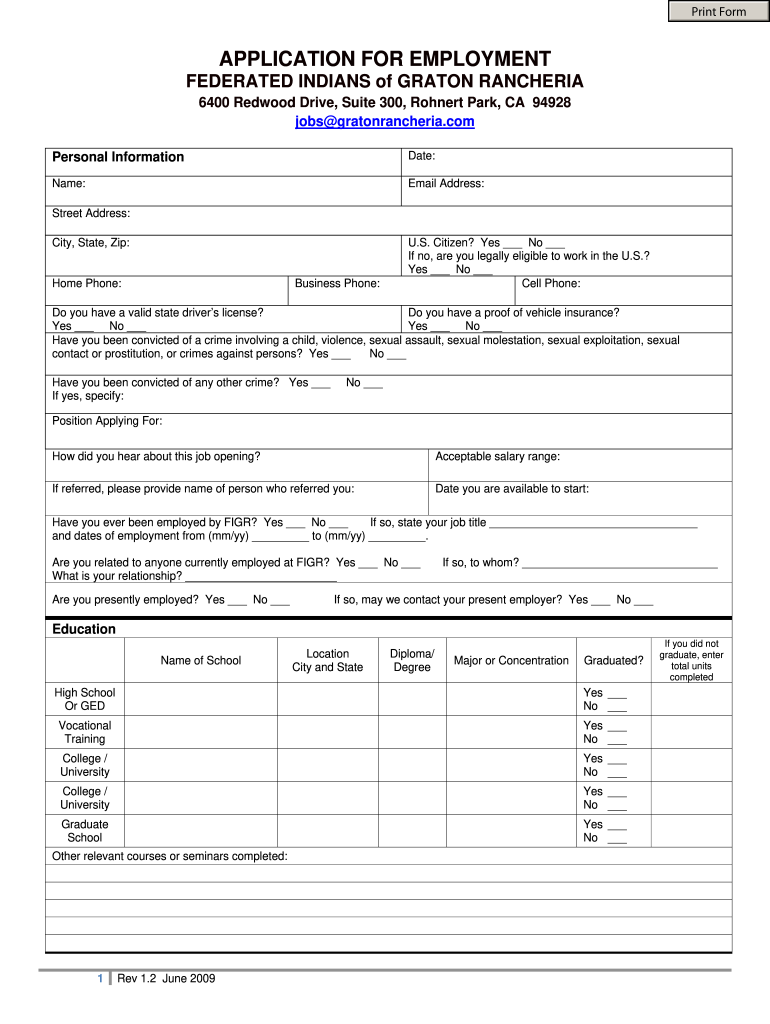
Federal Application for Employment 2009-2026


What is the Federal Application For Employment
The Federal Application for Employment is a standardized form used by individuals seeking employment with the federal government. This application is designed to collect personal information, work history, education, and other relevant details that help federal agencies assess candidates for various job positions. It is essential for applicants to provide accurate and comprehensive information to ensure their applications are considered during the hiring process.
How to use the Federal Application For Employment
Using the Federal Application for Employment involves several steps. First, applicants should download the form from the official government website or obtain a copy from a federal agency. Once in possession of the form, individuals need to fill it out completely, ensuring all sections are addressed. After completing the application, it can be submitted electronically or by mail, depending on the specific requirements of the agency. It is crucial to follow any additional instructions provided by the agency to ensure proper submission.
Steps to complete the Federal Application For Employment
Completing the Federal Application for Employment requires careful attention to detail. Here are the key steps:
- Download the application form from the appropriate source.
- Fill in personal information, including name, address, and contact details.
- Detail work experience, including job titles, duties, and dates of employment.
- Provide educational background, including degrees earned and institutions attended.
- Answer any additional questions, such as those regarding veteran status or special skills.
- Review the application for accuracy and completeness before submission.
Eligibility Criteria
Eligibility for positions requiring the Federal Application for Employment can vary by agency and job type. Generally, applicants must be U.S. citizens or nationals, although some positions may be open to non-citizens under specific circumstances. Additionally, candidates must meet the minimum qualifications for the job, which may include education, experience, and any required certifications. It is important for applicants to carefully review the job announcement for specific eligibility requirements.
Required Documents
When submitting the Federal Application for Employment, applicants may need to provide additional documentation to support their application. Commonly required documents include:
- Proof of citizenship or legal residency.
- Transcripts or diplomas to verify educational qualifications.
- Resumes that outline work history and skills.
- Letters of recommendation or references, if requested.
Form Submission Methods
The Federal Application for Employment can be submitted through various methods depending on the agency's guidelines. Common submission methods include:
- Online submission through the agency's employment portal.
- Mailing a hard copy of the application to the designated address.
- In-person submission at the agency's office, if allowed.
Quick guide on how to complete graton rancheria scholarships form
The simplest method to obtain and endorse Federal Application For Employment
Across the breadth of your entire enterprise, ineffective procedures related to document approval can consume a signNow amount of work hours. Endorsing documents such as Federal Application For Employment is an integral aspect of operations in every sector, which is why the effectiveness of each contract’s lifecycle signNowly influences the organization’s overall productivity. With airSlate SignNow, endorsing your Federal Application For Employment can be as straightforward and quick as possible. You will discover on this platform the latest version of nearly any format. Even better, you can endorse it instantly without requiring the installation of external applications on your computer or printing any hard copies.
Steps to obtain and endorse your Federal Application For Employment
- Explore our collection by category or use the search bar to find the form you require.
- Check the form preview by clicking Learn more to confirm it is the correct one.
- Click Get form to start editing immediately.
- Fill out your form and include any essential details using the toolbar.
- Once finished, click the Sign tool to endorse your Federal Application For Employment.
- Select the signing option that is easiest for you: Draw, Generate initials, or upload an image of your handwritten signature.
- Click Done to finish editing and proceed to document-sharing choices as required.
With airSlate SignNow, you have everything needed to manage your documentation efficiently. You can discover, complete, modify, and even transmit your Federal Application For Employment in a single tab without any complications. Enhance your procedures with a unified, intelligent eSignature solution.
Create this form in 5 minutes or less
FAQs
-
How do I fill out an NCC Scholarship form?
NCC (National Cadet Corps) is a voluntary organization which recruits cadets from high schools, colleges and universities all over India.To enroll yourself to it, Contact to your college/school office, they will give you forms and other necessary information about NCC. Every school/college have a person dedicated to NCC, He/She will guide you further.For NCC, your school/college should fulfill the requisite pre-conditions are as follows :(a) Availability of students for enrollment.(b) Availability of eligible teachers to be appointed as Associate NCC Officer(ANO). One ANO per school/college for Junior Division or Senior Division cadets.(c) Availability of parade ground, storeroom for NCC.(d) Short Range for firing in the vicinity.(e) Supplementing financial resources (in case of Govt aided institutions). Private institutions are required to bear entire expenditure of the State’s share. Details will be available with nearest NCC Bn HQ.
-
How do I fill out the Rai Publication Scholarship Form 2019?
Rai Publication Scholarship Exam 2019- Rai Publication Scholarship Form 5th, 8th, 10th & 12th.Rai Publication Scholarship Examination 2019 is going to held in 2019 for various standards 5th, 8th, 10th & 12th in which interested candidates can apply for the following scholarship examination going to held in 2019. This scholarship exam is organized by the Rai Publication which will held only in Rajasthan in the year 2019. Students can apply for the following scholarship examination 2019 before the last date of application that is 15 January 2019. The exam will be conducted district wise in Rajasthan State by the Rai Publication before June 2019.Students of class 5th, 8th, 10th and 12th can fill online registration for Rai Publication scholarship exam 2019. Exam is held in February in all districts of Rajasthan. Open registration form using link given below.In the scholarship examination, the scholarship will be given to the 20 topper students from each standard of 5th, 8th, 10th & 12th on the basis of lottery which will be equally distributed among all 20 students. The declaration of the prize will be announced by July 2019.राय पब्लिकेशन छात्रव्रत्ति परीक्षा का आयोजन सत्र 2019 में किया जाएगा कक्षा 5वी , 8वी , 10वी एवं 12वी के लिए, इच्छुक अभ्यार्थी आवेदन कर सकते है इस छात्रव्रत्ति परीक्षा 2019 के लिए | यह छात्रव्रत्ति परीक्षा राजस्थान में राइ पब्लिकेशन के दवारा की जयगी सत्र 2019 में | इच्छुक अभ्यार्थी एक परीक्षा कर सकते है आखरी तारीख 15 जनवरी 2019 से पहले | यह परिखा राजस्थान छेत्र में जिला स्तर पर कराई जाएगी राइ पब्लिकेशन के दवारा जून 2019 से पहले |इस छात्रव्रत्ति परीक्षा में, छात्रव्रत्ति 20 विजेता छात्र छात्राओं दो दी जयेगी जिसमे हर कक्षा के 20 छात्र होंगे जिन्हे बराबरी में बाटा जयेगा। पुरस्कार की घोसणा जुलाई 2019 में की जयेगी |Rai Publication Scholarship Exam 2019 information :This scholarship examination is conducted for 5th, 8th, 10th & 12th standard for which interested candidates can apply which a great opportunity for the students. The exam syllabus will be based according to the standards of their exam which might help them in scoring in the Rai Publication Scholarship Examination 2019. The question in the exam will be multiple choice questions (MCQ’s) and there will be 100 multiple choice questions. To apply for the above scholarship students must have to fill the application form but the 15 January 2019.यह छात्रव्रत्ति परीक्षा कक्षा कक्षा 5वी , 8वी , 10वी एवं 12वी के लिए आयोजित है जिसमे इच्छुक अभ्यार्थी पंजीकरण करा सकते है जोकि छात्र छात्राओं के लिए एक बड़ा अवसर होगा | राय पब्लिकेशन छात्रव्रत्ति परीक्षा 2019 परीक्षा का पाठ्यक्रम कक्षा अनुसार ही होगा जोकि उन्हें प्राथम आने में सहयोग प्रदान करेगा | परीक्षा के प्रश्न-पत्र में सारे प्रश्न बहुविकल्पीय प्रश्न होंगे एवं प्रश्न-पत्र में कुल 100 प्रश्न दिए जायेंगे | इस छात्रव्रत्ति परीक्षा को देने क लिए अभयार्थियो को पहले पंजीकरण करना अनिवार्य होगा जोकि ऑनलाइन होगा जिसकी आखरी तारीख 15 जनवरी 2019 है |Distribution of Rai Publication Deskwork Scholarship Exam 2019:5th Class Topper Prize Money:- 4 Lakh Rupees8th Class Topper Prize Money:- 11 Lakh Rupees10th Class Topper Prize Money:- 51 Lakh Rupees12thClass Topper Prize Money:- 39 Lakh RupeesHow to fill Rai Publication Scholarship Form 2019 :Follow the above steps to register for the for Rai Publication Scholarship Examination 2019:Candidates can follow these below given instructions to apply for the scholarship exam of Rai Publication.The Rai Publication Scholarship application form is available in the news paper (Rajasthan Patrika.) You can also download it from this page. It also can be downloaded from the last page of your desk work.Application form is also given on the official website of Rai Publication: Rai Publication - Online Book Store for REET RPSC RAS SSC Constable Patwar 1st 2nd Grade TeacherNow fill the details correctly in the application form.Now send the application form to the head office of Rai Publication.Rai Publication Website Link Click HereHead Office Address of Rai PublicationShop No: -24 & 25, Bhagwan Das Market, Chaura Rasta, Jaipur, RajasthanPIN Code:- 302003Contact No.- 0141 232 1136Source : Rai Publication Scholarship Exam 2019
-
How do I fill out a scholarship form after getting 95% marks in class 10th?
THere are a lot of scholarships for school students.few websites provide scholarships details.you may visit My Exam Circle (Scholarships and Admissions) for scholarships.
Create this form in 5 minutes!
How to create an eSignature for the graton rancheria scholarships form
How to generate an eSignature for your Graton Rancheria Scholarships Form in the online mode
How to make an electronic signature for your Graton Rancheria Scholarships Form in Google Chrome
How to generate an eSignature for signing the Graton Rancheria Scholarships Form in Gmail
How to create an eSignature for the Graton Rancheria Scholarships Form straight from your mobile device
How to create an electronic signature for the Graton Rancheria Scholarships Form on iOS devices
How to generate an eSignature for the Graton Rancheria Scholarships Form on Android devices
People also ask
-
What is federated vocational discriminate in the context of airSlate SignNow?
Federated vocational discriminate refers to the ability of businesses to efficiently manage and sign documents across various vocational fields using airSlate SignNow. This ensures that specialists can collaborate seamlessly while complying with specific industry regulations and standards, ultimately enhancing operational efficiency.
-
How does airSlate SignNow enhance security concerning federated vocational discriminate?
AirSlate SignNow prioritizes security by implementing advanced encryption techniques and multifactor authentication, ensuring that federated vocational discriminate processes remain secure. This means that sensitive documents are protected during storage and transmission, assuring users that their information is safe.
-
Is there a free trial available for airSlate SignNow to test federated vocational discriminate features?
Yes, airSlate SignNow offers a free trial that allows users to explore its features related to federated vocational discriminate. This trial enables potential customers to evaluate the efficiency and ease of use of the platform before making a purchase decision.
-
What pricing plans does airSlate SignNow offer for federated vocational discriminate functionalities?
AirSlate SignNow provides several pricing plans tailored to meet diverse business needs, including those that focus on federated vocational discriminate. These plans are designed to be cost-effective, ensuring that businesses of all sizes can access superior document management and eSigning capabilities.
-
What are the key benefits of using airSlate SignNow for federated vocational discriminate?
Using airSlate SignNow for federated vocational discriminate allows businesses to streamline document workflows, reduce processing time, and enhance collaboration among vocational experts. The platform also offers a user-friendly interface that helps teams adopt eSigning and document automation effortlessly.
-
Can airSlate SignNow integrate with other tools relevant to federated vocational discriminate?
Absolutely! AirSlate SignNow integrates seamlessly with numerous third-party applications, enhancing its usability for federated vocational discriminate. This means you can connect it with your existing tools to create a cohesive workflow that caters to your specific vocational needs.
-
How does airSlate SignNow support compliance with regulations related to federated vocational discriminate?
AirSlate SignNow is designed to help businesses meet compliance standards related to federated vocational discriminate through secure eSigning and document management solutions. It provides customizable templates and robust audit trails, enabling organizations to adhere to industry regulations efficiently.
Get more for Federal Application For Employment
- Refomatted hc referral form aug2018doc
- Research training programfrequently asked questions for form
- Eml travel form
- Application for a practising certificate 20162017 law society of form
- Booked service form
- Form notice statutory declaration
- Tolling notice statutory declaration individuals roads and form
- 258e motion for impoundment mass gov mass form
Find out other Federal Application For Employment
- Can I eSign North Carolina Courts Limited Power Of Attorney
- eSign North Dakota Courts Quitclaim Deed Safe
- How To eSign Rhode Island Sports Quitclaim Deed
- Help Me With eSign Oregon Courts LLC Operating Agreement
- eSign North Dakota Police Rental Lease Agreement Now
- eSign Tennessee Courts Living Will Simple
- eSign Utah Courts Last Will And Testament Free
- eSign Ohio Police LLC Operating Agreement Mobile
- eSign Virginia Courts Business Plan Template Secure
- How To eSign West Virginia Courts Confidentiality Agreement
- eSign Wyoming Courts Quitclaim Deed Simple
- eSign Vermont Sports Stock Certificate Secure
- eSign Tennessee Police Cease And Desist Letter Now
- Help Me With eSign Texas Police Promissory Note Template
- eSign Utah Police LLC Operating Agreement Online
- eSign West Virginia Police Lease Agreement Online
- eSign Wyoming Sports Residential Lease Agreement Online
- How Do I eSign West Virginia Police Quitclaim Deed
- eSignature Arizona Banking Moving Checklist Secure
- eSignature California Banking Warranty Deed Later