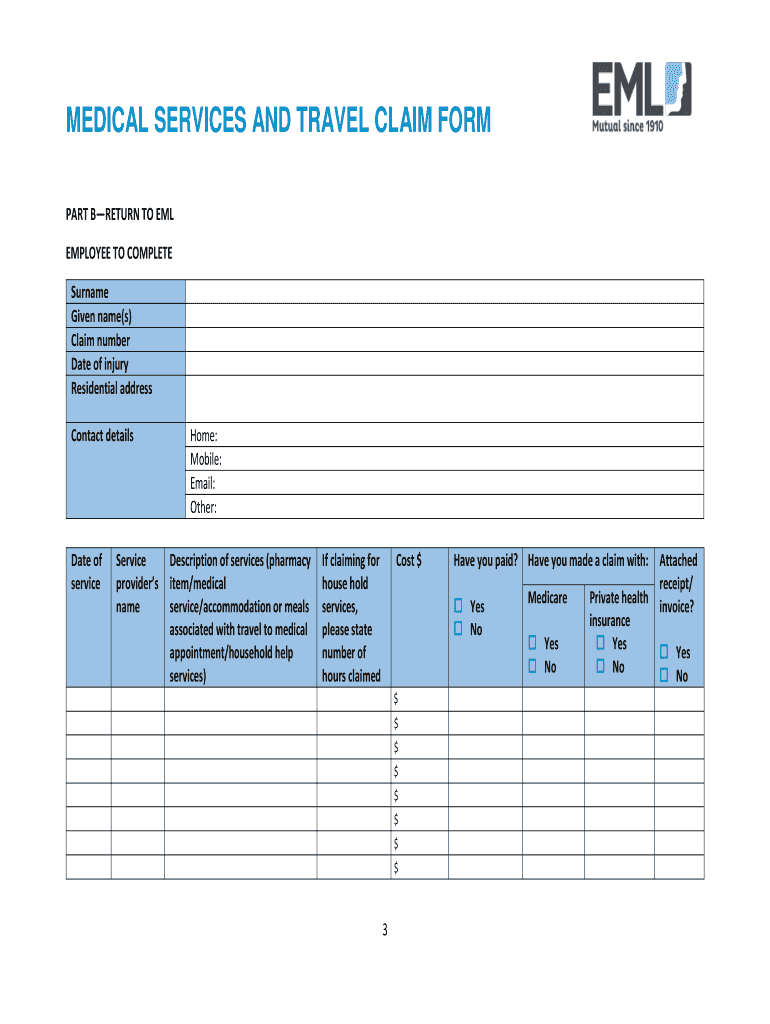
Eml Travel Form


What is the Eml Travel Form
The Eml travel claim form is a document used to request reimbursement for travel expenses incurred during business trips. This form is essential for employees who need to document their travel-related costs, such as transportation, lodging, meals, and other incidentals. The Eml travel form ensures that all expenses are accounted for and that employees are reimbursed in a timely manner, following company policies and procedures.
How to use the Eml Travel Form
To use the Eml travel claim form effectively, start by gathering all relevant receipts and documentation for your travel expenses. Fill out the form with accurate details, including your name, employee ID, travel dates, and a breakdown of expenses. Ensure that each expense is supported by a receipt. Once completed, submit the form according to your organization's guidelines, which may include online submission or handing it in to your supervisor.
Steps to complete the Eml Travel Form
Completing the Eml travel claim form involves several key steps:
- Gather all receipts and documentation related to your travel expenses.
- Fill in your personal information, including your name and employee ID.
- List each expense in the designated sections, providing dates and amounts.
- Attach copies of receipts for each expense claimed.
- Review the form for accuracy and completeness.
- Submit the form as per your company's submission guidelines.
Legal use of the Eml Travel Form
The Eml travel claim form is legally binding when filled out accurately and submitted in compliance with company policies. It is important to ensure that all claims are legitimate and supported by appropriate documentation. Misrepresentation of expenses can lead to legal consequences, including disciplinary action or financial penalties. Therefore, it is crucial to maintain transparency and honesty when using this form.
Required Documents
When submitting the Eml travel claim form, you will need to provide specific documents to support your claims. These typically include:
- Original receipts for all expenses incurred.
- Travel itineraries or tickets.
- Any relevant approvals or authorizations from supervisors.
Having these documents ready will facilitate a smoother reimbursement process and ensure compliance with company policies.
Form Submission Methods
The Eml travel claim form can usually be submitted through various methods, depending on your organization's preferences. Common submission methods include:
- Online submission through the company’s expense management system.
- Mailing the completed form and receipts to the accounting department.
- Hand-delivering the form to your supervisor for approval.
Check with your company’s guidelines to determine the preferred method for submission.
Quick guide on how to complete eml travel form
Complete Eml Travel Form effortlessly on any device
Digital document management has gained popularity among businesses and individuals alike. It serves as an ideal eco-friendly alternative to conventional printed and signed papers, allowing you to find the necessary form and securely store it online. airSlate SignNow supplies you with all the tools needed to create, modify, and electronically sign your documents rapidly and without delays. Handle Eml Travel Form on any platform with airSlate SignNow's Android or iOS applications and enhance any document-based process today.
The easiest way to modify and eSign Eml Travel Form with minimal effort
- Find Eml Travel Form and then click Get Form to begin.
- Use the tools we provide to complete your document.
- Highlight important sections of your documents or obscure sensitive information with tools that airSlate SignNow offers specifically for that purpose.
- Create your electronic signature using the Sign tool, which takes mere seconds and has the same legal validity as a traditional ink signature.
- Review the details and then click on the Done button to save your modifications.
- Choose how you would like to send your form, via email, SMS, or invitation link, or download it to your computer.
Forget about lost or mislaid files, tedious form searching, or errors that necessitate printing new document copies. airSlate SignNow meets your document management needs in just a few clicks from any device you prefer. Modify and eSign Eml Travel Form and guarantee exceptional communication at every stage of your form preparation process with airSlate SignNow.
Create this form in 5 minutes or less
Create this form in 5 minutes!
How to create an eSignature for the eml travel form
How to make an eSignature for your PDF online
How to make an eSignature for your PDF in Google Chrome
The way to generate an electronic signature for signing PDFs in Gmail
The best way to create an electronic signature from your smartphone
The best way to make an electronic signature for a PDF on iOS
The best way to create an electronic signature for a PDF file on Android
People also ask
-
What is the EML travel claim form?
The EML travel claim form is a document that allows employees to submit expenses incurred while traveling for business. It facilitates the reimbursement process by providing all necessary details in one structured format. With airSlate SignNow, you can easily create and manage this form online.
-
How can I create an EML travel claim form with airSlate SignNow?
Creating an EML travel claim form with airSlate SignNow is quick and intuitive. You can either use our customizable templates or design your form from scratch, ensuring all necessary fields are included. SignNow’s drag-and-drop functionality makes it easy to tailor the form to your specific needs.
-
Are there any costs associated with using the EML travel claim form feature?
AirSlate SignNow offers a range of pricing plans that include access to the EML travel claim form feature. Depending on your business needs, you can choose a plan that fits your budget while still enjoying a powerful e-signature solution. We also offer a free trial to help you explore our features.
-
What are the benefits of using the EML travel claim form through SignNow?
Using the EML travel claim form through SignNow streamlines the expense reporting process, saving time and reducing errors. It enables quicker approvals with e-signatures and digital tracking, enhancing transparency and organization. This leads to more efficient reimbursement processes for both employees and management.
-
Can the EML travel claim form be integrated with other software?
Yes, the EML travel claim form can seamlessly integrate with a variety of third-party applications through airSlate SignNow’s API. This allows you to connect your expense management systems and automate workflows, making the entire process smoother and more efficient. Check out our integration options for more details.
-
Is the EML travel claim form secure?
Absolutely! AirSlate SignNow prioritizes the security of your documents, including the EML travel claim form. We employ the latest encryption and compliance standards to ensure that your sensitive information remains protected throughout the e-signing process.
-
Can I customize the EML travel claim form for my specific business needs?
Yes, you can fully customize the EML travel claim form in airSlate SignNow. Whether you need to add specific fields, change the layout, or include company branding, our platform provides you with the flexibility to create a form that meets your unique requirements.
Get more for Eml Travel Form
- User guide nokia podcasting application form
- Research on medical homes and its application to medicare academyhealth form
- Rbt voluntary inactive status form
- Concrete control test form dot state oh
- Person to person loan contract template form
- Personal appearance contract template form
- Personal assistant contract template form
- Personal business contract template form
Find out other Eml Travel Form
- eSignature Alabama Insurance Forbearance Agreement Safe
- How Can I eSignature Arkansas Insurance LLC Operating Agreement
- Help Me With eSignature Michigan High Tech Emergency Contact Form
- eSignature Louisiana Insurance Rental Application Later
- eSignature Maryland Insurance Contract Safe
- eSignature Massachusetts Insurance Lease Termination Letter Free
- eSignature Nebraska High Tech Rental Application Now
- How Do I eSignature Mississippi Insurance Separation Agreement
- Help Me With eSignature Missouri Insurance Profit And Loss Statement
- eSignature New Hampshire High Tech Lease Agreement Template Mobile
- eSignature Montana Insurance Lease Agreement Template Online
- eSignature New Hampshire High Tech Lease Agreement Template Free
- How To eSignature Montana Insurance Emergency Contact Form
- eSignature New Jersey High Tech Executive Summary Template Free
- eSignature Oklahoma Insurance Warranty Deed Safe
- eSignature Pennsylvania High Tech Bill Of Lading Safe
- eSignature Washington Insurance Work Order Fast
- eSignature Utah High Tech Warranty Deed Free
- How Do I eSignature Utah High Tech Warranty Deed
- eSignature Arkansas Legal Affidavit Of Heirship Fast