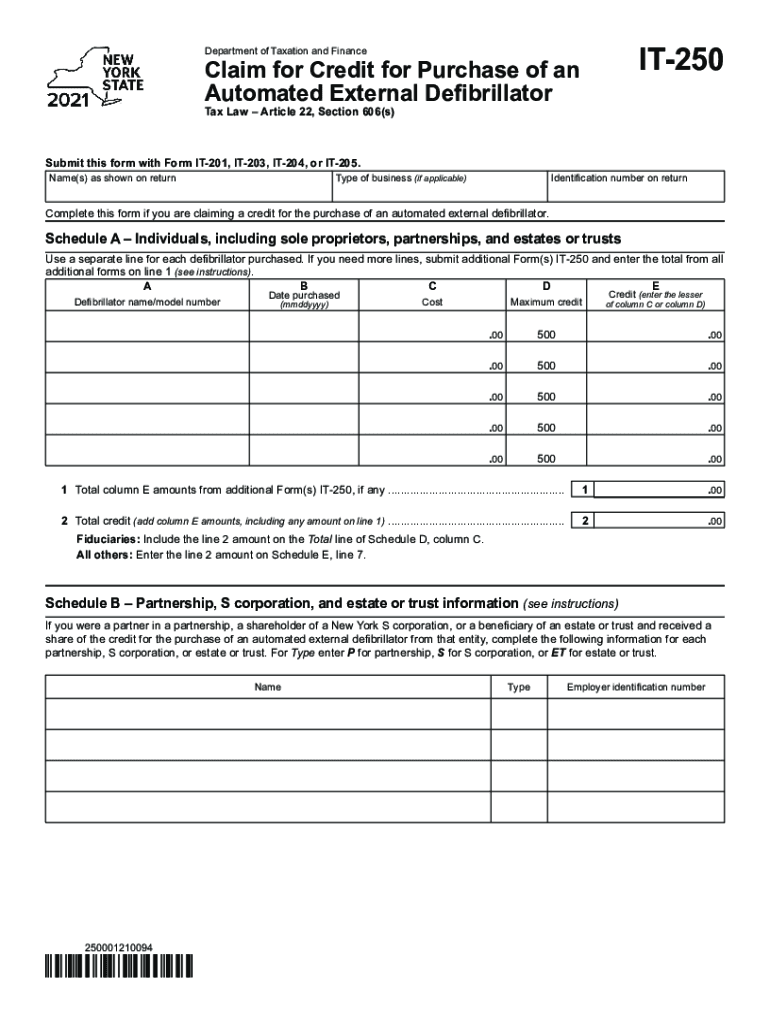
Form it 250 Claim for Credit for Purchase of an Automated External Defribrillator Tax Year


What is the Form IT-250 Claim for Credit for Purchase of an Automated External Defibrillator Tax Year
The Form IT-250 is designed for individuals and businesses in the United States seeking to claim a tax credit for the purchase of an Automated External Defibrillator (AED). This form allows eligible taxpayers to receive a credit against their state income tax liability, promoting the acquisition of life-saving equipment. The tax credit is particularly relevant for organizations and individuals dedicated to enhancing public safety and preparedness in emergency situations.
How to Use the Form IT-250 Claim for Credit for Purchase of an Automated External Defibrillator Tax Year
To effectively use the Form IT-250, first ensure that you meet the eligibility criteria for the tax credit. Gather all necessary documentation, including proof of purchase for the AED. Complete the form by accurately entering your personal information, the details of the AED purchase, and any other required data. After filling out the form, review it for accuracy before submitting it either electronically or via mail, depending on your preference.
Steps to Complete the Form IT-250 Claim for Credit for Purchase of an Automated External Defibrillator Tax Year
Completing the Form IT-250 involves several key steps:
- Obtain the latest version of the form from the appropriate state tax authority.
- Fill in your personal information, including your name, address, and Social Security number.
- Document the details of the AED purchase, including the date of purchase and the amount spent.
- Calculate the credit amount based on the guidelines provided with the form.
- Sign and date the form to certify that the information provided is accurate.
- Submit the completed form by the specified deadline.
Key Elements of the Form IT-250 Claim for Credit for Purchase of an Automated External Defibrillator Tax Year
Important elements of the Form IT-250 include:
- Personal Information: Essential details such as your name and Social Security number.
- AED Purchase Information: Specifics about the AED, including the model and purchase date.
- Credit Calculation: A section dedicated to calculating the eligible tax credit based on the purchase amount.
- Signature: A declaration that the information provided is true and accurate.
Eligibility Criteria for the Form IT-250 Claim for Credit for Purchase of an Automated External Defibrillator Tax Year
To qualify for the tax credit on the Form IT-250, you must meet specific eligibility requirements. Generally, the purchaser must be a resident of the state where the credit is claimed. Additionally, the AED must be purchased for use in a public place or for personal use to enhance safety. Ensure that the AED meets any state-specific guidelines regarding approved models and usage.
Form Submission Methods for the Form IT-250 Claim for Credit for Purchase of an Automated External Defibrillator Tax Year
There are various methods for submitting the Form IT-250. Taxpayers can choose to file the form electronically through the state tax authority's online portal or submit a paper version via mail. If filing by mail, ensure that you send the form to the correct address and allow sufficient time for processing. Always keep a copy of the submitted form and any accompanying documents for your records.
Quick guide on how to complete form it 250 claim for credit for purchase of an automated external defribrillator tax year 2021
Effortlessly Prepare Form IT 250 Claim For Credit For Purchase Of An Automated External Defribrillator Tax Year on Any Device
Online document management has become increasingly popular among companies and individuals. It offers an ideal environmentally friendly alternative to conventional printed and signed documents, allowing you to obtain the necessary form and securely store it online. airSlate SignNow equips you with all the tools required to create, modify, and electronically sign your documents swiftly without delays. Manage Form IT 250 Claim For Credit For Purchase Of An Automated External Defribrillator Tax Year on any platform with airSlate SignNow's Android or iOS applications and enhance any document-related operation today.
How to Modify and Electronically Sign Form IT 250 Claim For Credit For Purchase Of An Automated External Defribrillator Tax Year with Ease
- Acquire Form IT 250 Claim For Credit For Purchase Of An Automated External Defribrillator Tax Year and click Get Form to begin.
- Utilize the tools we provide to complete your form.
- Emphasize pertinent sections of the documents or obscure sensitive information with tools specifically offered by airSlate SignNow for that purpose.
- Create your electronic signature using the Sign tool, which takes seconds and has the same legal validity as a conventional wet ink signature.
- Verify all the details and click the Done button to save your changes.
- Select your preferred method to deliver your form, via email, text message (SMS), or invitation link, or download it to your computer.
Eliminate concerns about lost or misfiled documents, tedious form navigation, or errors that necessitate reprinting new document copies. airSlate SignNow addresses all your document management needs in just a few clicks from any device you choose. Modify and electronically sign Form IT 250 Claim For Credit For Purchase Of An Automated External Defribrillator Tax Year and ensure excellent communication throughout the document preparation process with airSlate SignNow.
Create this form in 5 minutes or less
Create this form in 5 minutes!
How to create an eSignature for the form it 250 claim for credit for purchase of an automated external defribrillator tax year 2021
How to generate an e-signature for a PDF document online
How to generate an e-signature for a PDF document in Google Chrome
How to generate an e-signature for signing PDFs in Gmail
How to make an e-signature from your smart phone
The best way to create an e-signature for a PDF document on iOS
How to make an e-signature for a PDF file on Android OS
People also ask
-
What is the ny 250 pricing plan for airSlate SignNow?
The ny 250 pricing plan for airSlate SignNow offers a cost-effective solution for businesses looking to streamline their document signing processes. With this plan, you gain access to essential features at a competitive price point, ensuring you get the most value for your investment. It is designed to cater to businesses of all sizes.
-
What features are included in the ny 250 plan?
The ny 250 plan includes a range of features such as unlimited eSigning, templates, and robust security measures. Additionally, users can benefit from document tracking and integrations with various apps, making it easier to manage workflows efficiently. This comprehensive suite of tools is suitable for enhancing your document management process.
-
How does airSlate SignNow improve workflow efficiency with ny 250?
By utilizing the ny 250 plan, airSlate SignNow signNowly enhances workflow efficiency through its intuitive interface and automation capabilities. You can easily create, send, and track documents, reducing the time spent on manual processes. This streamlined approach allows your team to focus on more strategic tasks.
-
Can I integrate airSlate SignNow with other applications under the ny 250 plan?
Yes, the ny 250 plan supports integrations with a variety of applications such as Google Drive, Salesforce, and Microsoft 365. These integrations enable seamless document management and enhance collaboration across different platforms. This ensures that your eSigning process is efficient and synchronized with your existing tools.
-
What are the advantages of using airSlate SignNow's ny 250 solution?
The ny 250 solution provides several advantages, including cost efficiency, ease of use, and enhanced security for your document transactions. Businesses can implement electronic signatures without the complexities of traditional methods, making it quicker and more reliable. Ultimately, this improves customer and employee experiences alike.
-
Is there a free trial available for the ny 250 plan?
Yes, airSlate SignNow offers a free trial for the ny 250 plan, allowing potential customers to explore its features and capabilities without financial commitment. This trial period can help you evaluate the solution's effectiveness in meeting your document signing needs. Signing up is simple and can be done through the airSlate SignNow website.
-
What kind of support can I expect with the ny 250 plan?
With the ny 250 plan, you can expect comprehensive support from the airSlate SignNow team. This includes access to customer service representatives via chat or email, as well as a wealth of resources and tutorials to help you maximize the use of the platform. Responsive support ensures any questions or issues are promptly addressed.
Get more for Form IT 250 Claim For Credit For Purchase Of An Automated External Defribrillator Tax Year
- Booklet for california tax form 568 2002
- Franchise tax boardform3500 2011
- 2014 schedule ca 540 form
- Ca 1067 2014 form
- Application for certificate of revivorcorporation franchise tax form
- 2013 100s form
- Utility users tax exemptionelectric amp water lifeline rate application 2013 form
- Ftbcagov form 3516 2009
Find out other Form IT 250 Claim For Credit For Purchase Of An Automated External Defribrillator Tax Year
- Can I eSignature Oregon Legal Limited Power Of Attorney
- eSignature South Dakota Legal Limited Power Of Attorney Now
- eSignature Texas Legal Affidavit Of Heirship Easy
- eSignature Utah Legal Promissory Note Template Free
- eSignature Louisiana Lawers Living Will Free
- eSignature Louisiana Lawers Last Will And Testament Now
- How To eSignature West Virginia Legal Quitclaim Deed
- eSignature West Virginia Legal Lease Agreement Template Online
- eSignature West Virginia Legal Medical History Online
- eSignature Maine Lawers Last Will And Testament Free
- eSignature Alabama Non-Profit Living Will Free
- eSignature Wyoming Legal Executive Summary Template Myself
- eSignature Alabama Non-Profit Lease Agreement Template Computer
- eSignature Arkansas Life Sciences LLC Operating Agreement Mobile
- eSignature California Life Sciences Contract Safe
- eSignature California Non-Profit LLC Operating Agreement Fast
- eSignature Delaware Life Sciences Quitclaim Deed Online
- eSignature Non-Profit Form Colorado Free
- eSignature Mississippi Lawers Residential Lease Agreement Later
- How To eSignature Mississippi Lawers Residential Lease Agreement