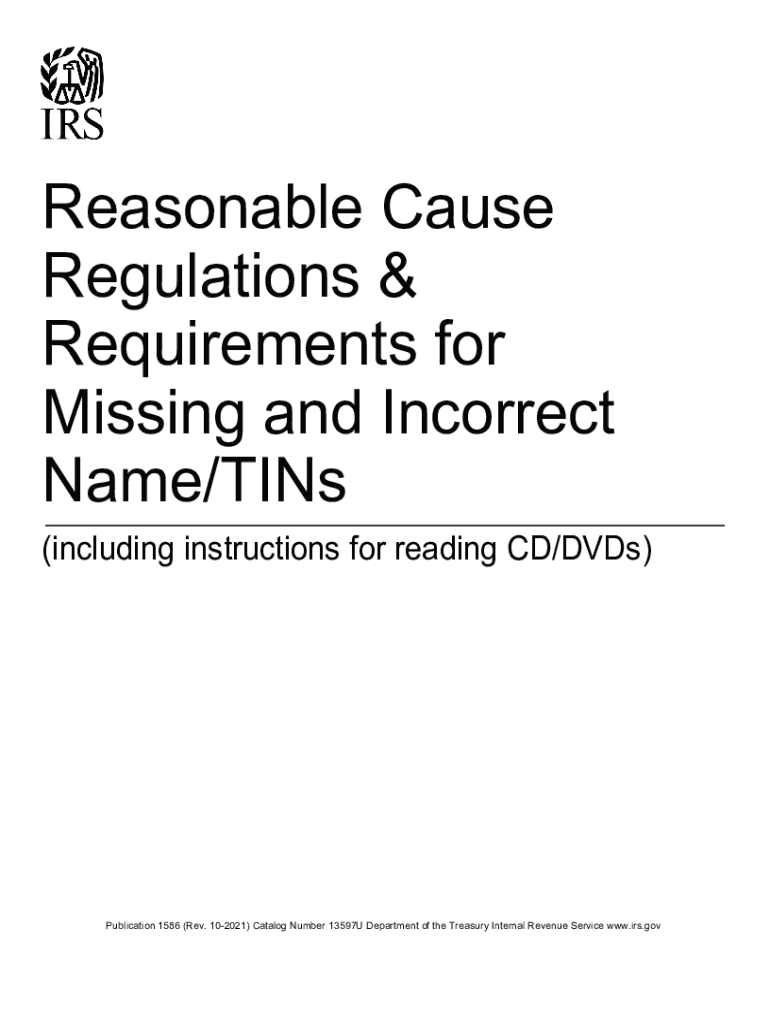
Reasonable Cause Regulations & Requirements for Missing 2021


Understanding the Reasonable Cause Regulations for Missing Forms
The Reasonable Cause Regulations provide guidelines for taxpayers who may have missed deadlines or failed to file necessary forms, such as the IRS 1586 form. These regulations allow individuals and businesses to explain their circumstances and potentially avoid penalties. The IRS recognizes that various factors can contribute to a taxpayer's inability to comply with filing requirements, including natural disasters, serious illness, or other unforeseen events. Understanding these regulations is crucial for anyone looking to navigate the complexities of tax compliance effectively.
Steps to Utilize the Reasonable Cause Regulations
To effectively use the Reasonable Cause Regulations, follow these steps:
- Identify the specific reason for missing the deadline or form submission.
- Gather supporting documentation that validates your claim, such as medical records or proof of a natural disaster.
- Complete the IRS 1586 form accurately, ensuring all required information is included.
- Attach a detailed explanation of your circumstances along with your submission.
- Submit the form to the IRS through the appropriate method, ensuring it is sent to the correct address.
Legal Use of the Reasonable Cause Regulations
The legal framework surrounding the Reasonable Cause Regulations ensures that taxpayers have a fair opportunity to present their cases. By adhering to these regulations, individuals can demonstrate that their failure to file was not due to willful neglect. This legal protection is essential for maintaining compliance and avoiding unnecessary penalties. It is advisable to consult with a tax professional to ensure that all legal requirements are met when invoking these regulations.
Examples of Reasonable Cause Situations
Understanding practical examples can help clarify how the Reasonable Cause Regulations apply. Common situations include:
- A taxpayer who was hospitalized and unable to file their IRS 1586 form on time.
- A business owner affected by a natural disaster that disrupted operations and record-keeping.
- Individuals who experienced sudden job loss and could not meet their tax obligations.
In each of these cases, providing adequate documentation and a clear explanation can support the claim for reasonable cause.
Filing Deadlines and Important Dates
Being aware of filing deadlines is crucial when dealing with the IRS 1586 form and the associated Reasonable Cause Regulations. Typically, the IRS sets specific deadlines for form submissions, and failing to adhere to these can result in penalties. It is important to stay informed about any updates or changes to these deadlines, as they can vary each tax year. Marking these dates on a calendar can help ensure timely submissions and compliance.
Required Documents for Submission
When preparing to submit the IRS 1586 form under the Reasonable Cause Regulations, certain documents are necessary. These may include:
- Proof of the circumstances that led to the missed deadline, such as medical records or insurance claims.
- Any correspondence with the IRS regarding previous filings or requests for extensions.
- Documentation demonstrating efforts made to comply with tax obligations.
Having these documents ready can strengthen your case and facilitate a smoother submission process.
Quick guide on how to complete reasonable cause regulations ampamp requirements for missing
Complete Reasonable Cause Regulations & Requirements For Missing seamlessly on any device
Digital document management has become increasingly popular among companies and individuals. It offers an ideal eco-friendly substitute for conventional printed and signed documents, allowing you to find the correct form and securely store it online. airSlate SignNow equips you with all the necessary tools to create, modify, and eSign your documents quickly without delays. Handle Reasonable Cause Regulations & Requirements For Missing on any platform with airSlate SignNow Android or iOS applications and enhance any document-oriented process today.
The most efficient way to edit and eSign Reasonable Cause Regulations & Requirements For Missing effortlessly
- Find Reasonable Cause Regulations & Requirements For Missing and then click Obtain Form to initiate the process.
- Utilize the tools we provide to complete your document.
- Mark important sections of the documents or obscure sensitive information with features that airSlate SignNow provides specifically for that purpose.
- Create your eSignature with the Sign tool, which takes mere seconds and holds the same legal significance as a traditional wet ink signature.
- Review the details and then click the Finished button to save your modifications.
- Select how you wish to share your form, via email, text message (SMS), or invitation link, or download it to your computer.
Eliminate the worry of lost or misfiled documents, tedious form searching, or errors that necessitate printing new document copies. airSlate SignNow meets your document management requirements in just a few clicks from your preferred device. Modify and eSign Reasonable Cause Regulations & Requirements For Missing and ensure excellent communication at every stage of the form preparation process with airSlate SignNow.
Create this form in 5 minutes or less
Find and fill out the correct reasonable cause regulations ampamp requirements for missing
Create this form in 5 minutes!
How to create an eSignature for the reasonable cause regulations ampamp requirements for missing
How to create an e-signature for your PDF file in the online mode
How to create an e-signature for your PDF file in Chrome
The best way to make an e-signature for putting it on PDFs in Gmail
The best way to generate an e-signature from your smartphone
How to generate an electronic signature for a PDF file on iOS devices
The best way to generate an e-signature for a PDF file on Android
People also ask
-
What is a 1586 form?
The 1586 form is a vital document used for various purposes, including validating personal identification and authorization for eSignature. Businesses often require this form when authenticating signers to ensure compliance and security in digital transactions. Understanding its importance can streamline your workflow.
-
How can I create a 1586 form with airSlate SignNow?
Creating a 1586 form with airSlate SignNow is straightforward. Simply upload your document, customize it with necessary fields, and add the 1586 form details for eSigning. This feature simplifies the signing process, ensuring all parties can quickly complete the form.
-
Is there a cost associated with using the 1586 form feature on airSlate SignNow?
AirSlate SignNow offers competitive pricing plans that include access to features involving the 1586 form. While specific costs can vary depending on the plan selected, users often find the value exceeds the investment, especially for businesses that prioritize efficient document management.
-
What are the key features related to the 1586 form on airSlate SignNow?
Key features related to the 1586 form on airSlate SignNow include customizable templates, secure eSigning options, and automated workflows. These features help streamline the process, ensuring that your documentation is handled quickly and securely while maintaining compliance.
-
What benefits does using the 1586 form on airSlate SignNow provide?
Using the 1586 form on airSlate SignNow enhances efficiency and accuracy in document management. It allows businesses to gather required information swiftly, reduce paper waste, and ensure all submissions meet necessary legal standards. Additionally, it facilitates seamless communication between parties.
-
Can I integrate the 1586 form with other tools using airSlate SignNow?
Yes, airSlate SignNow offers integrations with various tools that can work seamlessly with the 1586 form. Popular integrations include CRMs, document storage, and project management tools, allowing for a cohesive workflow and better data management across platforms.
-
What security measures are in place for the 1586 form on airSlate SignNow?
The 1586 form on airSlate SignNow is protected by advanced security measures, including encryption, secure login, and compliance with regulatory standards. These safeguards ensure that sensitive information is kept safe during eSigning and document management processes.
Get more for Reasonable Cause Regulations & Requirements For Missing
Find out other Reasonable Cause Regulations & Requirements For Missing
- eSign New York Courts Business Plan Template Later
- Can I eSign North Carolina Courts Limited Power Of Attorney
- eSign North Dakota Courts Quitclaim Deed Safe
- How To eSign Rhode Island Sports Quitclaim Deed
- Help Me With eSign Oregon Courts LLC Operating Agreement
- eSign North Dakota Police Rental Lease Agreement Now
- eSign Tennessee Courts Living Will Simple
- eSign Utah Courts Last Will And Testament Free
- eSign Ohio Police LLC Operating Agreement Mobile
- eSign Virginia Courts Business Plan Template Secure
- How To eSign West Virginia Courts Confidentiality Agreement
- eSign Wyoming Courts Quitclaim Deed Simple
- eSign Vermont Sports Stock Certificate Secure
- eSign Tennessee Police Cease And Desist Letter Now
- Help Me With eSign Texas Police Promissory Note Template
- eSign Utah Police LLC Operating Agreement Online
- eSign West Virginia Police Lease Agreement Online
- eSign Wyoming Sports Residential Lease Agreement Online
- How Do I eSign West Virginia Police Quitclaim Deed
- eSignature Arizona Banking Moving Checklist Secure