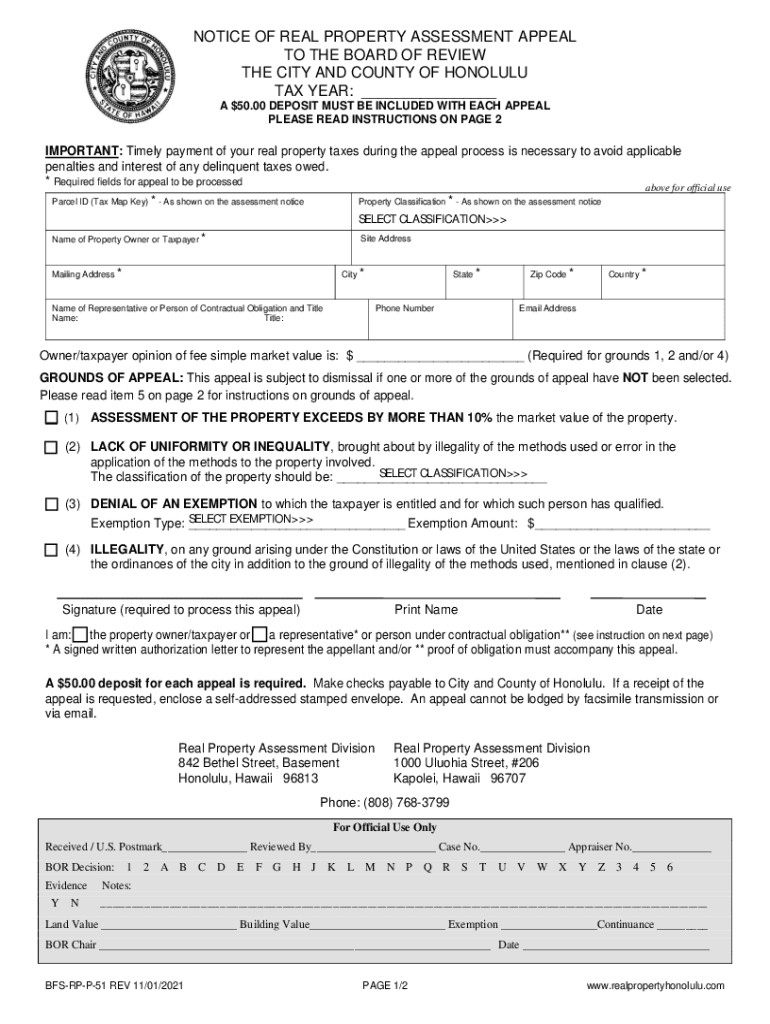
NOTICE of REAL PROPERTY ASSESSMENT APPEAL BOARD of REVIEW 2021-2026


Understanding the Honolulu Appeal Process
The Honolulu appeal process involves contesting the assessed value of real property, which can significantly impact property taxes. This process is governed by local regulations and provides property owners with the opportunity to present evidence supporting their claim that their property has been overvalued. Understanding the specifics of the appeal process is crucial for ensuring that property owners can effectively advocate for a fair assessment.
Steps to Complete the Honolulu Appeal Form
Completing the Honolulu appeal form requires careful attention to detail. Here are the essential steps:
- Gather necessary documentation, including the current assessment notice and any supporting evidence, such as recent property appraisals or comparable sales data.
- Fill out the Honolulu appeal form accurately, ensuring all required fields are completed. This includes providing personal information and details about the property in question.
- Submit the completed form by the specified deadline, which is typically outlined in the assessment notice. Ensure you retain a copy for your records.
- Prepare for any hearings or meetings that may be scheduled as part of the appeal process. This may involve presenting your case to the Board of Review.
Key Elements of the Honolulu Appeal Form
The Honolulu appeal form includes several key elements that must be understood for successful completion. These elements typically include:
- Property Identification: Accurate details about the property, including the tax map key number and physical address.
- Assessment Details: Information regarding the current assessed value and the basis for your appeal.
- Supporting Evidence: A section where you can attach or reference any documents that support your claim, such as photographs or appraisal reports.
- Signature: A declaration that the information provided is true and correct, requiring the signature of the property owner or authorized representative.
Legal Use of the Honolulu Appeal Form
The legal framework surrounding the Honolulu appeal form is essential for ensuring its validity. The form must comply with local laws and regulations governing property assessments. This includes adherence to deadlines, proper submission methods, and the inclusion of all required information. Failure to comply with these legal requirements may result in the dismissal of the appeal.
Filing Deadlines for the Honolulu Appeal
Filing deadlines for the Honolulu appeal are critical to the process. Property owners must submit their appeal forms within a specific timeframe, usually indicated on the assessment notice. Missing this deadline can result in the inability to contest the assessment for that tax year. It is advisable to check the official schedule for any changes or updates regarding deadlines.
Obtaining the Honolulu Appeal Form
The Honolulu appeal form can typically be obtained through the city’s official website or the local tax office. It is essential to ensure that you are using the most current version of the form to avoid any issues during the submission process. Additionally, some jurisdictions may offer online submission options, which can simplify the filing process.
Quick guide on how to complete notice of real property assessment appeal board of review
Effortlessly Prepare NOTICE OF REAL PROPERTY ASSESSMENT APPEAL BOARD OF REVIEW on Any Device
Digital document management has become increasingly favored by businesses and individuals alike. It offers an ideal eco-friendly alternative to traditional printed and signed documents, allowing you to access the necessary form and securely store it online. airSlate SignNow equips you with all the resources required to create, modify, and electronically sign your documents swiftly and without delays. Handle NOTICE OF REAL PROPERTY ASSESSMENT APPEAL BOARD OF REVIEW on any device using airSlate SignNow's Android or iOS applications and enhance any document-related process today.
The Easiest Way to Modify and Electronically Sign NOTICE OF REAL PROPERTY ASSESSMENT APPEAL BOARD OF REVIEW Seamlessly
- Obtain NOTICE OF REAL PROPERTY ASSESSMENT APPEAL BOARD OF REVIEW and click Get Form to begin.
- Utilize the tools we offer to complete your document.
- Emphasize pertinent sections of the documents or obscure sensitive information using the tools specifically provided by airSlate SignNow.
- Create your signature with the Sign tool, which takes just seconds and carries the same legal validity as a conventional wet ink signature.
- Review all the details and click the Done button to store your modifications.
- Choose how you wish to share your form, whether by email, SMS, invite link, or download it to your personal computer.
Eliminate concerns about lost or mislaid files, tedious form searching, or mistakes that necessitate printing new document copies. airSlate SignNow meets your document management needs in just a few clicks from any device of your preference. Alter and electronically sign NOTICE OF REAL PROPERTY ASSESSMENT APPEAL BOARD OF REVIEW and guarantee excellent communication at every stage of your form preparation journey with airSlate SignNow.
Create this form in 5 minutes or less
Find and fill out the correct notice of real property assessment appeal board of review
Create this form in 5 minutes!
How to create an eSignature for the notice of real property assessment appeal board of review
The best way to generate an e-signature for a PDF document in the online mode
The best way to generate an e-signature for a PDF document in Chrome
How to generate an e-signature for putting it on PDFs in Gmail
How to create an e-signature from your mobile device
How to create an e-signature for a PDF document on iOS devices
How to create an e-signature for a PDF file on Android devices
People also ask
-
What is the pricing for airSlate SignNow's services in relation to the Honolulu appeal?
airSlate SignNow offers competitive pricing options tailored to your needs while ensuring the process of handling documents related to the Honolulu appeal remains affordable. You can choose from various subscription plans that best fit your business model. Each plan comes with a range of features designed to streamline eSigning and document management.
-
What features does airSlate SignNow offer for managing the Honolulu appeal?
airSlate SignNow provides robust features specifically useful for managing documents related to the Honolulu appeal. These include customizable templates, secure eSignatures, and comprehensive document tracking. Such functionalities ensure that all documentation is handled efficiently and securely.
-
How can airSlate SignNow benefit businesses dealing with the Honolulu appeal?
Utilizing airSlate SignNow can signNowly benefit businesses involved with the Honolulu appeal by simplifying the document signing process. This efficient solution minimizes delays, enhances collaboration, and ensures compliance with legal standards. As a result, your business can focus more on core tasks and less on paperwork.
-
Are there any integrations available for airSlate SignNow that support the Honolulu appeal?
Yes, airSlate SignNow offers multiple integrations that can enhance your workflow, particularly for those managing the Honolulu appeal. You can seamlessly integrate with popular tools like Google Drive, Dropbox, or CRM systems. This interoperability allows you to manage documents and eSignatures within the tools you're already using.
-
Is it easy to use airSlate SignNow for first-time users handling the Honolulu appeal?
Absolutely! airSlate SignNow is designed with user-friendliness in mind, making it easy for first-time users to navigate the platform, especially when handling the Honolulu appeal. The intuitive interface and straightforward setup guide you through the eSigning process step-by-step. You can quickly become proficient without extensive training.
-
What security features does airSlate SignNow provide for documents related to the Honolulu appeal?
Security is a top priority at airSlate SignNow, especially when managing sensitive documents like those involved in the Honolulu appeal. The platform offers features such as SSL encryption, two-factor authentication, and secure cloud storage, ensuring that your data is protected at all times. Trust that your documents will maintain confidentiality and integrity.
-
Can airSlate SignNow help with document compliance issues for the Honolulu appeal?
Yes, airSlate SignNow is designed to help businesses comply with various regulations related to document management for situations like the Honolulu appeal. The platform adheres to eSignature laws and offers audit trails to ensure transparency. Compliance is simplified, allowing your business to meet legal requirements without hassle.
Get more for NOTICE OF REAL PROPERTY ASSESSMENT APPEAL BOARD OF REVIEW
- Interrogatories to defendant for motor vehicle accident district of columbia form
- Llc notices resolutions and other operations forms package district of columbia
- Residential real estate sales disclosure statement district of columbia form
- Notice of dishonored check criminal keywords bad check bounced check district of columbia form
- Mutual wills containing last will and testaments for unmarried persons living together with no children district of columbia form
- Mutual wills package of last wills and testaments for unmarried persons living together with adult children district of columbia form
- Mutual wills or last will and testaments for unmarried persons living together with minor children district of columbia form
- Non marital cohabitation living together agreement district of columbia form
Find out other NOTICE OF REAL PROPERTY ASSESSMENT APPEAL BOARD OF REVIEW
- Electronic signature South Carolina Lawers Rental Lease Agreement Online
- How Do I Electronic signature Arizona Legal Warranty Deed
- How To Electronic signature Arizona Legal Lease Termination Letter
- How To Electronic signature Virginia Lawers Promissory Note Template
- Electronic signature Vermont High Tech Contract Safe
- Electronic signature Legal Document Colorado Online
- Electronic signature Washington High Tech Contract Computer
- Can I Electronic signature Wisconsin High Tech Memorandum Of Understanding
- How Do I Electronic signature Wisconsin High Tech Operating Agreement
- How Can I Electronic signature Wisconsin High Tech Operating Agreement
- Electronic signature Delaware Legal Stock Certificate Later
- Electronic signature Legal PDF Georgia Online
- Electronic signature Georgia Legal Last Will And Testament Safe
- Can I Electronic signature Florida Legal Warranty Deed
- Electronic signature Georgia Legal Memorandum Of Understanding Simple
- Electronic signature Legal PDF Hawaii Online
- Electronic signature Legal Document Idaho Online
- How Can I Electronic signature Idaho Legal Rental Lease Agreement
- How Do I Electronic signature Alabama Non-Profit Profit And Loss Statement
- Electronic signature Alabama Non-Profit Lease Termination Letter Easy